本文主要是介绍ubuntu安装使用eigen(vscode),希望对大家解决编程问题提供一定的参考价值,需要的开发者们随着小编来一起学习吧!
1、eigen安装
安装命令如下:
sudo apt-get update
sudo apt-get install libeigen3-dev默认安装路径为:
/usr/include/eigen3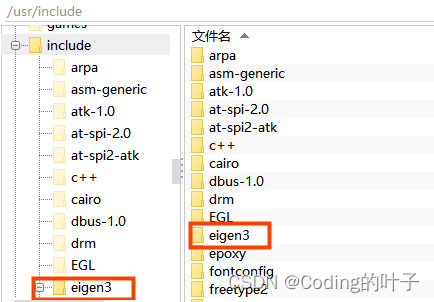
安装版本查询命令:
pkg-config --modversion eigen32、CMakeLists.txt
cmake_minimum_required(VERSION 3.20)
project(hello_world)include_directories(${CMAKE_CURRENT_SOURCE_DIR}/include/usr/local/include/usr/include//usr/include/eigen3
)set(CMAKE_BUILD_TYPE "Debug") # 默认是Release模式,设置为Debug才能调试
set(EXECUTABLE_OUTPUT_PATH ${PROJECT_SOURCE_DIR}/bin) # 设置可执行文件的输出目录add_executable(hello_world test_eigen.cpp)3、c_cpp_properties.json
{"configurations": [{"name": "Linux","includePath": ["${workspaceFolder}/**","/usr/include/eigen3"],"defines": [],"compilerPath": "/usr/bin/gcc","cStandard": "c11","cppStandard": "gnu++14","intelliSenseMode": "linux-gcc-x64"}],"version": 4
}4、示例程序
#include <iostream>
#include <eigen3/Eigen/Dense>using namespace std;int main()
{Eigen::MatrixXi m(2, 2);m << 1, 2, 3, 4;cout << m << endl;return 0;
}输出结果如下:
![]()
5、参考资料
[1] https://blog.csdn.net/weixin_45867382/article/details/122607631
【版权声明】
本文为博主原创文章,未经博主允许严禁转载,我们会定期进行侵权检索。
更多python技巧、三维算法、算法总结、大模型请关注我的博客:https://blog.csdn.net/suiyingy,或”乐乐感知学堂“公众号。Python三维领域专业书籍推荐:《人工智能点云处理及深度学习算法》。
这篇关于ubuntu安装使用eigen(vscode)的文章就介绍到这儿,希望我们推荐的文章对编程师们有所帮助!





