本文主要是介绍Qt浅谈之五十二显示shape表格并自动搜索图片,希望对大家解决编程问题提供一定的参考价值,需要的开发者们随着小编来一起学习吧!
一、简介
Qt版本(Qt_5_9_5_MinGW_32bit,Qt更高版本是64位需要编译第三方64位库)下,加载shape文件并显示,然后点击对应的图片字段弹出图片,使用于特殊环境下图片的筛选。同时也要处理显示的中文乱码问题。完整代码已上传csdn。
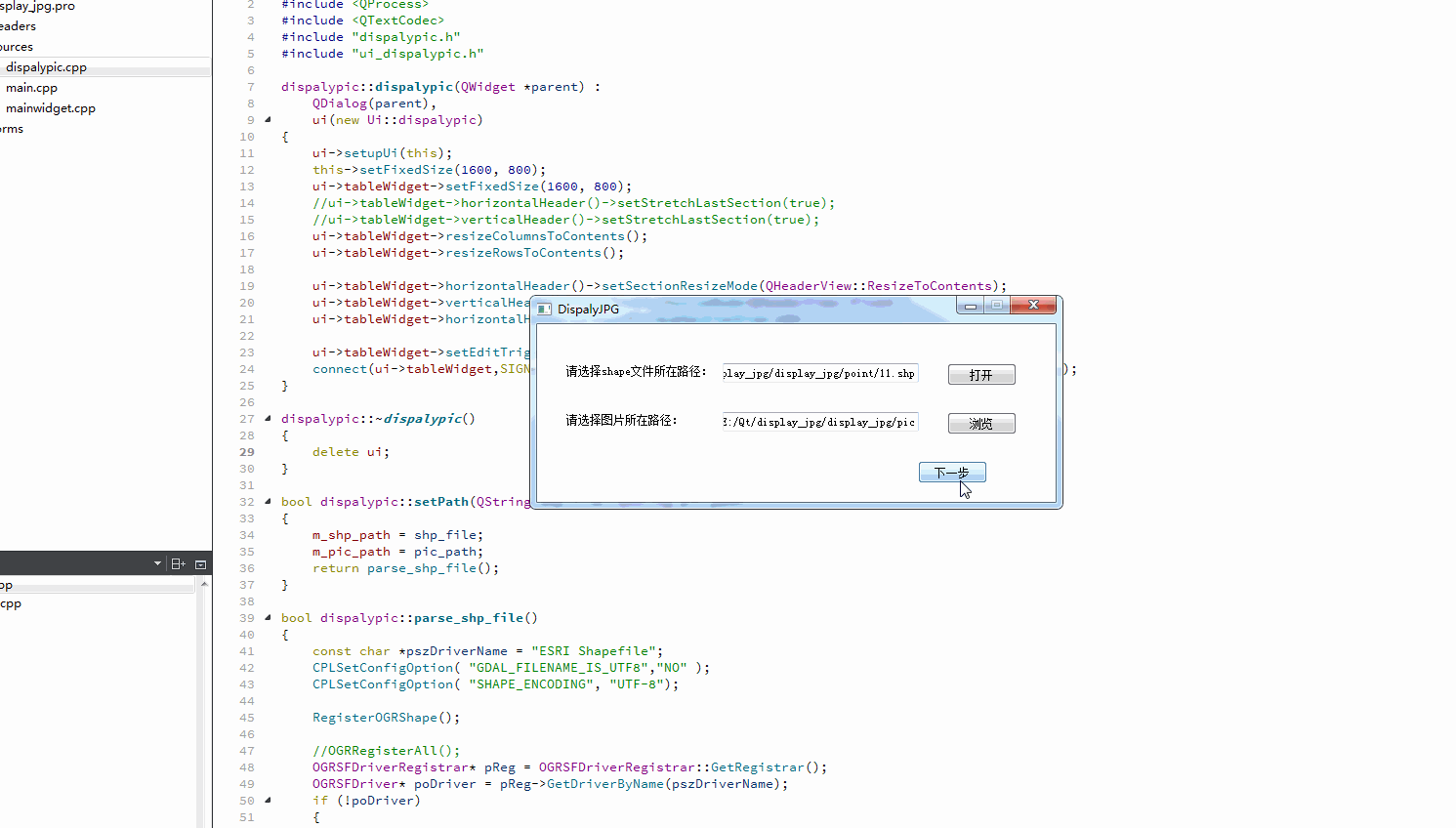
二、详解
1、代码
(1)dispalypic.h
#ifndef DISPALYPIC_H
#define DISPALYPIC_H#include <QDialog>
#include "ogrsf_frmts.h"namespace Ui {
class dispalypic;
}class dispalypic : public QDialog
{Q_OBJECTpublic:explicit dispalypic(QWidget *parent = nullptr);~dispalypic();bool setPath(QString shp_file, QString pic_path);private slots:void slotDoubleClicked(int row, int column);private:bool parse_shp_file();QString utf8_to_gbk(const char *source);private:Ui::dispalypic *ui;QString m_shp_path;QString m_pic_path;
};#endif // DISPALYPIC_H
(2)dispalypic.cpp
#include <QDir>
#include <QProcess>
#include <QTextCodec>
#include "dispalypic.h"
#include "ui_dispalypic.h"dispalypic::dispalypic(QWidget *parent) :QDialog(parent),ui(new Ui::dispalypic)
{ui->setupUi(this);this->setFixedSize(1600, 800);ui->tableWidget->setFixedSize(1600, 800);//ui->tableWidget->horizontalHeader()->setStretchLastSection(true);//ui->tableWidget->verticalHeader()->setStretchLastSection(true);ui->tableWidget->resizeColumnsToContents();ui->tableWidget->resizeRowsToContents();ui->tableWidget->horizontalHeader()->setSectionResizeMode(QHeaderView::ResizeToContents);ui->tableWidget->verticalHeader()->setSectionResizeMode(QHeaderView::Fixed);ui->tableWidget->horizontalHeader()->setMinimumSectionSize(100);ui->tableWidget->setEditTriggers(QAbstractItemView::NoEditTriggers);connect(ui->tableWidget,SIGNAL(cellDoubleClicked(int,int)),this,SLOT(slotDoubleClicked(int,int)));
}dispalypic::~dispalypic()
{delete ui;
}bool dispalypic::setPath(QString shp_file, QString pic_path)
{m_shp_path = shp_file;m_pic_path = pic_path;return parse_shp_file();
}bool dispalypic::parse_shp_file()
{const char *pszDriverName = "ESRI Shapefile"; CPLSetConfigOption( "GDAL_FILENAME_IS_UTF8","NO" );CPLSetConfigOption( "SHAPE_ENCODING", "UTF-8");RegisterOGRShape();//OGRRegisterAll();OGRSFDriverRegistrar* pReg = OGRSFDriverRegistrar::GetRegistrar();OGRSFDriver* poDriver = pReg->GetDriverByName(pszDriverName);if (!poDriver){return false;}OGRDataSource *poDS = poDriver->Open( m_shp_path.toLocal8Bit().data(), FALSE );if (!poDS) return false;OGRLayer *poLayer = poDS->GetLayer(0);poLayer->ResetReading();OGRFeatureDefn *m_FDef = poLayer->GetLayerDefn();QStringList header;for(int index= 0; index < m_FDef->GetFieldCount(); index++ ){OGRFieldDefn *m_Field = m_FDef->GetFieldDefn( index );//printf( "--------%s", m_Field->GetNameRef() );//const char *data = m_Field->GetNameRef();QString v_data = utf8_to_gbk(m_Field->GetNameRef());header.append(v_data);}ui->tableWidget->setColumnCount(m_FDef->GetFieldCount());ui->tableWidget->setHorizontalHeaderLabels(header);//printf( "\n");poLayer->ResetReading();OGRFeature *poFeature = NULL;int m_record_lines = 0;ui->tableWidget->setRowCount(poLayer->GetFeatureCount());while( (poFeature = poLayer->GetNextFeature()) != NULL ){OGRFeatureDefn *poFDefn = poLayer->GetLayerDefn();for(int iField = 0; iField < poFDefn->GetFieldCount(); iField++ ){
// OGRFieldDefn *poFieldDefn = poFDefn->GetFieldDefn( iField );
// printf( "--------%s\n", poFieldDefn->GetNameRef() );//根据字段值得类型,选择对应的输出
// if( poFieldDefn->GetType() == OFTInteger )
// printf( "%d,", poFeature->GetFieldAsInteger( iField ) );
// else if( poFieldDefn->GetType() == OFTReal )
// printf( "%.3f,", poFeature->GetFieldAsDouble(iField) );
// else if( poFieldDefn->GetType() == OFTString )
// printf( "%s,", poFeature->GetFieldAsString(iField) );
// else
// printf( "%s,", poFeature->GetFieldAsString(iField) );//QString v_data = QStringLiteral("%1").arg(poFeature->GetFieldAsString(iField));QString v_data = utf8_to_gbk(poFeature->GetFieldAsString(iField));ui->tableWidget->setItem(m_record_lines,iField,new QTableWidgetItem(v_data));}m_record_lines++;OGRFeature::DestroyFeature( poFeature );}OGRDataSource::DestroyDataSource( poDS );return true;
}void dispalypic::slotDoubleClicked(int row, int column)
{QString v_text = ui->tableWidget->item(row, column)->text().trimmed();if (v_text.contains("jpg", Qt::CaseInsensitive) || v_text.contains("png", Qt::CaseInsensitive)){QString v_file = QStringLiteral("%1\\%2").arg(m_pic_path).arg(v_text);if (QFile::exists(v_file)){QProcess::startDetached("C:\\Program Files (x86)\\HDPicViewer\\HDPicViewer.exe", QStringList(v_file));}}
}QString dispalypic::utf8_to_gbk(const char *source)
{QTextCodec::ConverterState state;QTextCodec *codec = QTextCodec::codecForName("UTF-8");QString text = codec->toUnicode( source, strlen(source), &state);if (state.invalidChars > 0){text = QTextCodec::codecForName( "GBK" )->toUnicode(source);}else{text = source;}return text;
}
2、编译运行


三、总结
(1)上述代码只是为了解决工作中的问题,具体的业务代码需自己扩展。需要下载:HD图片查看器1.2.0.22.ex,图片浏览工具。
(2)完整的代码已上传到csdn上:https://download.csdn.net/download/taiyang1987912/11914388
(3)若有问题或建议,请留言,在此感谢!
这篇关于Qt浅谈之五十二显示shape表格并自动搜索图片的文章就介绍到这儿,希望我们推荐的文章对编程师们有所帮助!




