本文主要是介绍【原理图PCB专题】Cadence 17.4版本报 ...15 and must be updated using DB Doctor.错误,希望对大家解决编程问题提供一定的参考价值,需要的开发者们随着小编来一起学习吧!
如下所示为导入网表时报错,主要的意思就是封装太老,新版本上使用需要更新:
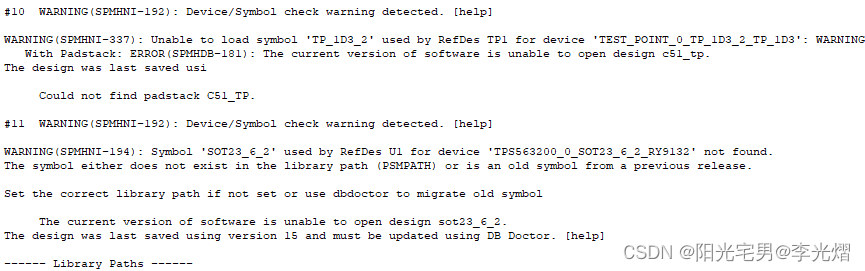
#11 WARNING(SPMHNI-192): Device/Symbol check warning detected. [help]WARNING(SPMHNI-194): Symbol 'SOT23_6_2' used by RefDes U1 for device 'TPS563200_0_SOT23_6_2_RY9132' not found.
The symbol either does not exist in the library path (PSMPATH) or is an old symbol from a previous release. Set the correct library path if not set or use dbdoctor to migrate old symbolThe current version of software is unable to open design sot23_6_2.
The design was last saved using version 15 and must be updated using DB Doctor. [help]如果一个个封装使用DBdotor去更新,那太累了。所以我们可以使用批处理方式进行更新。
首先先查找一下自己dbdoctor.exe路径,如下所示为D:\Cadence174\SPB_17.4\tools\bin
这篇关于【原理图PCB专题】Cadence 17.4版本报 ...15 and must be updated using DB Doctor.错误的文章就介绍到这儿,希望我们推荐的文章对编程师们有所帮助!






