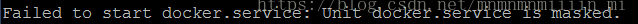本文主要是介绍docker 启动报错Failed to start docker.service: Unit docker.service is masked.,希望对大家解决编程问题提供一定的参考价值,需要的开发者们随着小编来一起学习吧!
1 ubuntu 完成安装docker 之后, 执行:
| $ sudo service docker start |
报错:
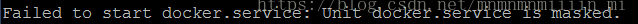
2 处理方法:
执行:
$ systemctl unmask docker.service $ systemctl unmask docker.socket $ systemctl start docker.service |

3 再执行:
$ sudo service docker start $ docker run hello-world |
成功! latest: Pulling from library/hello-world
24b9d95168dd: Pull complete
82305ea4d159: Pull complete
Digest: sha256:4555e23a9cf5a1a216bd8b0d71b08a25e4144c2ecf6adb26df9620245ba99529
Status: Downloaded newer image for hello-world:latest
Hello from Docker!
This message shows that your installation appears to be working correctly.
To generate this message, Docker took the following steps:
1. The Docker client contacted the Docker daemon.
2. The Docker daemon pulled the "hello-world" image from the Docker Hub.
(amd64)
3. The Docker daemon created a new container from that image which runs the
executable that produces the output you are currently reading.
4. The Docker daemon streamed that output to the Docker client, which sent it
to your terminal.
To try something more ambitious, you can run an Ubuntu container with:
$ docker run -it ubuntu bash
Share images, automate workflows, and more with a free Docker ID:
https://hub.docker.com/
For more examples and ideas, visit:
https://docs.docker.com/engine/userguide/ |
|
这篇关于docker 启动报错Failed to start docker.service: Unit docker.service is masked.的文章就介绍到这儿,希望我们推荐的文章对编程师们有所帮助!