本文主要是介绍linux下提取软件,5大Linux DVD 抓取工具,希望对大家解决编程问题提供一定的参考价值,需要的开发者们随着小编来一起学习吧!
DVD 抓取工具可以让你复制DVD里面的内容到你的硬盘,也可以将DVD 视频转成各种格式,或备份DVD数据。
下面给大家总结一下Linux下DVD抓取工具,也可以抓取加密的DVD数据,先需安装libdvdcss2(安装方法见附录)。
#1: AcidRIP
AcidRIP是MPlayer/Mencoder的自动前端(抓取和解码工具使用mplayer和mencoder),用Perl语言写成,使用Gtk2::Perl 作为图形界面。
Debian/Ubuntu用户可用下面命令安装:sudo apt-get install acidrip
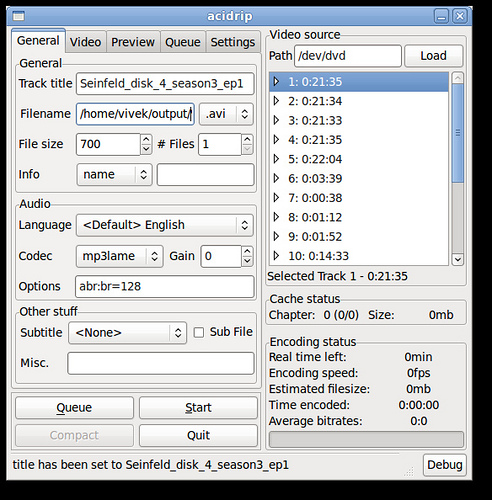
在预览窗口可选择内容:
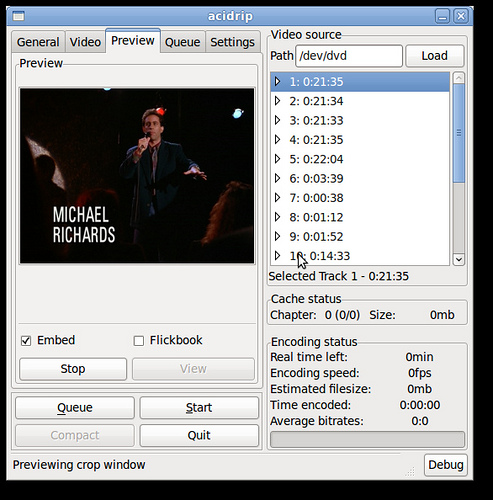
准备好之后,点击“Start”即刻抓取DVD数据。
#2: DVD::RIP
DVD::RIP是一全能DVD复制程序,PERl语言写成。
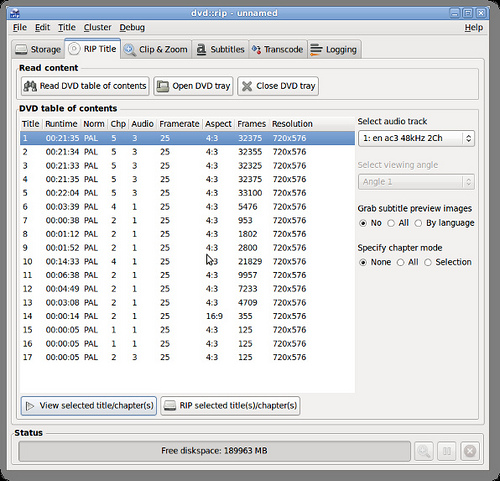
Debian/Ubuntu用户可用下面命令安装:sudo apt-get install dvdrip
#3: HandBrake

HandBrake是开源的遵循GPL协议,支持多平台视频代码转换。支持MACOSX,Linux和Windows。sudo apt-get install handbrake-gtk
#4: k9copy
k9copy是KDE下DVD备份工具,可以复制DVD9到DVD5.也可以对DVD进行压缩。功能如下:
The video stream is compressed to make the video fiton a 4.7GB recordable DVD
DVD Burning
Creation of ISO images
Choosing which audio and subtitle tracks are copied.
Title preview (video only)
The ability to preserve the original menus.
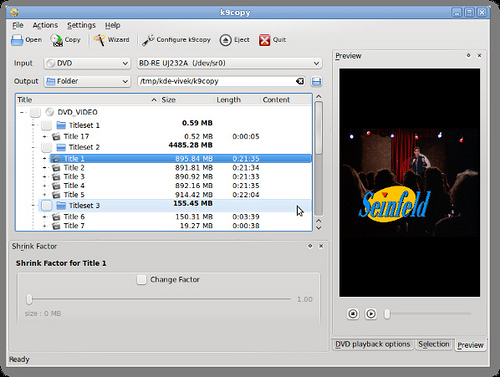
可运用下面命令进行安装:sudo apt-get install k9copy
#5: thoggen
thoggen 是一款Linux下的DVD备份工具,基于GStreamer和GTK+。功能列表:
Easy to use, with a nice graphical user interface (GUI).
Supports title preview, picture cropping, and picture resizing.
Language Selection for audio track (no subtitle support yet though).
Encodes into Ogg/Theora video.
Can encode from local directory with video DVD files.
Based on the GStreamer multimedia framework, which makes it fairly easy to add additional encoding formats/codecs in future.
可通过下面命令安装:sudo apt-get install thoggen
其他工具和后端
若使用上面所述工具,需安装各种库文件(使用apt命令可以自动安装):
libdvdcss2 – Simple foundation for reading DVDs – runtime libraries.
libdvdnav4 – DVD navigation library.
libdvdread4 – library for reading DVDs.
=> mencoder,使用mencoder抓取DVD数据转换成.avi数据:mencoder dvd://2 -ovc lavc -lavcopts vcodec=mpeg4:vhq:vbitrate="1200" -vf scale -zoom -xy 640 -oac mp3lame -lameopts br=128 -o /nas/videos/my-movies/example/track2.avi
=> VLC,也可以抓取DVD数据;
=> Transcode,命令行下的视频和音频转码工具。
=> Wine,可以运行windows下的程序。可运行DVDFab抓取加密的DVD数据,并对DVD数据进行压缩。


这篇关于linux下提取软件,5大Linux DVD 抓取工具的文章就介绍到这儿,希望我们推荐的文章对编程师们有所帮助!





