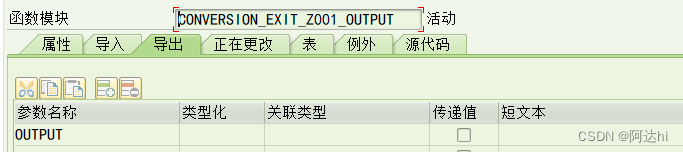本文主要是介绍CHARTS 添加百分号,希望对大家解决编程问题提供一定的参考价值,需要的开发者们随着小编来一起学习吧!
标题
tooltip 下的 format
tooltip: {trigger: "axis",axisPointer: {// 坐标轴指示器,坐标轴触发有效type: "shadow" // 默认为直线,可选为:'line' | 'shadow'},formatter:function(params) {var str = params[0].name + '<br>'for(let item of params) {str += item.seriesName + ' : ' + item.value + '%<br>'}return str;}
},
给柱状图上面添加 %,则需要给 series 中 label 添加显示相关信息,代码如下:
series: [{name: "上月违法率",type: "bar",data: [],z: 10,label: {normal: {show: true,formatter:function(params){ //标签内容return params.value+'%'},position: 'top',fontSize: 10,color:'#000'}},},...
]
我们可以设置悬浮提示框的位置,代码如下:
tooltip: {trigger: "axis",axisPointer: {// 坐标轴指示器,坐标轴触发有效type: "shadow" // 默认为直线,可选为:'line' | 'shadow'},position: function(point, params, dom, rect, size) {// 鼠标坐标和提示框位置的参考坐标系是:以外层div的左上角那一点为原点,x轴向右,y轴向下// 提示框位置var x = 0; // x坐标位置var y = 0; // y坐标位置// 当前鼠标位置var pointX = point[0];var pointY = point[1];// 外层div大小// var viewWidth = size.viewSize[0];// var viewHeight = size.viewSize[1];// 提示框大小var boxWidth = size.contentSize[0];var boxHeight = size.contentSize[1];// boxWidth > pointX 说明鼠标左边放不下提示框if(boxWidth > pointX) {x = 5;} else { // 左边放的下x = pointX - boxWidth;}// boxHeight > pointY 说明鼠标上边放不下提示框if(boxHeight > pointY) {y = 5;} else { // 上边放得下y = pointY - boxHeight;}return [x, y];}
},
这篇关于CHARTS 添加百分号的文章就介绍到这儿,希望我们推荐的文章对编程师们有所帮助!