本文主要是介绍uniCloud+uni-admin+electron实现 electron应用更新,希望对大家解决编程问题提供一定的参考价值,需要的开发者们随着小编来一起学习吧!
uniCloud+uni-admin+electron实现 electron应用更新
搭建视频地址 https://www.bilibili.com/video/BV1u3411p7Qd?spm_id_from=333.999.0.0
从 https://gitee.com/dmhsq/react-ts-vite-electron 的仓库代码开始搭建
两种更新方式
1.资源替换 (还可以更换成其它框架开发打包的asar资源) 如下看效果
2.安装包
逻辑如下
应用启动时 调用 检查更新方法
检查更新方法 查询云数据库 获取版本信息
如果版本不一致 会提示是否更新
根据更新类型(exe安装包/asar资源包) 下载资源并存到本地
立即重启:替换 本地asar资源包 重启应用
稍后重启:关闭应用时 替换资源包 再次打开为新的
安装包模式 为下载安装包并弹出资源管理器标记安装包
- 资源替换效果如下
原本react-ts开发的我们替换成了 vue开发的
其实只是替换了asar资源包
可以用 纯electron+html 开发 不使用框架 重点是asar包

2.安装包的效果如下
下载完成会弹出资源管理器 为安装包所在目录
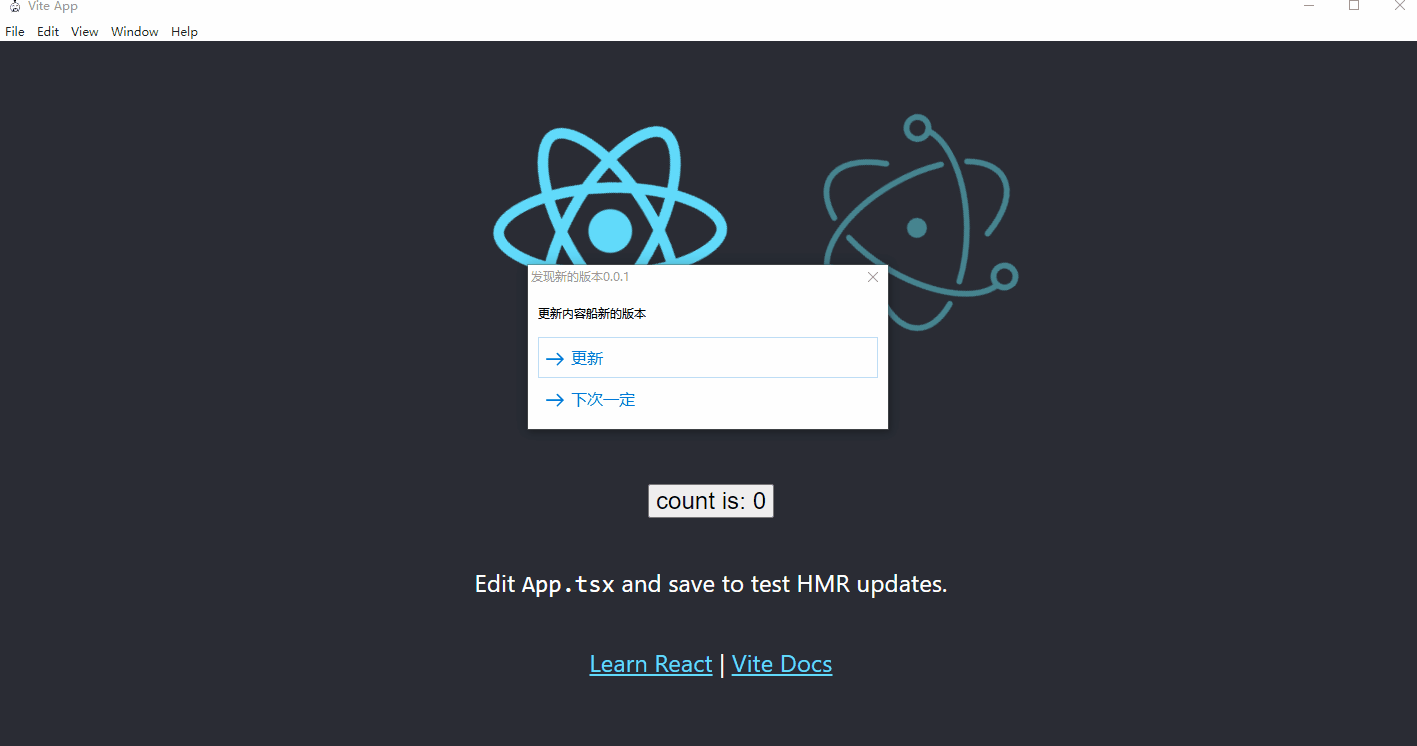
搭建uni-admin环境和开发云函数
搭建uni-admin环境
hbuilder x 新建uni-admin模板项目
新建一个官方模板数据表 可以去uniCloud web控制台创建
opendb-app-versions
修改某些参数 修改完如下
{"bsonType": "object","required": ["appid", "platform", "version", "url", "contents", "type"],"permission": {"read": false,"create": false,"update": false,"delete": false},"properties": {"_id": {"description": "记录id,自动生成"},"appid": {"bsonType": "string","trim": "both","description": "应用的AppID","label": "AppID","componentForEdit": {"name": "uni-easyinput","props": {":disabled": false}}},"name": {"bsonType": "string","trim": "both","description": "应用名称","label": "应用名称","componentForEdit": {"name": "uni-easyinput","props": {":disabled": false}}},"title": {"bsonType": "string","description": "更新标题","label": "更新标题"},"contents": {"bsonType": "string","description": "更新内容","label": "更新内容","componentForEdit": {"name": "textarea"},"componentForShow": {"name": "textarea","props": {":disabled": false}}},"platform": {"bsonType": "array","enum": [{"value": "Android","text": "安卓"}, {"value": "iOS","text": "苹果"}, {"value": "window","text": "pc桌面端"}],"description": "更新平台,Android || iOS || window || [Android, iOS,window]","label": "平台"},"type": {"bsonType": "string","enum": [{"value": "exe","text": "exe安装包"}, {"value": "asar","text": "asar资源包"}],"description": "安装包类型,exe || asar","label": "安装包类型"},"version": {"bsonType": "string","description": "当前包版本号,必须大于当前线上发行版本号","label": "版本号"},"min_uni_version": {"bsonType": "string","description": "原生App最低版本","label": "原生App最低版本"},"url": {"bsonType": "string","description": "可下载安装包地址","label": "包地址"},"stable_publish": {"bsonType": "bool","description": "是否上线发行","label": "上线发行"},"is_silently": {"bsonType": "bool","description": "是否静默更新","label": "静默更新","defaultValue": false},"is_mandatory": {"bsonType": "bool","description": "是否强制更新","label": "强制更新","defaultValue": false},"create_date": {"bsonType": "timestamp","label": "上传时间","forceDefaultValue": {"$env": "now"},"componentForEdit": {"name": "uni-dateformat"}}}
}右键该表 如果本地database目录没有 需要去控制台创建 如果创建了 需要下载的本地
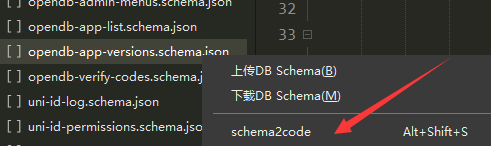
选择 uni-admin模式的项目模式
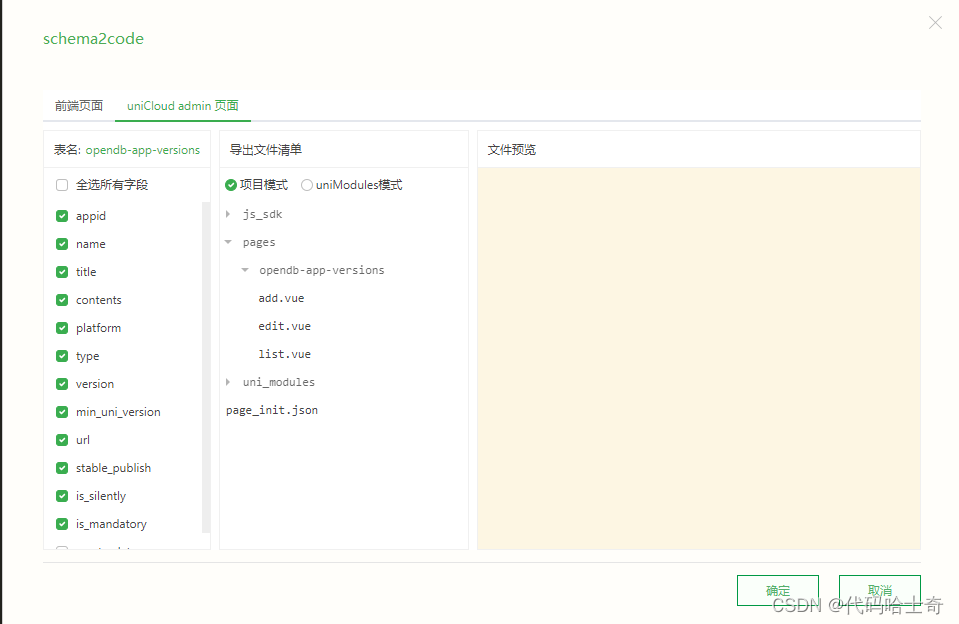
一路确定即可
然后 在pages.json可以找到 页面路径 一般为

复制 pages/opendb-app-versions/list
启动uni-admin后 进入后配置菜单 注意路径前加/ 如下

配置完成 刷新页面
进入配置中心
新增 注意 appid是和 你的 electron项目的 package.json的build下的appId 一致
然后 version参考 package.json 下的 version
ps : 这里使用的是asar资源包替换模式
这里的 包地址 需要自己上传
新的应用 执行 npm run dist可获得打包的asar资源 如下位置
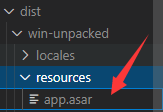

编写云函数
云函数任务很简单 获取请求的参数 查询数据库
注意这里 取得event得queryxxxxx 要根据自己得请求来判断
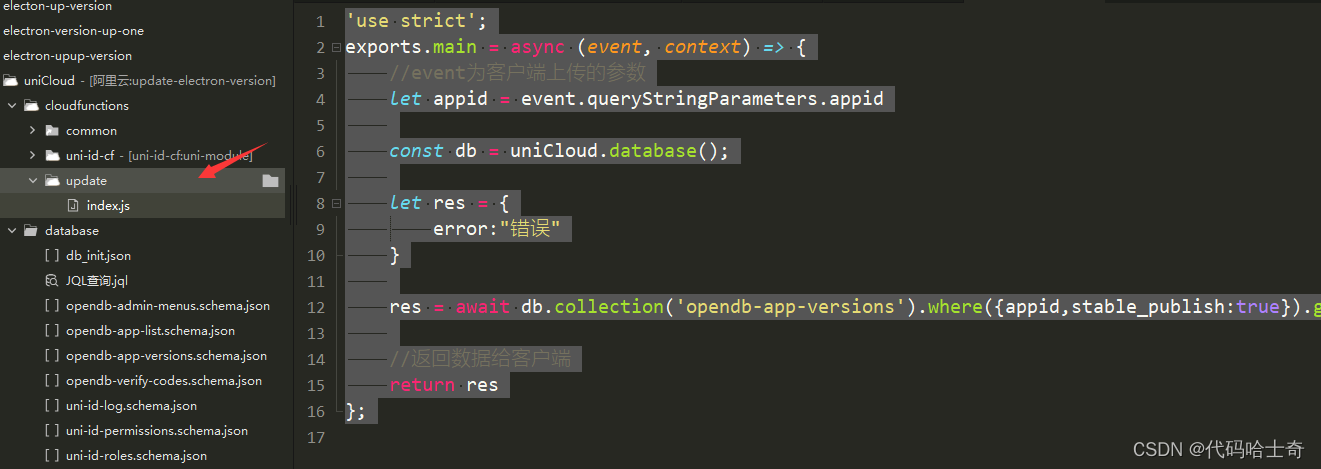
'use strict';
exports.main = async (event, context) => {//event为客户端上传的参数let appid = event.queryStringParameters.appidconst db = uniCloud.database();let res = {error:"错误"}res = await db.collection('opendb-app-versions').where({appid,stable_publish:true}).get()//返回数据给客户端return res
};
上传部署
配置云函数url化

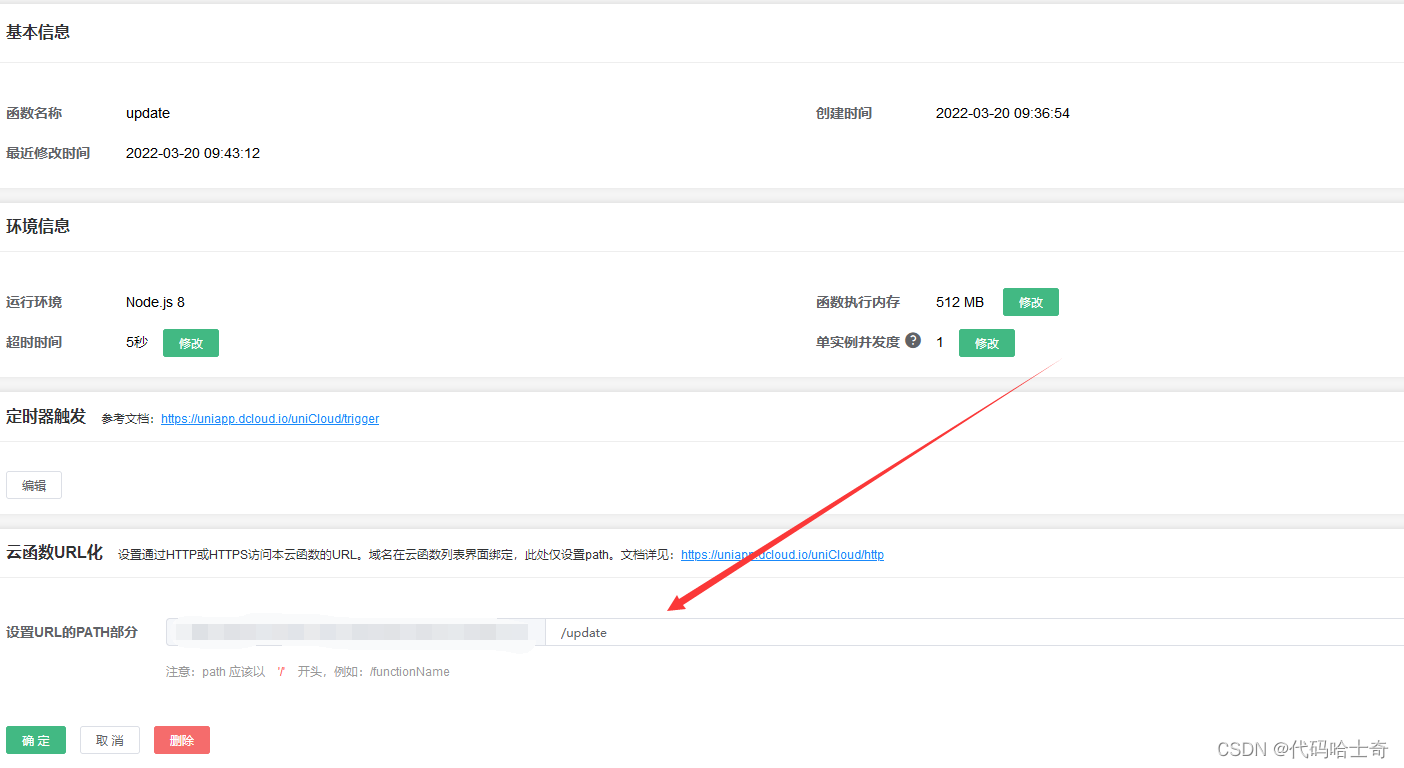
到此 hbuilder x 编写代码部分已经完成
electron项目
无论你用的什么框架开发的electron的web业务 都可以使用
只和 package.json和electron node 相关
以我的项目为示例 checkVersion.js和 main.js的代码 复制更新
checkVersion.js
checkVersion.js 提供版本查询和下载更新资源
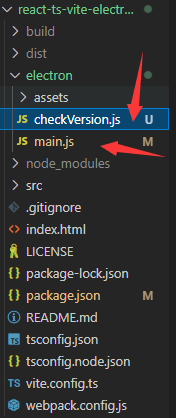
这里我默认 是一个在线版本 如果为 多个 可以加个选择 或者 选择最新的
const axios = require('axios');async function checkVersion(appid) {// 请求云函数 获取版本信息let res = await axios.get('https://a0b5eb1a-8a51-4a27-9ffc-d98b21aa4bec.bspapp.com/update',{params: { appid },});// 返回查询的信息return res.data.data[0];
}async function getFile(url) {// axios获取文件资源let res = await axios.get(url, { responseType: 'arraybuffer' });return res.data;
}module.exports = { checkVersion, getFile };main.js
更新的代码
let savePath = isDev? path.join(__dirname, './'): path.join(__dirname, '../../');// 拿到 appidlet appid = build.appId;// 通过云函数获取最新版本let newData = await checkVersion(appid);let isOkUpdate = true;let updateFileData = '';console.log(newData);// 对比版本if (newData.version !== version) {let want = await dialog.showMessageBox(mainWindow, {title: '发现新的版本' + newData.version,message: '更新内容' + newData.contents,buttons: ['更新', '下次一定'],});if (want.response === 0) {if (newData.type === 'asar') {// 获取文件let fileData = await getFile(newData.url);// 询问啥时候更新let nowUpdate = await dialog.showMessageBox(mainWindow, {title: '是否现在更新',message: '下载完成,重启更新',buttons: ['立即重启', '稍后重启'],});if (nowUpdate.response === 0) {dialog.showMessageBox(mainWindow, {title: '资源保存中',message: '资源保存中',});fs.writeFile(savePath + 'app.asar', fileData).then(() => {mainWindow.close();app.relaunch();});} else {isOkUpdate = false;updateFileData = fileData;}} else {// 获取文件let fileData = await getFile(newData.url);// 路径let exePath = savePath + newData.version + '.exe';// 写入await fs.writeFile(exePath, fileData);// 弹出资源管理器 显示 exe安装包shell.showItemInFolder(exePath);}}}mainWindow.on('closed', async () => {mainWindow = null;});app.on('window-all-closed', async () => {mainWindow = null;// 关闭时更新 对应稍后更新if (!isOkUpdate) {await fs.writeFile(savePath + 'app.asar', updateFileData);}app.quit();});
main.js完整代码
const { app, BrowserWindow, dialog, shell } = require('electron');
const path = require('path');
const isDev = require('electron-is-dev');
const { checkVersion, getFile } = require('./checkVersion');
const { version, build } = require('../package.json');
const fs = require('fs').promises;class AppWindow extends BrowserWindow {constructor(config, urlLocation) {const basicConfig = {width: 800,height: 600,webPreferences: {contextIsolation: false,nodeIntegration: true,enableRemoteModule: true,nodeIntegrationInWorker: true,},show: false,backgroundColor: '#efefef',};const finalConfig = { ...basicConfig, ...config };super(finalConfig);this.loadURL(urlLocation);this.once('ready-to-show', () => {this.show();});}
}app.on('ready', async () => {const mainWindowConfig = {width: 1440,height: 768,};const urlLocation = isDev? 'http://localhost:3000': `file://${path.join(__dirname, './index.html')}`;let mainWindow = new AppWindow(mainWindowConfig, urlLocation);let savePath = isDev? path.join(__dirname, './'): path.join(__dirname, '../../');// 拿到 appidlet appid = build.appId;// 通过云函数获取最新版本let newData = await checkVersion(appid);let isOkUpdate = true;let updateFileData = '';console.log(newData);// 对比版本if (newData.version !== version) {let want = await dialog.showMessageBox(mainWindow, {title: '发现新的版本' + newData.version,message: '更新内容' + newData.contents,buttons: ['更新', '下次一定'],});if (want.response === 0) {if (newData.type === 'asar') {// 获取文件let fileData = await getFile(newData.url);// 询问啥时候更新let nowUpdate = await dialog.showMessageBox(mainWindow, {title: '是否现在更新',message: '下载完成,重启更新',buttons: ['立即重启', '稍后重启'],});if (nowUpdate.response === 0) {dialog.showMessageBox(mainWindow, {title: '资源保存中',message: '资源保存中',});fs.writeFile(savePath + 'app.asar', fileData).then(() => {mainWindow.close();app.relaunch();});} else {isOkUpdate = false;updateFileData = fileData;}} else {// 获取文件let fileData = await getFile(newData.url);// 路径let exePath = savePath + newData.version + '.exe';// 写入await fs.writeFile(exePath, fileData);// 弹出资源管理器 显示 exe安装包shell.showItemInFolder(exePath);}}}mainWindow.on('closed', async () => {mainWindow = null;});app.on('window-all-closed', async () => {mainWindow = null;// 关闭时更新 对应稍后更新if (!isOkUpdate) {await fs.writeFile(savePath + 'app.asar', updateFileData);}app.quit();});
});执行 npm run build 打包应用并且生成安装包
拓展
…吃饭去喽
这篇关于uniCloud+uni-admin+electron实现 electron应用更新的文章就介绍到这儿,希望我们推荐的文章对编程师们有所帮助!





