本文主要是介绍(简单粗暴)【Java调用python】调用anaconda环境,虚拟主播结合百度文心一言生成视频,希望对大家解决编程问题提供一定的参考价值,需要的开发者们随着小编来一起学习吧!
视频效果:
虚拟主播合成视频
1.项目环境
创建anaconda环境,将虚拟主播程序文件放到环境同一个文件夹下,运行时将jar包也放在环境文件夹下运行
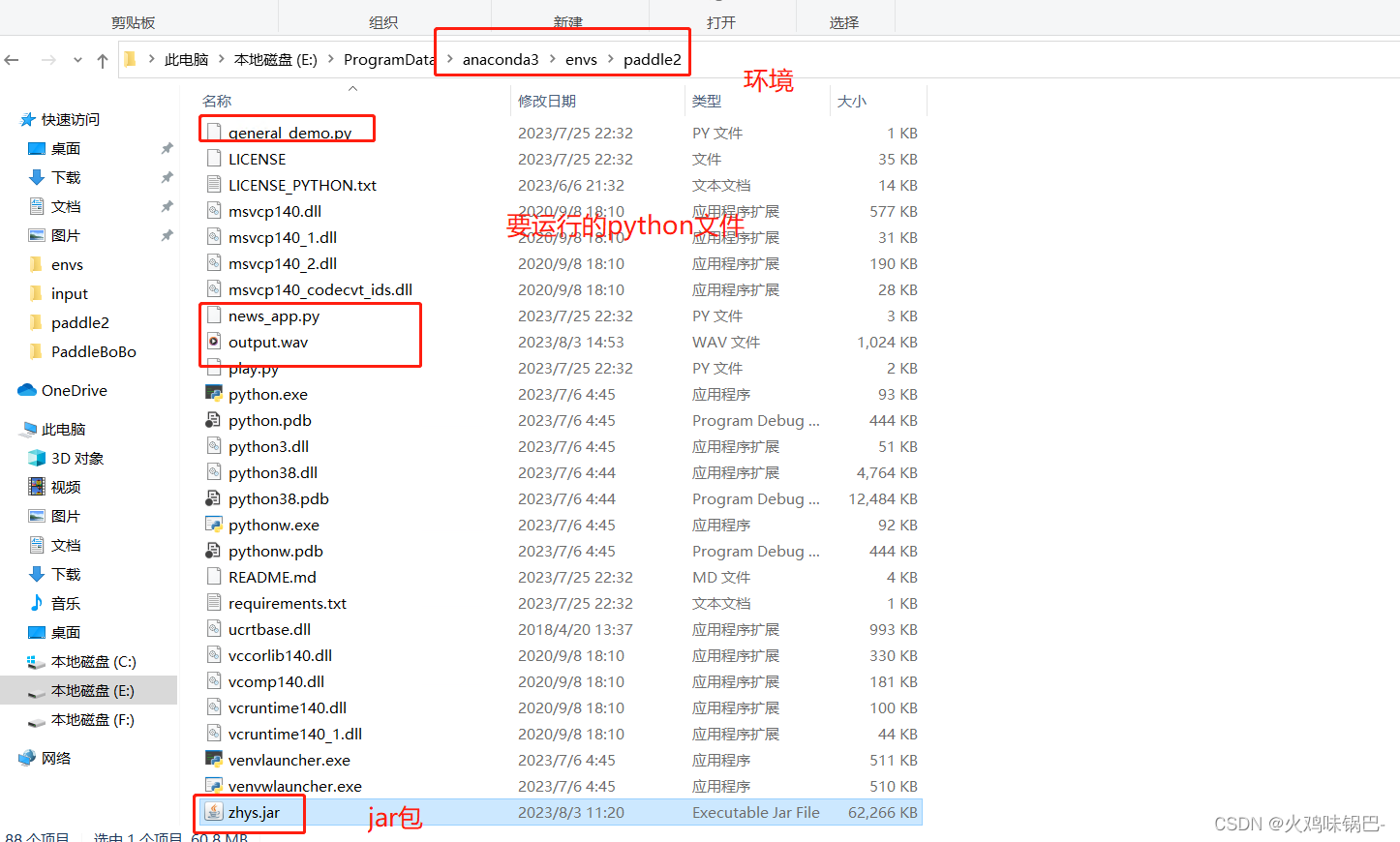
2.具体代码
1.整合百度文心一言,获取回答
(详见以前文章)
2.将百度答案,和虚拟主播项目结合生成视频
public static String getAnswerVideoUtil(String doctor,String user,String text) throws IOException{System.err.println("输入用户视频名称: "+user);System.err.println("百度回答: "+text);String res = null;String input = "--human ./file/input/"+doctor+".mp4 --output ../"+user+".mp4 --text "+text;String pythonScriptPath = "E:\\ProgramData\\anaconda3\\envs\\paddle2\\general_demo.py";try {Process process = Runtime.getRuntime().exec("E:\\ProgramData\\anaconda3\\envs\\paddle2\\python.exe " + pythonScriptPath + " " + input);StreamHandler errorStreamHandler = new StreamHandler(process.getErrorStream(), "ERROR");errorStreamHandler.start();StreamHandler outputStreamHandler = new StreamHandler(process.getInputStream(), "STDOUT");outputStreamHandler.start();int proc = process.waitFor();if(proc==0){System.out.println("成功");res ="成功";}else {System.out.println("失败");res ="失败";}if(process!=null){process.destroy();}} catch (IOException e) {e.printStackTrace();} catch (InterruptedException e) {throw new RuntimeException(e);}return res;}
处理Runtime.getRuntime().exec产生的错误流及输出流
package com.example.demo.model;import java.io.BufferedReader;
import java.io.IOException;
import java.io.InputStream;
import java.io.InputStreamReader;/*** 用于处理Runtime.getRuntime().exec产生的错误流及输出流**/
public class StreamHandler extends Thread {InputStream m_inputStream;String m_type;public StreamHandler(InputStream is, String type) {this.m_inputStream = is;this.m_type = type;}@Overridepublic void run() {InputStreamReader isr = null;BufferedReader br = null;try {//设置编码方式,否则输出中文时容易乱码isr = new InputStreamReader(m_inputStream, "GBK");br = new BufferedReader(isr);String line = null;while ((line = br.readLine()) != null) {System.out.println("PRINT > " + m_type + " : " + line);}} catch (IOException ioe) {ioe.printStackTrace();} finally {try {br.close();isr.close();} catch (IOException ex) {ex.printStackTrace();}}}
}
3.返回生成视频
/*** 获取视频** @param* @return 单条数据*/@GetMapping(value = "/playMp4/{user}",produces ="application/json;charset=utf-8")public void playMp4(HttpServletRequest request, HttpServletResponse response,@PathVariable("user") String fileName){String floderPath = "E:\\ProgramData\\anaconda3\\envs\\";aloneVideoPlay(request,response,floderPath,fileName);}/*** @description: 在线播放MP4文件* @param: [request, floderPath 文件夹路径, fileName 文件名称, response]**/public static void aloneVideoPlay(HttpServletRequest request, HttpServletResponse response,String floderPath, String fileName) {InputStream is = null;OutputStream os = null;fileName = fileName+".mp4";try {response.setContentType("video/mp4");File file = new File(floderPath + fileName);response.addHeader("Content-Length", "" + file.length());is = new FileInputStream(file);os = response.getOutputStream();IOUtils.copy(is, os);} catch (Exception e) {System.err.println("播放MP4失败"+e);} finally {if (null != os) {try {os.close();} catch (IOException e) {e.printStackTrace();}}}}
4 具体效果
问题:你吃饭了吗?
视频效果:
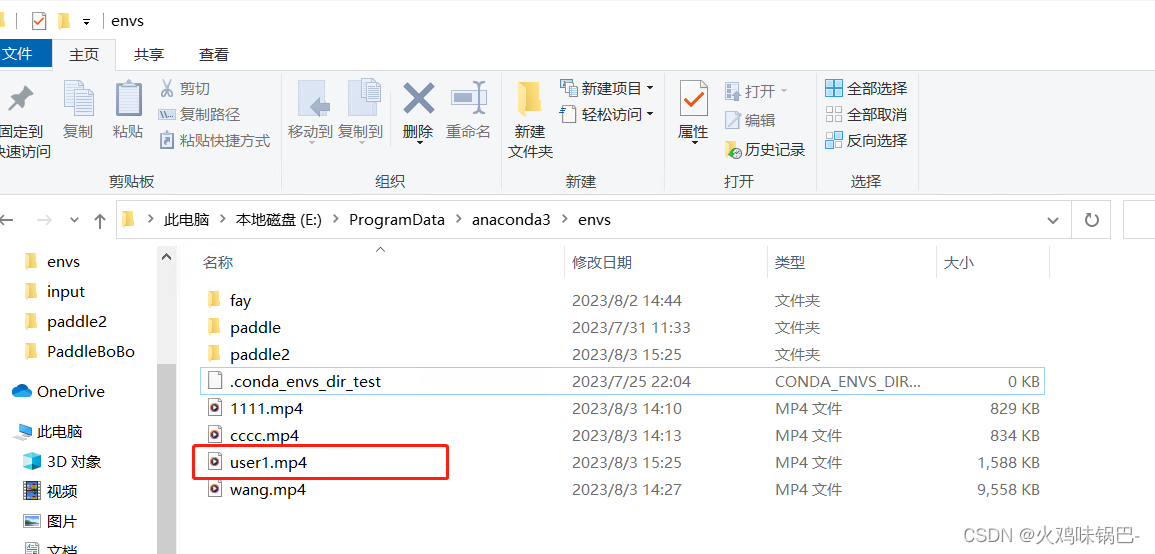
1.接口调用
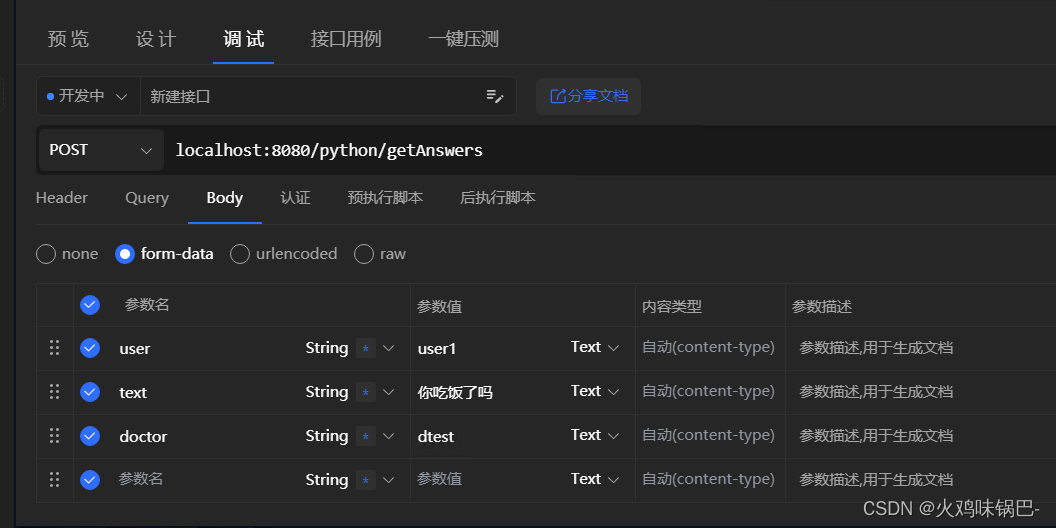 2.文心一言回答 / 虚拟主播生成视频
2.文心一言回答 / 虚拟主播生成视频
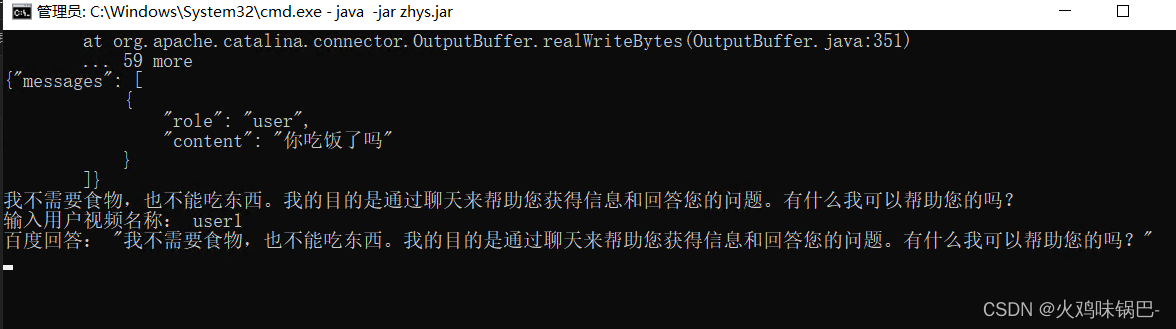
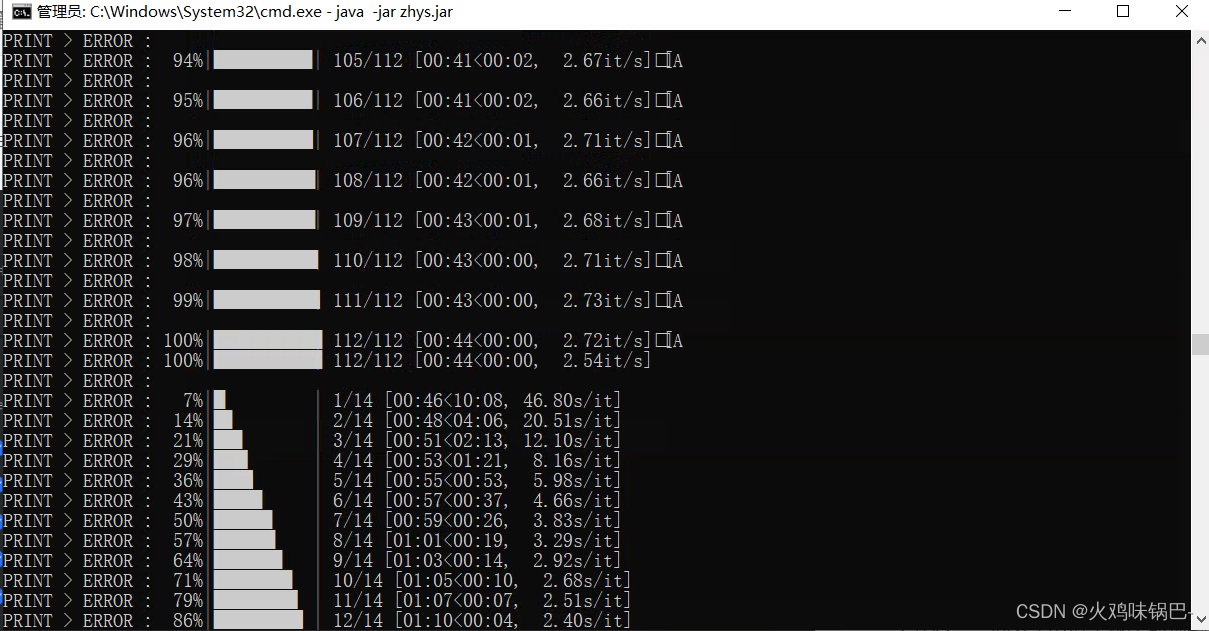
这篇关于(简单粗暴)【Java调用python】调用anaconda环境,虚拟主播结合百度文心一言生成视频的文章就介绍到这儿,希望我们推荐的文章对编程师们有所帮助!




