本文主要是介绍ArcgisForJS如何将ArcGIS Server发布的点要素渲染为热力图?,希望对大家解决编程问题提供一定的参考价值,需要的开发者们随着小编来一起学习吧!
文章目录
- 0.引言
- 1.ArcGIS创建点要素
- 2.ArcGIS Server发布点要素
- 3.ArcgisForJS将ArcGIS创建的点要素渲染为热力图
0.引言
ArcGIS For JS 是一个强大的地理信息系统(GIS)工具,它允许开发者使用 JavaScript 语言来创建各种 GIS 应用。ArcGIS Server 是 ArcGIS For JS 的一个组件,它提供了一个强大的服务,用于发布和处理地理空间数据。在 ArcGIS For JS 中,你可以使用 ArcGIS Server API 发布点要素数据,并通过 ArcGIS Server API 的热力图功能将其渲染为热力图。
1.ArcGIS创建点要素
(1)新建一个mxd地图文档,命名为renderHeatmap;
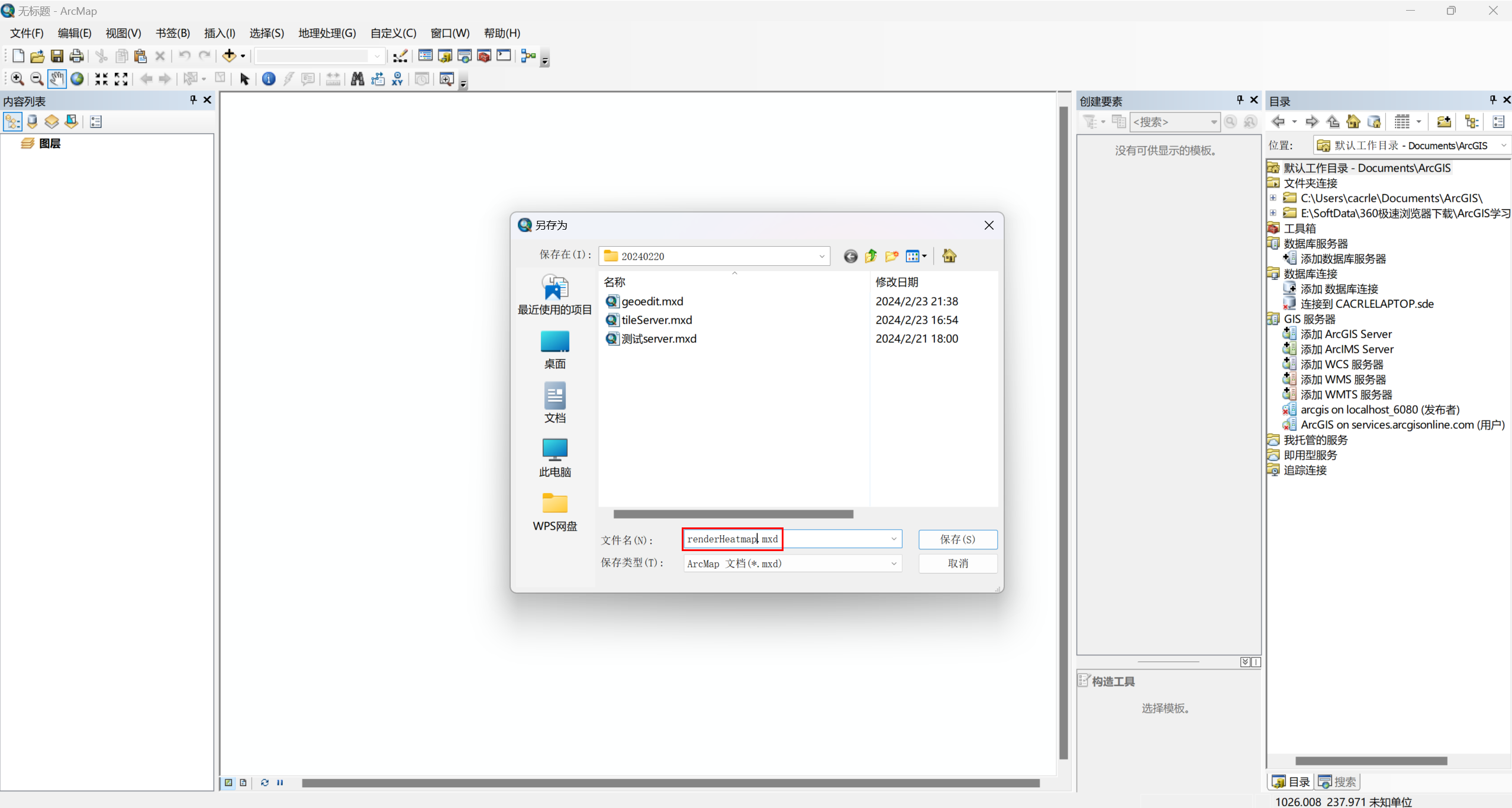
(2)双击连接地理数据库和ArcGIS Server
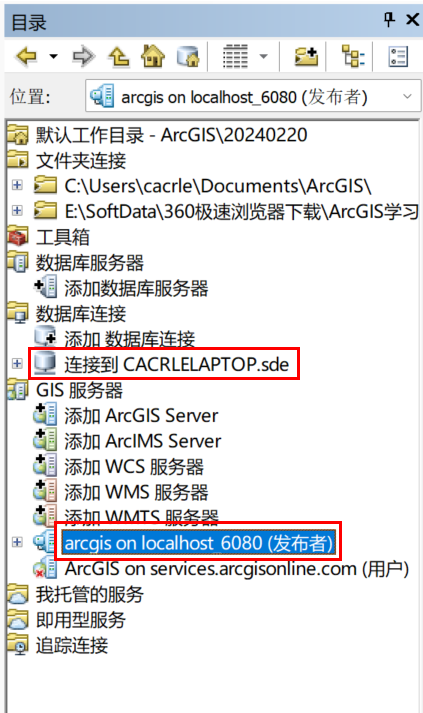
(3)点要素创建并注册
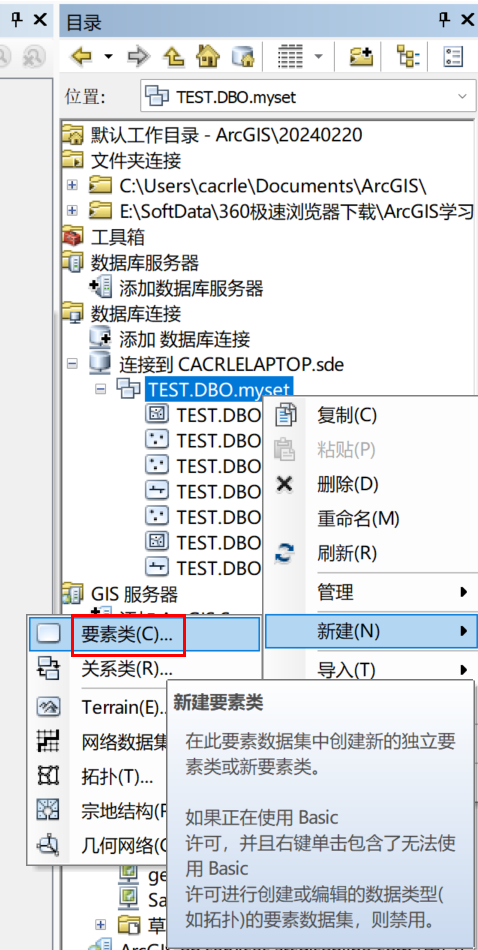
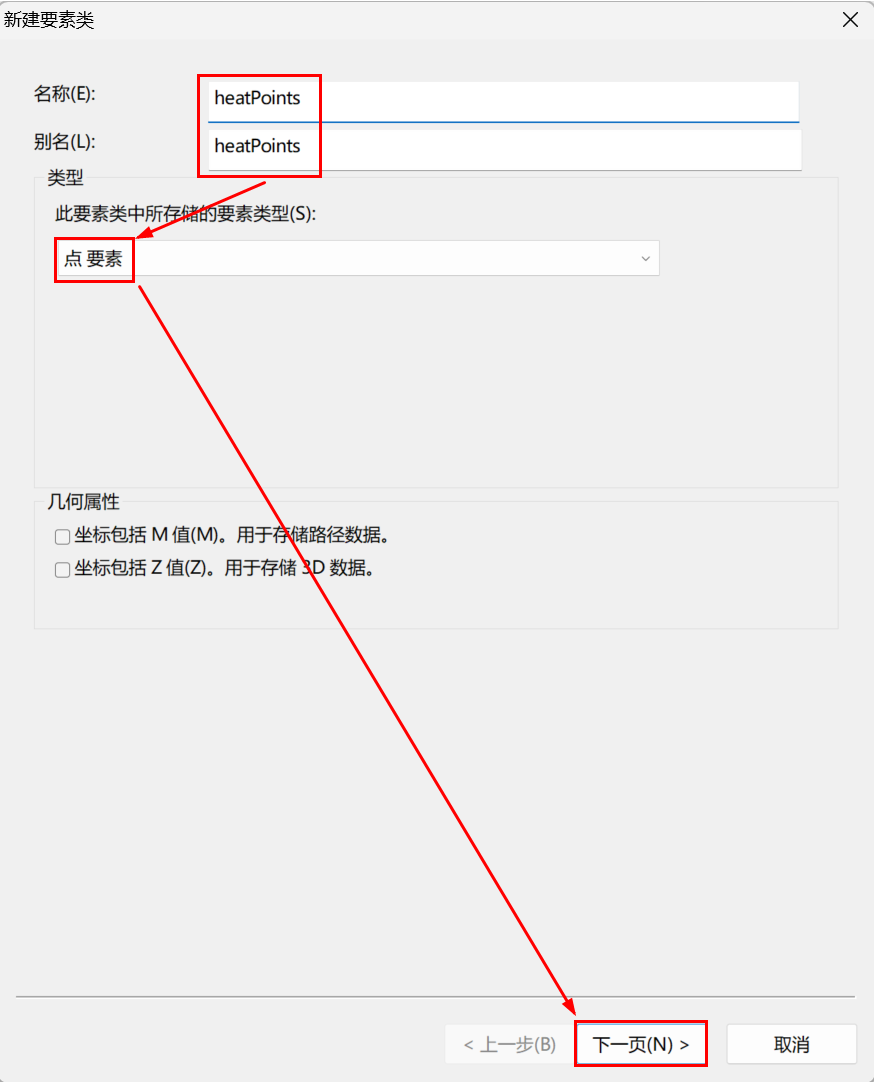
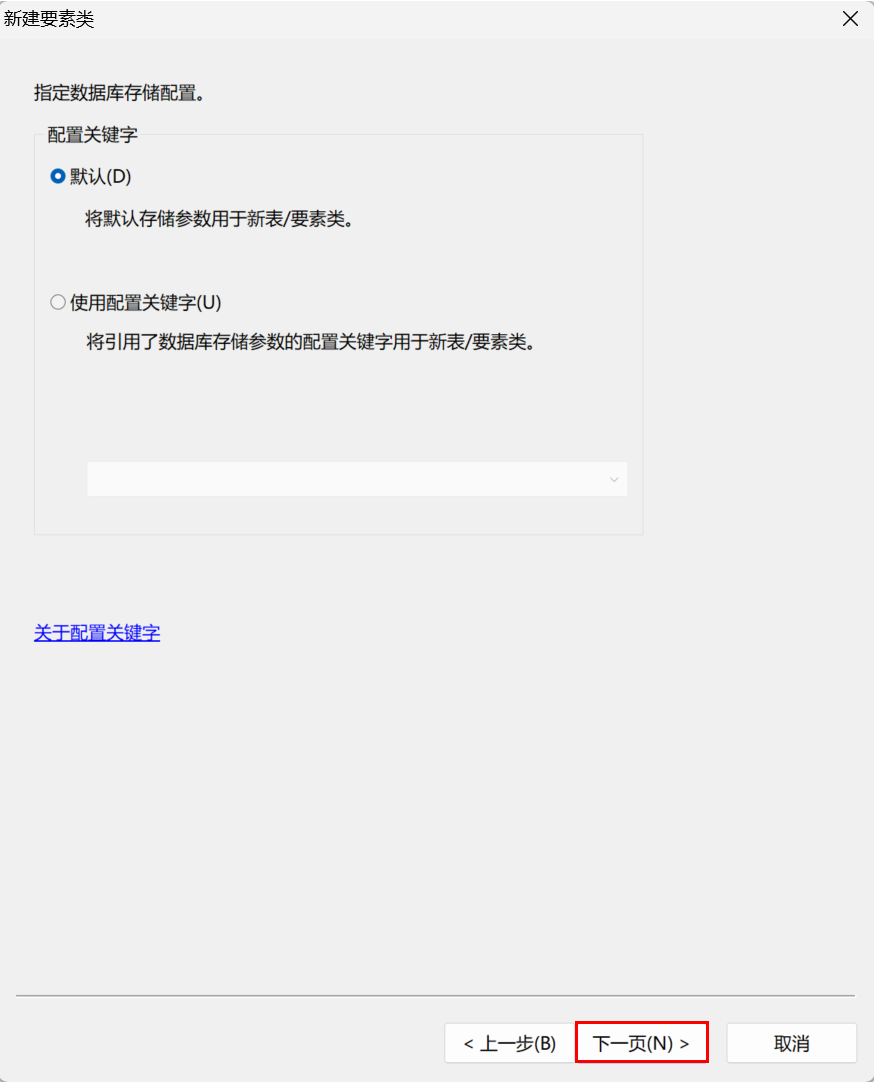
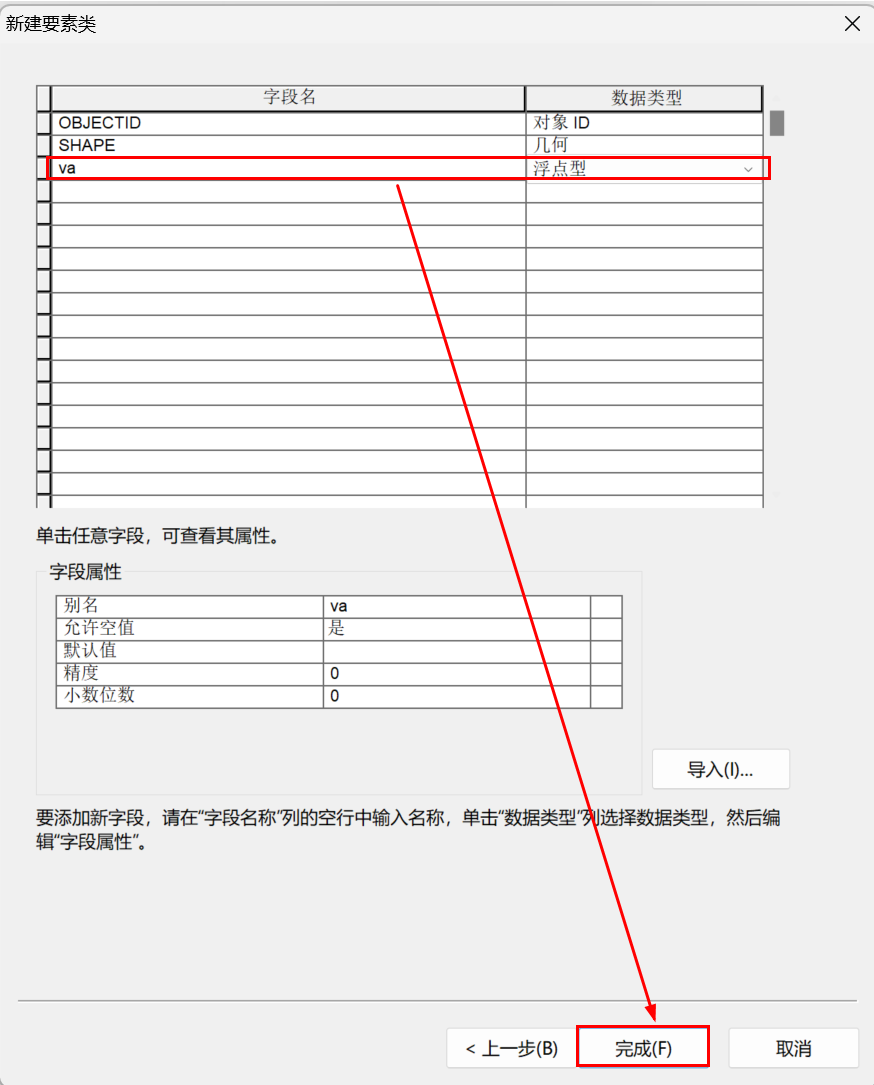
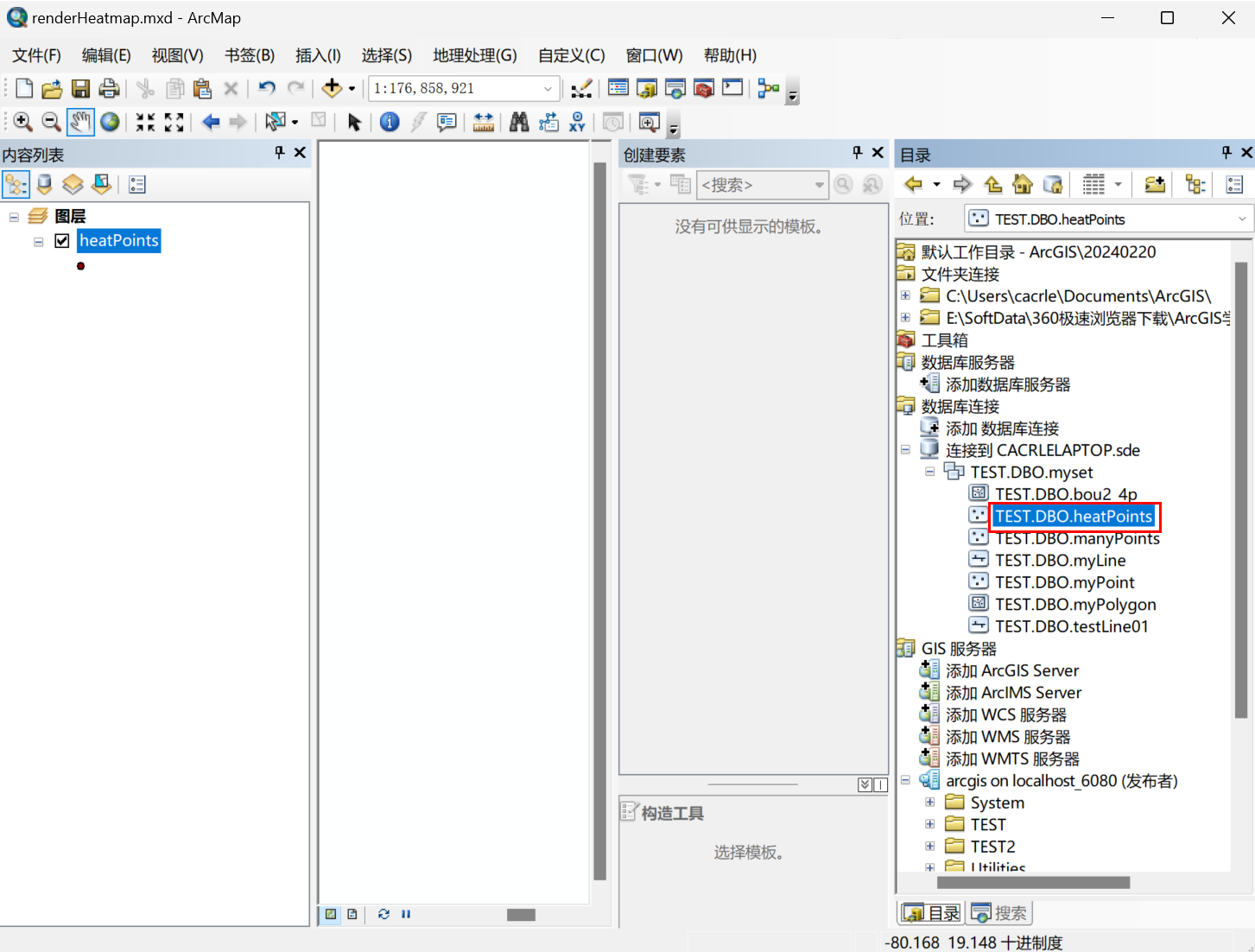
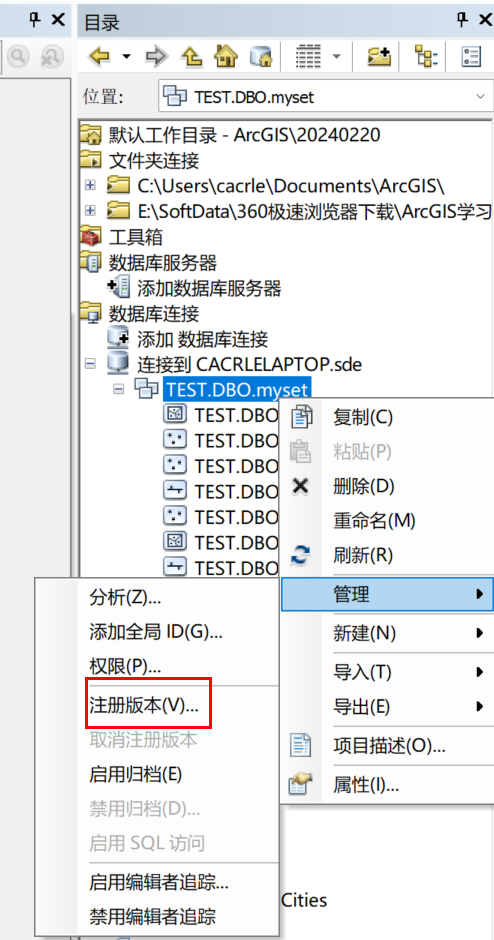
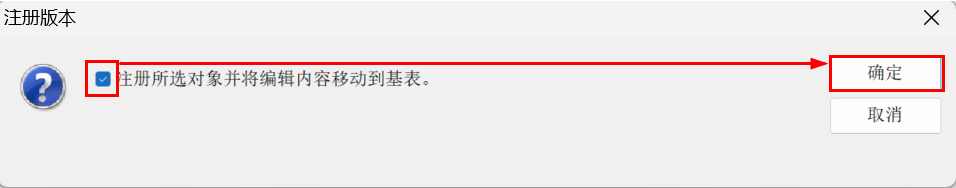
(4)添加编辑要素的底图
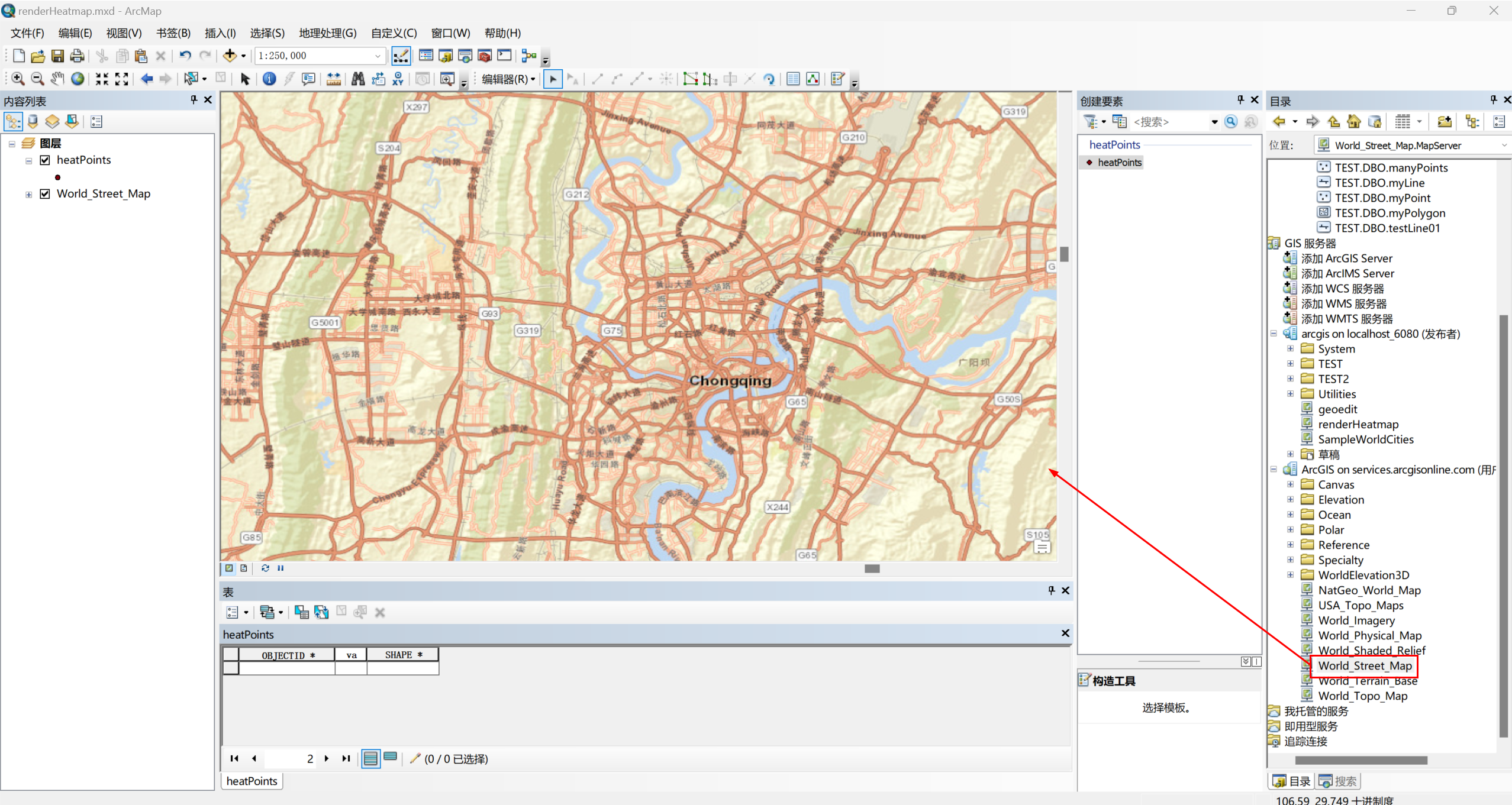
(5)编辑点要素并添加属性值
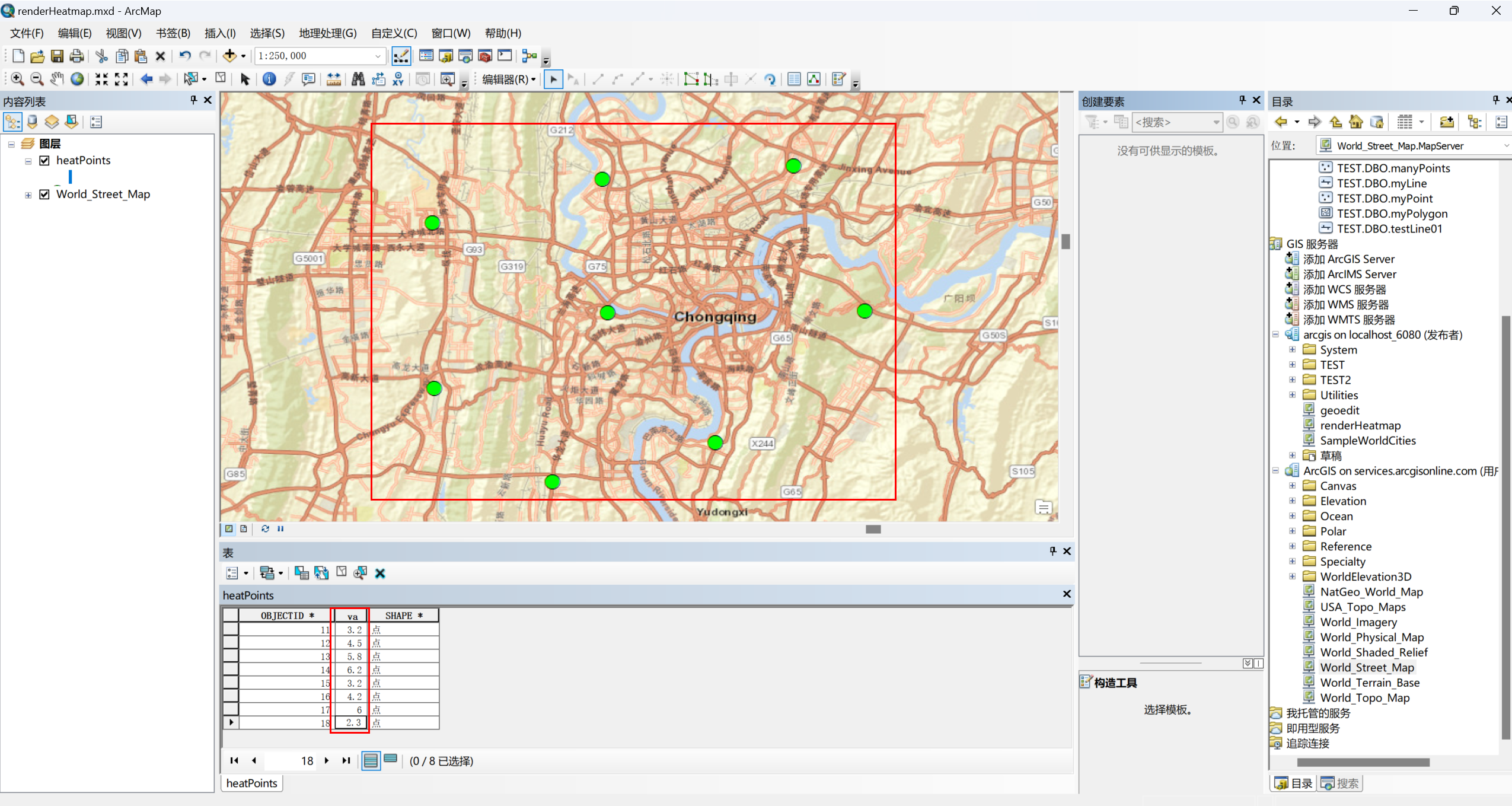
(6)移除底图图层
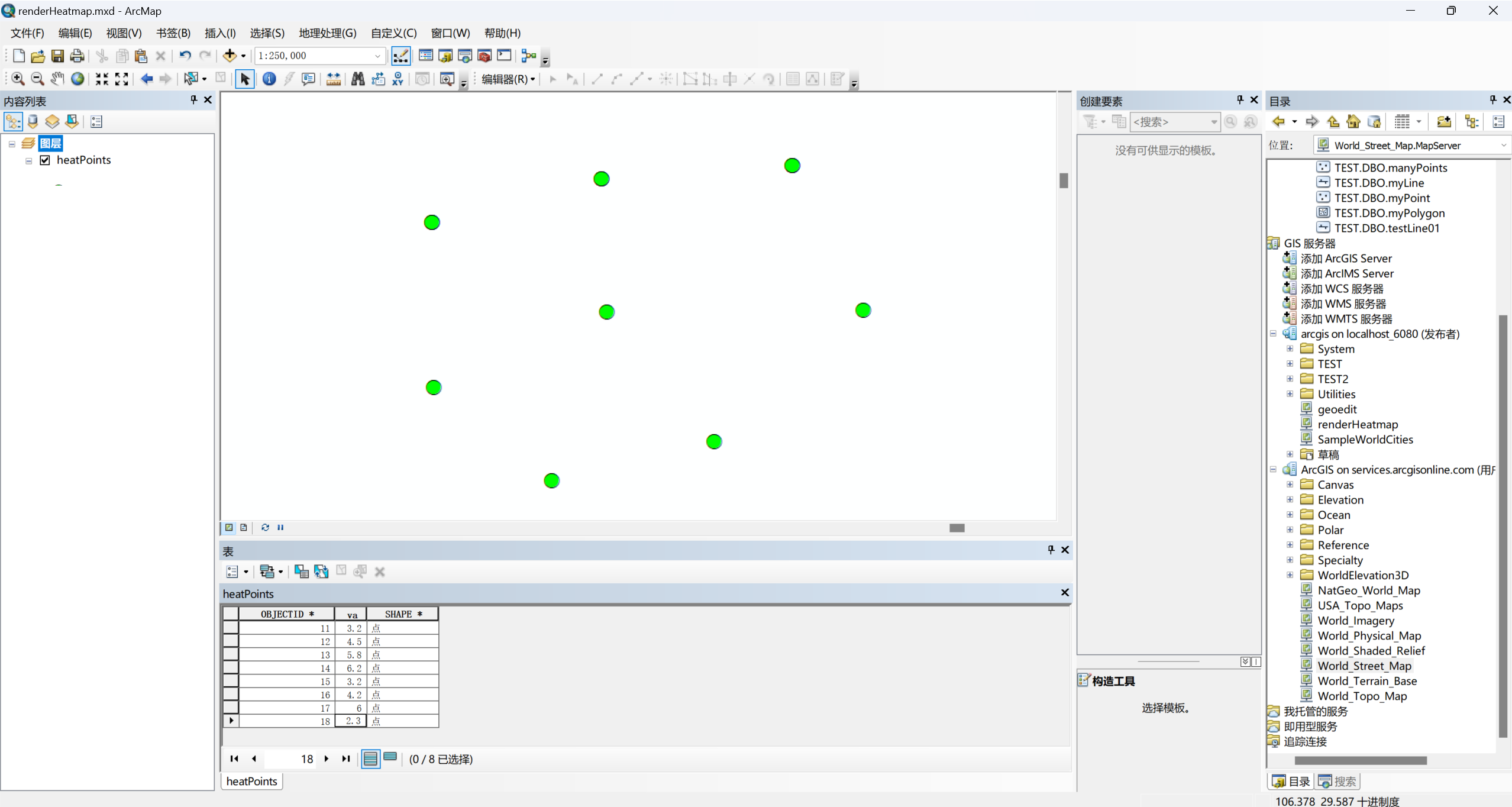
2.ArcGIS Server发布点要素


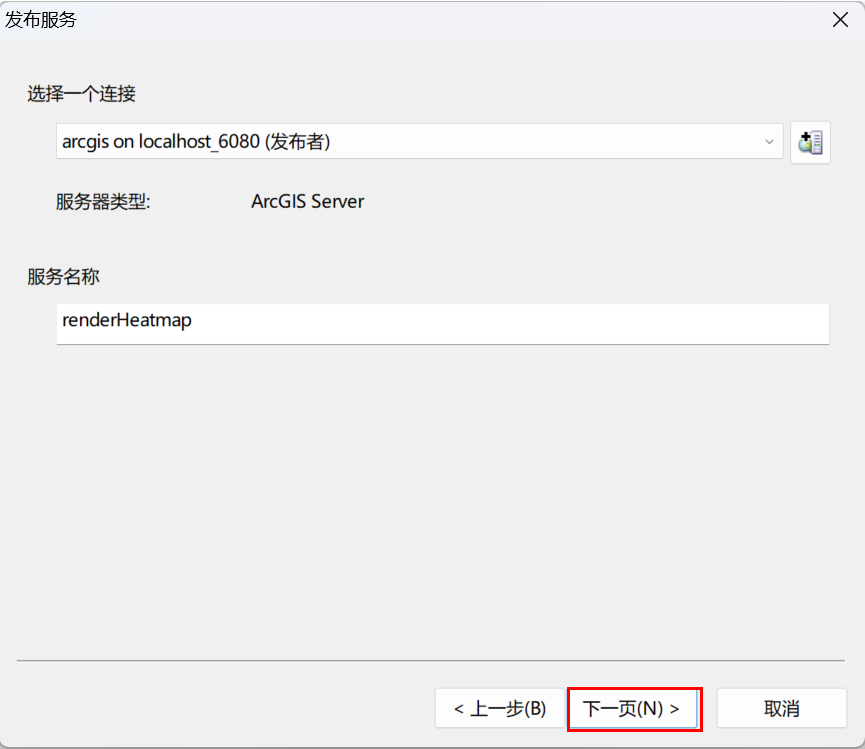
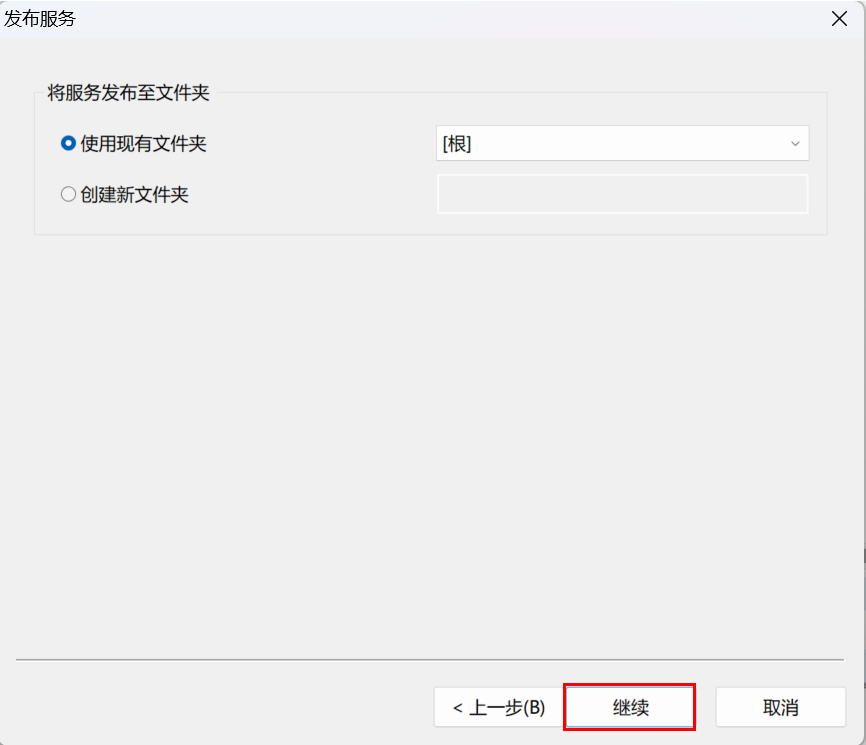
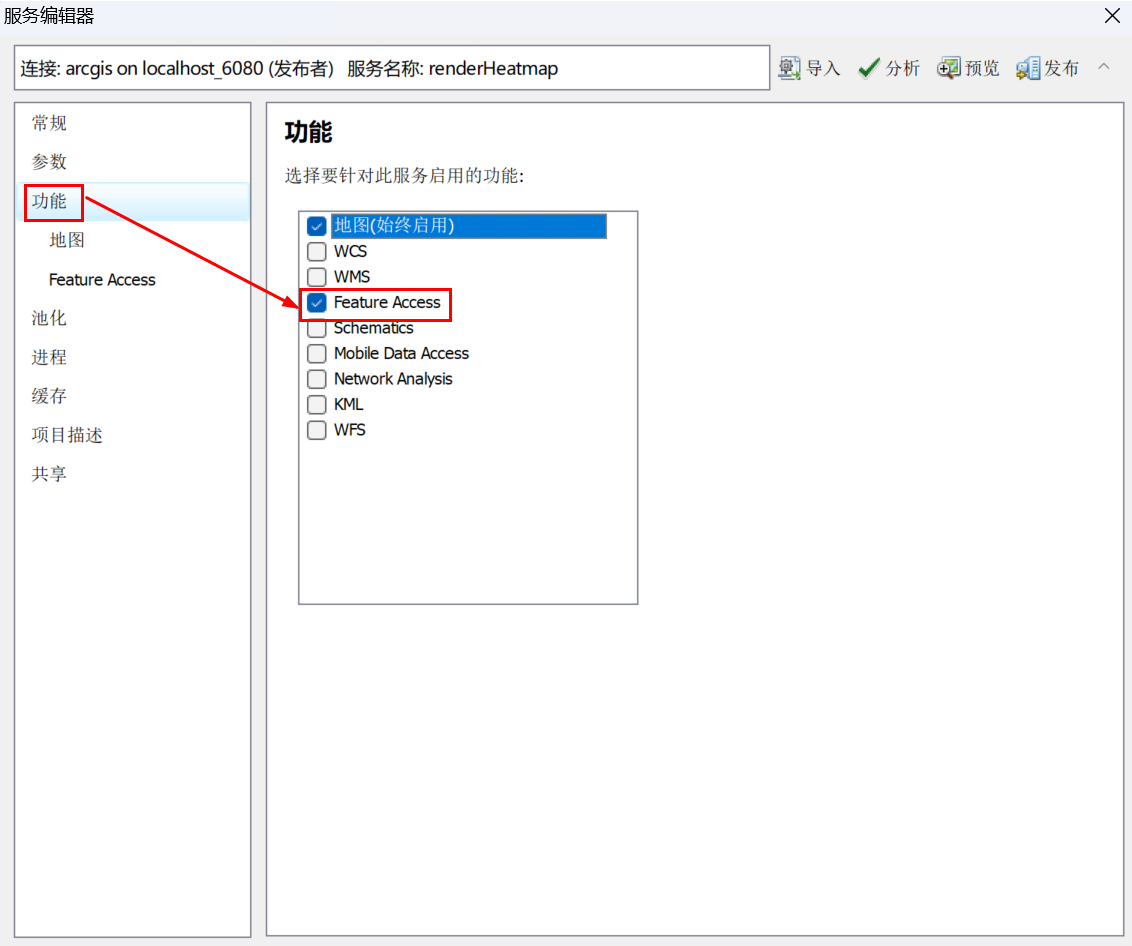
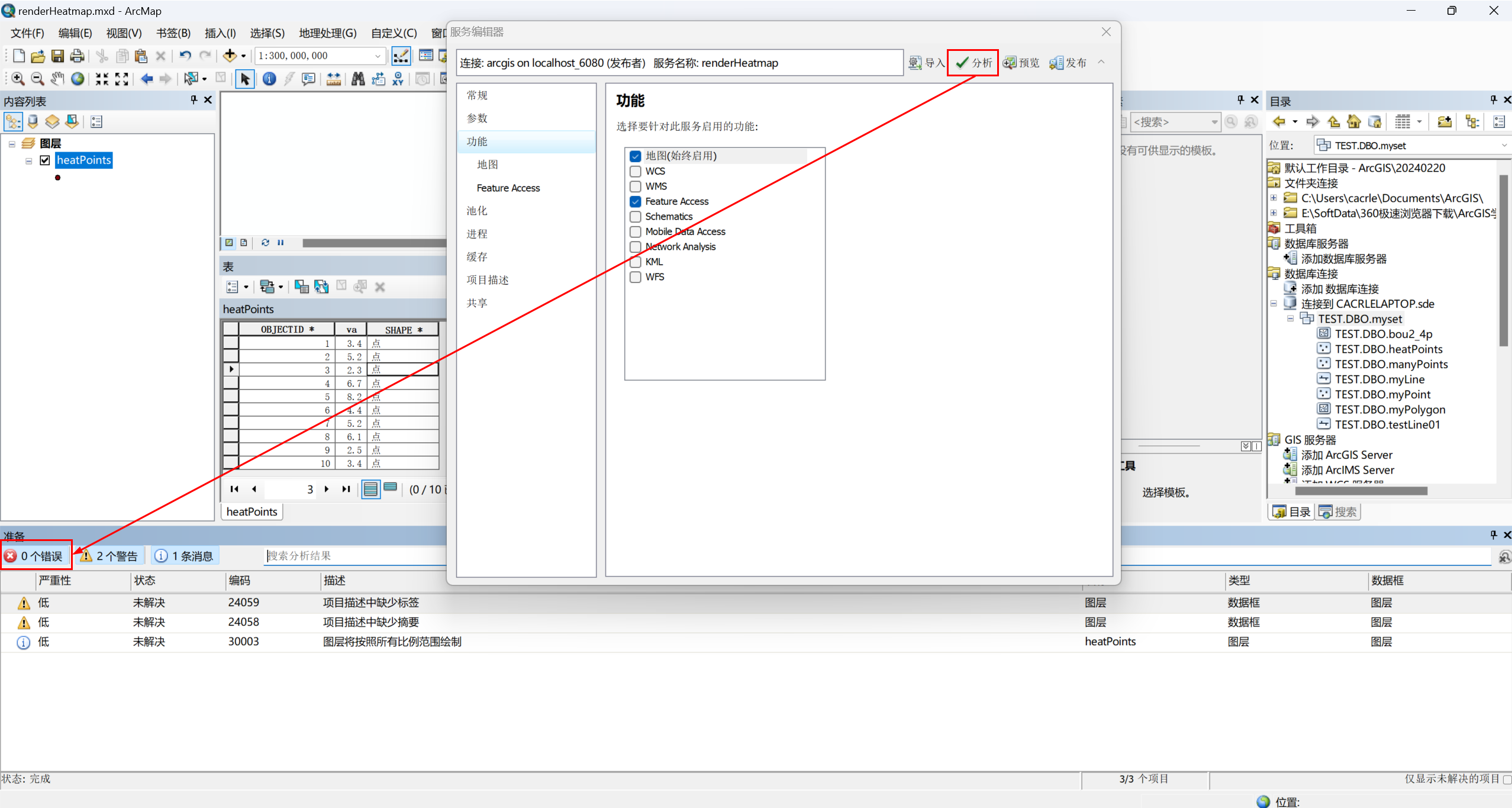
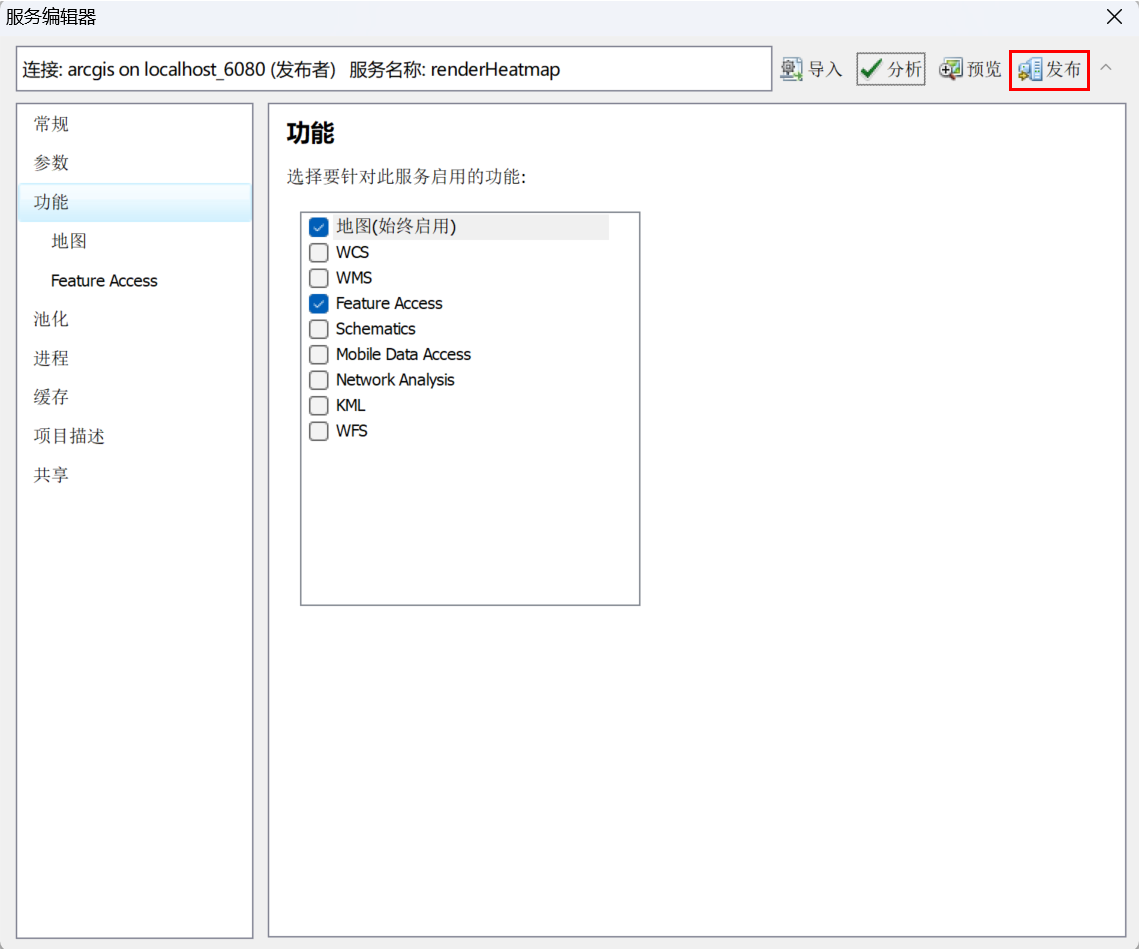
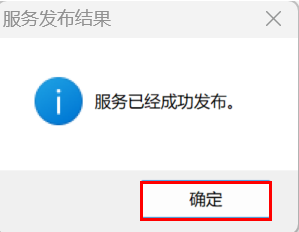
在ArcGIS Server中查看。
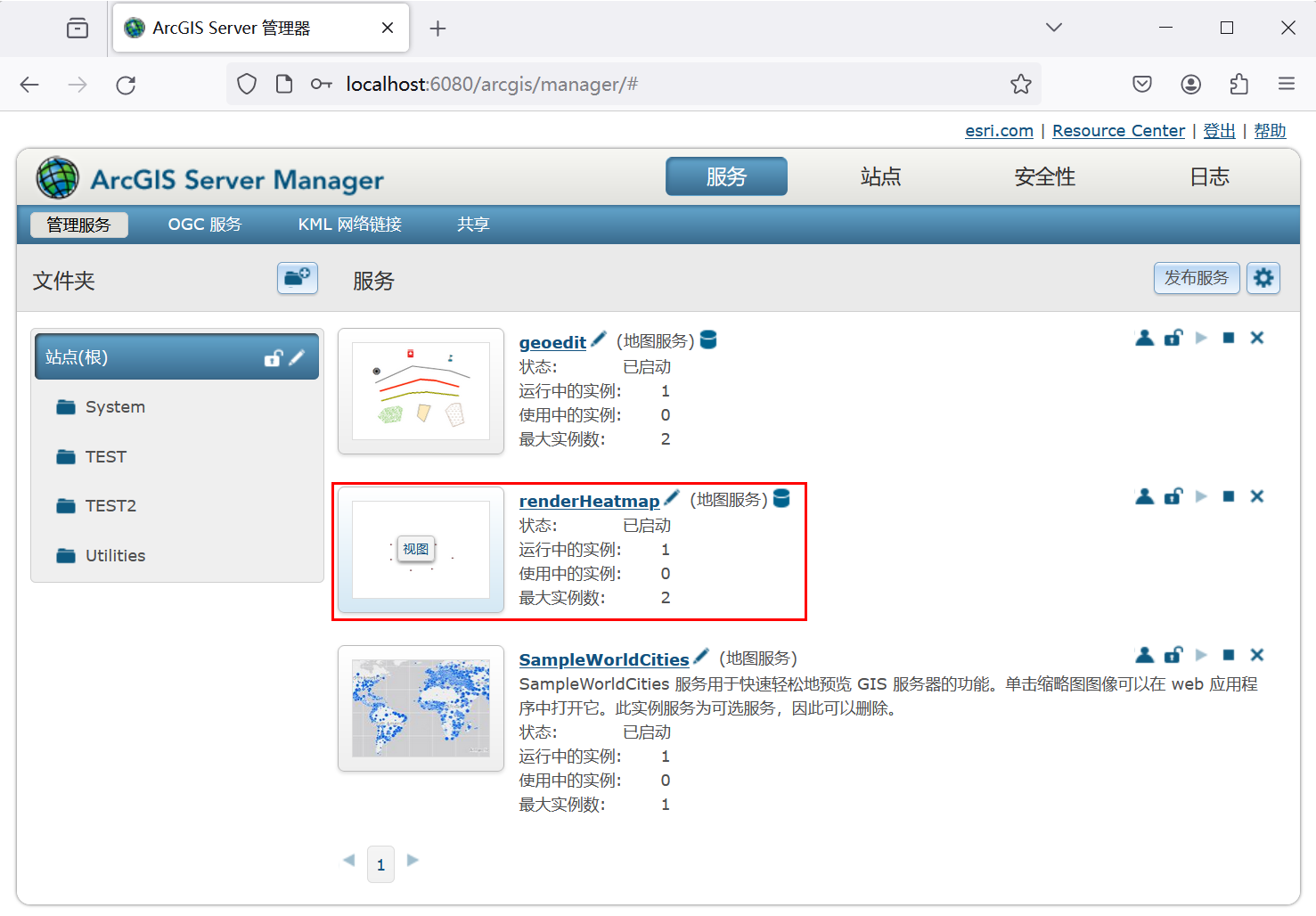
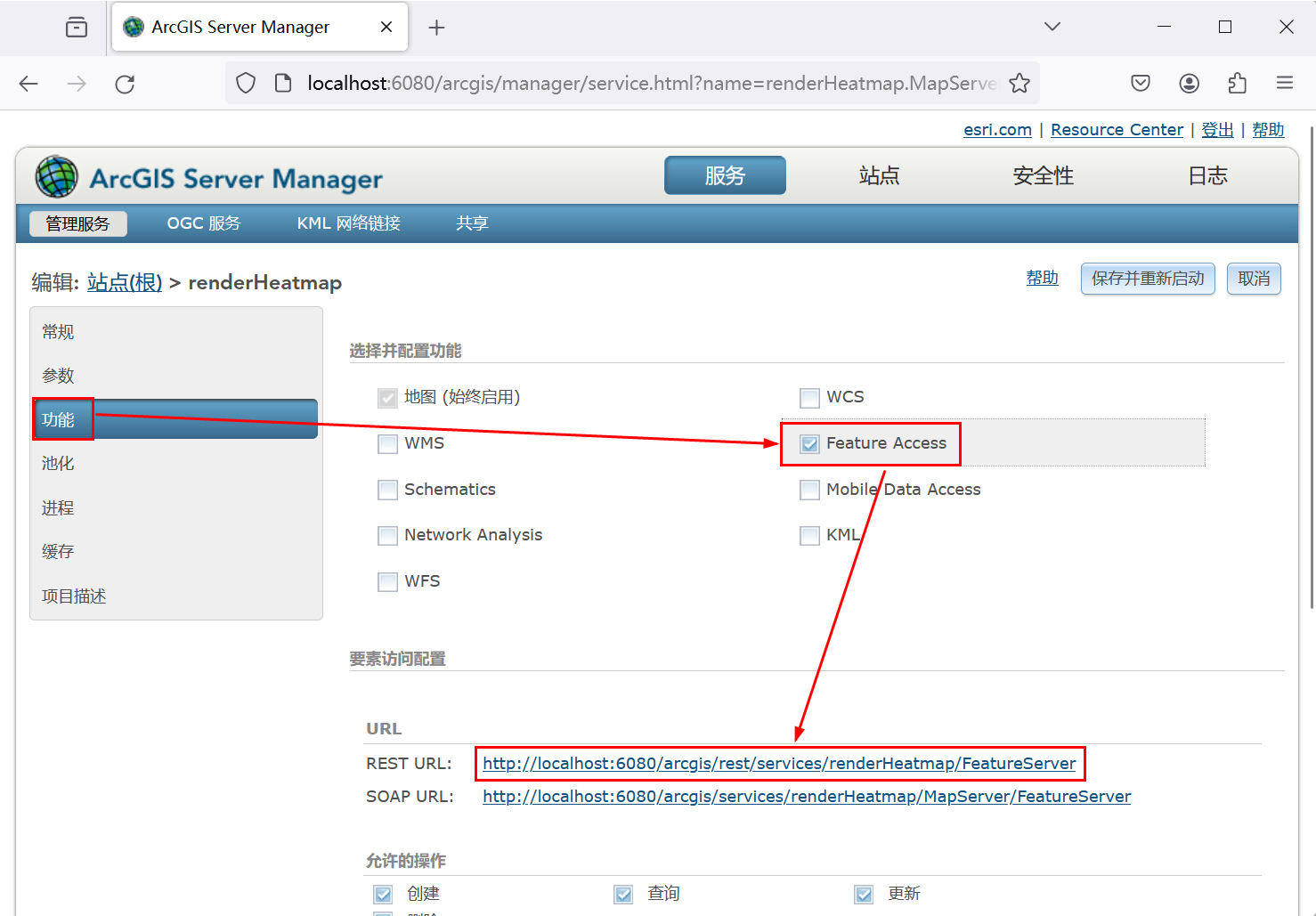
REST URL:http://localhost:6080/arcgis/rest/services/renderHeatmap/FeatureServer
3.ArcgisForJS将ArcGIS创建的点要素渲染为热力图
(1)实现代码
<html lang="en">
<head> <meta charset="utf-8" /> <meta name="viewport" content="initial-scale=1,maximum-scale=1,user-scalable=no" /> <title>Intro to heatmap | Sample | ArcGIS Maps SDK for JavaScript 4.28</title> <link rel="stylesheet" href="https://js.arcgis.com/4.28/esri/themes/light/main.css" /> <style> html, body, #viewDiv { padding: 0; margin: 0; height: 100%; width: 100%; } </style> <script src="https://js.arcgis.com/4.28/"></script> <script> require(["esri/Map", "esri/layers/FeatureLayer", "esri/views/MapView", "esri/widgets/Legend"], ( Map, FeatureLayer, MapView, Legend ) => { const url="http://localhost:6080/arcgis/rest/services/renderHeatmap/FeatureServer"; // Paste the url into a browser's address bar to download and view the attributes // in the CSV file. These attributes include: // * mag - magnitude // * type - earthquake or other event such as nuclear test // * place - location of the event // * time - the time of the event const template = { title: "标题", content: "值为{va}。" }; // The heatmap renderer assigns each pixel in the view with // an intensity value. The ratio of that intensity value // to the maxPixel intensity is used to assign a color // from the continuous color ramp in the colorStops property const renderer = { type: "heatmap", field: "va", colorStops: [ { color: "rgba(63, 40, 102, 0)", ratio: 0 }, { color: "#472b77", ratio: 0.083 }, { color: "#4e2d87", ratio: 0.166 }, { color: "#563098", ratio: 0.249 }, { color: "#5d32a8", ratio: 0.332 }, { color: "#6735be", ratio: 0.415 }, { color: "#7139d4", ratio: 0.498 }, { color: "#7b3ce9", ratio: 0.581 }, { color: "#853fff", ratio: 0.664 }, { color: "#a46fbf", ratio: 0.747 }, { color: "#c29f80", ratio: 0.83 }, { color: "#e0cf40", ratio: 0.913 }, { color: "#ffff00", ratio: 1 } ], maxDensity: 0.01, minDensity: 0 }; const layer = new FeatureLayer({ url: url, title: "test heatmap", popupTemplate: template, renderer: renderer, labelsVisible: true, labelingInfo: [ { symbol: { type: "text", // autocasts as new TextSymbol() color: "white", font: { family: "Noto Sans", size: 8 }, haloColor: "#472b77", haloSize: 0.75 }, labelPlacement: "center-center", labelExpressionInfo: { expression: "Text($feature.va, '#.0')" }, where: "va > 4" } ] }); const map = new Map({ basemap: "gray-vector", layers: [layer] }); const view = new MapView({ container: "viewDiv", center: [106.49446091380375, 29.559187456407138], zoom: 10, map: map }); view.ui.add( new Legend({ view: view }), "bottom-left" ); 点击地图获取经纬度坐标 //view.on("click", evt => { // let mapPoint = evt.mapPoint; // alert(`经度:${mapPoint.longitude},纬度${mapPoint.latitude}`); //}); }); </script>
</head> <body> <div id="viewDiv"></div>
</body>
</html>
(2)实现结果
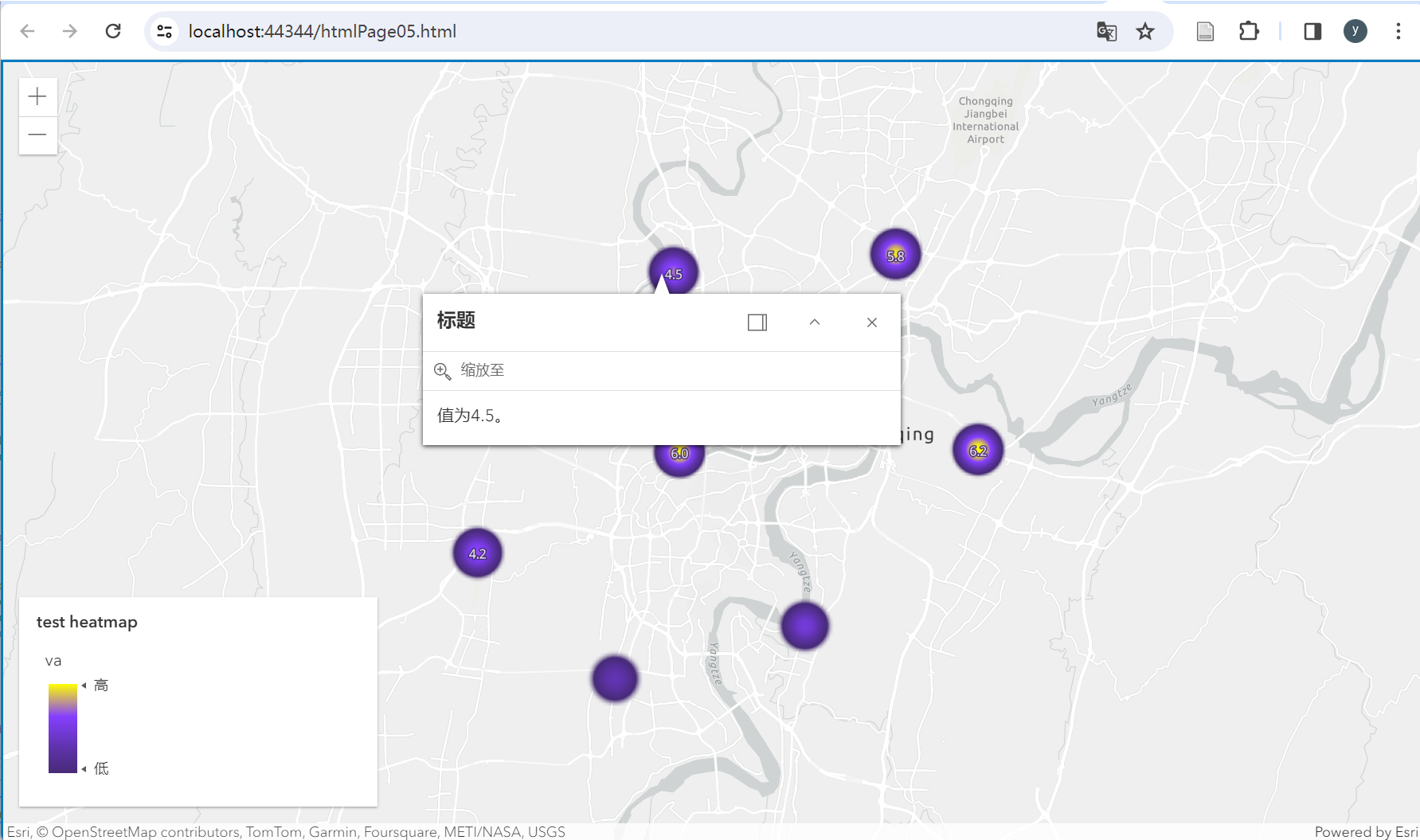
参考资料:
[1] 一入GIS深似海. 不一样的前端,JavaScript之arcgis api教程; 2020-11-02 [accessed 2024-02-24].
[2] HPUGIS. ArcGIS API For JS 之render(符号渲染); 2018-07-03 [accessed 2024-02-24].
[3] 风衡. JS API 4.0地图渲染之符号(一); 2016-08-22 [accessed 2024-02-24].
[4] GIS_KHF. JS API 4.x地图渲染之符号(二)(转载); 2016-11-10 [accessed 2024-02-24].
[5] 不睡觉的怪叔叔. ArcGIS API For JavaScript官方文档(二十)之图形和要素图层——③符号和渲染器; 2018-04-13 [accessed 2024-02-24].
这篇关于ArcgisForJS如何将ArcGIS Server发布的点要素渲染为热力图?的文章就介绍到这儿,希望我们推荐的文章对编程师们有所帮助!






