本文主要是介绍报错:The goal you specified requires a project to execute but there is no POM in this directory,希望对大家解决编程问题提供一定的参考价值,需要的开发者们随着小编来一起学习吧!
mybatis-plus-boot-starter 3.4.1 自动下载不到,于是自己下载安装到仓库
用以下命令发生报错
mvn install:install-file
-Dfile=刚下载的jar包的位置
-DgroupId=依赖里写的groupId
-DartifactId=依赖里写的artifactId
-Dversion=上面的version
-Dpackaging=jar报错信息
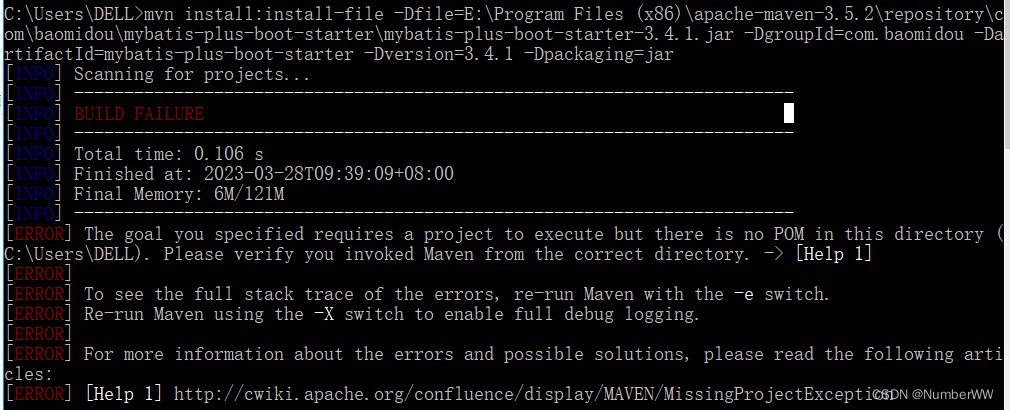
解决方法 加""
mvn install:install-file
"-Dfile=刚下载的jar包的位置"
"-DgroupId=依赖里写的groupId"
"-DartifactId=依赖里写的artifactId"
"-Dversion=上面的version"
"-Dpackaging=jar"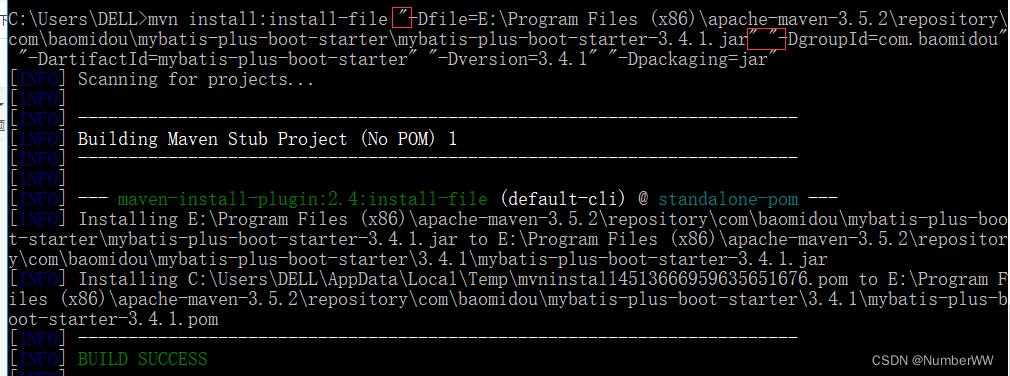
但是不建议这么做,因为没有pom文件所以导致本身依赖并没有下载,推荐用pom文件下载
去https://mvnrepository.com/
找到要下载的包pom文件,新开一个文件夹,放进去,并写一个bat程序
call mvn -f pom.xml dependency:copy-dependencies 点进bat,就可以下载本身需要的包以及他的依赖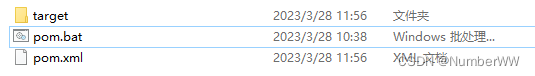
下完后会生成一个target文件夹,将本次下载的所以包复制过来,可以删除,再去比本地仓库就可以发现所有的都下好了。
这篇关于报错:The goal you specified requires a project to execute but there is no POM in this directory的文章就介绍到这儿,希望我们推荐的文章对编程师们有所帮助!







