本文主要是介绍vue/iview的table单元格可编辑,可上下键切换,小键盘enter可选中下一个,希望对大家解决编程问题提供一定的参考价值,需要的开发者们随着小编来一起学习吧!
在开发过程中,前后至今遇到好几次的编辑输入框编辑情况,4.24之前的版本,虽然改进好几次操作,但是都是用render函数实现,发现有时并不是很好操作,而且隐藏好几个bug,今天(2019-7-19)发布一个新版,目前无发现bug,而且监听键盘更灵活。废话不多说,上代码
2019-04-24版本
因为需要多列可编辑表格,直接用render函数,isNum代表这个数是否需要只允许输入小数点
有一点要特别注意,表格展示的数据用tableData,然后深拷贝一组数据,copyTableData,不然实际过程中发现赋值的时候,容易失去焦点
columns的代码如下:
storeColumns: [{title: '序号', type: 'index', align: 'center', fixed: 'left', width: 60},{title: '供应商', key: 'VenderName', align: 'center', fixed: 'left', width: 180},{title: '商品名称', key: 'GoodsName', align: 'center', fixed: 'left', width: 180},{title: '商品条码', key: 'BarCode', align: 'center', width: 180},{title: '品类', key: 'CategoryName', align: 'center', width: 180},{title: '单位/规格', key: 'SpecUnit', align: 'center', width: 180},{title: '保质期', key: 'ShelfLife', align: 'center', width: 180},{title: '销售量', key: 'Qty', align: 'center', width: 180},{title: '同期总销售额', key: 'SaleValue', align: 'center', width: 180},{title: '同期毛利额', key: 'GrossProfit', align: 'center', width: 180},{title: '同期毛利率(%)', key: 'RateOfMargin', align: 'center', width: 180},{title: '昨日库存总量', key: 'CloseQty', align: 'center', width: 180},{title: '建议补货量', key: 'SRQ', align: 'center', width: 180},{title: '订货周期', key: 'OrderCycle', align: 'center', width: 180},{title: '门店订货量', key: 'OrderQtyShop', align: 'center', width: 180, render: (h, params) => {return this.renderInput(h, params, 'OrderQtyShop', 1)}},{title: '预计售完时间', key: 'SellOutDate', align: 'center', width: 180, render: (h, params) => {return this.renderInput(h, params, 'SellOutDate')}},{title: '陈列位置', key: 'POD', align: 'center', width: 180, render: (h, params) => {return this.renderInput(h, params, 'POD')}},{title: '进价', key: 'CostPrice', align: 'center', width: 180},{title: '平均售价', key: 'AvgPrice', align: 'center', width: 180},{title: '计划促销价', key: 'PlanPromPrice', align: 'center', width: 180, render: (h, params) => {return this.renderInput(h, params, 'PlanPromPrice', 1)}},{title: '备注', key: 'Notes', align: 'center', width: 280, render: (h, params) => {return this.renderInput(h, params, 'Notes')}}
],renderInput的代码如下,如果有一些功能不需要刻意自己删除,代码有一点乱,可以取自己需求的
renderInput (h, params, values, isNum) {
// 设置一个class,方便待会进行操作domlet ref = values + params.row._index + 'n'return h('Input', {class: [`${ref}`],props: {// 给予初始值value: params.row[values],},on: {'on-blur': (e) => {// 失去焦点时赋值this.$set(this.copyTableData[params.row._index], values, this.changeValue)},'on-focus': () =>{// 获取焦点时,给changeValue中间变量赋值,且选中当前值this.changeValue = this.copyTableData[params.row._index][values]setTimeout(()=> {document.getElementsByClassName(`${ref}`)[0].children[1].select()})}},nativeOn: {keydown: (event) => {// 监听键盘变化,input上下框可以通过上下键切换if (event.keyCode === 38) {if (this.cando) {return}this.cando = truesetTimeout(() => {this.cando = falselet name = values + (params.row._index - 1) + 'n'document.getElementsByClassName(`${name}`)[0].children[1].focus()}, 50)}if (event.keyCode === 40) {if (this.cando) {return}this.cando = truesetTimeout(() => {this.cando = falselet name = values + (params.row._index + 1) + 'n'document.getElementsByClassName(`${name}`)[0].children[1].focus()}, 50)}},input: (e) => {// 项目要求只允许输入三位小数点,直接操作dom赋值let val = e.target.valueif (isNum) {val = val.replace(/[^\d.]/g, ""); //清除“数字”和“.”以外的字符 val = val.replace(/\.{2,}/g, "."); //只保留第一个. 清除多余的 val = val.replace(".", "$#$").replace(/\./g, "").replace("$#$", ".");val = val.replace(/^(\-)*(\d+)\.(\d\d\d).*$/, '$1$2.$3');console.log(val)setTimeout(() =>{document.getElementsByClassName(`${ref}`)[0].children[1].value = val}, 2)this.changeValue = val} else {this.changeValue = val}}},key: ref})
},2019-7-19效果如图
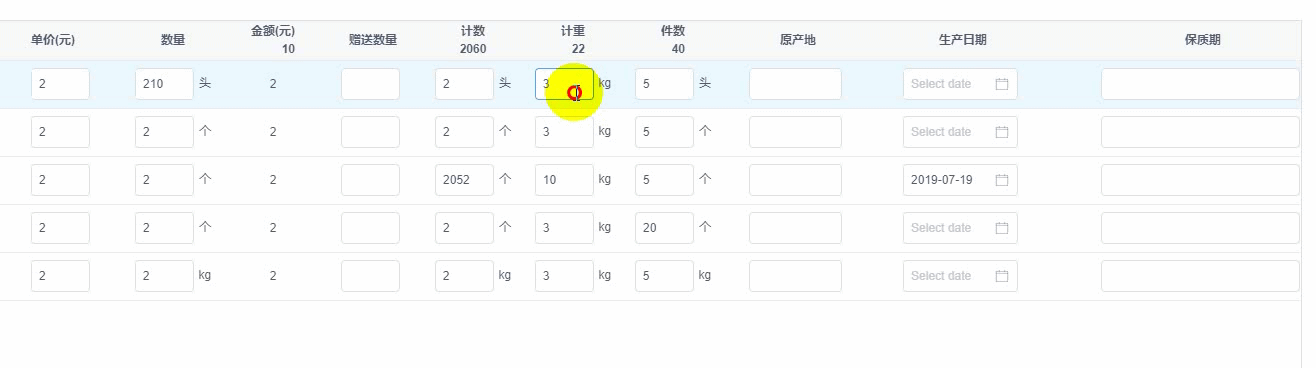
1.HTML主要用slot进行操作,需要添加一个class,方便后续dom操作
// 主要利用iview 的slot进行操作
// keyup.native 监听按钮事件
// inputName 监听输入事件,主要限制数字等输入
<Table :columns='tableColumns' :data='tableData'><template slot-scope='{ row, index }' slot='danjia'><Input @input="inputName($event, row, index, 'danjia')" class="danjia" @keyup.native="handleKeyup($event, index, 'danjia')" :value='row.danjia'></Input></template><template slot-scope='{ row, index }' slot='shuliang'><Input @input="inputName($event, row, index, 'shuliang')" class="shuliang" @keyup.native="handleKeyup($event, index, 'shuliang')" :value='row.shuliang'></Input><span>{{row.danwei}}</span></template><template slot-scope='{ row, index }' slot='zengsong'><Input @input="inputName($event, row, index, 'zengsong')" class="zengsong" @keyup.native="handleKeyup($event, index, 'zengsong')" :value='row.zengsong'></Input></template><template slot-scope='{ row, index }' slot='jishu'><Input @input="inputName($event, row, index, 'jishu')" class="jishu" :value='row.jishu' @keyup.native="handleKeyup($event, index, 'jishu')"></Input><span>{{row.danwei}}</span></template><template slot-scope='{ row, index }' slot='jizhong'><Input @input="inputName($event, row, index, 'jizhong')" class="jizhong" :value='row.jizhong' @keyup.native="handleKeyup($event, index, 'jizhong')"></Input><span>kg</span></template><template slot-scope='{ row, index }' slot='jianshu'><Input @input="inputName($event, row, index, 'jianshu')" class="jianshu" @keyup.native="handleKeyup($event, index, 'jianshu')" :value='row.jianshu'></Input><span>{{row.danwei}}</span></template><template slot-scope='{ row, index }' slot='yuanchandi'><Input @input="inputName($event, row, index, 'yuanchandi')" class="yuanchandi" @keyup.native="handleKeyup($event, index, 'yuanchandi')" :value='row.yuanchandi'></Input></template><template slot-scope='{ row, index }' slot='shengcanriqi'><DatePicker type="date" placeholder="Select date" @keyup.native="handleKeyup($event, index, 'shengcanriqi')" class="shengcanriqi"></DatePicker><!-- <Input @input="inputName($event, row, index, 'shengcanriqi')" class="shengcanriqi" @keyup.native="handleKeyup($event, index, 'shengcanriqi')" :value='row.shengcanriqi'></Input> --></template><template slot-scope='{ row, index }' slot='baozhiqi'><Input @input="inputName($event, row, index, 'baozhiqi')" class="baozhiqi" @keyup.native="handleKeyup($event, index, 'baozhiqi')" :value='row.baozhiqi'></Input></template></Table>2.表头和表格数据
// 表头数据格式定义,咳咳,忽略拼音的key
tableColumns: [{ type: 'selection', align: 'center', width: 50, fixed: 'left' },{ title: '序号', type: 'index', width: 80, align: 'center', fixed: 'left' },{ title: '编码', key: 'num', align: 'center', fixed: 'left', width: 100 },{ title: '品名', key: 'pinming', align: 'center', fixed: 'left', width: 100 },{ title: '单位', key: 'danwei', align: 'center', width: 80 },{ title: '单价', key: 'danjia', width: 100, slot: 'danjia', renderHeader: (h, params) => this.renderHeader(h, params, '单价(元)', 'danjia') },{ title: '数量', key: 'shuliang', slot: 'shuliang', width: 100, align: 'center' },{ title: '金额(元)', key: 'jine', align: 'center', width: 100, renderHeader: (h, params) => this.renderHeader(h, params, '金额(元)', 'jine') },{ title: '赠送数量', key: 'zengsong', slot: 'zengsong', width: 100, align: 'center' },{ title: '计数', key: 'jishu', align: 'center', width: 100, slot: 'jishu', renderHeader: (h, params) => this.renderHeader(h, params, '计数', 'jishu') },{ title: '计重', key: 'jizhong', align: 'center', width: 100, slot: 'jizhong', renderHeader: (h, params) => this.renderHeader(h, params, '计重', 'jizhong') },{ title: '件数', key: 'jianshu', align: 'center', width: 100, slot: 'jianshu', renderHeader: (h, params) => this.renderHeader(h, params, '件数', 'jianshu') },{ title: '原产地', key: 'yuanchandi', align: 'center', width: 150, slot: 'yuanchandi' },{ title: '生产日期', key: 'shengcanriqi', align: 'center', width: 180, slot: 'shengcanriqi' },{ title: '保质期', key: 'baozhiqi', align: 'center', width: 300, slot: 'baozhiqi' }
],
// 当然是假数据,哈哈哈,后端数据没来,key全部用拼音代替
tableData: [{danwei: '头', num: 1, pinming: '品名1', danjia: 2, shuliang: 2, jine: 2, jishu: 2, jizhong: 3, jianshu: 5},{danwei: '个', num: 1, pinming: '品名2', danjia: 2, shuliang: 2, jine: 2, jishu: 2, jizhong: 3, jianshu: 5},{danwei: '个', num: 1, pinming: '品名2', danjia: 2, shuliang: 2, jine: 2, jishu: 2, jizhong: 3, jianshu: 5},{danwei: '个', num: 1, pinming: '品名2', danjia: 2, shuliang: 2, jine: 2, jishu: 2, jizhong: 3, jianshu: 5},{danwei: 'kg', num: 1, pinming: '品名3', danjia: 2, shuliang: 2, jine: 2, jishu: 2, jizhong: 3, jianshu: 5}
],3. methods方法的定义,直接操作dom,小键盘enter键向右既下一个,注意需要按顺序写一个对象
// 表头方法定义,由于个别列需要进行输入合计
renderHeader (h, params, name, key) {return h('div', [h('div', name),h('div', {style: {'text-align': 'right'}}, this.addNum[key])])
},// 按键切换
handleKeyup (event, index, key) {// 向上键if (event.keyCode === 38) {// 获取到所有class为[key]的dom列表let doms = document.getElementsByClassName(key)if (!index) {index = this.copyTableData.length}// 选中类表中第index个,向上故而减1,dom里头包含的input,获取焦点以及选中input里的内容let dom = doms[index - 1].getElementsByTagName('input')[0]dom.focus()dom.select()}// 向下键if (event.keyCode === 40) {let doms = document.getElementsByClassName(key)if (+index === this.copyTableData.length - 1) {index = -1}let dom = doms[index + 1].getElementsByTagName('input')[0]dom.focus()dom.select()}// 小键盘回车键if (event.keyCode === 13) {// 小键盘回车因为需要根据class判断下一个,故而有input输入框的全部需要在这按顺序声明let keyName = ['danjia', 'shuliang', 'zengsong', 'jishu', 'jizhong', 'jianshu', 'yuanchandi', 'shengcanriqi', 'baozhiqi']let num = 0if (key === keyName[keyName.length - 1]) {if (index === this.copyTableData.length - 1) {index = 0} else {++index}} else {keyName.map((v, i) => {if (v === key) {num = i + 1}})}let doms = document.getElementsByClassName(keyName[num])let dom = doms[index].getElementsByTagName('input')[0]dom.focus()dom.select()}
},
// 输入赋值,记得不直接给tableData赋值,而是深度拷贝一个,不然从新渲染时会失去焦点
inputName (value, row, index, key) {let ret = this.regular(value)let dom = document.getElementsByClassName(key)setTimeout(() => {dom[index].children[1].value = ret})this.copyTableData[index][key] = value
},
// 正则验证,限定输入数字,到时可根据参数选择要不要验证,这里自己看是否需要
regular (value) {value = value.replace(/[^\d.]/g, '') // 清除"数字"和"."以外的字符value = value.replace(/[^\d.]/g, '') // 清除"数字"和"."以外的字符value = value.replace(/^\./g, '') // 验证第一个字符是数字而不是value = value.replace(/\.{2,}/g, '.') // 只保留第一个. 清除多余的value = value.replace('.', '$#$').replace(/\./g, '').replace('$#$', '.')console.log('value2:' + value)value = value.replace(/^(-)*(\d+)\.(\d{3}).*$/, '$1$2.$3') // 只能输入两个小数return value
}4.computed计算属性监听头部数字变化
computed: {addNum () {let nums = {jine: 0,jishu: 0,jizhong: 0,jianshu: 0}this.copyTableData.map(v => {nums.jine += +v.jinenums.jishu += +v.jishunums.jizhong += +v.jizhongnums.jianshu += +v.jianshu})return nums}
},
这篇关于vue/iview的table单元格可编辑,可上下键切换,小键盘enter可选中下一个的文章就介绍到这儿,希望我们推荐的文章对编程师们有所帮助!







