本文主要是介绍Odin Inspector 系列教程 --- Color Palette Attribute,希望对大家解决编程问题提供一定的参考价值,需要的开发者们随着小编来一起学习吧!
Color Palette Attribute:于任何Color属性,并允许从不同的可定义调色板中选择颜色。使用此选项允许用户从一组预定义的颜色选项中进行选择。
【ColorPalette】使用这个特性就回在对应的字段旁出现可用的调色板
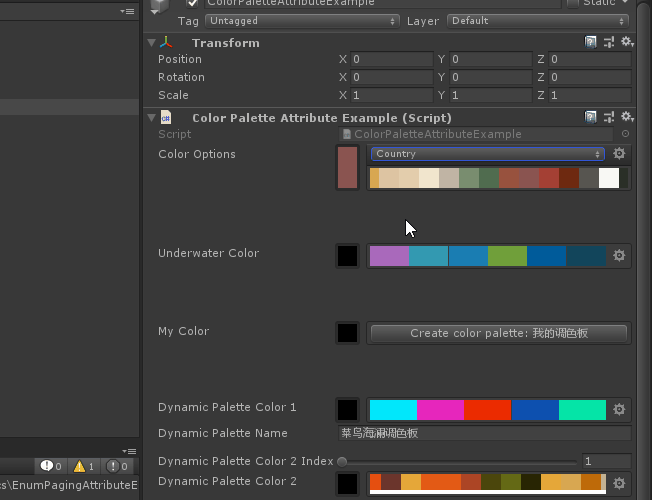
[ColorPalette]public Color ColorOptions;
【PaletteName】也可以指定调色板名称,如果没有指定的调色板可以单击旁边的按钮创建
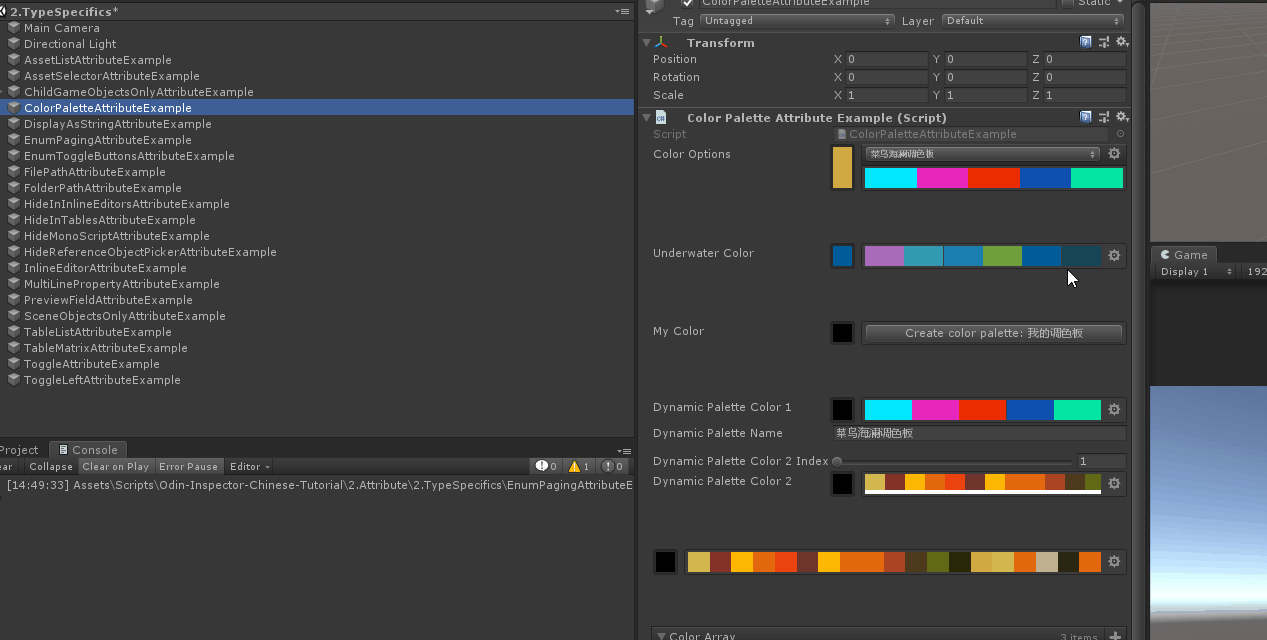
[PropertySpace(50)][ColorPalette("Underwater")]public Color UnderwaterColor;[PropertySpace(50)][ColorPalette("我的调色板")]public Color MyColor;
【ShowAlpha】也可以显示选中颜色的apha状态

[PropertySpace(50)][ColorPalette("海澜调色板1",ShowAlpha = true)]public Color MyColor_Apha;
ColorPalette属性同时支持成员引用和属性表达式。
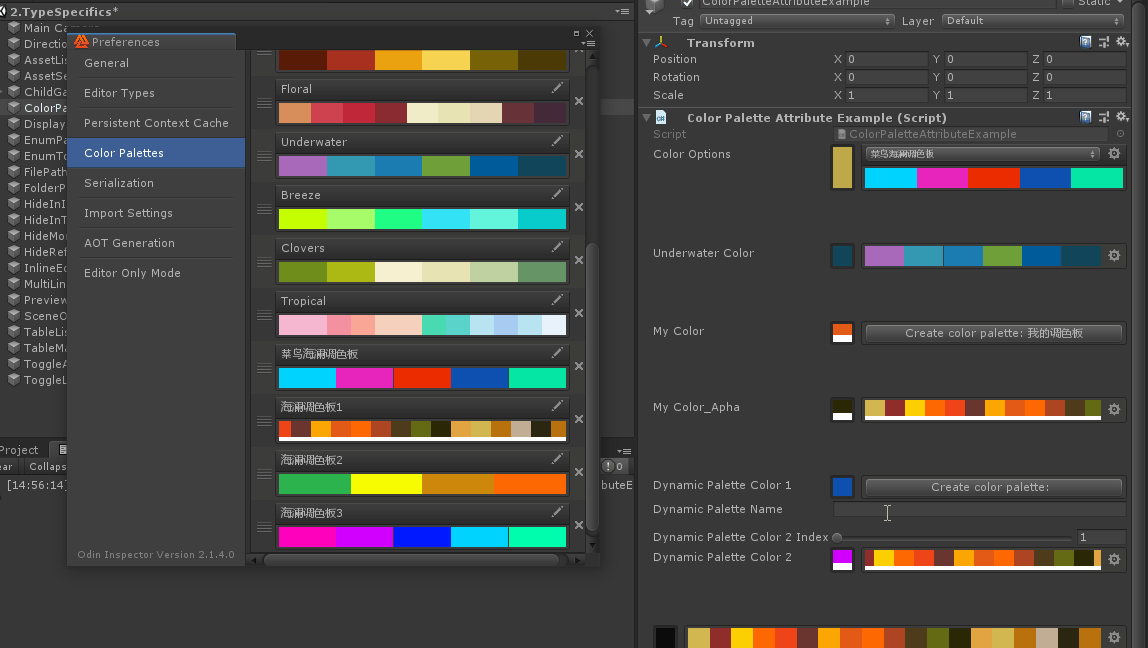
// ColorPalette属性同时支持成员引用和属性表达式。[PropertySpace(50)][ColorPalette("$DynamicPaletteName")]public Color DynamicPaletteColor1;public string DynamicPaletteName = "Clovers";[PropertySpace(10)][PropertyRange(1,10)]public int DynamicPaletteColor2Index = 0;[ColorPalette("@\"海澜调色板\"+ DynamicPaletteColor2Index")]public Color DynamicPaletteColor2;
数组形式的Color也可以指定默认调色板,不指定用索引第一个调色板
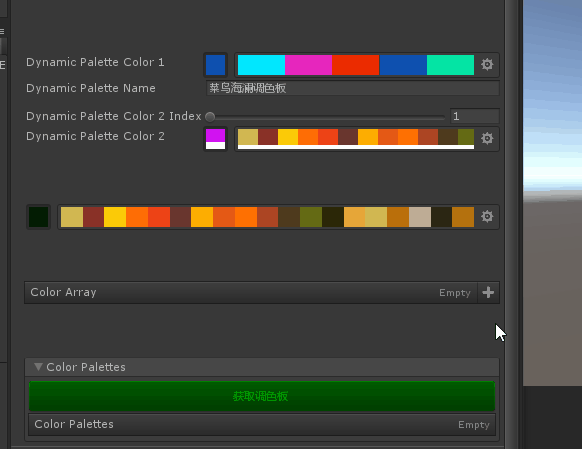
[PropertySpace(50,50)][ColorPalette("菜鸟海澜调色板")]public Color[] ColorArray;
辅助性功能,通过代码获取global调色板
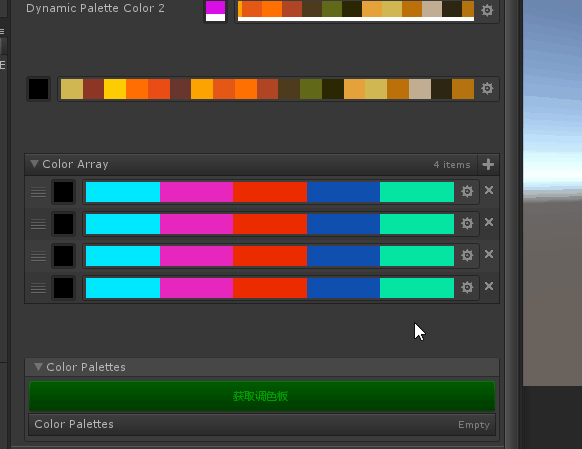
// ------------------------------------// Color palettes can be accessed and modified from code.// Note that the color palettes will NOT automatically be included in your builds.// But you can easily fetch all color palettes via the ColorPaletteManager // and include them in your game like so:// 调色板可以通过代码访问和修改。注意,调色板不会自动包含在您的构建中。// 但是你可以很容易地通过ColorPaletteManager获取所有的调色板,并将它们包括在你的游戏中,就像这样:// ------------------------------------[FoldoutGroup("Color Palettes", expanded: false)][ListDrawerSettings(IsReadOnly = true)][PropertyOrder(9)]public List<ColorPalette> ColorPalettes;#if UNITY_EDITOR[FoldoutGroup("Color Palettes"), Button("获取调色板",ButtonSizes.Large), GUIColor(0, 1, 0), PropertyOrder(8)]private void FetchColorPalettes(){this.ColorPalettes = Sirenix.OdinInspector.Editor.ColorPaletteManager.Instance.ColorPalettes.Select(x => new ColorPalette(){Name = x.Name,Colors = x.Colors.ToArray()}).ToList();}#endif[Serializable]public class ColorPalette{[HideInInspector]public string Name;[LabelText("$Name")][ListDrawerSettings(IsReadOnly = true, Expanded = false)]//IsReadOnly是否可以删除序列化数组 Expanded覆盖默认设置,是否展开,false为不展开状态public Color[] Colors;}
完整示例代码
using UnityEngine;
using Sirenix.OdinInspector;
using System;
using System.Linq;
using System.Collections.Generic;public class ColorPaletteAttributeExample : MonoBehaviour
{[ColorPalette]public Color ColorOptions;[PropertySpace(50)][ColorPalette("Underwater")]public Color UnderwaterColor;[PropertySpace(50)][ColorPalette("我的调色板")]public Color MyColor;[PropertySpace(50)][ColorPalette("海澜调色板1",ShowAlpha = true)]public Color MyColor_Apha;// ColorPalette属性同时支持成员引用和属性表达式。[PropertySpace(50)][ColorPalette("$DynamicPaletteName")]public Color DynamicPaletteColor1;public string DynamicPaletteName = "Clovers";[PropertySpace(10)][PropertyRange(1,10)]public int DynamicPaletteColor2Index = 0;[ColorPalette("@\"海澜调色板\"+ DynamicPaletteColor2Index")]public Color DynamicPaletteColor2;[PropertySpace(50)][ColorPalette("Fall"), HideLabel]public Color WideColorPalette;[PropertySpace(50,50)][ColorPalette("菜鸟海澜调色板")]public Color[] ColorArray;// ------------------------------------// Color palettes can be accessed and modified from code.// Note that the color palettes will NOT automatically be included in your builds.// But you can easily fetch all color palettes via the ColorPaletteManager // and include them in your game like so:// 调色板可以通过代码访问和修改。注意,调色板不会自动包含在您的构建中。// 但是你可以很容易地通过ColorPaletteManager获取所有的调色板,并将它们包括在你的游戏中,就像这样:// ------------------------------------[FoldoutGroup("Color Palettes", expanded: false)][ListDrawerSettings(IsReadOnly = true)][PropertyOrder(9)]public List<ColorPalette> ColorPalettes;#if UNITY_EDITOR[FoldoutGroup("Color Palettes"), Button("获取调色板",ButtonSizes.Large), GUIColor(0, 1, 0), PropertyOrder(8)]private void FetchColorPalettes(){this.ColorPalettes = Sirenix.OdinInspector.Editor.ColorPaletteManager.Instance.ColorPalettes.Select(x => new ColorPalette(){Name = x.Name,Colors = x.Colors.ToArray()}).ToList();}#endif[Serializable]public class ColorPalette{[HideInInspector]public string Name;[LabelText("$Name")][ListDrawerSettings(IsReadOnly = true, Expanded = false)]//IsReadOnly是否可以删除序列化数组 Expanded覆盖默认设置,是否展开,false为不展开状态public Color[] Colors;}
}
更多教程内容详见:革命性Unity 编辑器扩展工具 --- Odin Inspector 系列教程
这篇关于Odin Inspector 系列教程 --- Color Palette Attribute的文章就介绍到这儿,希望我们推荐的文章对编程师们有所帮助!








