本文主要是介绍Odin Inspector 系列教程 --- Value Dropdown Attribute,希望对大家解决编程问题提供一定的参考价值,需要的开发者们随着小编来一起学习吧!
Value Dropdown Attribute特性用于任何属性,并使用可配置选项创建下拉列表。使用此选项可为用户提供一组特定的选项供您选择。
也就是创建一些特殊的下拉条
这个里面的属性就有点多了,达到了16个!!!
下面笔者逐个讲解
MemberName,也是唯一一个有参构造函数需要的属性,有两种形式的Drop下拉条,一种是直接数值的,另一种是Key-Value形式的
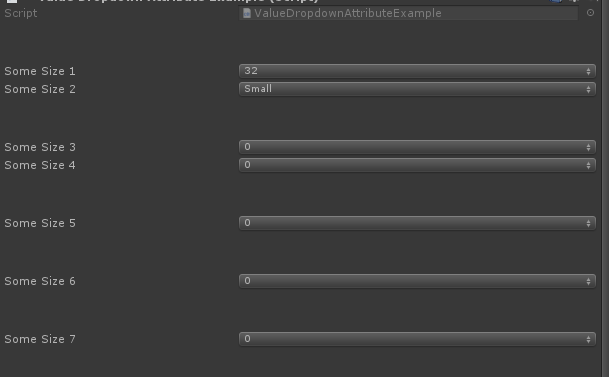
/*【MemberName】*/[PropertySpace(40, 0)][ValueDropdown("TextureSizes")]public int SomeSize1;private static int[] TextureSizes = new int[] { 32, 64, 128, 256, 512, 1024, 2048, 4096 };[ValueDropdown("FriendlyTextureSizes")]public int SomeSize2;private static IEnumerable FriendlyTextureSizes = new ValueDropdownList<int>(){{ "Small", 256 },{ "Medium", 512 },{ "Large", 1024 },};
【SortDropdownItems】默认为false 开启后为下拉列表为根据Key升序排序
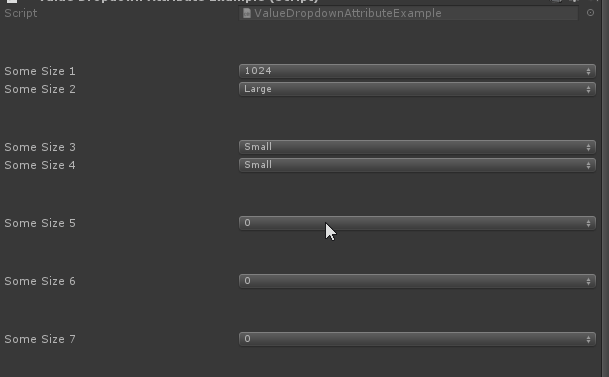
/*【SortDropdownItems】默认为false 开启后为下拉列表为根据Key升序排序*/[PropertySpace(40, 0)][ValueDropdown("SortList1")]public int SomeSize3;private IEnumerable SortList1 = new ValueDropdownList<int>(){{ "Small", 256 },{ "Medium", 512 },{ "Large", 1024 },{ "A", 128 },};[PropertySpace(0, 40)][ValueDropdown("SortList2", SortDropdownItems = true)]public int SomeSize4;private List<ValueDropdownItem<int>> SortList2 = new ValueDropdownList<int>(){{ "Small", 256 },{ "Medium", 512 },{ "Large", 1024 },{ "A", 128 },};
【DropdownTitle】给下来条提供一个标题
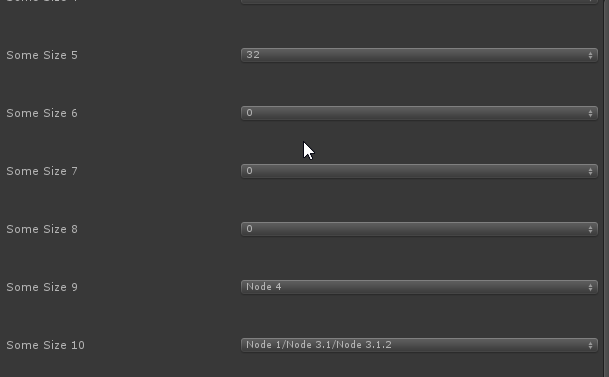
[PropertySpace(0, 40)][ValueDropdown("TextureSizes", DropdownTitle = "下拉条标题")]public int SomeSize5;
【DropdownHeight】下拉条高度
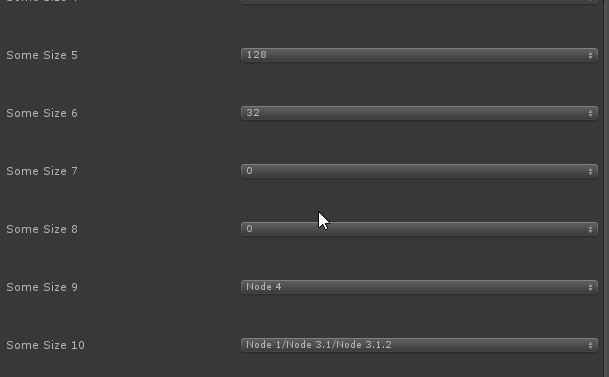
/*【DropdownHeight】下拉条高度*/[PropertySpace(0, 40)][ValueDropdown("TextureSizes", DropdownHeight = 80)]public int SomeSize6;
【DropdownWidth】下拉条的宽度
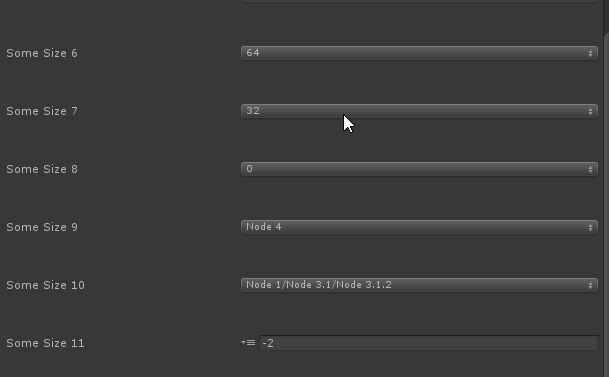
/*【DropdownWidth】下拉条的宽度*/[PropertySpace(0, 40)][ValueDropdown("TextureSizes", DropdownWidth = 100)]public int SomeSize7;
【FlattenTreeView】是否使用平铺的树形视图
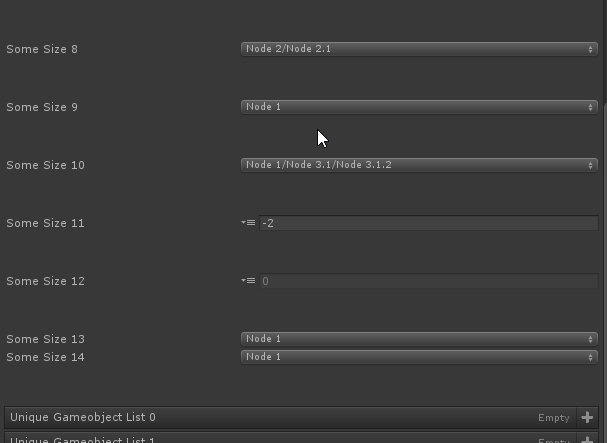
/*【FlattenTreeView】是否使用平铺的树形视图*/[PropertySpace(0, 40)][ValueDropdown("TreeViewOfInts", FlattenTreeView = true)]//默认为false,如果设置为true则禁用树形结构使用平铺模式public int SomeSize8;
【DoubleClickToConfirm】需要双击才能确地选中的内容
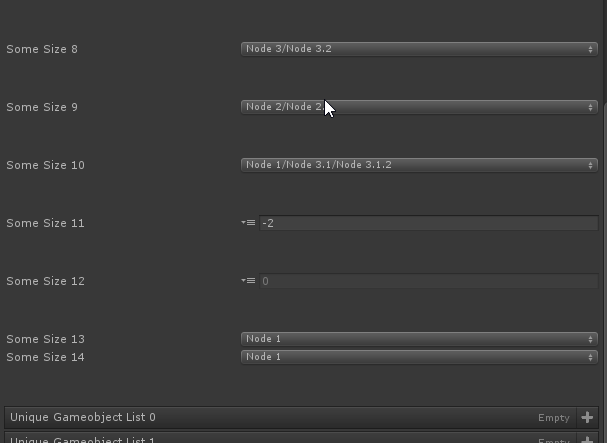
/*【DoubleClickToConfirm】需要双击才能确地选中的内容*/[PropertySpace(0, 40)][ValueDropdown("TreeViewOfInts", DoubleClickToConfirm = true)]//需要双击才能选中public int SomeSize9;
【HideChildProperties】是否隐藏此类型所含有的属性信息
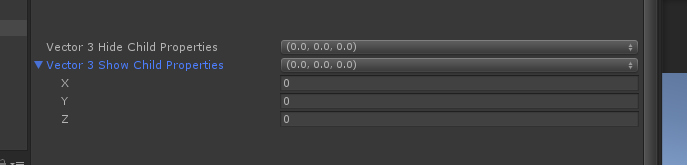
/*【HideChildProperties】是否隐藏此类型所含有的属性信息*/[ValueDropdown("RangVector3", HideChildProperties = true)]//public Vector3 vector3HideChildProperties;[PropertySpace(0, 40)][ValueDropdown("RangVector3", HideChildProperties = false)]//public Vector3 vector3ShowChildProperties;public IEnumerable<Vector3> RangVector3(){return Enumerable.Range(0, 10).Select(i => new Vector3(i, i, i));}
【AppendNextDrawer】下拉条变成一个小的选择器,代替原有的宽型下拉条
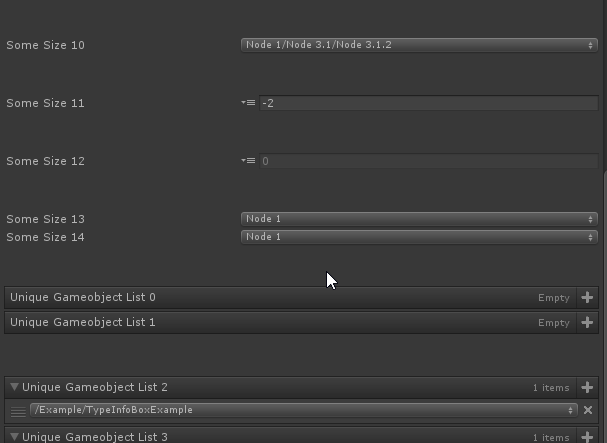
/*【AppendNextDrawer】下拉条变成一个小的选择器,代替原有的宽型下拉条*/[PropertySpace(0, 40)][ValueDropdown("TreeViewOfInts", AppendNextDrawer = true)]//public int SomeSize11;
【DisableGUIInAppendedDrawer】配合AppendNextDrawer使用,显示的数值为灰度状态,达到不可更改数值的目的
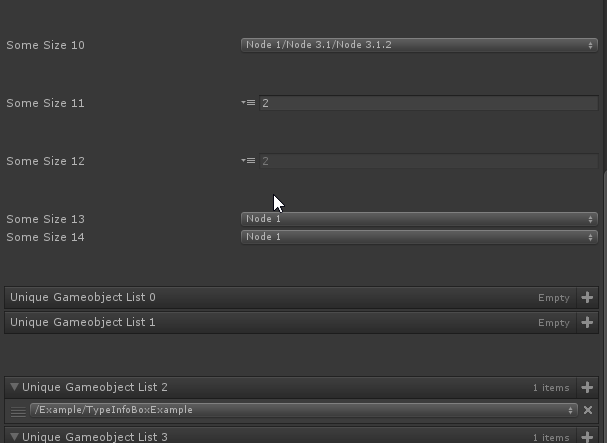
/*【DisableGUIInAppendedDrawer】配合AppendNextDrawer使用,显示的数值为灰度状态,达到不可更改数值的目的*/[PropertySpace(0, 40)][ValueDropdown("TreeViewOfInts", AppendNextDrawer = true, DisableGUIInAppendedDrawer = true)]//public int SomeSize12;
ExpandAllMenuItems】下拉条里面的条目是否全部展开
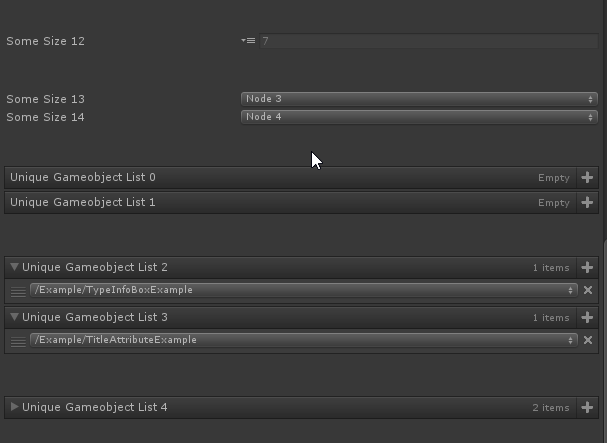
/*【ExpandAllMenuItems】下拉条里面的条目是否全部展开*/[ValueDropdown("TreeViewOfInts" , ExpandAllMenuItems = false)]//public int SomeSize13;[PropertySpace(0, 40)][ValueDropdown("TreeViewOfInts", ExpandAllMenuItems =true )]//public int SomeSize14;
【IsUniqueList】在添加的列表Item前面添加勾选框,可以一次性勾选多个Item并添加
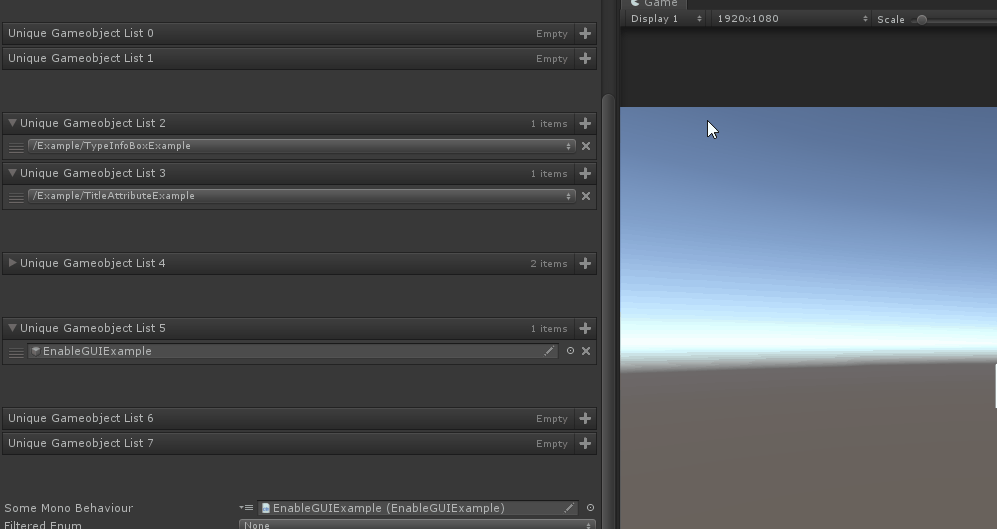
/*【IsUniqueList】在添加的列表Item前面添加勾选框,可以一次性勾选多个Item并添加*/[ValueDropdown("GetAllSceneObjects", IsUniqueList = false)]public List<GameObject> UniqueGameobjectList0;[PropertySpace(0, 40)][ValueDropdown("GetAllSceneObjects", IsUniqueList = true)]public List<GameObject> UniqueGameobjectList1;
【ExcludeExistingValuesInList】添加列中不会显示已经选中的Item
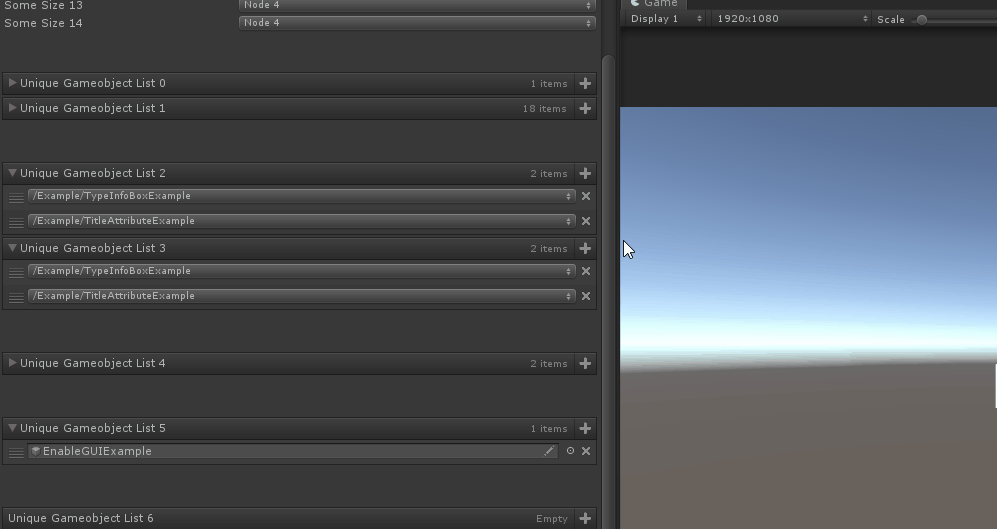
/*【ExcludeExistingValuesInList】添加列中不会显示已经选中的Item*/[ValueDropdown("GetAllSceneObjects")]public List<GameObject> UniqueGameobjectList2;[PropertySpace(0, 40)][ValueDropdown("GetAllSceneObjects", ExcludeExistingValuesInList = true)]public List<GameObject> UniqueGameobjectList3;
【DisableListAddButtonBehaviour】禁用下拉列表,以弹窗的形式弹出
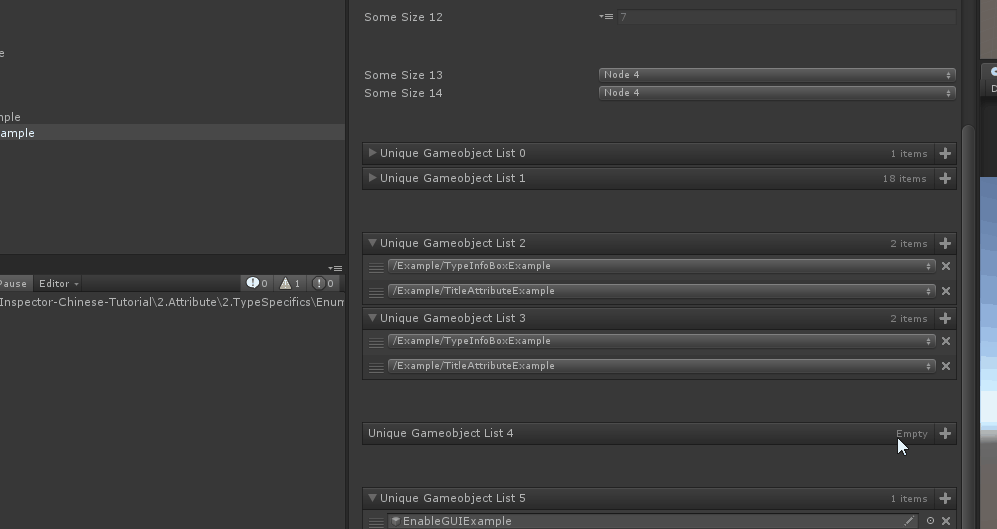
/*【DisableListAddButtonBehaviour】禁用下拉列表,以弹窗的形式弹出*/[PropertySpace(0, 40)][ValueDropdown("GetAllSceneObjects", DisableListAddButtonBehaviour = true, IsUniqueList = true)]public List<GameObject> UniqueGameobjectList4;
【DrawDropdownForListElements】已经添加的Item不会再出现Item下拉表
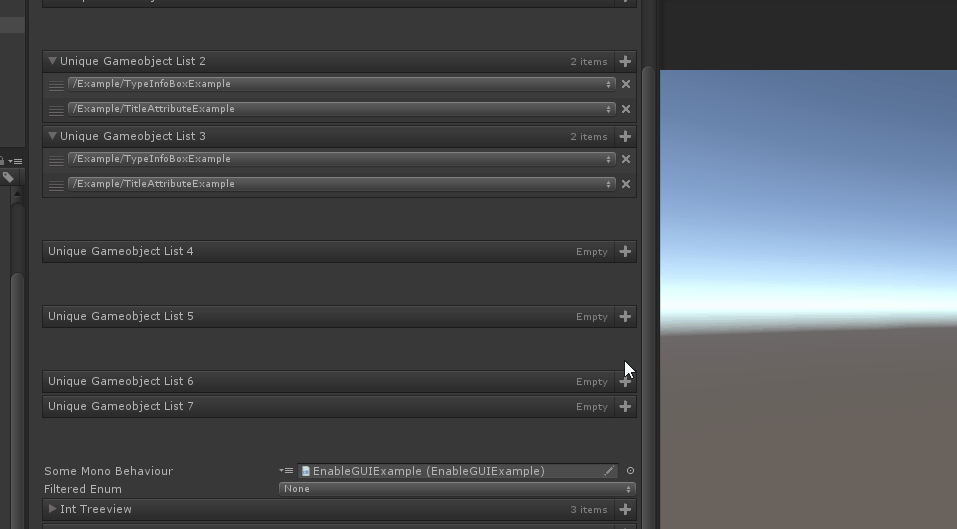
/*【DrawDropdownForListElements】已经添加的Item不会再出现Item下拉表*/[PropertySpace(0, 40)][ValueDropdown("GetAllSceneObjects", DrawDropdownForListElements = false)]public List<GameObject> UniqueGameobjectList5;
``##### 【NumberOfItemsBeforeEnablingSearch】查过指定数量的Item则出现搜索框。默认是10。```cs/*【NumberOfItemsBeforeEnablingSearch】查过指定数量的Item则出现搜索框。默认是10。*/[ValueDropdown("GetAllSceneObjects", NumberOfItemsBeforeEnablingSearch =200)]public List<GameObject> UniqueGameobjectList6;[PropertySpace(0, 40)][ValueDropdown("GetAllSceneObjects", NumberOfItemsBeforeEnablingSearch = 20)]public List<GameObject> UniqueGameobjectList7;
示例完整代码(含有一些其他辅助性功能代码)
using Sirenix.OdinInspector;
using System;
using System.Collections;
using System.Collections.Generic;
using System.Linq;
using UnityEngine;public class ValueDropdownAttributeExample : MonoBehaviour
{/*【MemberName】*/[PropertySpace(40, 0)][ValueDropdown("TextureSizes")]public int SomeSize1;private static int[] TextureSizes = new int[] { 32, 64, 128, 256, 512, 1024, 2048, 4096 };[ValueDropdown("FriendlyTextureSizes")]public int SomeSize2;private static IEnumerable FriendlyTextureSizes = new ValueDropdownList<int>(){{ "Small", 256 },{ "Medium", 512 },{ "Large", 1024 },};/*【SortDropdownItems】默认为false 开启后为下拉列表为根据Key升序排序*/[PropertySpace(40, 0)][ValueDropdown("SortList1")]public int SomeSize3;private IEnumerable SortList1 = new ValueDropdownList<int>(){{ "Small", 256 },{ "Medium", 512 },{ "Large", 1024 },{ "A", 128 },};[PropertySpace(0, 40)][ValueDropdown("SortList2", SortDropdownItems = true)]public int SomeSize4;private List<ValueDropdownItem<int>> SortList2 = new ValueDropdownList<int>(){{ "Small", 256 },{ "Medium", 512 },{ "Large", 1024 },{ "A", 128 },};/*【DropdownTitle】给下来条提供一个标题*/[PropertySpace(0, 40)][ValueDropdown("TextureSizes", DropdownTitle = "下拉条标题")]public int SomeSize5;/*【DropdownHeight】下拉条高度*/[PropertySpace(0, 40)][ValueDropdown("TextureSizes", DropdownHeight = 80)]public int SomeSize6;/*【DropdownWidth】下拉条的宽度*/[PropertySpace(0, 40)][ValueDropdown("TextureSizes", DropdownWidth = 100)]public int SomeSize7;/*【FlattenTreeView】是否使用平铺的树形视图*/[PropertySpace(0, 40)][ValueDropdown("TreeViewOfInts", FlattenTreeView = true)]//默认为false,如果设置为true则禁用树形结构使用平铺模式public int SomeSize8;/*【DoubleClickToConfirm】需要双击才能确地选中的内容*/[PropertySpace(0, 40)][ValueDropdown("TreeViewOfInts", DoubleClickToConfirm = true)]//需要双击才能选中public int SomeSize9;/*【HideChildProperties】是否隐藏此类型所含有的属性信息*/[ValueDropdown("RangVector3", HideChildProperties = true)]//public Vector3 vector3HideChildProperties;[PropertySpace(0, 40)][ValueDropdown("RangVector3", HideChildProperties = false)]//public Vector3 vector3ShowChildProperties;public IEnumerable<Vector3> RangVector3(){return Enumerable.Range(0, 10).Select(i => new Vector3(i, i, i));}/*【AppendNextDrawer】下拉条变成一个小的选择器,代替原有的宽型下拉条*/[PropertySpace(0, 40)][ValueDropdown("TreeViewOfInts", AppendNextDrawer = true)]//public int SomeSize11;/*【DisableGUIInAppendedDrawer】配合AppendNextDrawer使用,显示的数值为灰度状态,达到不可更改数值的目的*/[PropertySpace(0, 40)][ValueDropdown("TreeViewOfInts", AppendNextDrawer = true, DisableGUIInAppendedDrawer = true)]//public int SomeSize12;/*【ExpandAllMenuItems】下拉条里面的条目是否全部展开*/[ValueDropdown("TreeViewOfInts" , ExpandAllMenuItems = false)]//public int SomeSize13;[PropertySpace(0, 40)][ValueDropdown("TreeViewOfInts", ExpandAllMenuItems =true )]//public int SomeSize14;/*【IsUniqueList】在添加的列表Item前面添加勾选框,可以一次性勾选多个Item并添加*/[ValueDropdown("GetAllSceneObjects", IsUniqueList = false)]public List<GameObject> UniqueGameobjectList0;[PropertySpace(0, 40)][ValueDropdown("GetAllSceneObjects", IsUniqueList = true)]public List<GameObject> UniqueGameobjectList1;/*【ExcludeExistingValuesInList】添加列中不会显示已经选中的Item*/[ValueDropdown("GetAllSceneObjects")]public List<GameObject> UniqueGameobjectList2;[PropertySpace(0, 40)][ValueDropdown("GetAllSceneObjects", ExcludeExistingValuesInList = true)]public List<GameObject> UniqueGameobjectList3;/*【DisableListAddButtonBehaviour】禁用下拉列表,以弹窗的形式弹出*/[PropertySpace(0, 40)][ValueDropdown("GetAllSceneObjects", DisableListAddButtonBehaviour = true, IsUniqueList = true)]public List<GameObject> UniqueGameobjectList4;/*【DrawDropdownForListElements】已经添加的Item不会再出现Item下拉表*/[PropertySpace(0, 40)][ValueDropdown("GetAllSceneObjects", DrawDropdownForListElements = false)]public List<GameObject> UniqueGameobjectList5;/*【NumberOfItemsBeforeEnablingSearch】查过指定数量的Item则出现搜索框。默认是10。*/[ValueDropdown("GetAllSceneObjects", NumberOfItemsBeforeEnablingSearch =200)]public List<GameObject> UniqueGameobjectList6;[PropertySpace(0, 40)][ValueDropdown("GetAllSceneObjects", NumberOfItemsBeforeEnablingSearch = 20)]public List<GameObject> UniqueGameobjectList7;[ValueDropdown("GetListOfMonoBehaviours", AppendNextDrawer = true, HideChildProperties = false)]public MonoBehaviour SomeMonoBehaviour;private IEnumerable<MonoBehaviour> GetListOfMonoBehaviours(){return GameObject.FindObjectsOfType<MonoBehaviour>();}[ValueDropdown("KeyCodes")]public KeyCode FilteredEnum;private static IEnumerable<KeyCode> KeyCodes = Enumerable.Range((int)KeyCode.Alpha0, 10).Cast<KeyCode>();[ValueDropdown("TreeViewOfInts", ExpandAllMenuItems = true)]public List<int> IntTreeview = new List<int>() { 1, 2, 7 };/// <summary>/// 以“/”符号作为类别分隔符/// </summary>private IEnumerable TreeViewOfInts = new ValueDropdownList<int>()
{{ "Node 1/Node 1.1", 1 },{ "Node 1/Node 1.2", 2 },{ "Node 2/Node 2.1", 3 },{ "Node 3/Node 3.1", 4 },{ "Node 3/Node 3.2", 5 },{ "Node 1/Node 3.1/Node 3.1.1", 6 },{ "Node 1/Node 3.1/Node 3.1.2", 7 },{ "Node 1", -1 },{ "Node 2", -2 },{ "Node 3", -3 },{ "Node 4", -4 },
};/// <summary>/// IsUniqueList为true 每个Item上面有一个勾选框/// </summary>[ValueDropdown("GetAllSceneObjects", IsUniqueList = true, HideChildProperties = false)]public List<GameObject> UniqueGameobjectList;private static IEnumerable GetAllSceneObjects(){Func<Transform, string> getPath = null;getPath = x => (x ? getPath(x.parent) + "/" + x.gameObject.name : "");//三元运算符 其中X为Transformreturn GameObject.FindObjectsOfType<GameObject>().Select(x => new ValueDropdownItem(getPath(x.transform), x));}/// <summary>/// ExcludeExistingValuesInList 为 ture则选中的item不在出现在等待选择的列下拉表中/// DrawDropdownForListElements 为 true 每个item都有一个下拉列表/// </summary>[ValueDropdown("GetAllSceneObjects", IsUniqueList = false, DropdownTitle = "Select Scene Object", DrawDropdownForListElements = false, ExcludeExistingValuesInList = true)]public List<GameObject> UniqueGameobjectListMode2;private static IEnumerable GetAllScriptableObjects(){return UnityEditor.AssetDatabase.FindAssets("t:ScriptableObject").Select(x => UnityEditor.AssetDatabase.GUIDToAssetPath(x)).Select(x => new ValueDropdownItem(x, UnityEditor.AssetDatabase.LoadAssetAtPath<ScriptableObject>(x)));}private static IEnumerable GetAllSirenixAssets(){var root = "Assets/Plugins/Sirenix/";return UnityEditor.AssetDatabase.GetAllAssetPaths().Where(x => x.StartsWith(root)).Select(x => x.Substring(root.Length)).Select(x => new ValueDropdownItem(x, UnityEditor.AssetDatabase.LoadAssetAtPath<UnityEngine.Object>(root + x)));}
}
更多教程内容详见:革命性Unity 编辑器扩展工具 --- Odin Inspector 系列教程
这篇关于Odin Inspector 系列教程 --- Value Dropdown Attribute的文章就介绍到这儿,希望我们推荐的文章对编程师们有所帮助!







