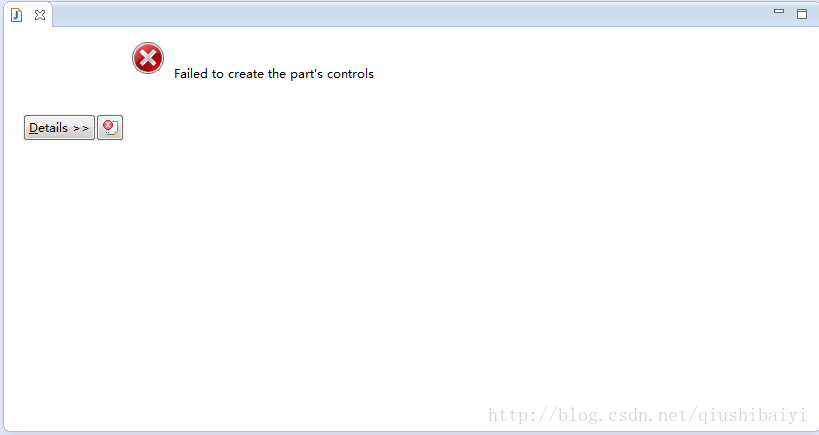本文主要是介绍eclipse Failed to create the part's controls 解决方法,希望对大家解决编程问题提供一定的参考价值,需要的开发者们随着小编来一起学习吧!
原博客地址:http://blog.csdn.net/qiushibaiyi/article/details/32320265
从svn check out 的项目,查看layout文件的时候出现如下错误:
(说明:因为问题解决了,所以图片来源: http://www.rritw.com/a/bianchengyuyan/C__/20140416/450374.html)
解决方法呢:http://www.rritw.com/a/bianchengyuyan/C__/20140416/450374.html 点击打开链接 留这篇文章说事JDK版本问题,但是我没有按照他的方法解决,贴出来仅供参考。
解决方法来自 stackoverflow :http://stackoverflow.com/questions/14280402/failed-to-create-the-parts-controls-in-eclipse-with-salesforce 点击打开链接。
文章如下:
I had the same error. I fixed it by switching the eclipse workspace. Go to menu File->Switch Workspace->Other, and then select the same workspace you were working with. Eclipse will restart and you should not get the error.
翻译过来的解释就是:重新选一次workspace ,并且就选择当前的,让Eclipse自动重启一次,问题就解决了……
至于原因神马的,估计是Eclipse的问题吧……
欢迎补充……O(∩_∩)O……
这篇关于eclipse Failed to create the part's controls 解决方法的文章就介绍到这儿,希望我们推荐的文章对编程师们有所帮助!