本文主要是介绍Docker 一小时从入门到实战 —— Docker commands | Create your own image | vs VM ... 基本概念扫盲,希望对大家解决编程问题提供一定的参考价值,需要的开发者们随着小编来一起学习吧!
Docker crash course
文章目录
- Docker crash course
- 1. What and Why of Docker?
- 2. Docker vs Virtual Machines
- 3. Install docker locally
- 4. Images vs Containers
- 5. Public and Private Registries
- 6. Main Docker commands - pull,run,start,stop,logs,build
- 7. Public and private Docker registries
- 8. Registry vs Repository
- 9. Create own image (Dockerfile)
- 10. Image Versioning
- 11. Docker Compose
- 12. Docker Workflow Big Picture
1. What and Why of Docker?
2.1 What
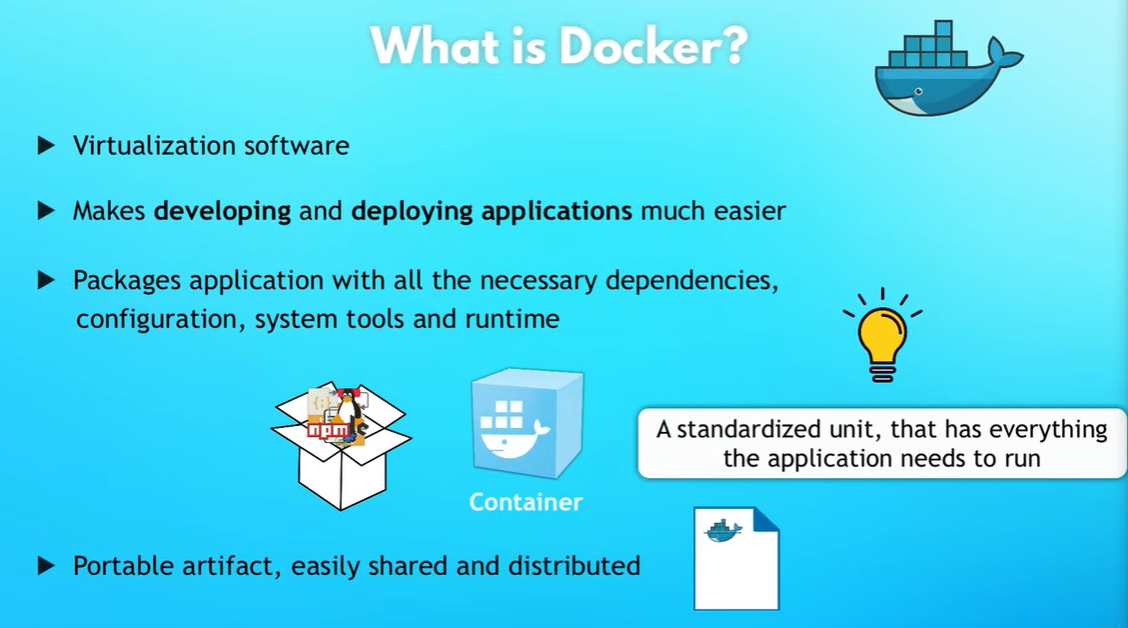
2.2 What problem does it solve?
2.2.1 before containers
Development process before containers? If your app uses 10 services, each developer needs to install these 10 services.
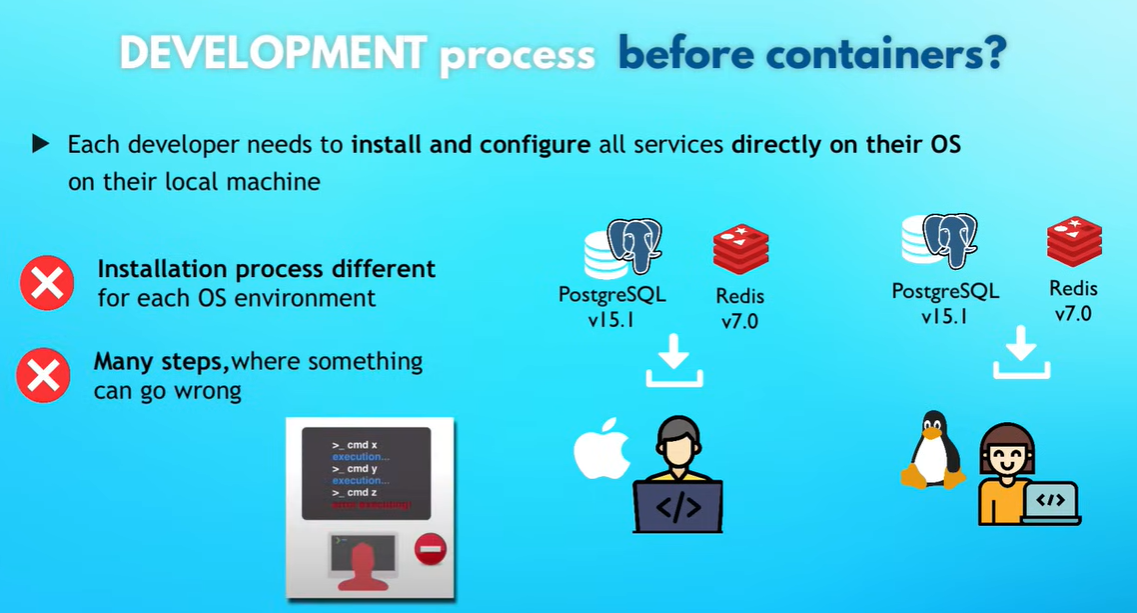
Development process:
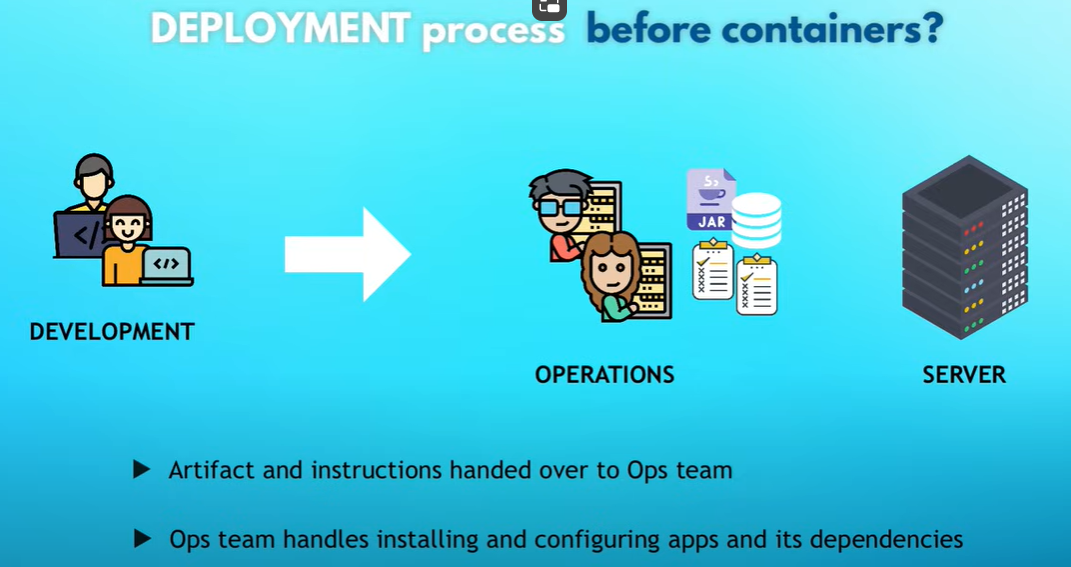
- Installations and configurations done directly on server’s OS
- Dependency version conflicts etc.
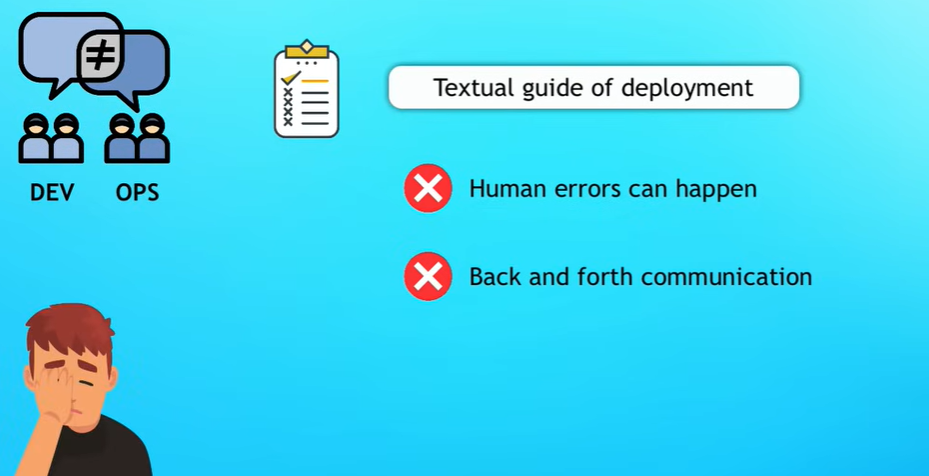
2.1.2 with containers
Development process with containers? Standardizes process of running any services on any local dev environment.
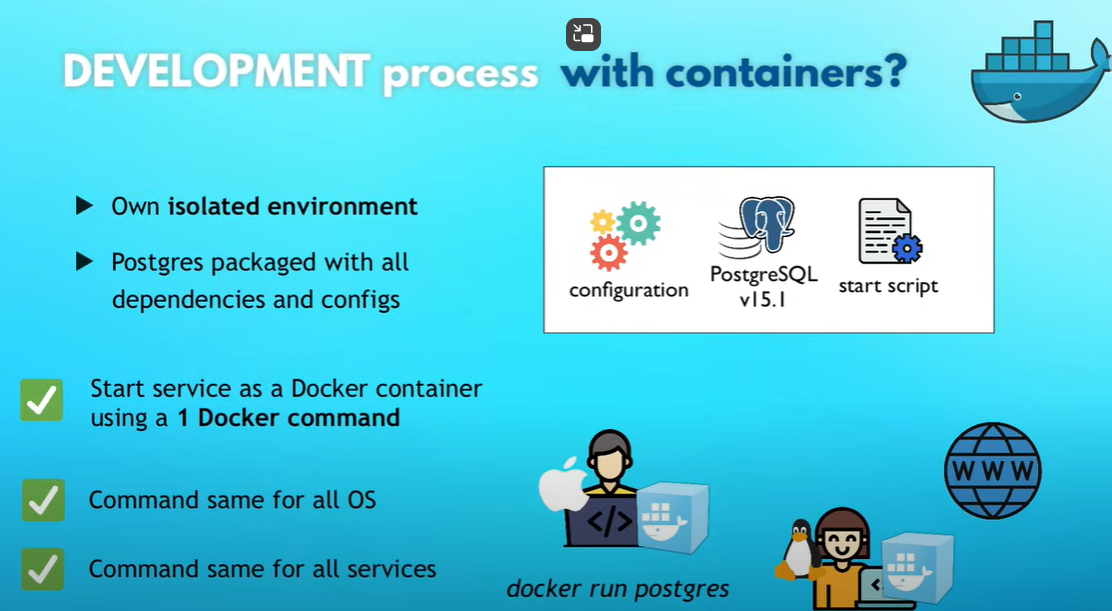
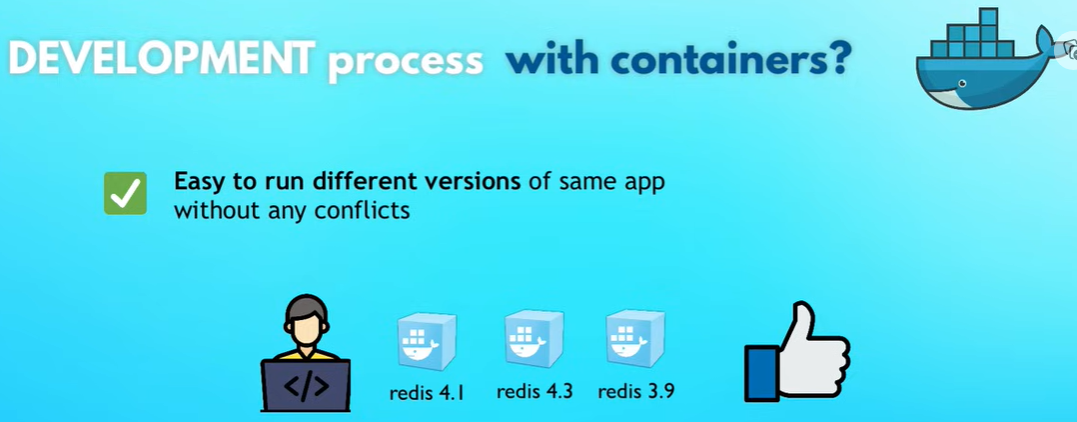
Development process:
- Install Docker runtime on the server
- Run Docker command to fetch and run Docker artifacts.
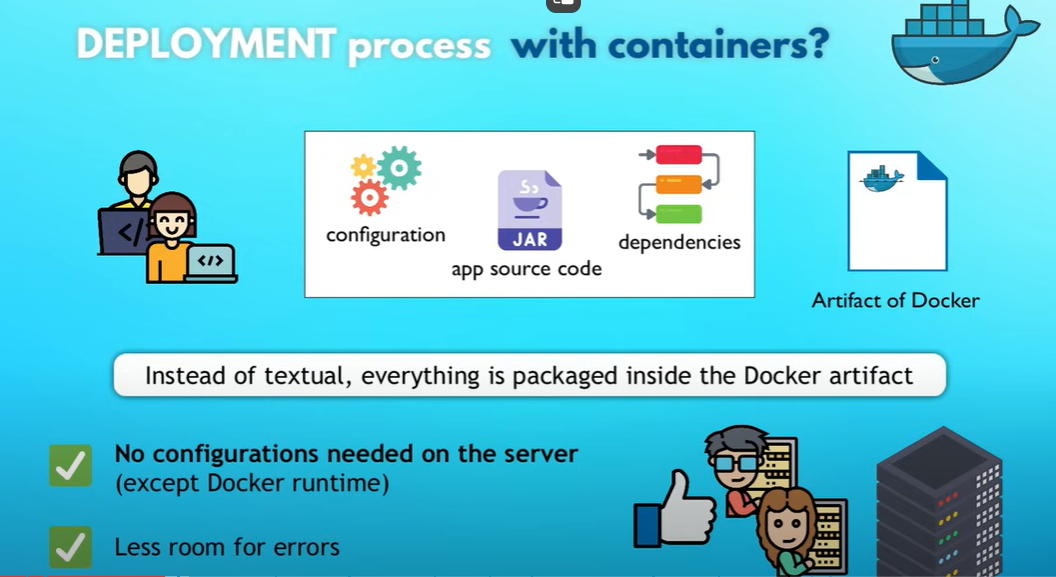
2. Docker vs Virtual Machines
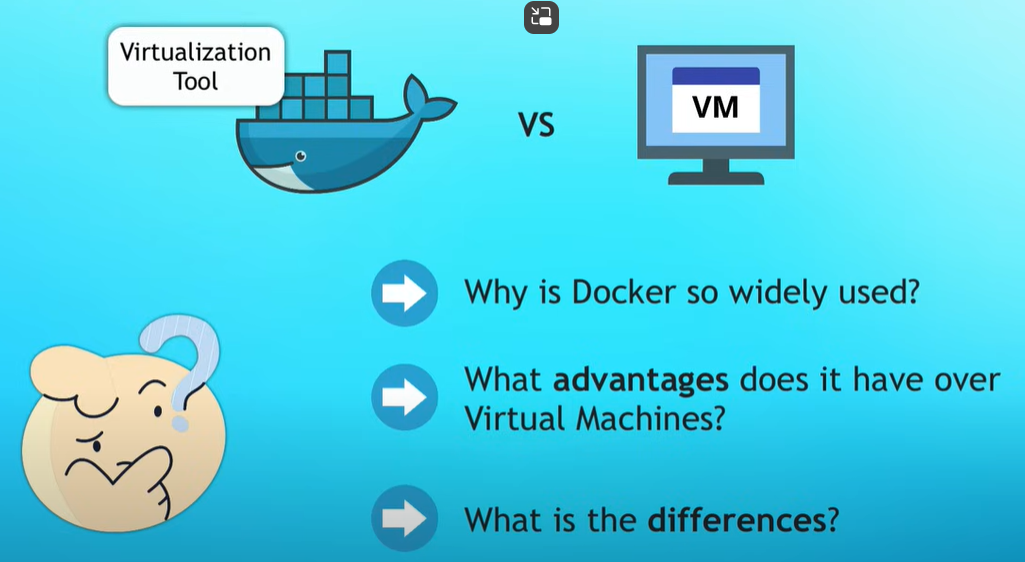
2.1 Difference
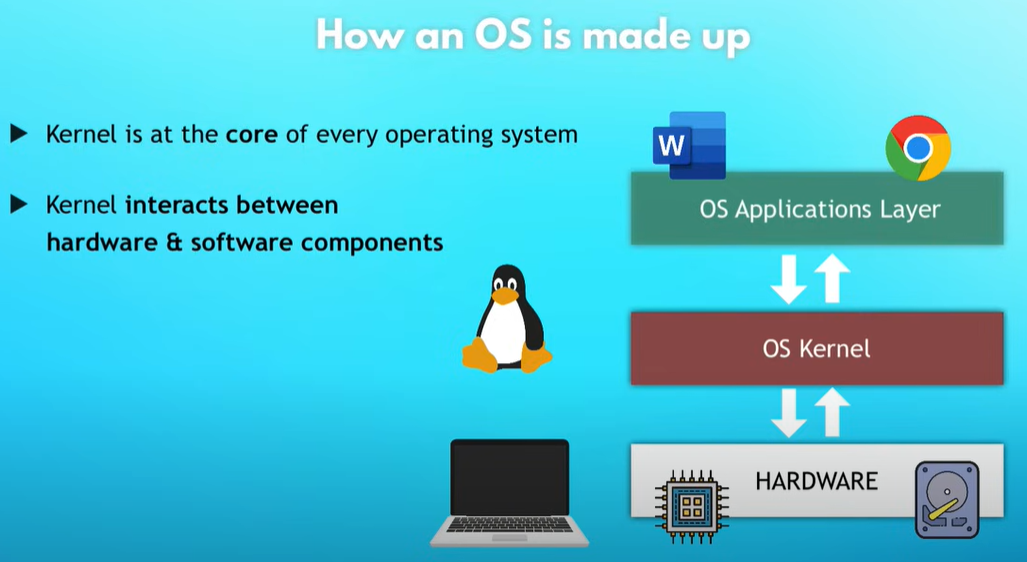
docker
- contains the OS application layer - vertualize complete OS
- services and apps installed on top that layer
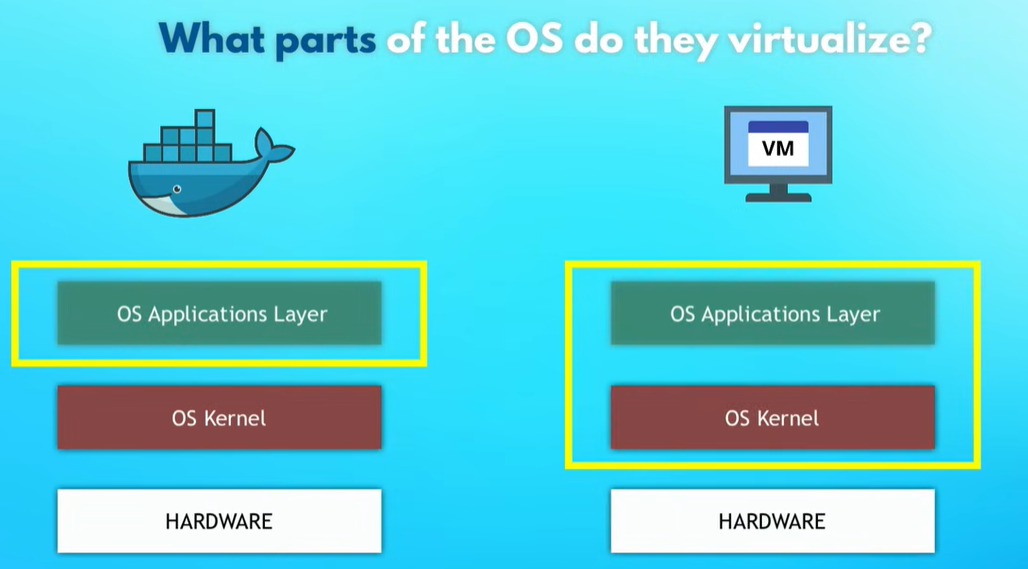
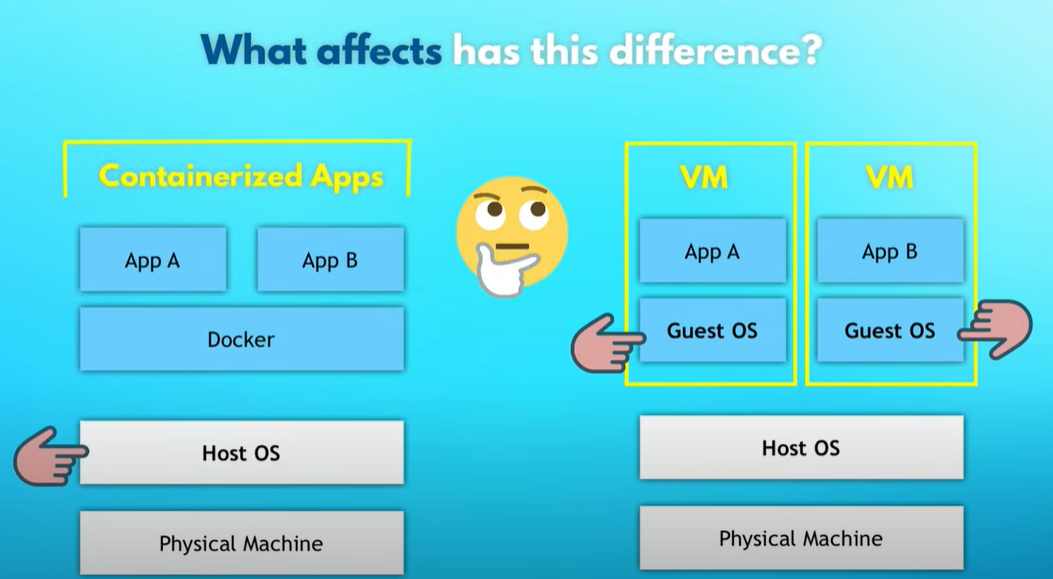
2.2 Benefits
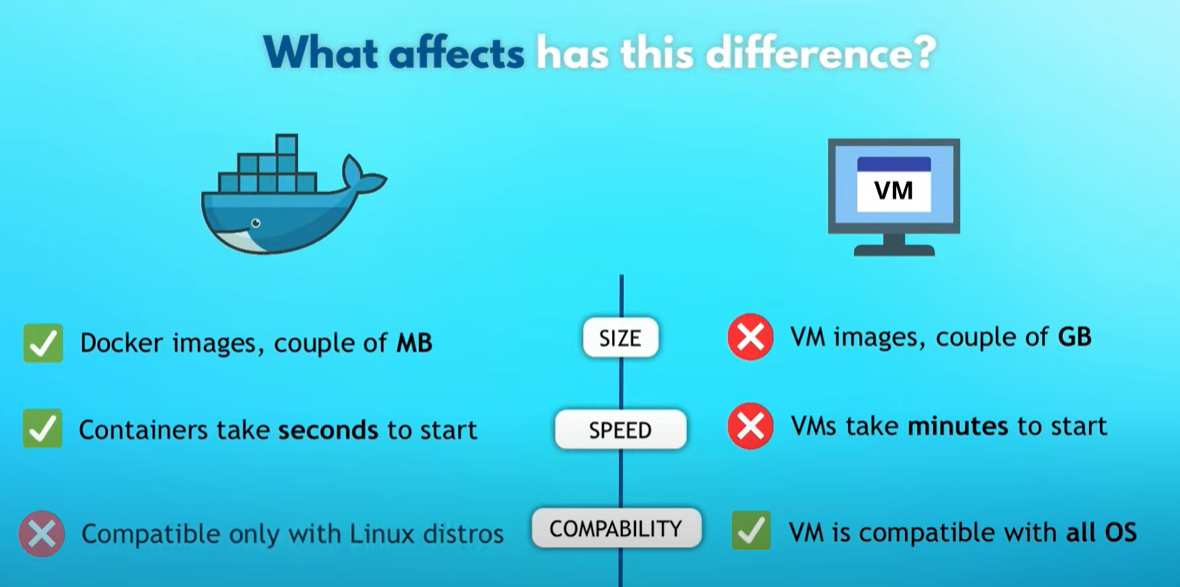
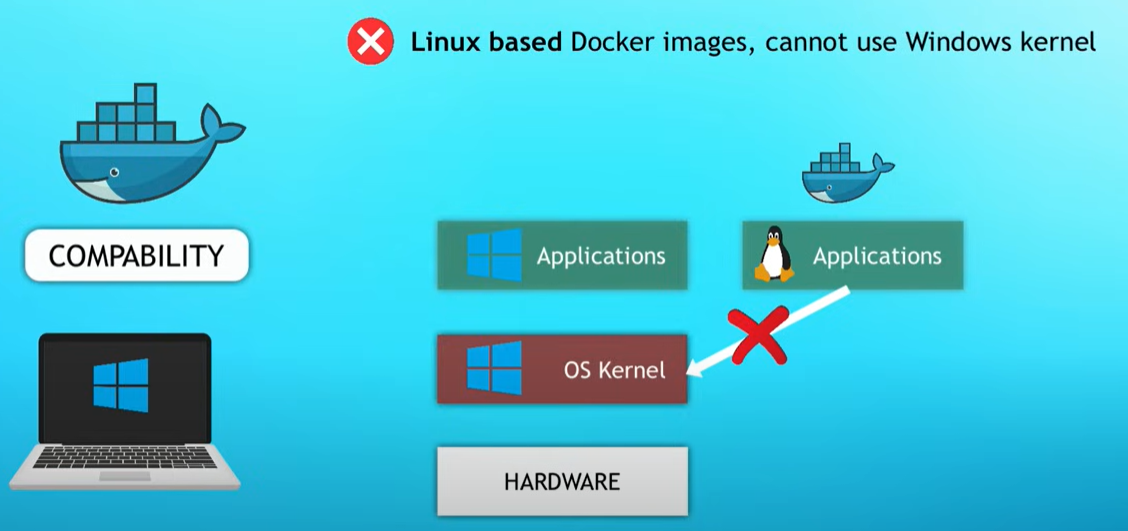
- most containers are Linux based
- Originally built for Linux OS
upgrade –


3. Install docker locally
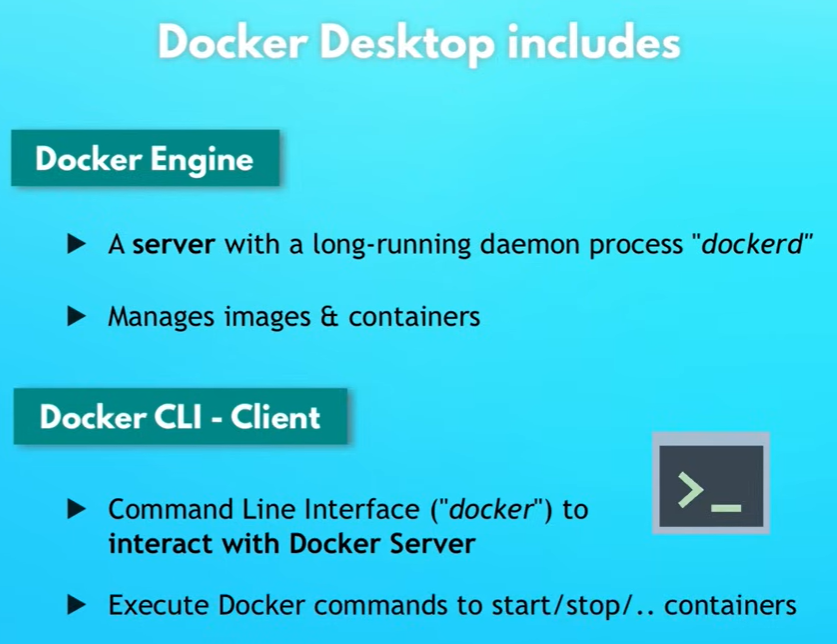

4. Images vs Containers
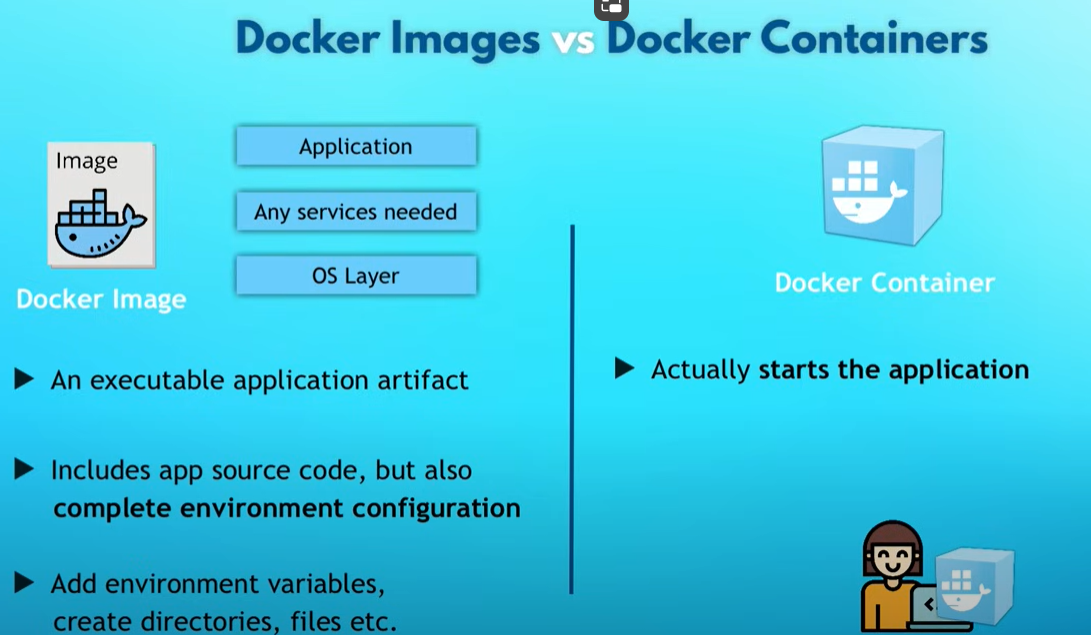
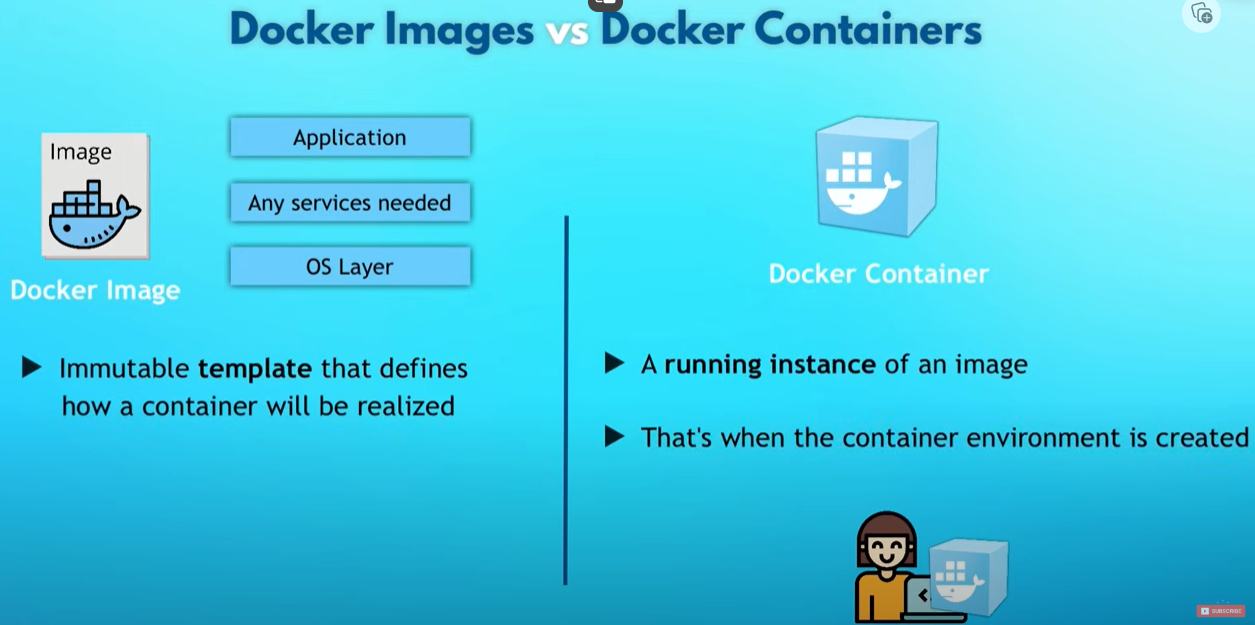
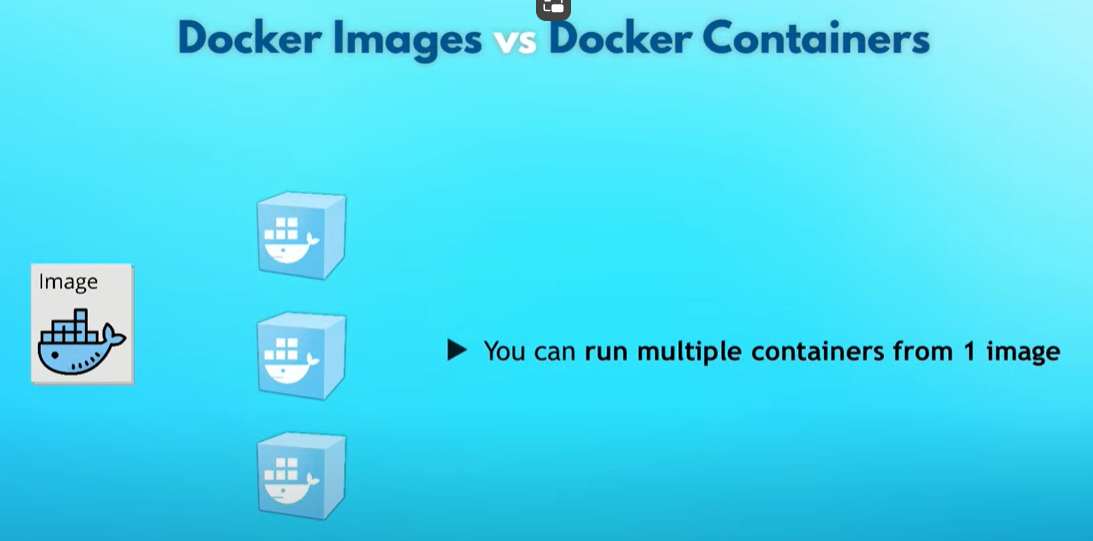
docker imagesdocker ps = list running contaniers
5. Public and Private Registries
How do we get these images?
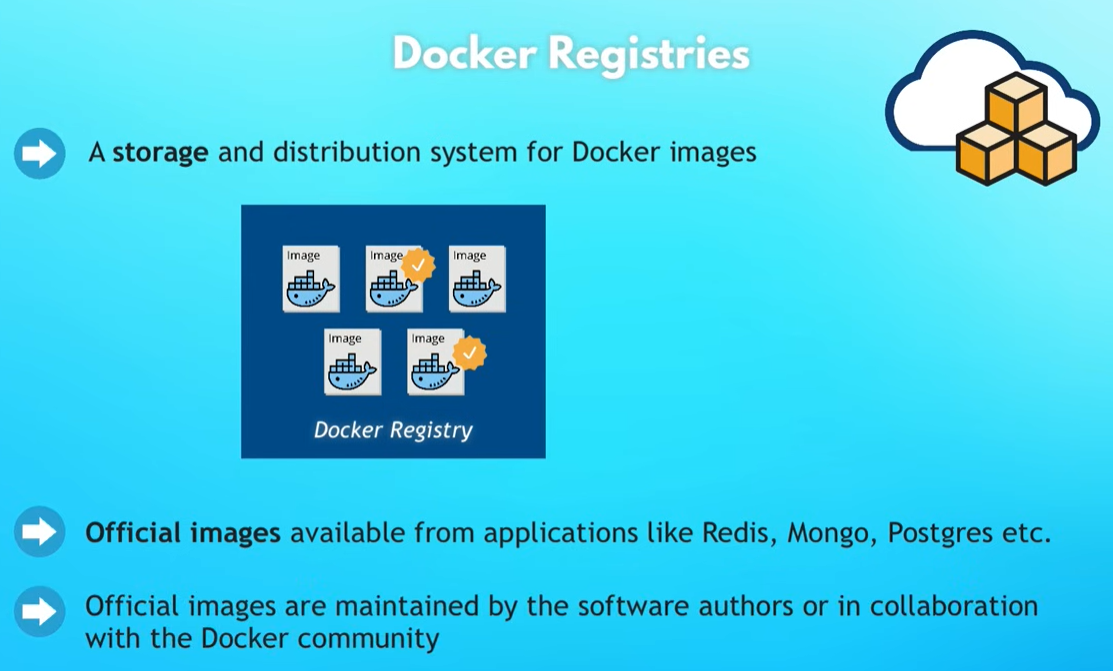
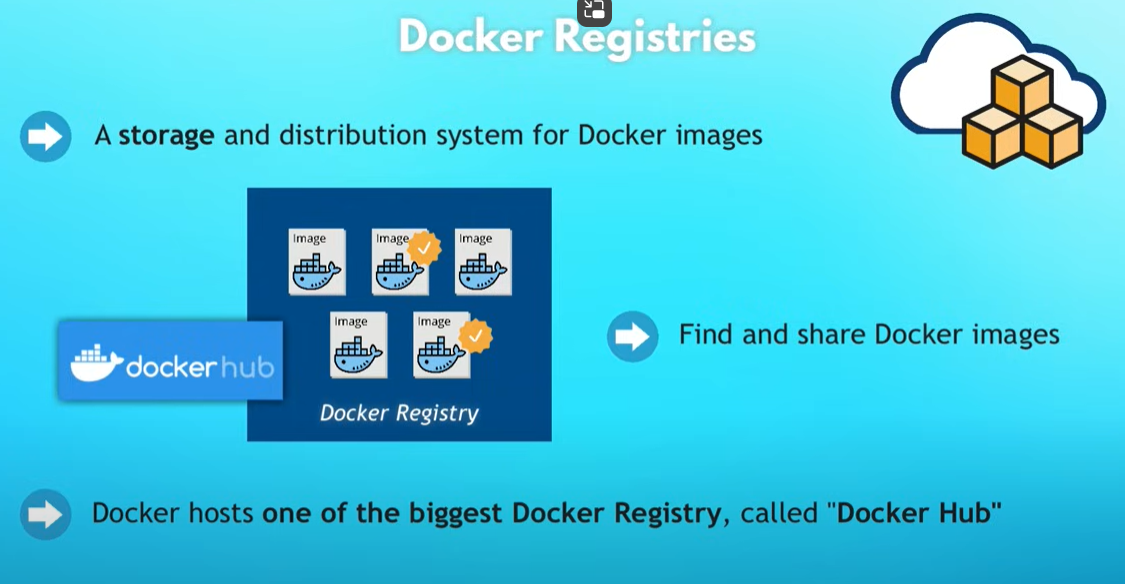
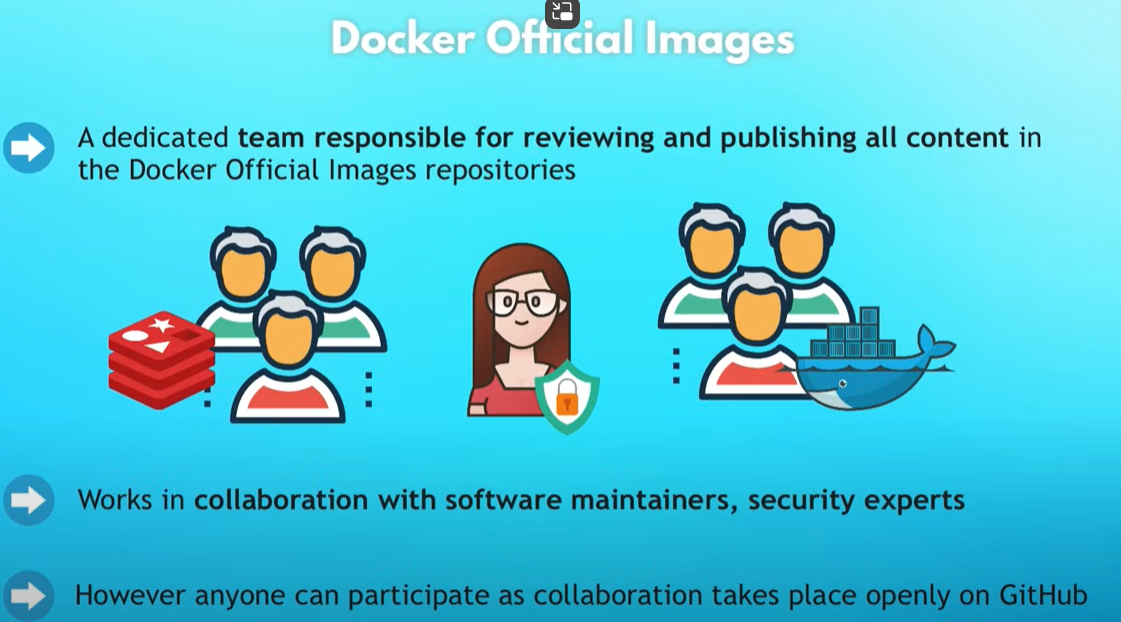
6. Main Docker commands - pull,run,start,stop,logs,build
6.1 pull & run
Pull Docker Hub registry (docker.io) is used by default.
docker pull {name}:{tag} = Pull an image from a registrydocker images
Run
docker run {name}:{tag} = creates a container from given images and starts itdocker ps
- docker generates a random name for the container automatically if you don’t specify one
- docker pulls image automatically, if it doesn’t find it locally.
docker -d = runs container in background and prints the container ID
you may still want to see the logs,which can be useful for debugging etc.
docker logs {container} = view logs from service running inside the container.
give a name --name
docker run --name web-app -d -p 9000:80 nginx:1.23
Port Binding
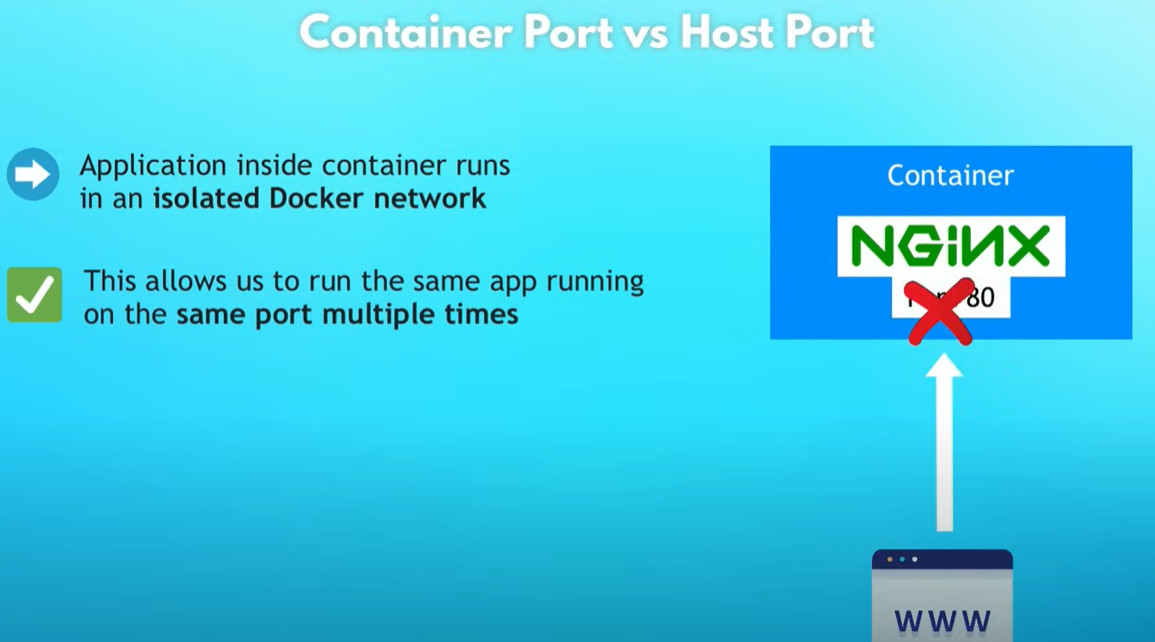
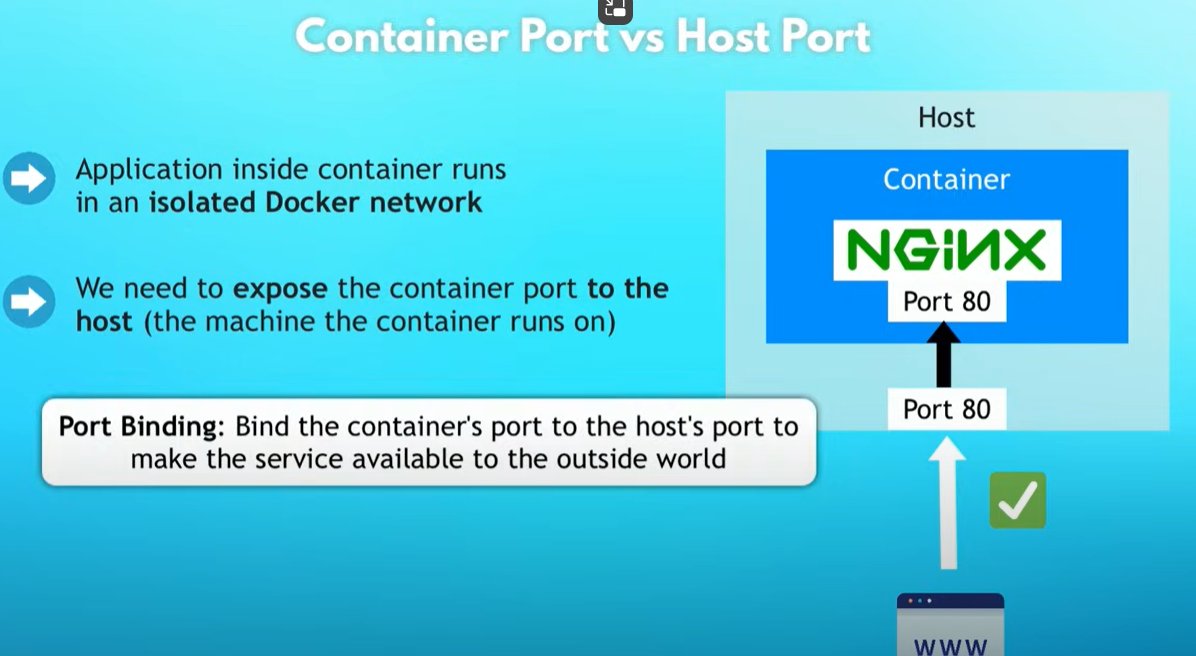
localhost:80 cannot be reached
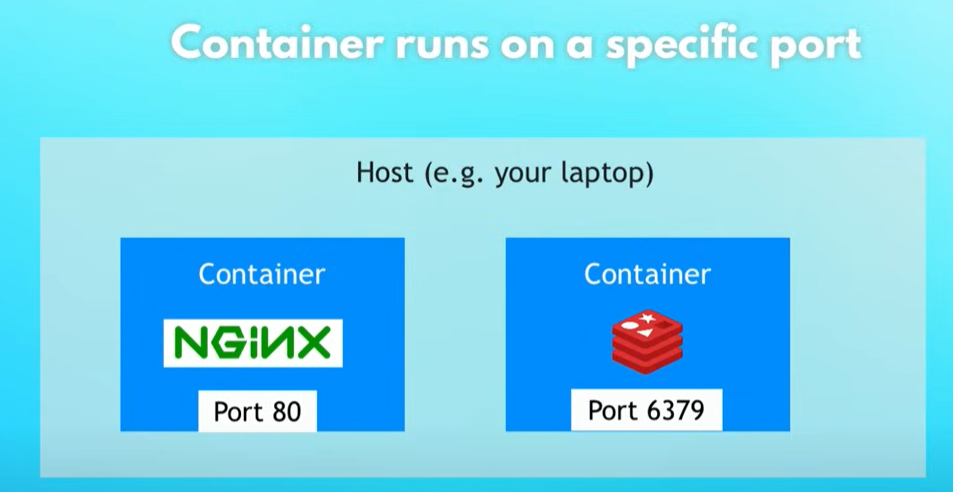
only run with additional tag:
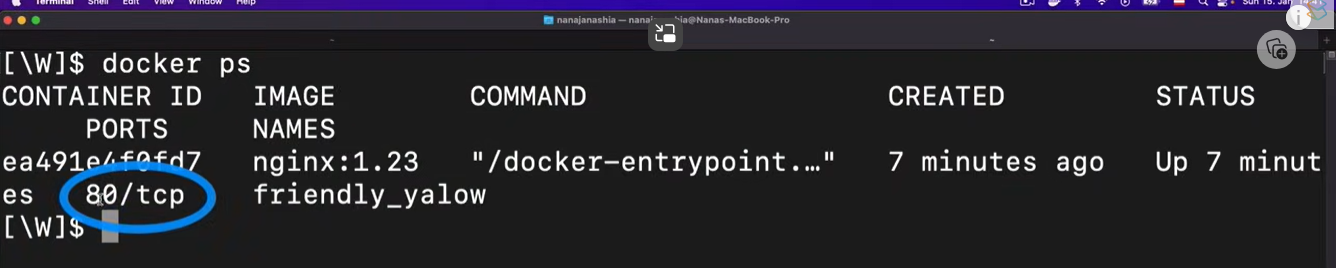
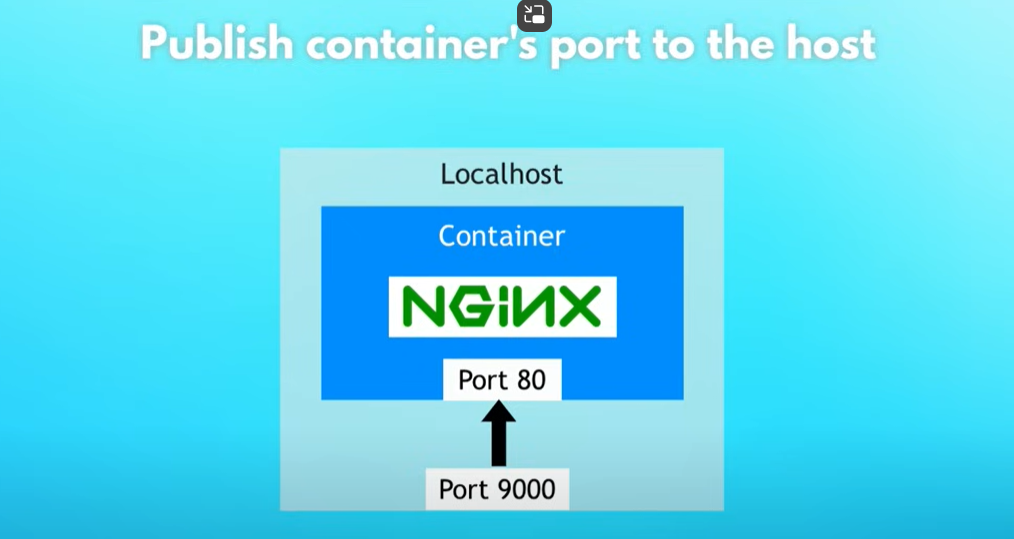
docker stop {container} = stop one or more running containers
-p or --publish = pubish a container's port to the host-p {HOST_PORT}:{CONTAINER_PORT}
all in all
docker run -d -p 9000:80 niginx:1.23
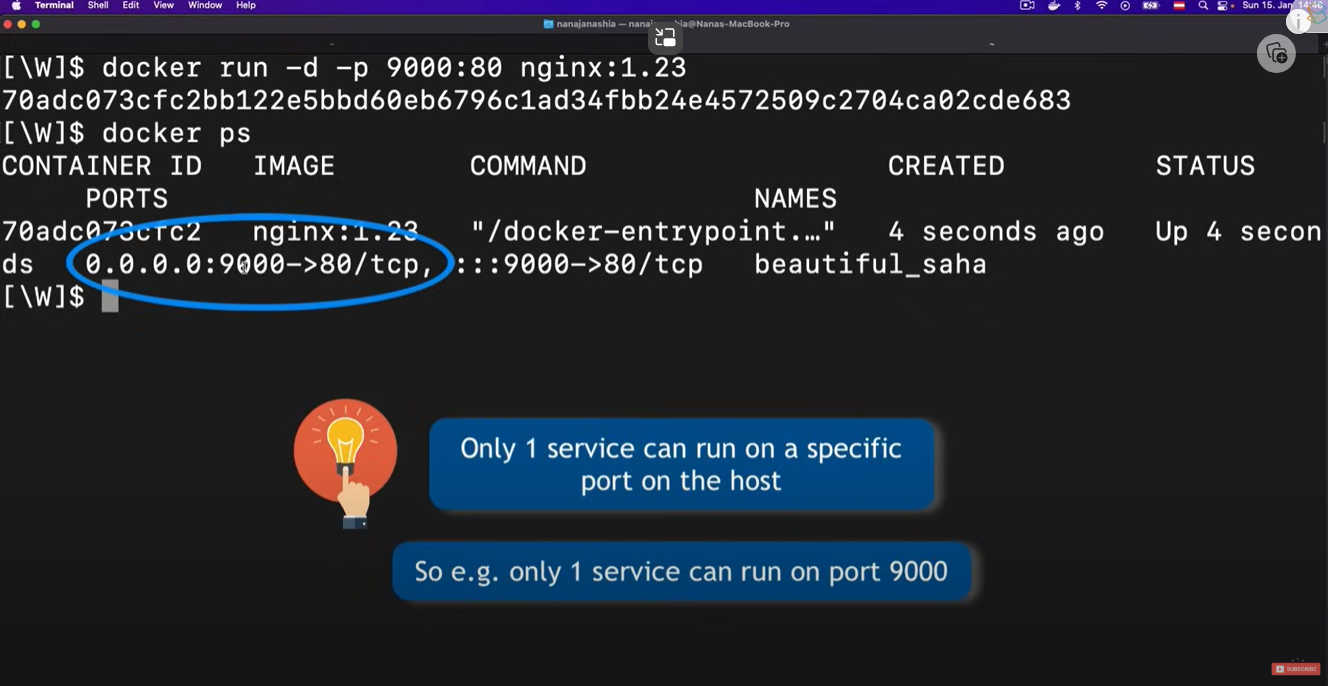
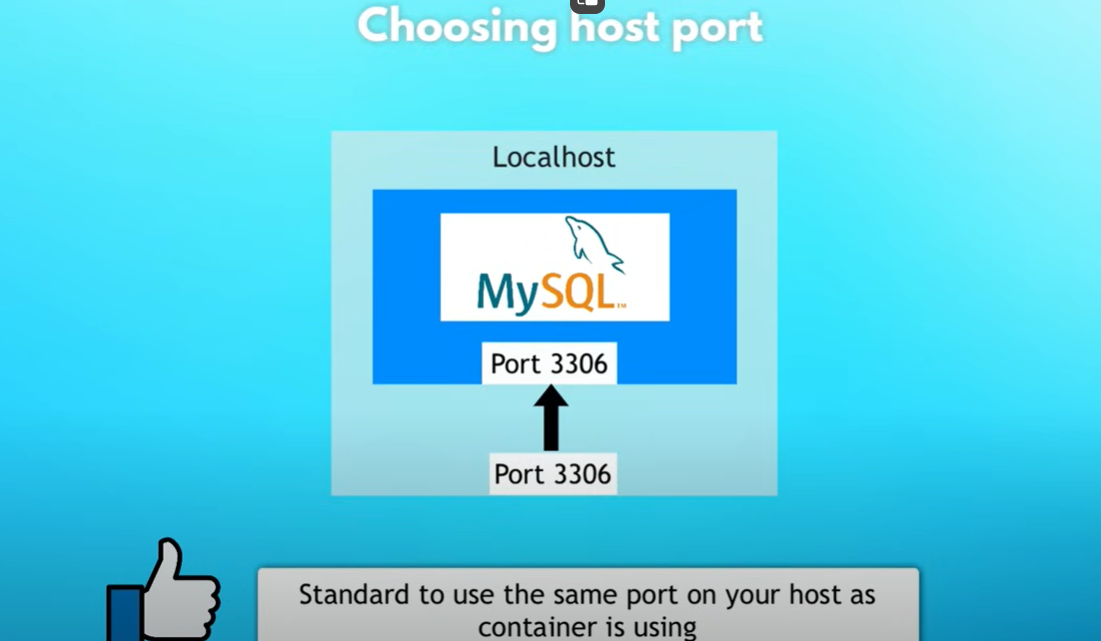
6.2 start & stop
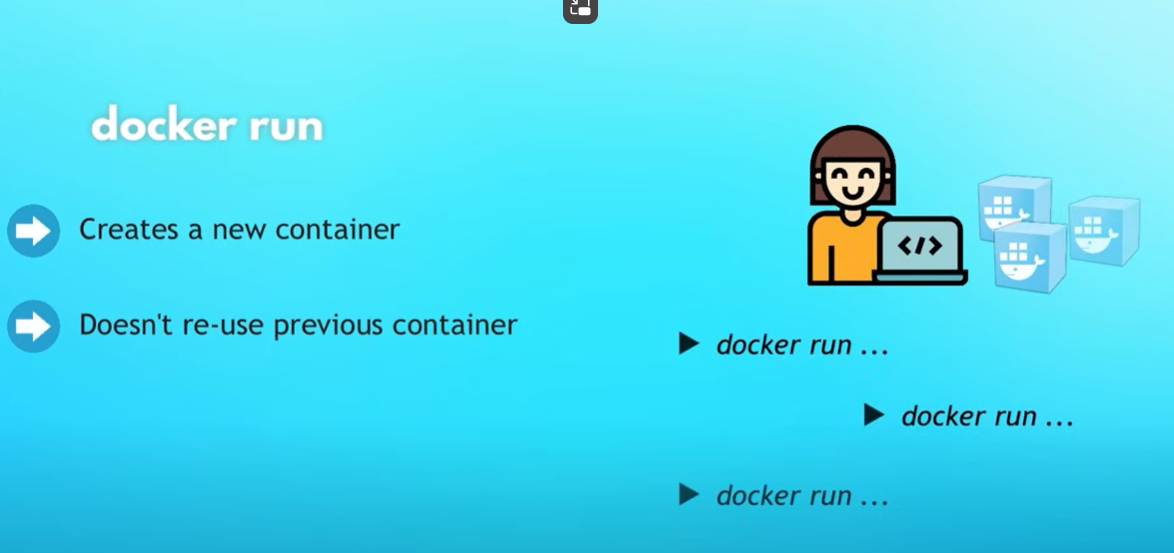
docker ps only list the running containers. To list all containers (stopped and running) by using flag -a or --all
docker ps -a
stop
docker stop {containerID}
start
docker start {containerID} = start one or more stopped containers
logs
docker logs {containerID/NAME}
7. Public and private Docker registries
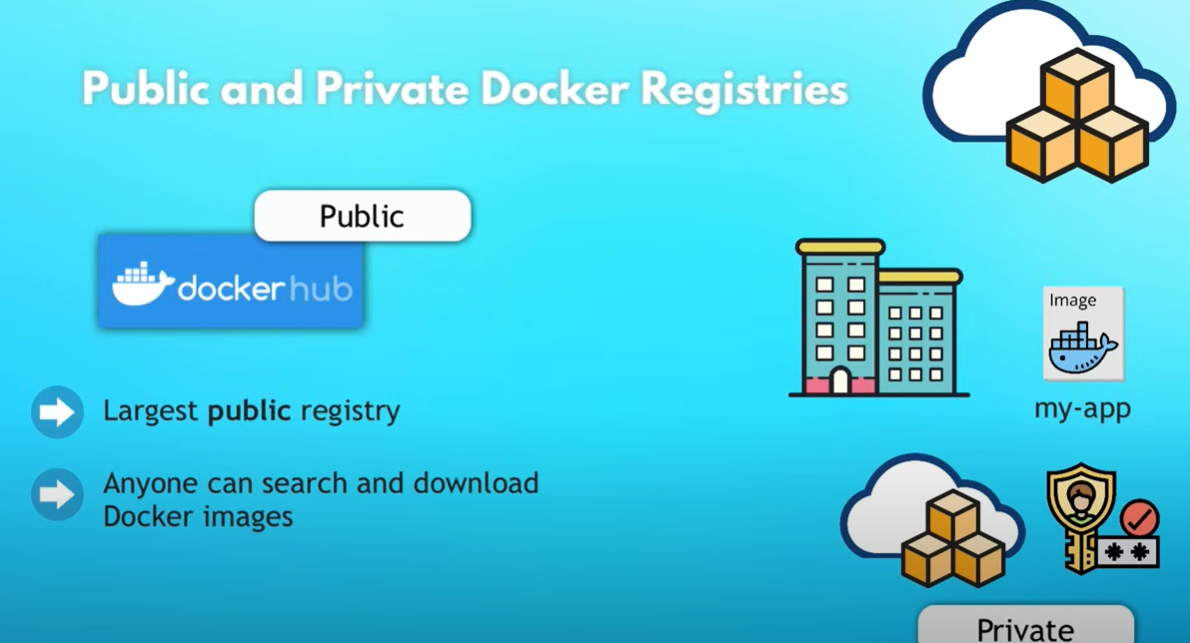

8. Registry vs Repository
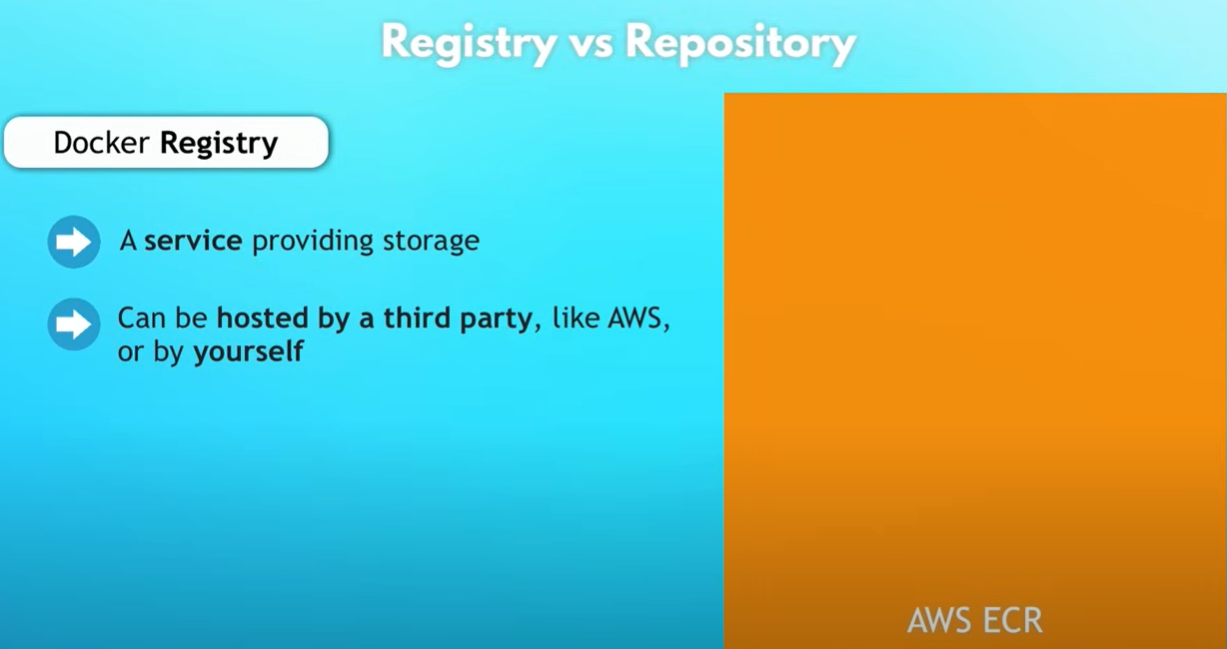
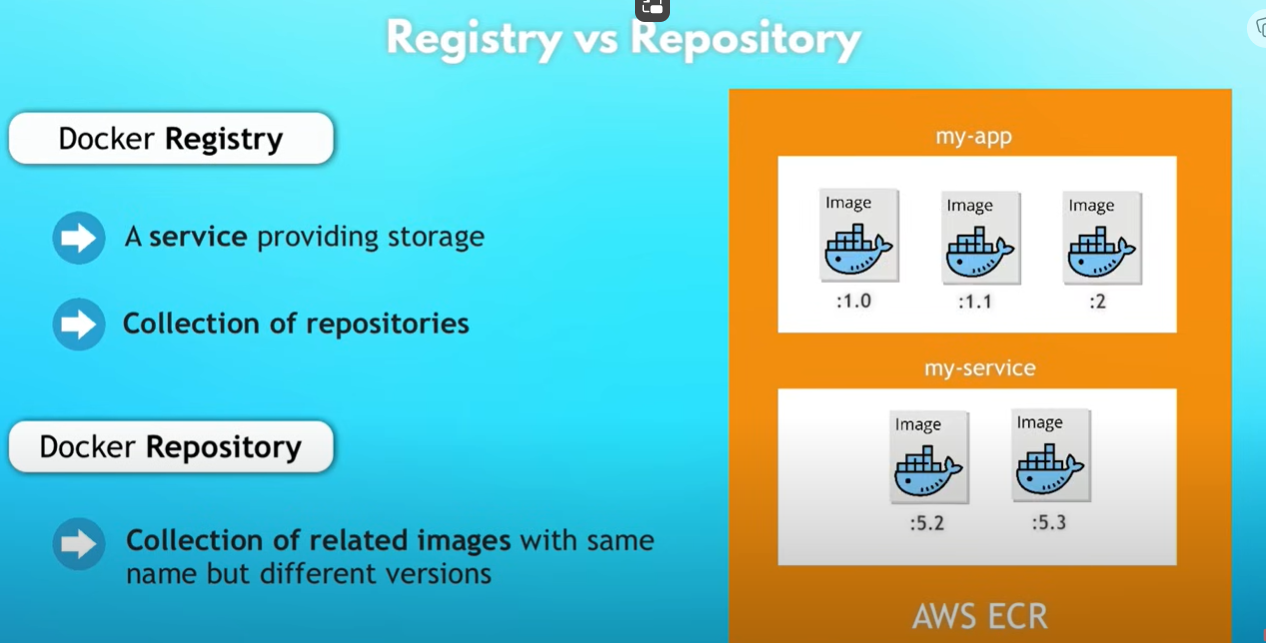
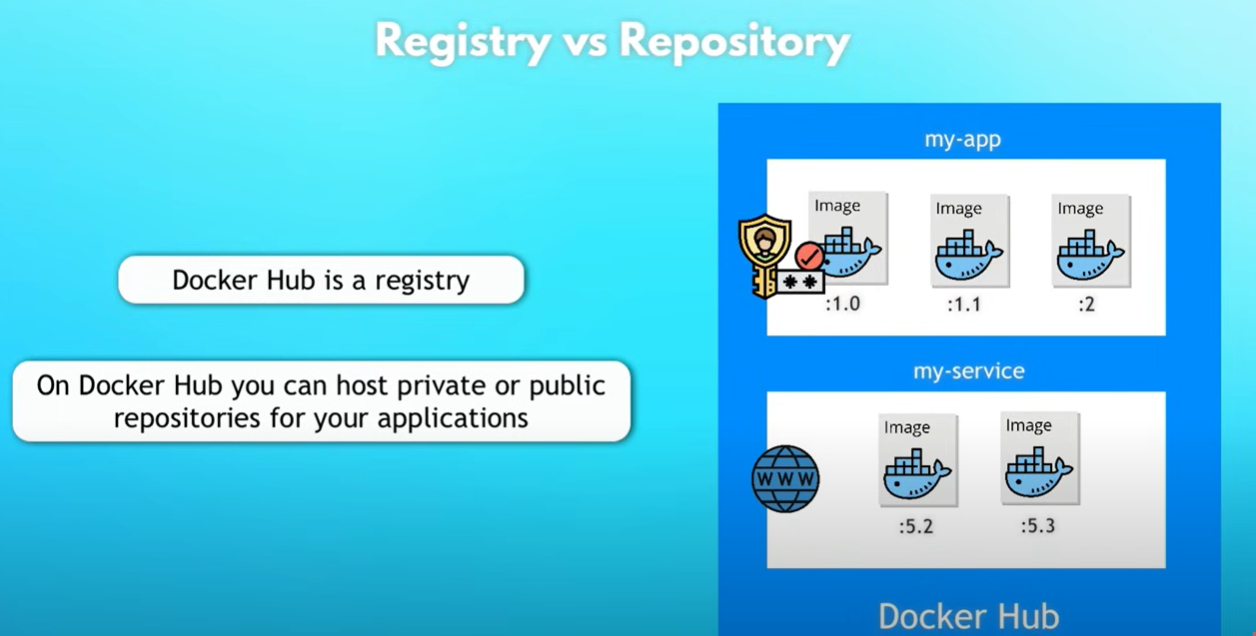
9. Create own image (Dockerfile)
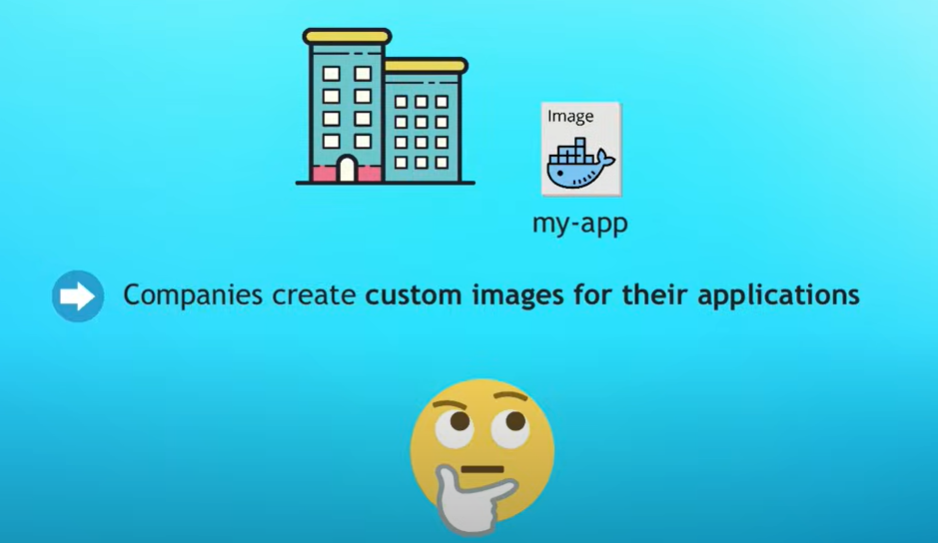
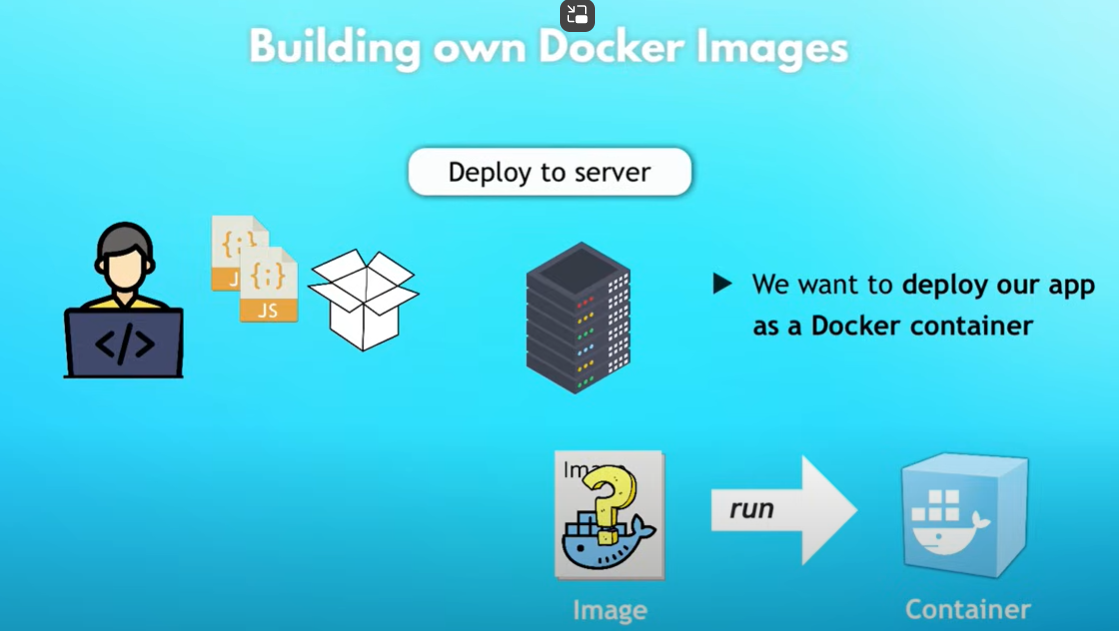
9.1 Dockerfile - Build instruction
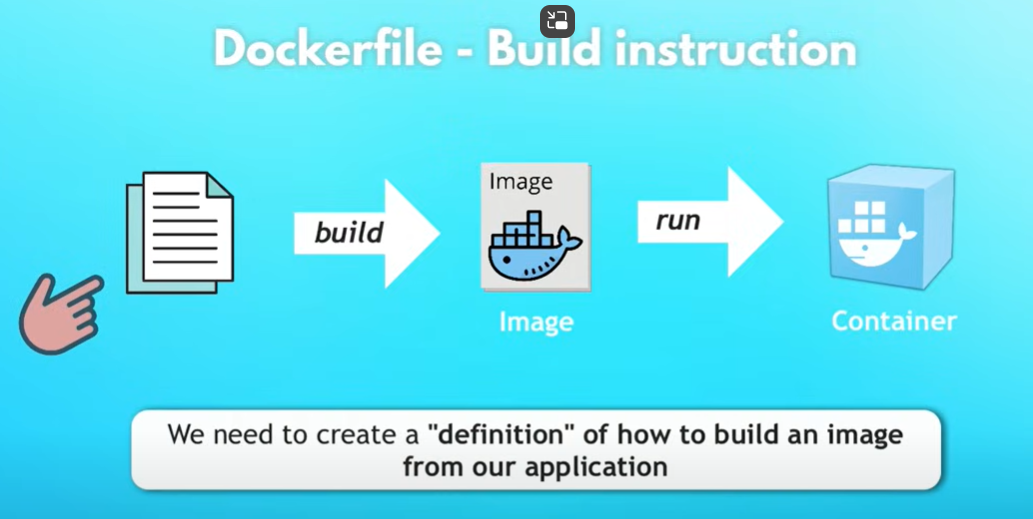
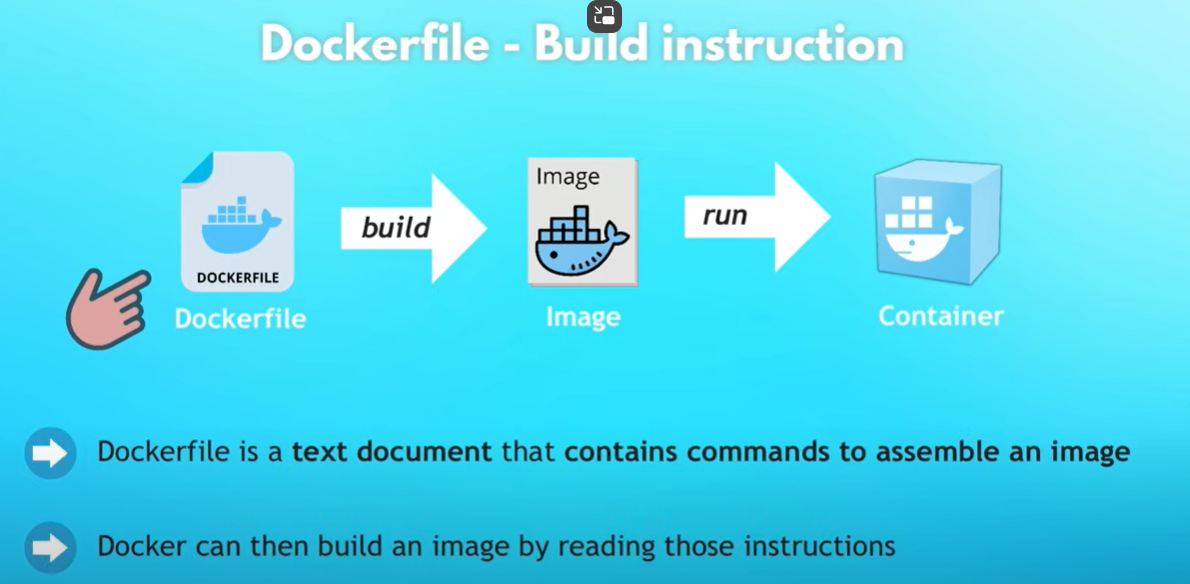

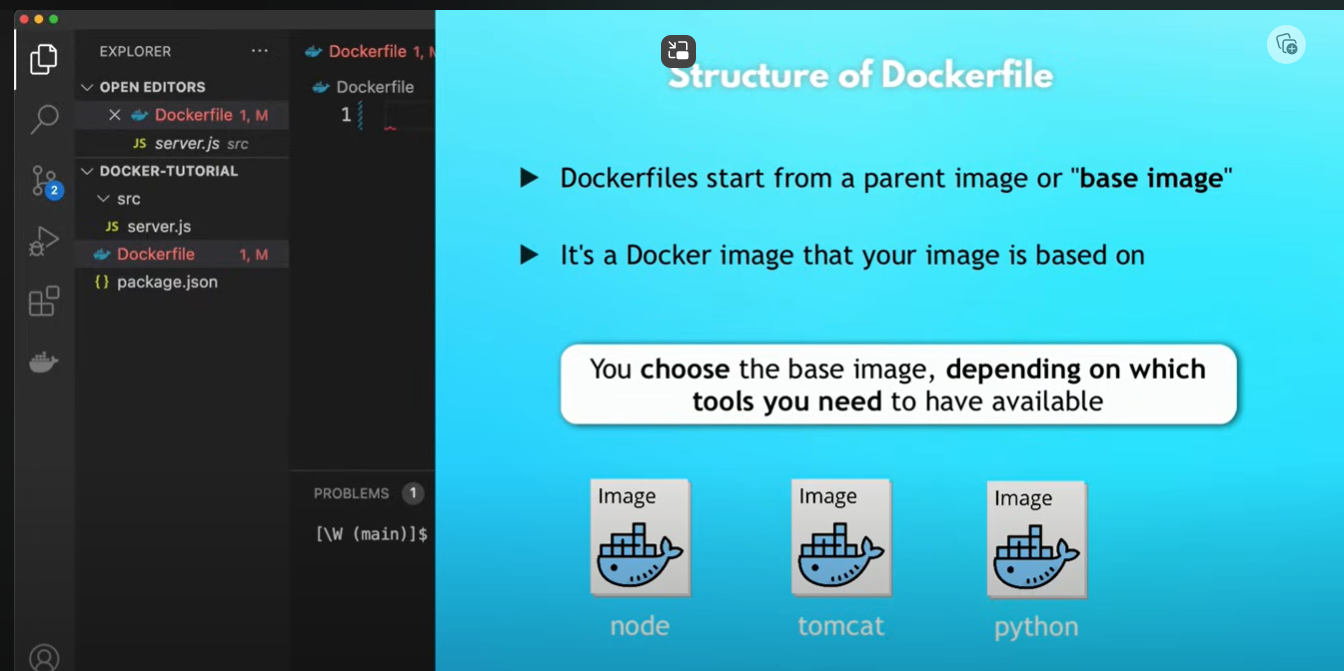
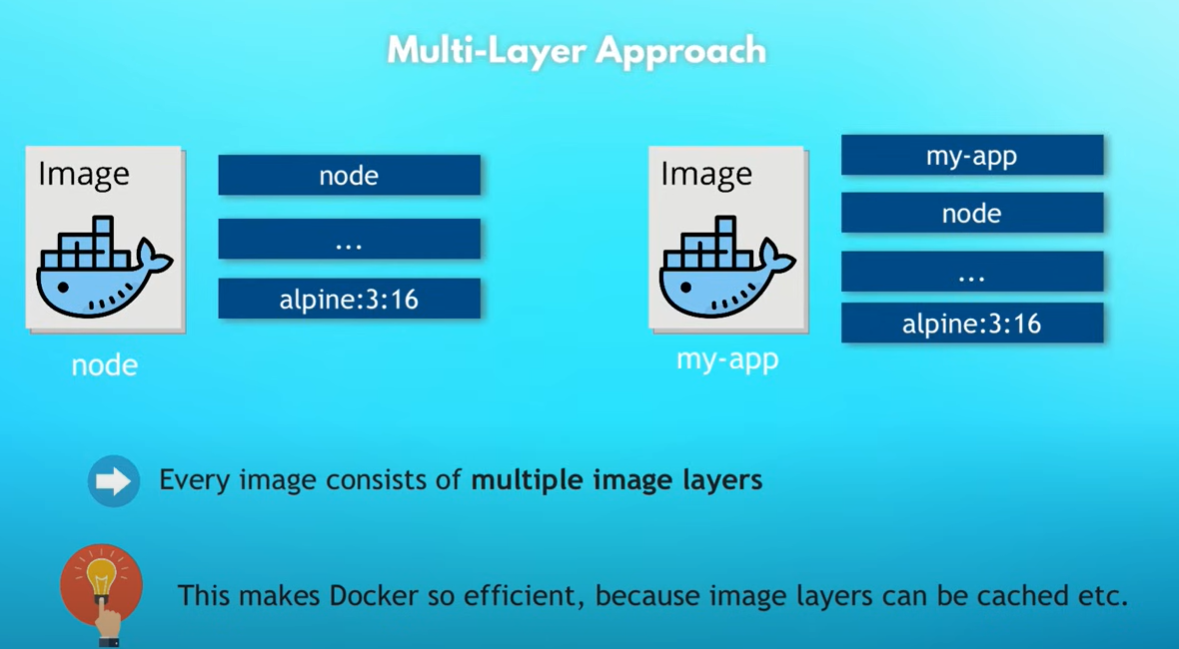
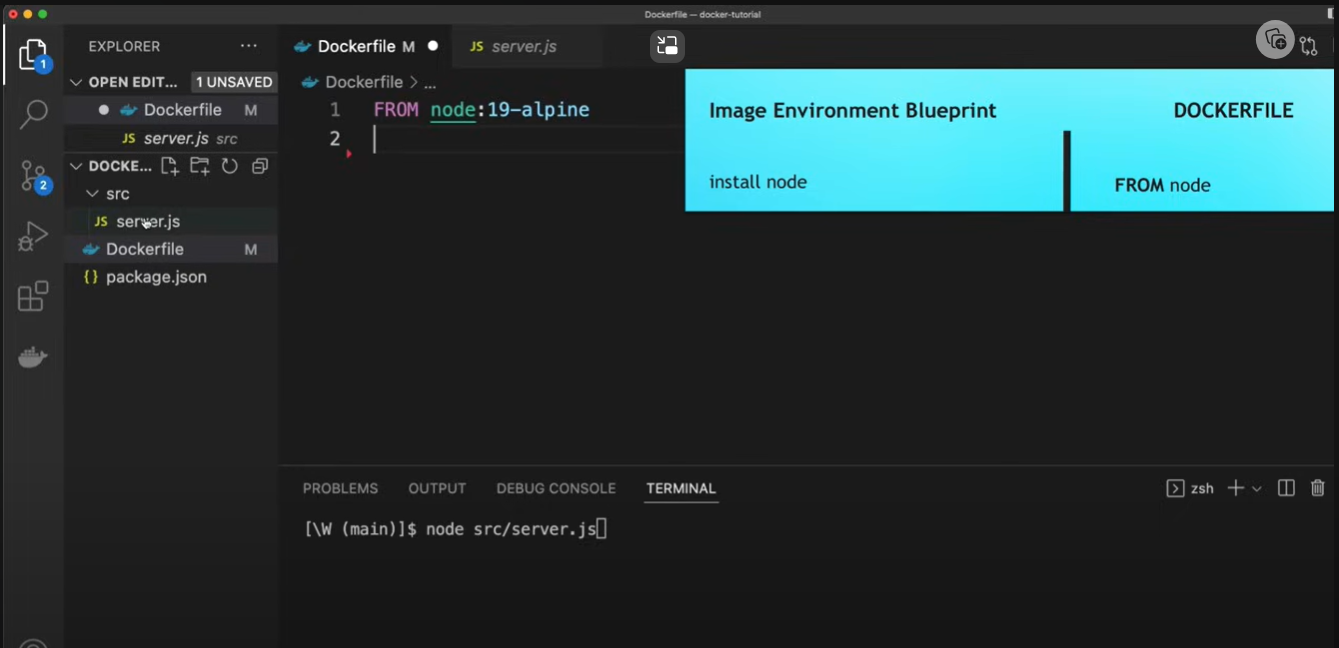
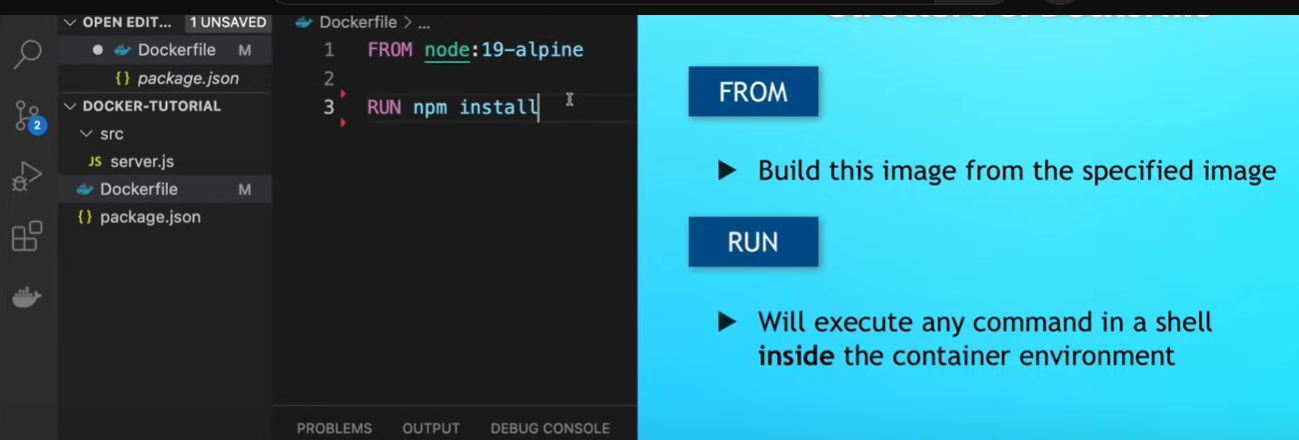
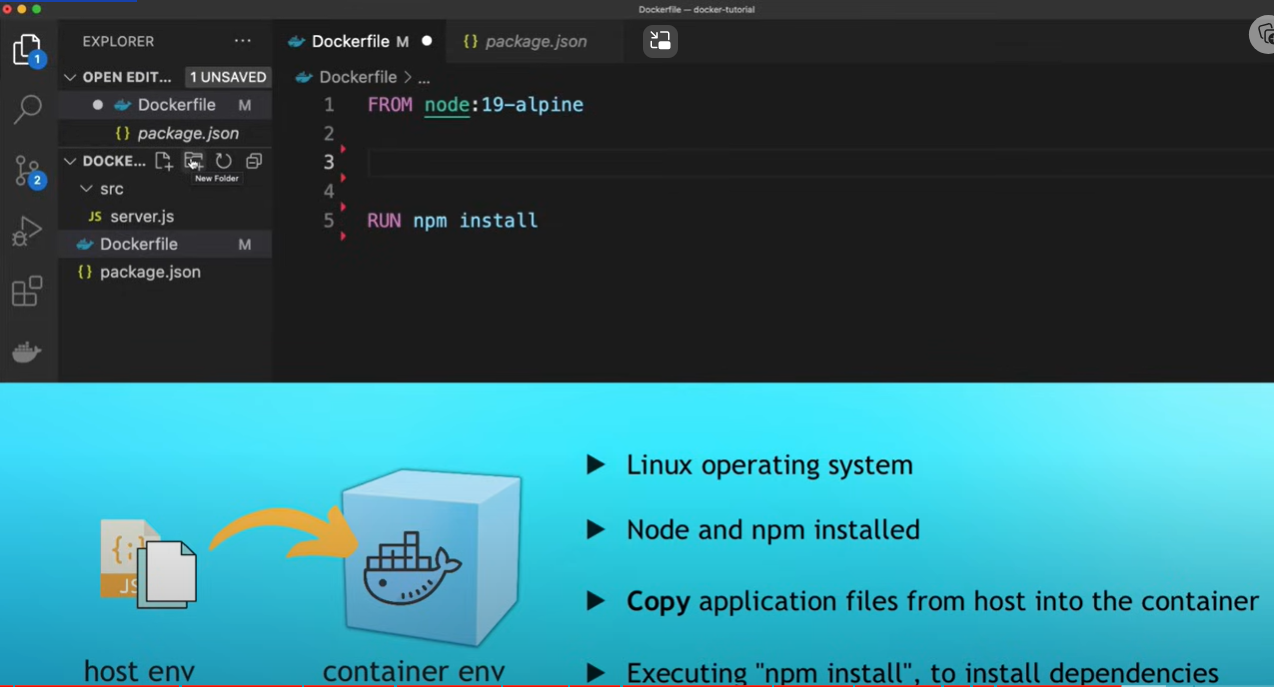
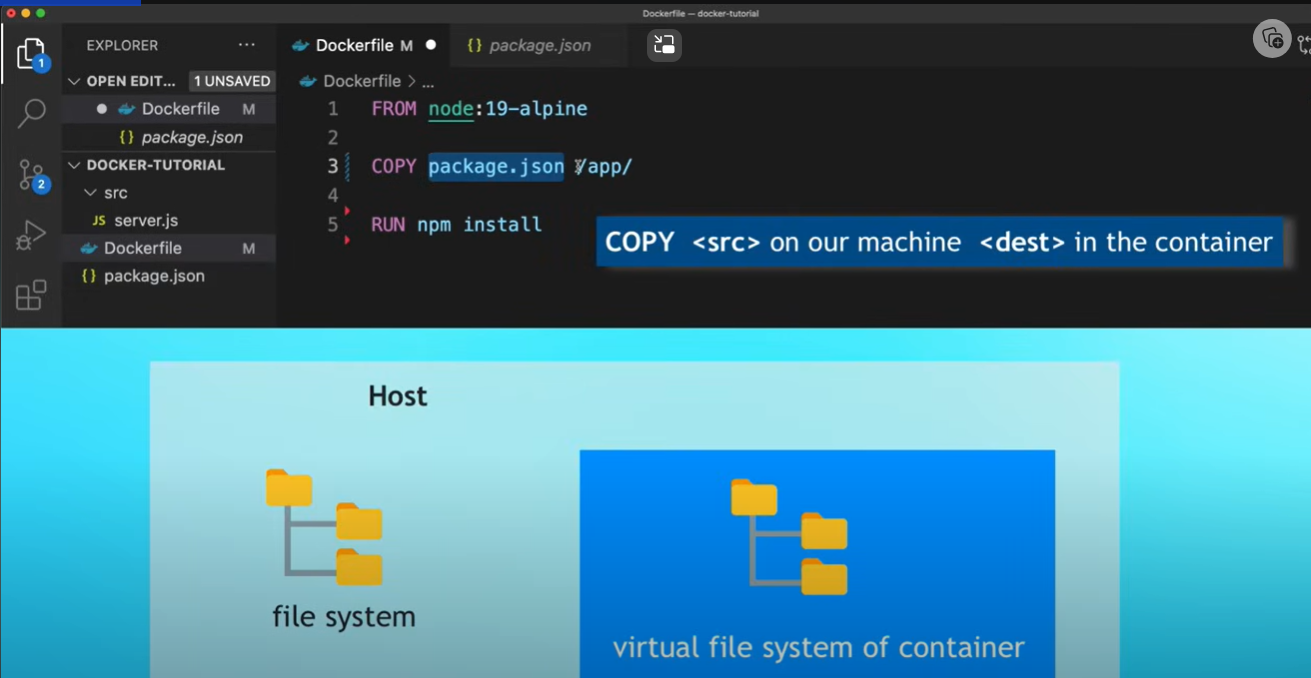
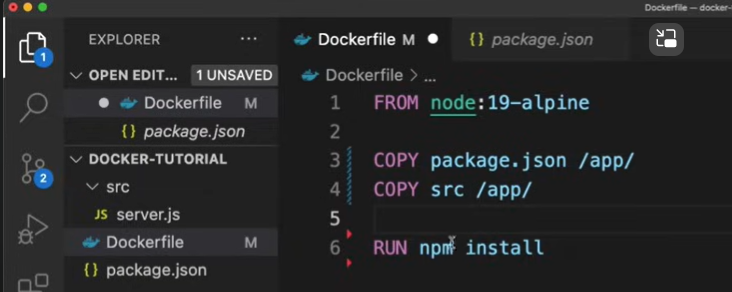
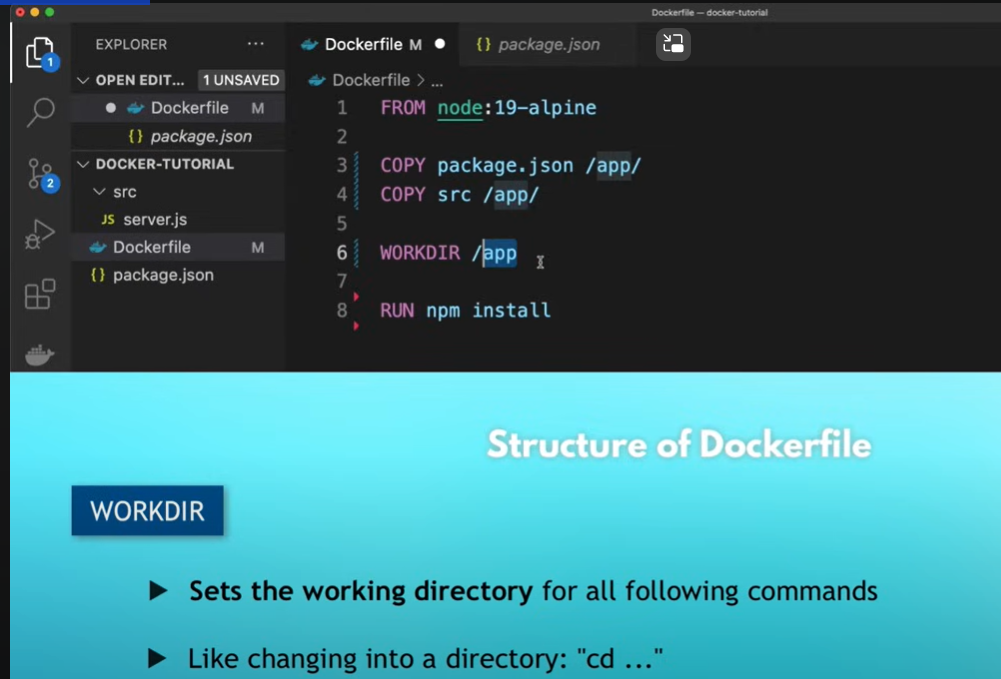
CMD ["node", "server.js"]
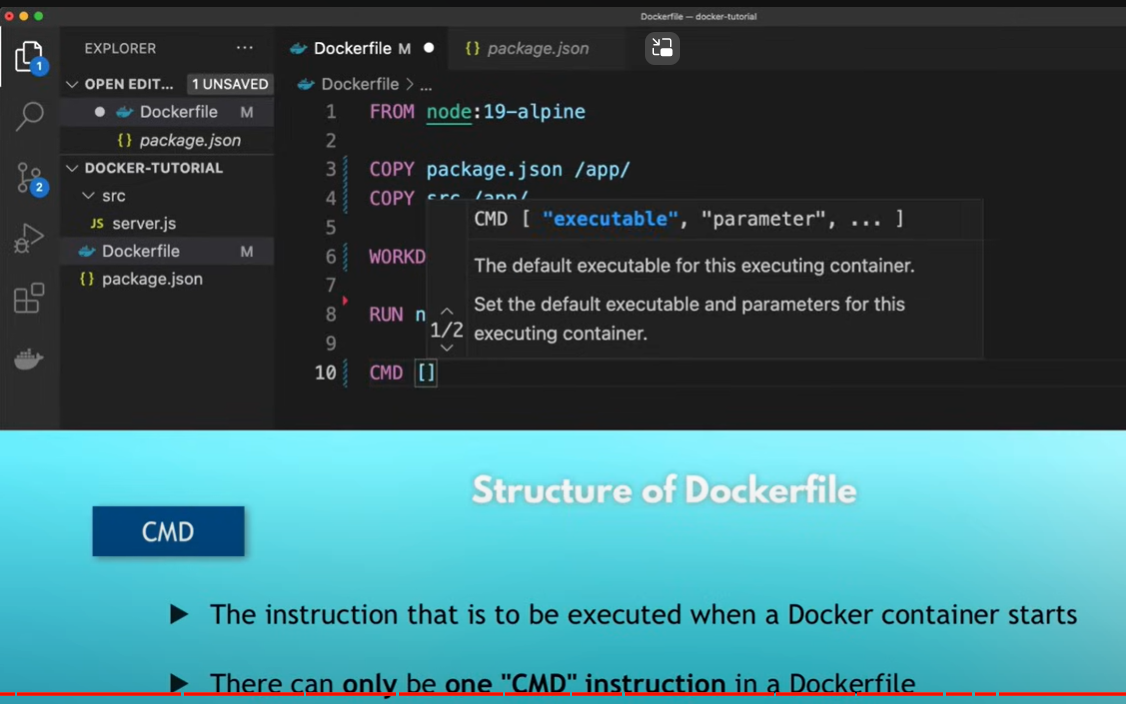
9.2 Build image
docker build {path} = Builds a Docker image from a Dockerfile
Sets a name and optionally a tag in the “name:tag” format
docker build -t node-app:1.0 .
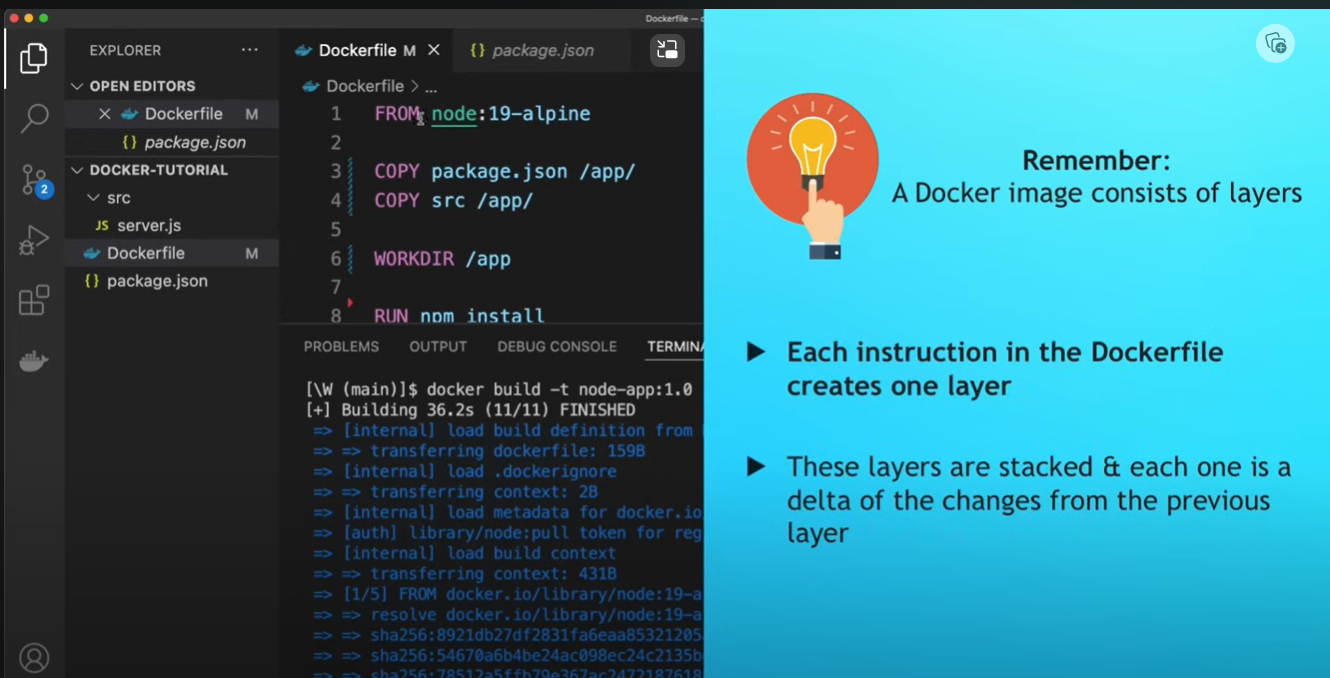
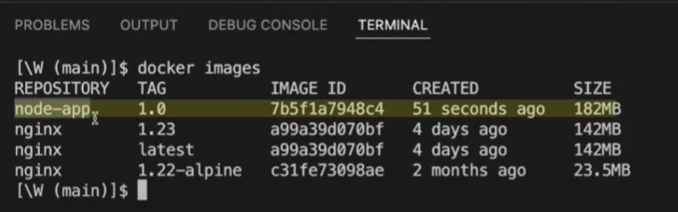
9.3 Run as Docker container
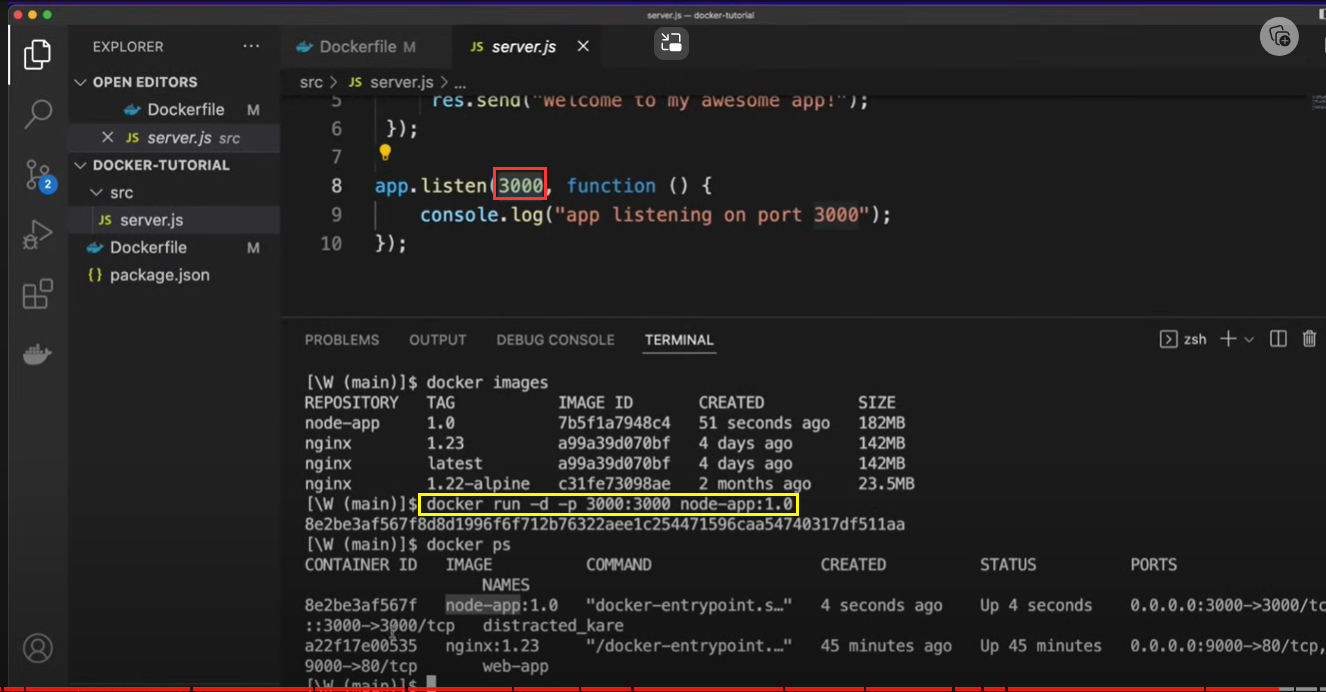
9.4 Docker UI Client
10. Image Versioning
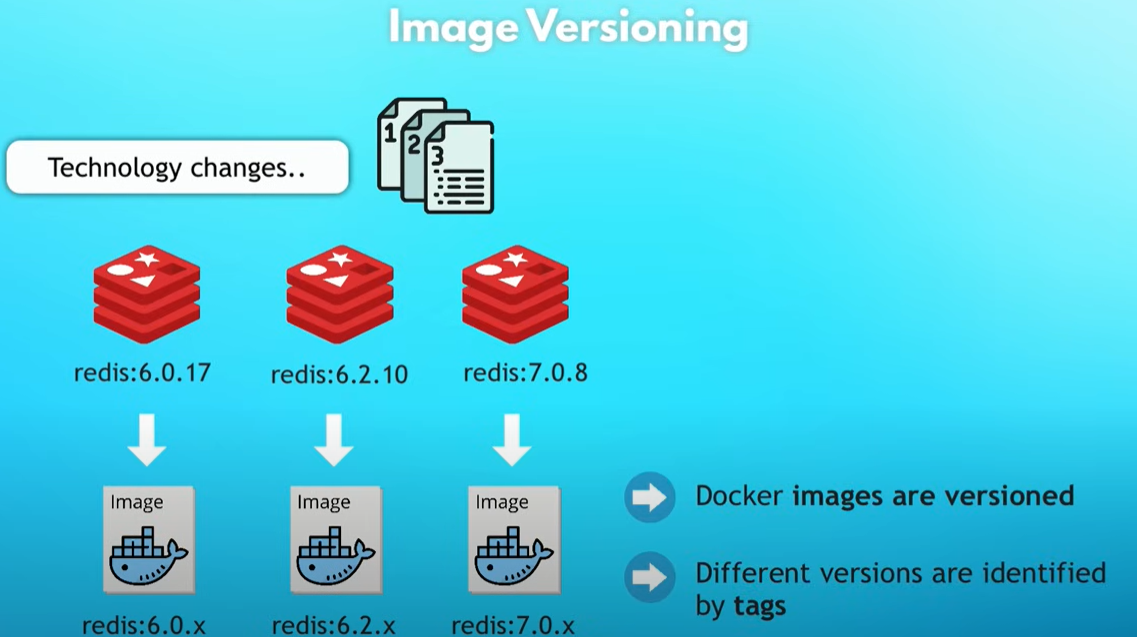
“latest” tag mostly refers to the newest release.
11. Docker Compose
12. Docker Workflow Big Picture
How Docker fits in the complete development and development process?
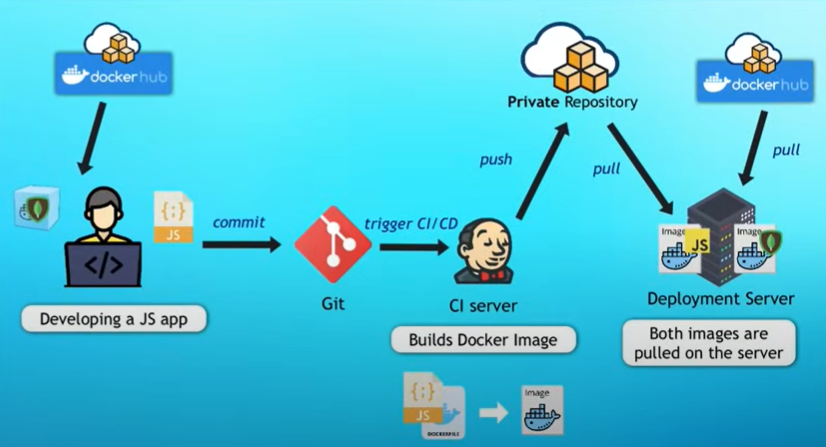
这篇关于Docker 一小时从入门到实战 —— Docker commands | Create your own image | vs VM ... 基本概念扫盲的文章就介绍到这儿,希望我们推荐的文章对编程师们有所帮助!



