本文主要是介绍Functional ALV系列 (05) - ALV 作为数据编辑界面,希望对大家解决编程问题提供一定的参考价值,需要的开发者们随着小编来一起学习吧!
本篇介绍如何将 ALV 作为数据编辑界面来使用。关于 ALV 作为编辑界面的方法,我在 如何对SAP数据库表进行增删改查操作 这篇博文里已有详细说明,本文不再重复过程。本篇的目的是继续深入,讲解 ALV 作为界面的要点,并且提供一个通用的在 AVL 中修改表的程序。
FALV 作为编辑界面的要点
- 编写一个能运行的用 ALV 显示数据的程序
- 从 SAPLKKBL 拷贝 standard 工具栏到本程序,命名为 zstandard
- 在工具栏中添加一个 Save 按钮
- 设置 ALV 可编辑
- 在程序中添加用于设置工具栏和处理用户命令的两个子例程并且进行应用
完成后的完整代码如下:
report z_falv_009.type-pools: slis.data: gt_fieldcat type slis_t_fieldcat_alv,gs_fieldcat type slis_fieldcat_alv.data:gt_spfli type standard table of spfli,gs_spfli like line of gt_spfli.start-of-selection.perform frm_get_data.perform frm_disp_data.*&---------------------------------------------------------------------*
*& Form frm_get_data
*&---------------------------------------------------------------------*
form frm_get_data.select * from spfliinto table gt_spfli.
endform. "frm_get_data*&---------------------------------------------------------------------*
*& Form frm_disp_data
*&---------------------------------------------------------------------*
form frm_disp_data.call function 'Z_FALV_FIELD_CATALOG'exportingit_output = gt_spfli[]tablesfield_catalog = gt_fieldcat[]." make ALV editable if field is not a keyloop at gt_fieldcat into gs_fieldcat.if gs_fieldcat-key = 'X'.gs_fieldcat-edit = ''.else.gs_fieldcat-edit = 'X'.endif.modify gt_fieldcat from gs_fieldcat.clear gs_fieldcat.endloop.call function 'REUSE_ALV_GRID_DISPLAY'exportingi_callback_program = sy-repidi_callback_pf_status_set = 'FRM_GUI_STATUS'i_callback_user_command = 'FRM_USER_COMMAND'it_fieldcat = gt_fieldcat[]tablest_outtab = gt_spfli[].
endform. "frm_disp_data*&---------------------------------------------------------------------*
*& Form frm_gui_status
*&---------------------------------------------------------------------*
form frm_gui_status using ex_tab type slis_t_extab.set pf-status 'ZSTANDARD'.
endform. "frm_status_set*&---------------------------------------------------------------------*
*& Form frm_user_command
*&---------------------------------------------------------------------*
form frm_user_command using p_ucomm type sy-ucomm " user commandp_selfield type slis_selfield. " select fielddata: r_alv_grid type ref to cl_gui_alv_grid.case p_ucomm.when '&SAVE'.if r_alv_grid is initial.call function 'GET_GLOBALS_FROM_SLVC_FULLSCR'importinge_grid = r_alv_grid.endif.if not r_alv_grid is initial.call method r_alv_grid->check_changed_data.endif.p_selfield-refresh = 'X'." save data to dbupdate spfli from table gt_spfli.if sy-subrc is initial.message 'Data was saved successfully.' type 'S'.else.message 'Data was not saved, errors ocured.' type 'S'.endif.endcase.
endform. "frm_user_command
在拷贝的工具栏中添加 Save 按钮(细节略)

设置 ALV 可编辑:

设置工具栏:
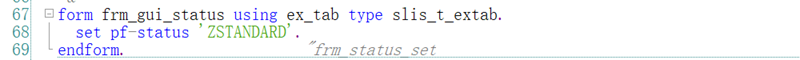
处理用户的命令:

锁对象
为了保证多用户操作数据的一致性问题,数据保存到数据库需要添加锁对象并且在程序中调用 FM 来加锁和释放。我的另一篇博文 ABAP - 锁对象及使用方法描述了如何创建和应用锁对象。在程序中应用锁对象的方法如下:
form frm_user_command using p_ucomm type sy-ucomm " user commandp_selfield type slis_selfield. " select fielddata: r_alv_grid type ref to cl_gui_alv_grid.case p_ucomm.when '&SAVE'.if r_alv_grid is initial.call function 'GET_GLOBALS_FROM_SLVC_FULLSCR'importinge_grid = r_alv_grid.endif.if not r_alv_grid is initial.call method r_alv_grid->check_changed_data.endif.p_selfield-refresh = 'X'." save data to dbcall function 'ENQUEUE_EZ_SPFLI'exportingmode_spfli = 'E'mandt = sy-mandt_scope = '2'exceptionsforeign_lock = 1system_failure = 2others = 3.if sy-subrc <> 0.message id sy-msgid type sy-msgty number sy-msgnowith sy-msgv1 sy-msgv2 sy-msgv3 sy-msgv4.else.update spfli from table gt_spfli.if sy-subrc is initial.message 'Data was saved successfully.' type 'S'.else.message 'Data was not saved, errors ocured.' type 'S'.endif.call function 'DEQUEUE_EZ_SPFLI'exportingmode_spfli = 'E'mandt = sy-mandt_scope = '3'.endif.endcase.
endform. "frm_user_command
ALV 实现通用表编辑界面
通过动态编程,我们也可以实现对任意表的编辑和保存。新的知识点主要是利用 ABAP 的动态编程语法。在选择屏幕中,输入表名和选择条件:
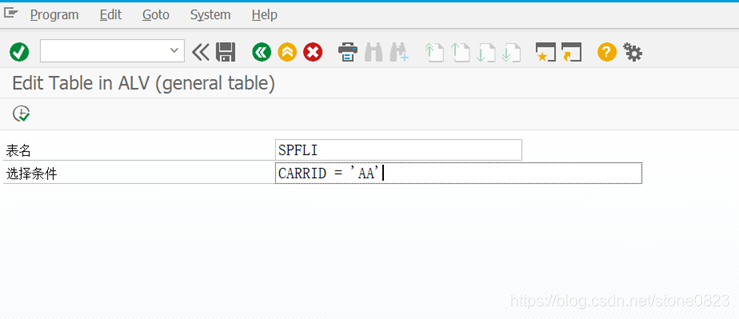
SAP 展示选择的数据,双击其中一行,在对话框中显示该行:

在弹出的对话矿中,编辑数据后回到主界面,点击保存按钮将数据保存到数据库。
下面是完整代码:
report z_falv_010.type-pools: slis.data: gt_fieldcat type slis_t_fieldcat_alv,gs_fieldcat type slis_fieldcat_alv.data: gt_index type standard table of i with header line,table_name like dd02l-tabname.data: report_id like sy-repid.data: dy_table type ref to data,dy_temptab type ref to data, " temporary table for saving to dbdy_line type ref to data.field-symbols: <dyn_table> type standard table,<dyn_wa> type any,<dyn_field> type any,<dyn_tab_temp> type standard table.*------------------------------------------------------
* Screen
*------------------------------------------------------
parameters: p_tab(30) type c obligatory, " table namep_cri type string. " criteria*------------------------------------------------------
* Events
*------------------------------------------------------
start-of-selection.report_id = sy-repid.table_name = p_tab. " table nameperform frm_check_if_table_exists using table_name.perform frm_get_data.perform frm_disp_data.*&---------------------------------------------------------------------*
*& Form frm_check_if_table_exists
*&---------------------------------------------------------------------*
form frm_check_if_table_exists using p_tabname like dd02l-tabname.data: l_tabname like dd02l-tabname.select single tabname from dd02l into l_tabnamewhere tabname = table_name.if not sy-subrc is initial.message ' No table was found.' type 'E'.leave program.endif.
endform. "frm_check_if_table_exists*&---------------------------------------------------------------------*
*& Form frm_get_data
*&---------------------------------------------------------------------*
form frm_get_data." Create internal table dynamically from table name input in selection screencreate data dy_table type standard table of (table_name).assign dy_table->* to <dyn_table>." Create another temporary tablecreate data dy_temptab type standard table of (table_name).assign dy_temptab->* to <dyn_tab_temp>." Create work area for the tablecreate data dy_line like line of <dyn_table>.assign dy_line->* to <dyn_wa>.select * from (table_name) into table <dyn_table>where (p_cri).refresh <dyn_tab_temp>.
endform. "frm_get_data*&---------------------------------------------------------------------*
*& Form frm_disp_data
*&---------------------------------------------------------------------*
form frm_disp_data.sort gt_fieldcat by col_pos." Display table in ALVcall function 'REUSE_ALV_LIST_DISPLAY'exportingi_callback_program = report_idi_structure_name = table_namei_callback_user_command = 'FRM_USER_COMMAND'i_callback_pf_status_set = 'FRM_SET_PF_STATUS'tablest_outtab = <dyn_table>exceptionsprogram_error = 1others = 2.
endform. "frm_disp_data*&---------------------------------------------------------------------*
*& Form frm_set_pf_status
*&---------------------------------------------------------------------*
form frm_set_pf_status using rt_extab type slis_t_extab.set pf-status 'Z_STANDARD'.
endform. "SET_PF_STATUS*&---------------------------------------------------------------------*
*& Form frm_user_command
*&---------------------------------------------------------------------*
form frm_user_command using r_ucomm like sy-ucommrs_selfield type slis_selfield.data: li_tab type ref to data,l_line type ref to data.field-symbols:<l_tab> type table,<l_wa> type any." Create tablecreate data li_tab type standard table of (table_name).assign li_tab->* to <l_tab>." Create work areacreate data l_line like line of <l_tab>.assign l_line->* to <l_wa>.case r_ucomm." When a record is selectedwhen '&IC1'." Read the selected recordread table <dyn_table> assigning <dyn_wa> index rs_selfield-tabindex.if sy-subrc = 0." Store the record in an internal tableappend <dyn_wa> to <l_tab>." Fetch the field catalog infocall function 'REUSE_ALV_FIELDCATALOG_MERGE'exportingi_program_name = report_idi_structure_name = table_namechangingct_fieldcat = gt_fieldcatexceptionsinconsistent_interface = 1program_error = 2others = 3.if sy-subrc = 0." Make all the fields input enabled except key fieldsgs_fieldcat-input = 'X'.modify gt_fieldcat from gs_fieldcat transporting inputwhere key is initial.endif." Display the record for editing purposecall function 'REUSE_ALV_LIST_DISPLAY'exportingi_callback_program = report_idi_structure_name = table_nameit_fieldcat = gt_fieldcati_screen_start_column = 10i_screen_start_line = 15i_screen_end_column = 200i_screen_end_line = 20tablest_outtab = <l_tab>exceptionsprogram_error = 1others = 2.if sy-subrc = 0." Read the modified dataread table <l_tab> index 1 into <l_wa>." If the record is changed then track its index no." and populate it in an internal table for future actionif sy-subrc = 0 and <dyn_wa> <> <l_wa>.<dyn_wa> = <l_wa>.gt_index = rs_selfield-tabindex.append gt_index.endif.endif.endif.when 'SAVE'." Sort the index tablesort gt_index." Delete all duplicate recordsdelete adjacent duplicates from gt_index.loop at gt_index." Find out the changes in the internal table" and populate these changes in another internal tableread table <dyn_table> assigning <dyn_wa> index gt_index.if sy-subrc = 0.append <dyn_wa> to <dyn_tab_temp>.endif.endloop." Lock the tablecall function 'ENQUEUE_E_TABLE'exportingmode_rstable = 'E'tabname = table_nameexceptionsforeign_lock = 1system_failure = 2others = 3.if sy-subrc = 0." Modify the database table with the changesmodify (table_name) from table <dyn_tab_temp>.refresh <dyn_tab_temp>." Unlock the tablecall function 'DEQUEUE_E_TABLE'exportingmode_rstable = 'E'tabname = table_name.message 'Data was saved successfully' type 'S'.endif.endcase.rs_selfield-refresh = 'X'.
endform. "user_command
源代码
05-Edit data in ALV
参考
ALV-Editing and saving the edited values in Database(OOPS)
这篇关于Functional ALV系列 (05) - ALV 作为数据编辑界面的文章就介绍到这儿,希望我们推荐的文章对编程师们有所帮助!






