本文主要是介绍c#的反汇编对抗,希望对大家解决编程问题提供一定的参考价值,需要的开发者们随着小编来一起学习吧!
文章目录
- 前记
- nim攻防基础
- FFI
- 内存加载
- 加解密、编码
- 后记
- C#类型转换表
- nim基础
前记
随便编写一个c#调用winapi并用vs生成dll,同时用csc生成exe
using System;
using System.Runtime.InteropServices;
namespace coleak
{class winfun{[DllImport("User32.dll")]public static extern int MessageBox(IntPtr h, string m, string c, uint type);[DllImport("kernel32.dll", EntryPoint = "Beep")]public static extern bool mymethod(uint frequency, uint duration);}class Program{static void Main(string[] args){winfun winfun = new winfun();winfun.MessageBox((IntPtr)0, "yueyy", "coleak",(uint) 0);Random random = new Random();for (int i = 0; i < 10000; i++){winfun.mymethod((uint)random.Next(10000), 100);}Console.ReadLine();}}
}
/*BOOL Beep(
DWORD dwFreq,
DWORD dwDuration
);
int MessageBox([in, optional] HWND hWnd,[in, optional] LPCTSTR lpText,[in, optional] LPCTSTR lpCaption,[in] UINT uType
);*/
优点:隐藏导入表,仅存在mscoree.dll
缺点:在dnspy下均直接出源码
nim攻防基础
为了更加OPSEC,考虑使用nim代替c#核心部分,nim防止反编译同时也不暴露导入函数
FFI
proc MessageBoxA*(hWnd: int, lpText: cstring, lpCaption: cstring, uType: int32): int32 {.discardable, dynlib: "user32", importc.}
MessageBoxA(0, "Hello, world !", "MessageBox Example", 0)proc WinExec*(lpCmdLine:cstring,uCmdShow:int32): int32 {.discardable,dynlib:"kernel32",importc.}
WinExec("calc.exe",0)proc printf(format: cstring): cint {.importc, varargs,discardable.}#discardable忽略返回值否则报错
printf("My name is %s and I am %d years old!\n", "coleak", 20)proc mycmp(a, b: cstring): cint {.importc: "strcmp", nodecl.} #=proc strcmp(a, b: cstring): cint {.importc, nodecl.}
let cmp = strcmp("Easy!", "Easy!")
echo cmp
嵌入c
when not defined(c):{.error: "Must be compiled in c mode"}
{.emit: """
#include <stdio.h>
int Test() {char name[100]={0};scanf("%s",name);printf("嵌入成功,%s",name);return 0;} // end main
""".}proc Test(): int{.importc: "Test", nodecl,discardable.}
when isMainModule:discard Test()
内存加载
读取字节流
import os
var buf: array[4096,byte]
var f: File
f = open(r"D:\c_project\nim\test.exe")
discard readBytes(f, buf,0,4096)
f.close()
echo buf
c.exe>aaa.txt
import winim/clr
import sugar
import os
var buf: array[4096,byte]
buf = [77, 90, ..., 0]
var assembly = load(buf)
var arr = toCLRVariant(commandLineParams(), VT_BSTR)
assembly.EntryPoint.Invoke(nil, toCLRVariant([arr]))
c#虽然没有暴露导入信息,但是在hxd下会暴露字符串信息,因此在 Nim 编译的可执行文件中检测 .NET 程序集仍然很容易,还可以用hxd轻松搜到nim加载的程序集中存在的user32.dll字符信息和exe关键词
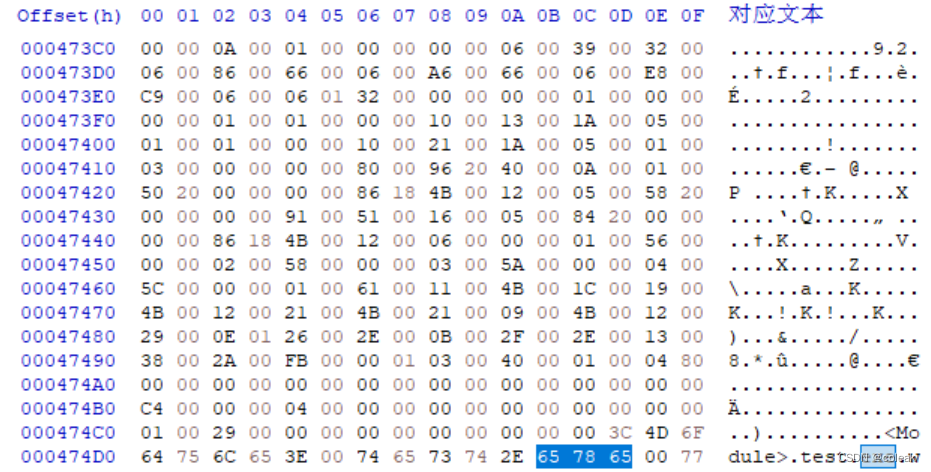
加解密、编码
base64
import base64
import os
import strformat
func toByteSeq*(str: string): seq[byte] {.inline.} =# Converts a string to the corresponding byte sequence@(str.toOpenArrayByte(0, str.high))
let inFile: string = paramStr(1)
let inFileContents: string = readFile(inFile)
# To load this .NET assembly we need a byte array or sequence
var bytesequence: seq[byte] = toByteSeq(inFileContents)
let encoded = encode(bytesequence)
echo fmt"[*] Encoded: {encoded}"
import base64
import os
import strformat
import winim/clr
import sugar
import os
func toByteSeq*(str: string): seq[byte] {.inline.} =# Converts a string to the corresponding byte sequence@(str.toOpenArrayByte(0, str.high))
let encoded = r"TVqQAAMAAAAEAAAA//8...AAA=="
let decoded = decode(encoded)
let mys=toByteSeq(decoded)
var assembly = load(mys)
var arr = toCLRVariant(commandLineParams(), VT_BSTR)
assembly.EntryPoint.Invoke(nil, toCLRVariant([arr]))
可以换成别的方式加密.NET 程序集,用于运行时解密
后记
C#类型转换表
| Windows | C# |
|---|---|
| BOOL | int |
| BOOLEAN | byte |
| BYTE | byte |
| UCHAR | byte |
| UINT8 | byte |
| CCHAR | byte |
| CHAR | sbyte |
| CHAR | sbyte |
| INT8 | sbyte |
| CSHORT | short |
| INT16 | short |
| SHORT | short |
| ATOM | ushort |
| UINT16 | ushort |
| USHORT | ushort |
| WORD | ushort |
| INT | int |
| INT32 | int |
| LONG | int |
| LONG32 | int |
| CLONG | uint |
| DWORD | uint |
| DWORD32 | uint |
| UINT | uint |
| UINT32 | uint |
| ULONG | uint |
| ULONG32 | uint |
| INT64 | long |
| LARGE_INTEGER | long |
| LONG64 | long |
| LONGLONG | long |
| QWORD | long |
| DWORD64 | ulong |
| UINT64 | ulong |
| ULONG64 | ulong |
| ULONGLONG | ulong |
| ULARGE_INTEGER | ulong |
| HRESULT | int |
| NTSTATUS | int |
nim基础
语法速记
一、分支允许使用逗号分隔的值列表
let name = readLine(stdin)
case name
of "":echo "Poor soul, you lost your name?"
of "name":echo "Very funny, your name is name."
of "Dave", "Frank":echo "Cool name!"
else:echo "Hi, ", name, "!"
二、of全覆盖
from strutils import parseInt
echo "A number please: "
let n = parseInt(readLine(stdin))
case n
of 0..2, 4..7: echo "The number is in the set: {0, 1, 2, 4, 5, 6, 7}"
of 3, 8: echo "The number is 3 or 8"
else: discard
三、迭代器
echo "Counting down from 10 to 1: "
for i in countup(1, 5):echo i
for i in countdown(6, 2):echo i
for i in 10..19:echo i
for i in 1..<19:echo i
四、块语句
block myblock:echo "entering block"while true:echo "looping"break # 跳出循环,但不跳出块echo "still in block"block myblock2:echo "entering block"while true:echo "looping"break myblock2 # 跳出块 (和循环)echo "still in block"
五、缩进原则
# 单个赋值语句不需要缩进:
if x: x = false# 嵌套if语句需要缩进:
if x:if y:y = falseelse:y = true# 需要缩进, 因为条件后有两个语句:
if x:x = falsey = false
六、函数
proc yes(question: string): bool =echo question, " (y/n)"while true:case readLine(stdin)of "y", "Y", "yes", "Yes": return trueof "n", "N", "no", "No": return falseelse: echo "Please be clear: yes or no"if yes("Should I delete all your important files?"):echo "I'm sorry , I'm afraid I can't do that."
else:echo "I think you know what the problem is just as well as I do."proc add(a:int,b:int):int=return a+becho add(1,89)proc sumTillNegative(x: varargs[int]): int =for i in x:if i < 0:returnresult = result + iecho sumTillNegative() # echos 0
echo sumTillNegative(3, 4, 5) # echos 12
函数定义格式看起来很繁琐,返回值类型放在: bool =
result 总在过程的结尾自动返回如果退出时没有 return语句
七、传实参
proc divmod(a, b: int; res: var int,remainder:var int) =res = a div b # 整除remainder = a mod b # 整数取模操作var x, y=111divmod(8, 5, x, y) # 修改x和y
echo x
echo y
传递实参用var修饰
八、忽略返回值discard
proc p(x, y: int): int {.discardable.} =return x + yvar c:int
c=p(3, 4) # now valid
echo c
p(3, 4)
九、数组初始化
typeIntArray = array[0..7, int] # 一个索引为0..7的数组QuickArray = array[6, int] # 一个索引为0..5的数组
varx: IntArray
x = [1, 5, 3, 4, 5, 77,9,8]
for i in low(x)..high(x):echo x[i]
for i in x:echo ifor i, v in @[3, 7, 5]:echo "index: ", $i, ", value:", $v
# --> index: 0, value:3
# --> index: 1, value:4
# --> index: 2, value:5
十、结构体
typePerson = objectname: stringage: intvar person1 = Person(name: "Peter", age: 30)echo person1.name # "Peter"
echo person1.age # 30var person2 = person1 # 复制person 1
十一、读写文件
#字节流
import os
var buf: array[100,byte]
var f: File
f = open("D:\\c_project\\nim\\d.exe")
discard readBytes(f, buf,0,9)
f.close()
echo buf#文本文件
var file:File
file = open(r"D:\c_project\nim\d.txt")
echo file.readAll()
file.close()let text = "Cats are very cool!"
writeFile("cats.txt", text)
十二、绝对路径默认目录为shell路径
这篇关于c#的反汇编对抗的文章就介绍到这儿,希望我们推荐的文章对编程师们有所帮助!



