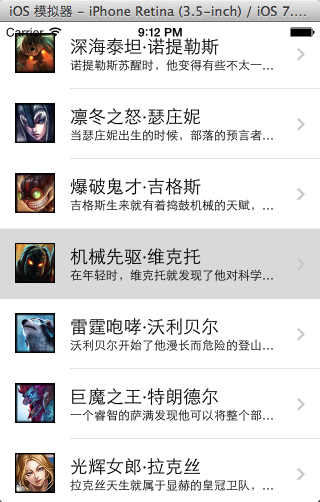本文主要是介绍*** Assertion failure in -[UITableView _endCellAnimationsWithContext:], /BuildRoot/Library/Caches/co,希望对大家解决编程问题提供一定的参考价值,需要的开发者们随着小编来一起学习吧!
在刷新tableView时,往往会遇到这样的情况,突然的程序崩溃,让你防不胜防!
我遇到的情况是这样的,首页tableView分为几个区,每个区的行数是固定的,刷新tableView单个区是没问题的,刷新代码如下:
dispatch_async(dispatch_get_main_queue(), ^{NSIndexSet * indexSet = [[NSIndexSet alloc]initWithIndex:2];[self.homeTableView reloadSections:indexSet withRowAnimation:UITableViewRowAnimationAutomatic];});
如果我两个区一起刷新,就会出现crash。Debug闪退原因如下:
*** Assertion failure in -[UITableView _endCellAnimationsWithContext:], /BuildRoot/Library/Caches/com.apple.xbs/Sources/UIKit/UIKit-3599.6.1/UITableView.m:1610到stackoverflow相关问题询问了下,还是找到了原因:
reason: 'Invalid update: invalid number of rows in section 0. The number of rows contained in an existing section after the update (2) must be equal to the number of rows contained in that section before the update (2), plus or minus the number of rows inserted or deleted from that section (1 inserted, 0 deleted) and plus or minus the number of rows moved into or out of that section (0 moved in, 0 moved out).'大致意思是说你刷新tableView的那个区的行数有变动,应该和你刷新之前的行数一样才行。我的项目需求特殊,每个区的行数固定的,但是我之前写的确实返回行数是根据数组变动的,将之改成固定行数后就不会出现crash。
那么问题来了,如果说我的需求就是要变动删除某行再刷新tableView,这时候行数是不能写死的,那要怎么处理呢?
也简单,查看苹果API你会发现两个方法一个是删除行,一个是删除区,如下:
[_tableView beginUpdates];
//删除行
[_tableView deleteRowsAtIndexPaths:@[indexPath] withRowAnimation:UITableViewRowAnimationAutomatic];
//删除区deleteSections:
[_tableView endUpdates]; 这篇关于*** Assertion failure in -[UITableView _endCellAnimationsWithContext:], /BuildRoot/Library/Caches/co的文章就介绍到这儿,希望我们推荐的文章对编程师们有所帮助!