本文主要是介绍踩坑记录:uni.navigateTo携带参数(网址)跳转页面,希望对大家解决编程问题提供一定的参考价值,需要的开发者们随着小编来一起学习吧!
uni.navigateTo携带参数(网址)跳转页面
问题:
传递参数(http://lt.sapxw.com/H5ErWeiMa/indexH5.aspx?id=290949&ckdh=637695418429358201)给intoInventoryRelativeDetail.vue页面,但是值实际传递了(http://lt.sapxw.com/H5ErWeiMa/indexH5.aspx)并报这个警告[sitemap 索引情况提示] 根据 sitemap 的默认规则,当前页面 [pagesBtnDetail/intoInventoryRelativeDetail/intoInventoryRelativeDetail?url=http%3A%2F%2Flt.sapxw.com%2FH5ErWeiMa%2FindexH5.aspx] 将被索引
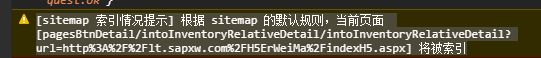
解决办法:
使用encodeURIComponent() 函数和decodeURIComponent() 函数
encodeURIComponent() 函数可把字符串作为 URI 组件进行编码。
decodeURIComponent() 函数对 URI 组件进行解码。完美解决!
scanURL(e) {if (e == '') {this.showToast('请扫描二维码!')return false}// http://lt.sapxw.com/H5ErWeiMa/indexH5.aspx?id=290949&ckdh=637695418429358201let url = encodeURIComponent(e);uni.navigateTo({url: `/pagesBtnDetail/intoInventoryRelativeDetail/intoInventoryRelativeDetail?url=${url}`})},
intoInventoryRelativeDetail.vue
<template><view><web-view :src="url"></web-view></view>
</template><script>export default {data() {return {url: 'http://lt.sapxw.com/H5ErWeiMa/indexH5.aspx?id=290949&ckdh=637695418429358201',}},onLoad(e) {// 获取传递过来的链接let url = decodeURIComponent(e.url);console.log(url)this.url = url},methods: {}}
</script><style></style>完美解决!
这篇关于踩坑记录:uni.navigateTo携带参数(网址)跳转页面的文章就介绍到这儿,希望我们推荐的文章对编程师们有所帮助!




