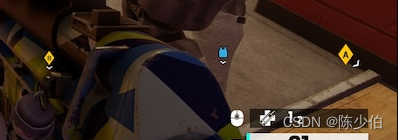本文主要是介绍Unity 抬头显示 屏幕外跟踪标记,希望对大家解决编程问题提供一定的参考价值,需要的开发者们随着小编来一起学习吧!
简介
游戏中经常会需要实现屏幕外标记指示的功能,这样能方便玩家快速定位目标方位,尤其在多人网络游戏中出现(守望先锋,彩虹六号,Apex英雄等等):
|
|
|  |
具体实现
现在使用Unity实现,其实要复杂可以很复杂,这里肯定用简单直接点的,核心功能是Unity的Unity - Scripting API: Camera.WorldToScreenPoint (unity3d.com)![]() https://docs.unity3d.com/ScriptReference/Camera.WorldToScreenPoint.html
https://docs.unity3d.com/ScriptReference/Camera.WorldToScreenPoint.html
这个API可以直接将特定物体在屏幕上的相对坐标输出出来,真是非常Nice!
在Unity Canvas中加入一个Image便可,箭头的话放入子集,可能需要一个空物体做parent来当作旋转轴心,然后在Canvas组件中加入如下脚本,然后在Unity中指定每个变量。部分解析在代码注释中,不保证是最佳解决方法,但是确实能用。
using UnityEngine;
/*
* Copyright (c) [2023] [Lizhneghe.Chen https://github.com/Lizhenghe-Chen]
*/
//https://blog.csdn.net/DUYIJIU/article/details/98366918
//https://indienova.com/indie-game-development/unity-off-screen-objective-marker/
public class TargetToScreen : MonoBehaviour
{[Header("Assign below variables in the inspector:")][SerializeField] Transform TargetTransform;[SerializeField] Vector3 TargetPositionOffset = new Vector3(0, 1, 0);[SerializeField] float screenBoundOffset = 0.1f;[SerializeField] RectTransform TargetImage, TargetImageArrow;[SerializeField] TMPro.TextMeshProUGUI TargetText;[Header("Below is for Debug use:")][SerializeField] Vector3 screenPosition, screenBound;[SerializeField] Vector2 Arrowdirection;private void LateUpdate(){TargetToScreenPosition();}/// <summary>/// This function is to convert the world position of the target to the screen position, and then update the position of the target image and the arrow image./// </summary>public void TargetToScreenPosition(){screenPosition = Camera.main.WorldToScreenPoint(TargetTransform.position + TargetPositionOffset);// simple way to get the screen position of the target(screenBound.x, screenBound.y) = (Screen.width, Screen.height);//get the screen sizeif (screenPosition.z < 0)//if the target is behind the camera, flip the screen position{screenPosition = -screenPosition;if (screenPosition.y > screenBound.y / 2)//this is to avoid small probablity that the target is behind the camera and the screen position is flipped, but the y position is still in the screen{screenPosition.y = screenBound.y;}else screenPosition.y = 0;}//clamp the screen position to the screen boundTargetImage.transform.position = new Vector2(Mathf.Clamp(screenPosition.x, screenBound.y * screenBoundOffset, screenBound.x - screenBound.y * screenBoundOffset),Mathf.Clamp(screenPosition.y, screenBound.y * screenBoundOffset, screenBound.y - screenBound.y * screenBoundOffset));//optional, rotate the arrow to point to the target:Arrowdirection = TargetImageArrow.transform.position - screenPosition;//get the direction of the arrow by subtracting the screen position of the target from the screen position of the arrow// Debug.Log(Arrowdirection.magnitude);if (Mathf.Abs(Arrowdirection.x + Arrowdirection.y) < 0.1){//disable the arrow when the target is too close to the center of the screenTargetImageArrow.gameObject.SetActive(false);//TargetImageArrow.transform.up = Vector2.zero;}else{TargetImageArrow.gameObject.SetActive(true);TargetImageArrow.transform.up = Arrowdirection;}//optional, update the distance textTargetText.text = Vector3.Distance(TargetTransform.position, Camera.main.transform.position).ToString("F1") + "m";}
}
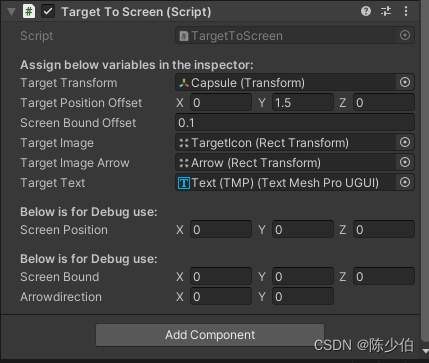
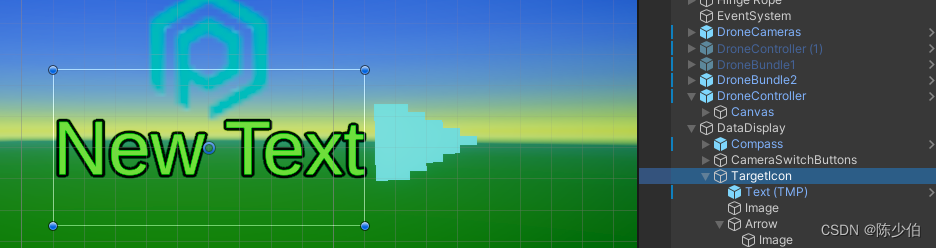

这篇关于Unity 抬头显示 屏幕外跟踪标记的文章就介绍到这儿,希望我们推荐的文章对编程师们有所帮助!