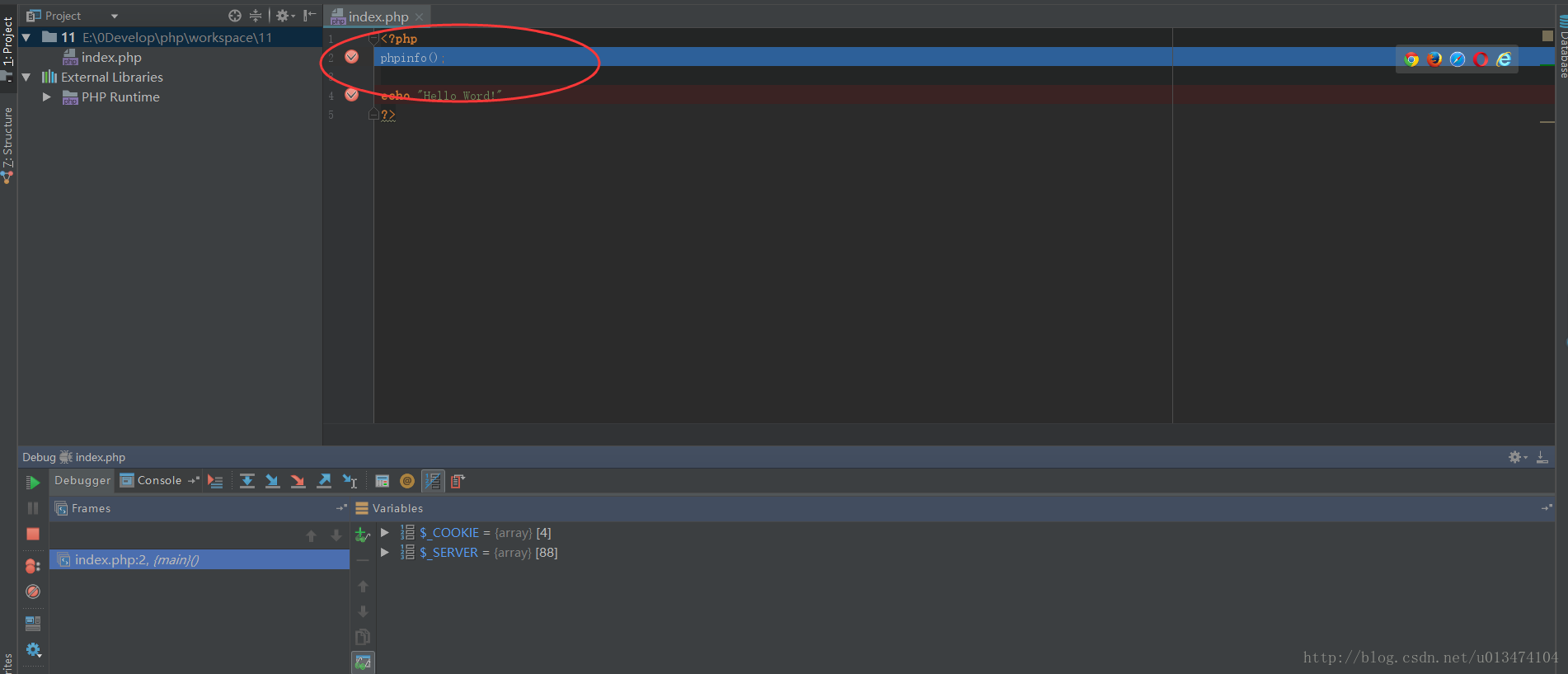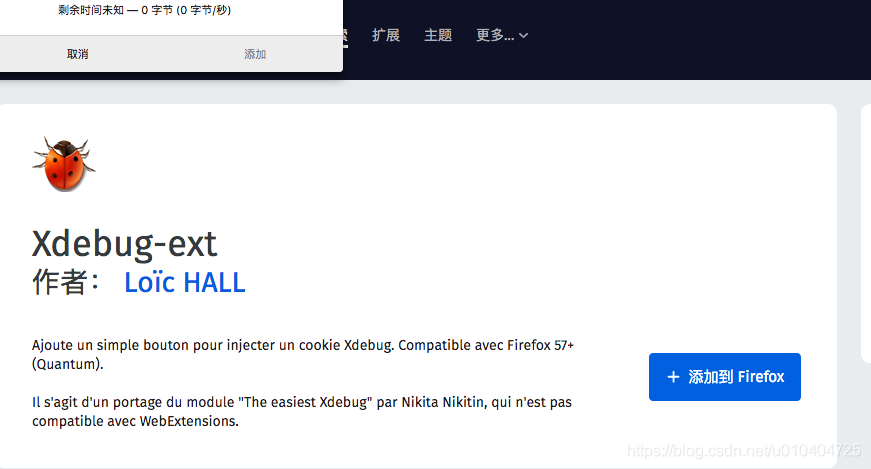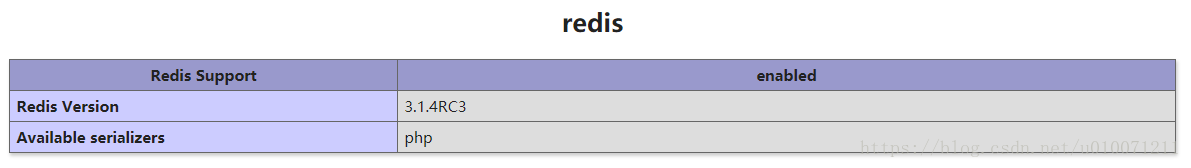本文主要是介绍XDebug,希望对大家解决编程问题提供一定的参考价值,需要的开发者们随着小编来一起学习吧!
XDebug的下载可以到 http://xdebug.org/download.php 下载XDebug的配置, 这个主要是在PHP.ini文件中进行配置,具体需要配置的项目如下:
[Xdebug]
zend_extension = "C:/php/ext/php_xdebug-2.2.3-5.4-vc9.dll"
xdebug.auto_trace= "On"
xdebug.collect_params= "On"
xdebug.collect_return= "On"
xdebug.trace_output_dir="D:/PHPWeb/xdebug/trace"
xdebug.profiler_enable= "true"
xdebug.profiler_output_dir="D:/PHPWeb/xdebug/profiler"
xdebug.profiler_append = 1
xdebug.profiler_enable_trigger = 1
xdebug.profiler_output_name = "cachegrind.out.%t-%s"xdebug.remote_enable= "On"
xdebug.remote_autostart = "On"
xdebug.remote_host=10.92.22.152
xdebug.remote_port=19000
xdebug.remote_handler = "dbgp"
在PHP.ini尾部完整增加这些说明语句, 重新启动Apache;
注意两点:
1 remote_port=19000, 默认XDebug的port端口为9000, 为了防止其他程序占用该端口,
因此修改为19000,但是要注意这里的Port一定要和Zend Studio中的XDebug的端口设置一致, 否则不能调试成功!!!
2 remote_host=10.92.22.152, 这里要看你的网络环境,如果是局域网的话,一定要配置为你的IP地址,而不能仅配置为127.0.0.1
这篇关于XDebug的文章就介绍到这儿,希望我们推荐的文章对编程师们有所帮助!