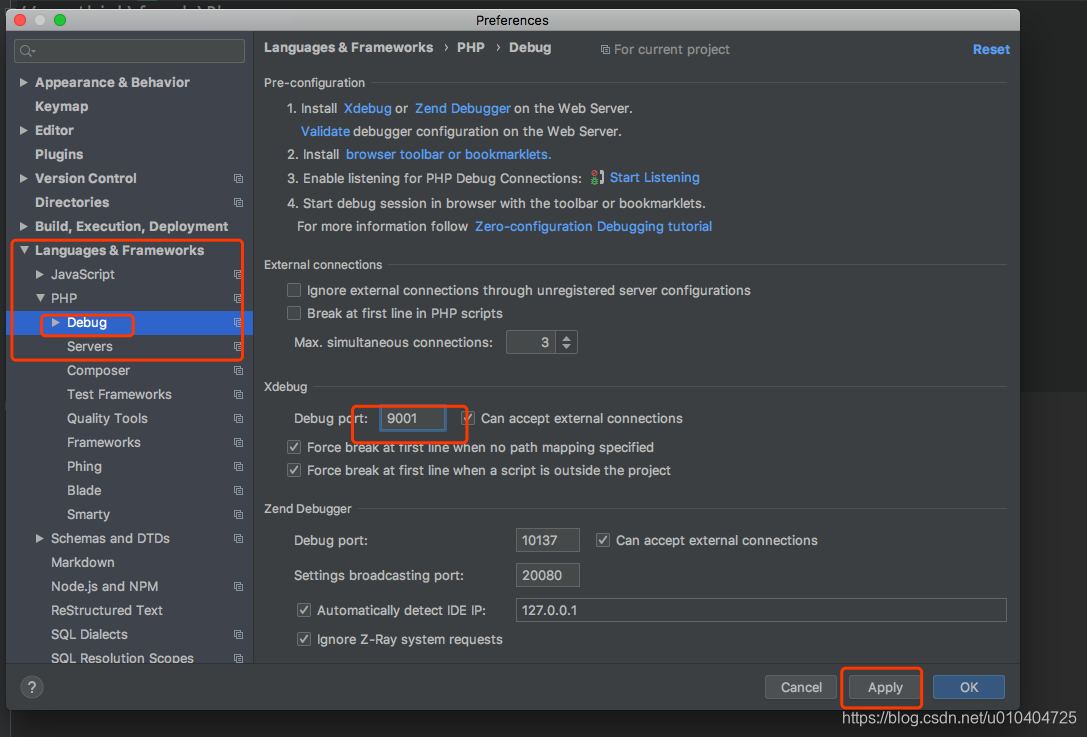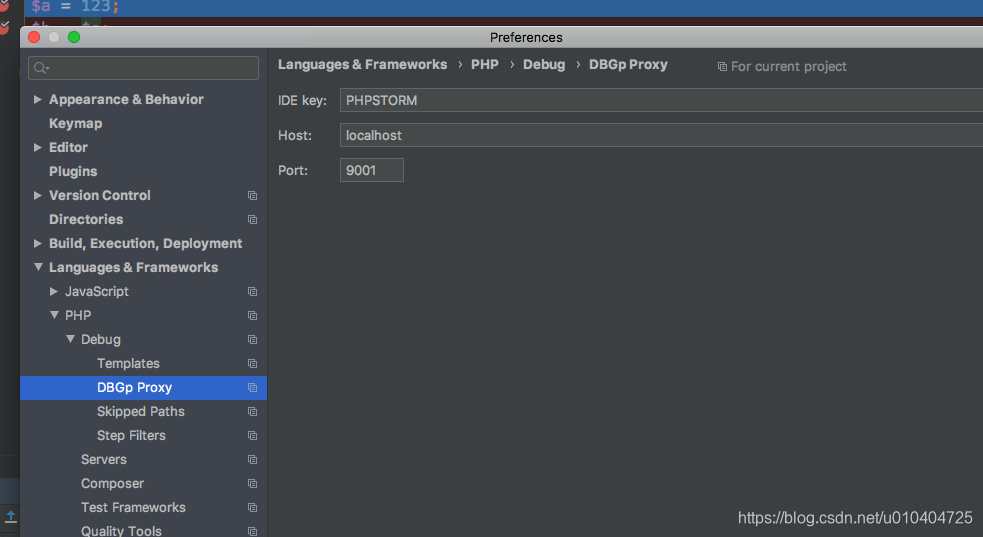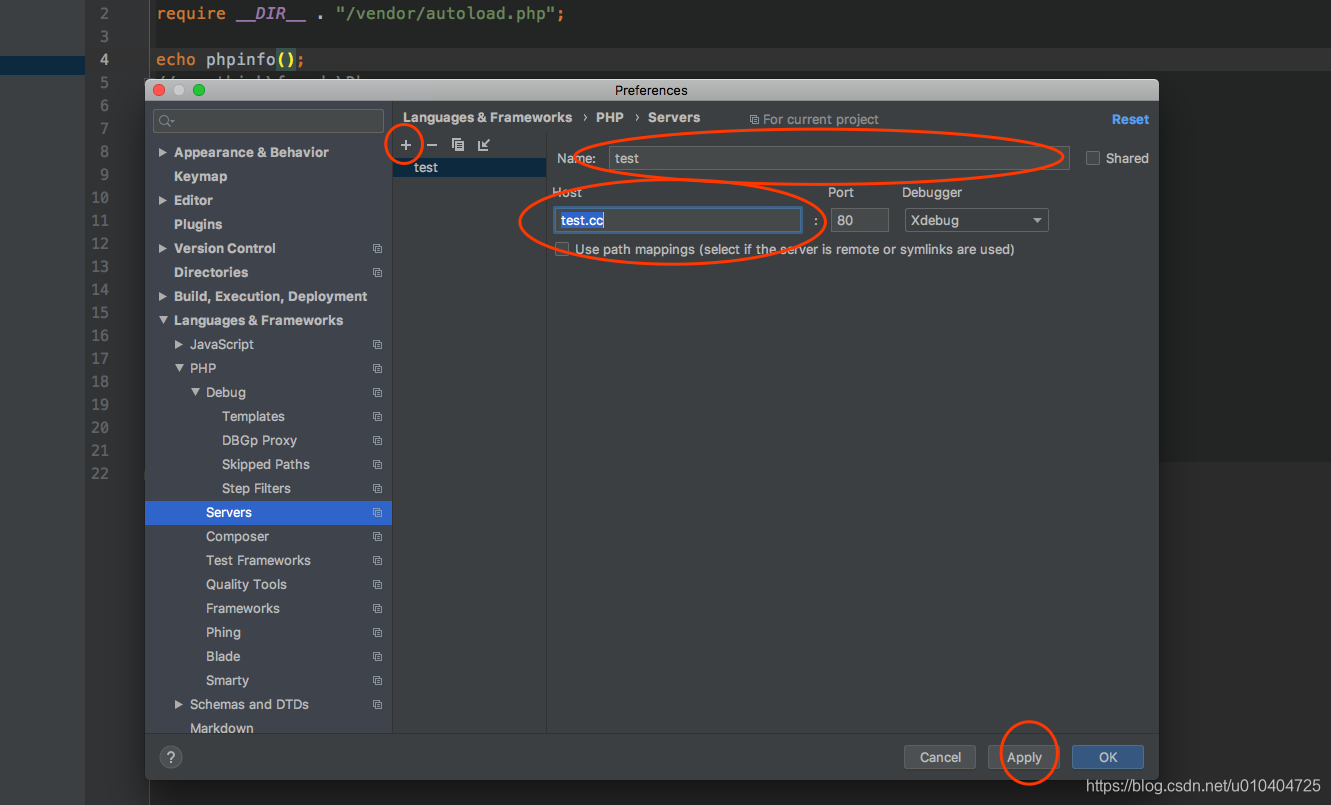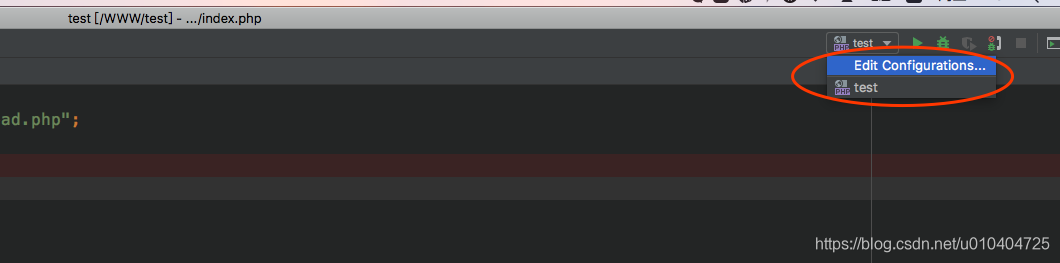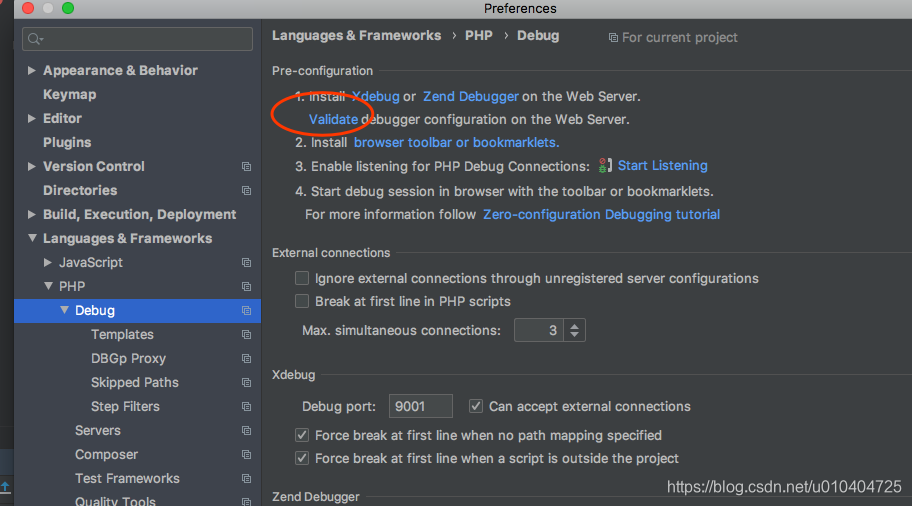本文主要是介绍xdebug安装及配置phpStorm,希望对大家解决编程问题提供一定的参考价值,需要的开发者们随着小编来一起学习吧!
MAC安装xdebug
#查找php路径
which is php
#进入路径适用./pecl 自动安装匹配的xdebug扩展
cd /usr/local/bin
./pecl install xdebug#配置php.ini php --ini (获取地址)vim /usr/local/etc/php/7.1/php.ini#写入以下内容
xdebug.remote_enable = On
xdebug.remote_handler = "dbgp"
xdebug.remote_host = "localhost"
xdebug.remote_port = 9001
xdebug.idekey = PHPSTORM
xdebug.remote_enable=1#重启php
brew services stop php@7.1
brew services start php@7.1 #重启nginx
nginx -s reload
#phpinfo 查看
php.ini配置
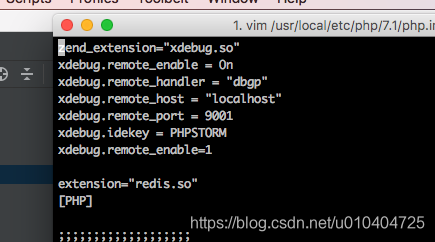
phpStorm配置
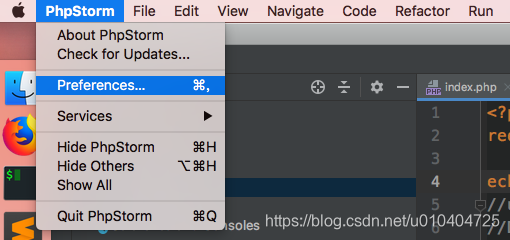
对应php.ini 里面设置的端口
对应端口
配置servers
添加webPage
填写名称 选择servers. 项目默认地址 默认浏览器
>检测xebug是否设置正常
配置火狐xdebug
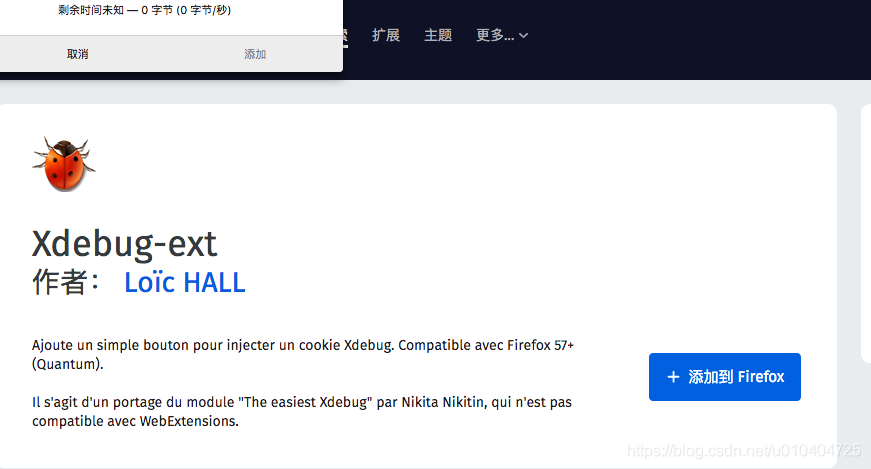
就可以愉快的进行断点调试了!!!!
这篇关于xdebug安装及配置phpStorm的文章就介绍到这儿,希望我们推荐的文章对编程师们有所帮助!