本文主要是介绍vue+elementui实现12个日历平铺,初始化工作日,并且可点击,希望对大家解决编程问题提供一定的参考价值,需要的开发者们随着小编来一起学习吧!
<template><div class="app-container"><el-form :model="queryParams" ref="queryForm" size="small" :inline="true"><el-form-item label="年份" prop="holidayYear"><el-date-pickerv-model="queryParams.holidayYear"type="year":clearable="false"placeholder="选择年"></el-date-picker></el-form-item><el-form-item><el-buttontype="primary"icon="el-icon-search"size="mini"@click="handleQuery">搜索</el-button><el-button icon="el-icon-refresh" size="mini" @click="resetQuery">重置</el-button></el-form-item></el-form><el-row><el-button type="primary" @click="submitClickedDates">提交</el-button><div v-for="(cal, index) in defaultCals" :key="index"><el-col :span="6"><el-calendar :value="cal" class="holiday"><template slot="dateCell" slot-scope="{ date, data }"><divclass="holiday-cell"v-show="data.type === 'current-month'":id="cal.getMonth() + '-' + data.day"@click="selectCalendarDate(cal, data)":style="{ backgroundColor: getCellBackgroundColor(cal, data) }">{{ data.day.split("-")[2] }}</div></template></el-calendar></el-col></div></el-row></div>
</template><script>
export default {// name: "temp",data() {return {queryParams: {holidayYear: new Date(),},//设置的月份defaultCals: [],// 全年已选中的日期holidayDate: [],clickedDates: [], // 记录点击的日期selectedDates: [], // 初始选中的日期数组};},created() {//初始化日历let nowYear = new Date().getFullYear();this.initCalendar(nowYear + 1);// 初始化日历// let nowYear = new Date().getFullYear();// this.currentMonth = new Date(); // 明确初始化this.currentMonth// this.initCalendar(nowYear + 1);},methods: {// 根据给定的年份获取一年中周一到周五的日期数组getWeekdays(year) {const weekdays = [];const currentDate = new Date(year, 0, 1); // 设置为给定年份的第一天// 遍历一年中的每一天while (currentDate.getFullYear() === year) {const dayOfWeek = currentDate.getDay();// 如果是周一到周五,将日期格式化并添加到数组中if (dayOfWeek >= 1 && dayOfWeek <= 5) {const formattedDate = `${currentDate.getFullYear()}-${(currentDate.getMonth() + 1).toString().padStart(2, "0")}-${currentDate.getDate().toString().padStart(2, "0")}`;weekdays.push(formattedDate);}// 将日期增加一天currentDate.setDate(currentDate.getDate() + 1);}return weekdays;},//初始化日历initCalendar(year) {this.defaultCals = [new Date(year, 0, 1),new Date(year, 1, 1),new Date(year, 2, 1),new Date(year, 3, 1),new Date(year, 4, 1),new Date(year, 5, 1),new Date(year, 6, 1),new Date(year, 7, 1),new Date(year, 8, 1),new Date(year, 9, 1),new Date(year, 10, 1),new Date(year, 11, 1),];//调接口获取this.holidayDate = this.getWeekdays(year);console.log(this.holidayDate);// 转化为对象数组const formattedDates = this.holidayDate.map((date) => {const dateObj = new Date(date);return {cal: dateObj,data: {day: date,isSelected: false,type: "current-month",},};});console.log(formattedDates);console.log("chushihua");this.clickedDates = formattedDates;this.$nextTick(() => {let holidayCell = document.getElementsByClassName("holiday-cell");for (let i in holidayCell) {if (undefined != holidayCell[i].style) {holidayCell[i].style.backgroundColor = "#FFFFFF";}}//给已选中的日期加背景色for (let i in this.holidayDate) {const month = parseInt(this.holidayDate[i].split("-")[1]) - 1;let span = document.getElementById(month + "-" + this.holidayDate[i]);span.style.backgroundColor = "#F56C6C";}});},/** 搜索按钮操作 */handleQuery() {let year = this.queryParams.holidayYear.getFullYear();this.initCalendar(year);},/** 重置按钮操作 */resetQuery() {this.resetForm("queryForm");this.queryParams.holidayYear = new Date();this.handleQuery();},// 获取日期单元格的背景颜色getCellBackgroundColor(cal, data) {console.log("获取日期单元格的背景颜色");const clickedDate = this.clickedDates.find((clickedDate) => {return (clickedDate.cal.getFullYear() === cal.getFullYear() &&clickedDate.cal.getMonth() === cal.getMonth() &&clickedDate.data.day === data.day);});return clickedDate ? "#F56C6C" : "#FFFFFF";},// 点击日期单元格的事件selectCalendarDate(cal, data) {const clickedDateIndex = this.clickedDates.findIndex((clickedDate) => {console.log(clickedDate);return (clickedDate.cal.getFullYear() === cal.getFullYear() &&clickedDate.cal.getMonth() === cal.getMonth() &&clickedDate.data.day === data.day);});if (clickedDateIndex !== -1) {// 如果日期已经被点击过,移除记录并取消背景色this.clickedDates.splice(clickedDateIndex, 1);} else {// 否则,记录点击的日期this.clickedDates.push({ cal, data });}console.log(this.clickedDates);},// 提交按钮点击事件submitClickedDates() {const formattedDates = this.clickedDates.map((clickedDate) => {const date = clickedDate.data.day;const formattedDate = `${clickedDate.cal.getFullYear()}-${date.split("-")[1]}-${date.split("-")[2]}`;return formattedDate;});// 在这里处理格式化后的日期数组console.log("Formatted Dates:", formattedDates);// let dates = ['2025-01-01', '2025-01-06', '2025-01-07', '2025-01-08', '2025-01-10'];// 将日期字符串转换为 Date 对象// let dateObjects = dates.map(dateString => new Date(dateString));// // 按照 Date 对象进行排序// dateObjects.sort((a, b) => a - b);// // 将排序后的 Date 对象转换回日期字符串// let sortedDates = dateObjects.map(date => date.toISOString().split('T')[0]);// console.log(sortedDates);},},
};
</script><style>
.holiday .el-calendar__button-group {display: none;
}.select-month .el-calendar__button-group {display: none;
}.holiday .el-calendar-day {padding: 1px;width: 100%;height: 34px;
}.select-month .el-calendar-day {padding: 1px;width: 100%;
}.holiday-cell {width: 100%;height: 100%;display: flex;justify-content: center;align-items: center;
}
</style>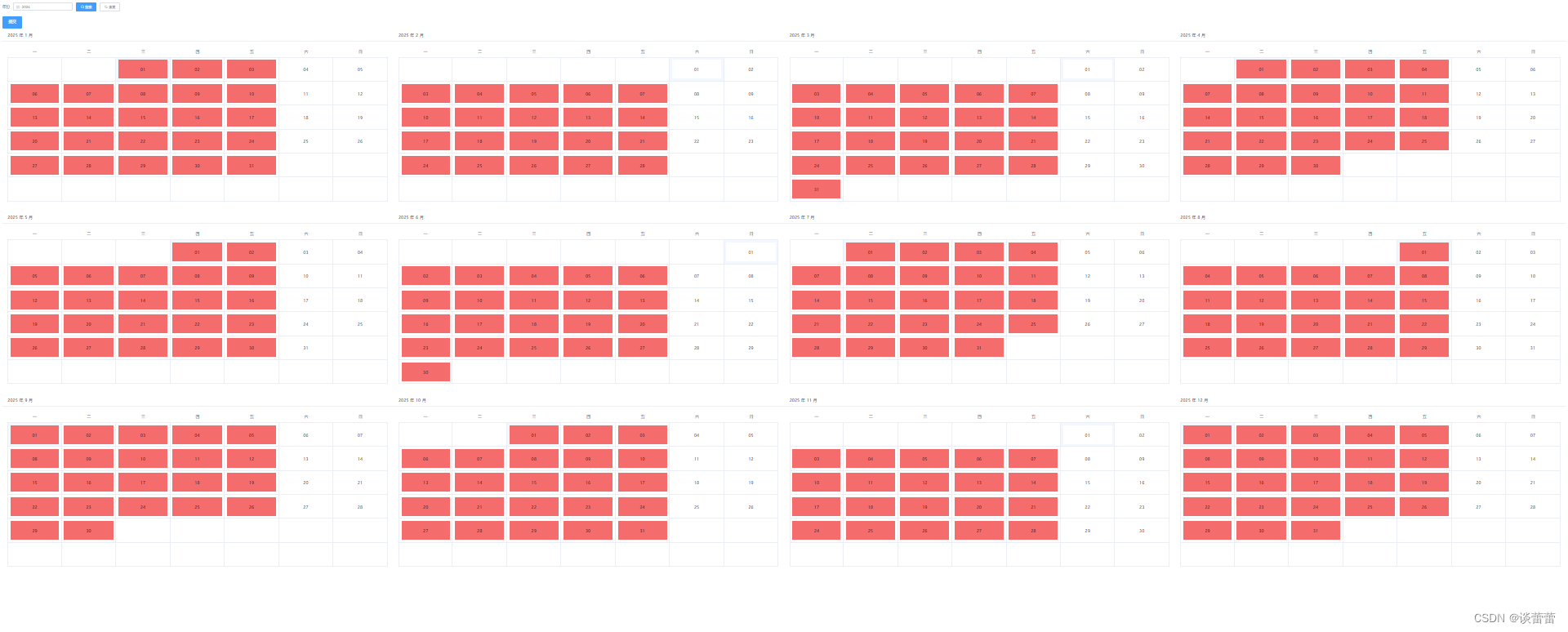
这篇关于vue+elementui实现12个日历平铺,初始化工作日,并且可点击的文章就介绍到这儿,希望我们推荐的文章对编程师们有所帮助!






