本文主要是介绍NVIDIA-SMI报错couldn‘t communicate with the NVIDIA driver,希望对大家解决编程问题提供一定的参考价值,需要的开发者们随着小编来一起学习吧!
1 问题描述:
在使用GPU训练时,程序突然中断,计算机死机重启后出现GPU drvier问题
NVIDIA-SMI has failed because it couldn't communicate with the NVIDIA driver.
Make sure that the latest NVIDIA driver is installed and running.
2 处理方法:
卸载现有NVIDIA Driver,重新安装
3 步骤:
(1)卸载nvidia软件
sudo apt-get --purge remove nvidia*
sudo apt-get --purge remove "*nvidia*"
sudo apt autoremove(2)在 ubuntu20.04 系统软件中,找到附加驱动,选择驱动安装后重启电脑
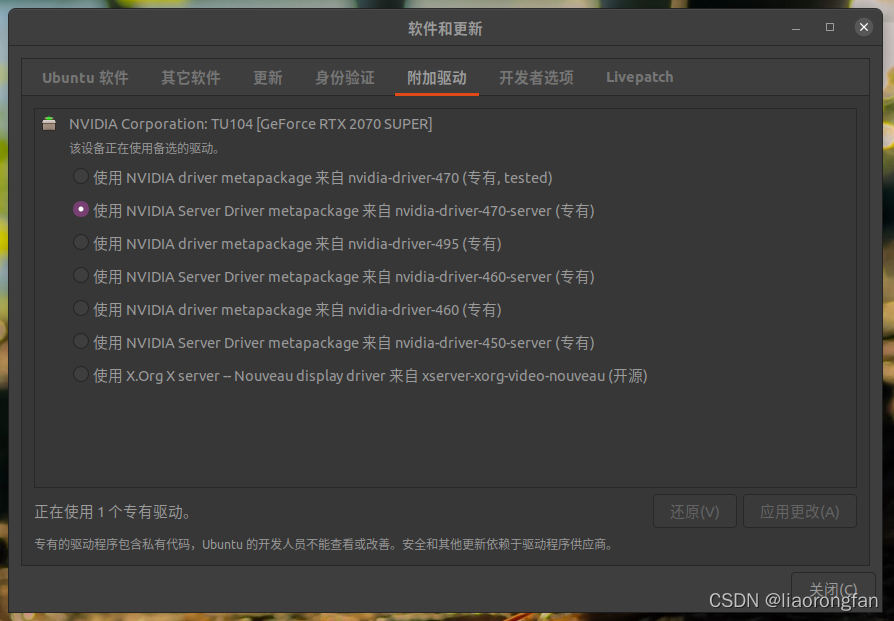
这篇关于NVIDIA-SMI报错couldn‘t communicate with the NVIDIA driver的文章就介绍到这儿,希望我们推荐的文章对编程师们有所帮助!









