本文主要是介绍uniapp 如何使用echarts 以及解决tooltip自定义不生效;dataZoom报错问题,希望对大家解决编程问题提供一定的参考价值,需要的开发者们随着小编来一起学习吧!
使用的是echarts-for-wx插件;
正常写法案例:给tooltip数值加个%
<template><view><uni-ec-canvas class="uni-ec-canvas"id="uni-ec-canvas"ref="canvas"canvas-id="uni-ec-canvas":ec="ec"></uni-ec-canvas></view>
</template>
<script>
// 此处将路径替换为你放置该组件的路径
import uniEcCanvas from './uni-ec-canvas/ec-canvas.vue' export default{data(){return {ec:{options:{} //echart 配置项}}},components:{uniEcCanvas},mounted(){this.initChart()},methods:{initChart(){this.ec.option={//其他配置项我就不写了,只展示tooltiptooltip: {trigger: 'axis',confine: true, //提示框限制在图形内axisPointer: {type: 'line',axis: 'auto', // 指示器的坐标轴。 snap: true, // 坐标轴指示器是否自动吸附到点上},textStyle: {// color: "#fff" //设置文字颜色},padding: 5, // 提示框浮层内边距,formatter: (params)=> {var html = params[0].name + '\n';//资金使用率添加%html +=params[0].marker +params[0].seriesName +':' +params[0].value +'%'return html;}// backgroundColor: '#ee6461',},}this.$refs.canvas.init();}}
}
</script>
// 这里一定要注意 设置该组件宽高 以及display:block来确保canvas初始化的时候是有宽高的
<style>
.uni-ec-canvas{width:100%;height:100%;display:block;
}
</style>
这样的写法formatter自定义是不会生效的;
想要自定义生效的正确写法
this.$refs['canvas'].ec.option={tooltip: {trigger: 'axis',confine: true, //提示框限制在图形内axisPointer: {type: 'line',axis: 'auto', // 指示器的坐标轴。 snap: true, // 坐标轴指示器是否自动吸附到点上},padding: 5, // 提示框浮层内边距,formatter: (params)=> {var html = params[0].name + '\n';//资金使用率添加%html +=params[0].marker +params[0].seriesName +':' +params[0].value +'%'return html;}},
}
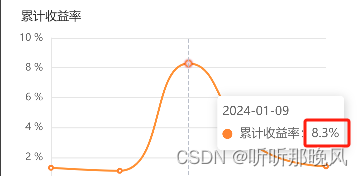
顺带提一嘴在开发工具上看会有echarts层级太高遮挡显示层问题;这个问题不必理会,真机上显示是正常的

再使用dataZoom组件的时候会报错e.preventDefault is not a function
解决方法
找到echarts组件的vue文件,我的是 uni-ec-canvas.vue
//在触摸事件加上preventDefault: () => {},
stopImmediatePropagation: () => {},
stopPropagation: () => {}
touchStart(e) {if (this.ec.stopTouchEvent) {e.preventDefault();e.stopPropagation();return;}this.$emit("touchstart", e);if (this.$curChart && e.touches.length > 0) {var touch = e.touches[0];var handler = this.$curChart.getZr().handler;if (handler) {handler.dispatch("mousedown", {zrX: touch.x,zrY: touch.y,//需要添加的方法即可解决dataZoom报错preventDefault: () => {},stopImmediatePropagation: () => {},stopPropagation: () => {}});handler.dispatch("mousemove", {zrX: touch.x,zrY: touch.y,//需要添加的方法即可解决dataZoom报错preventDefault: () => {},stopImmediatePropagation: () => {},stopPropagation: () => {}});handler.processGesture(wrapTouch(e), "start");}}
},touchMove(e) {if (this.ec.stopTouchEvent) {e.preventDefault();e.stopPropagation();return;}this.$emit("touchmove", e);if (this.$curChart && e.touches.length > 0) {var touch = e.touches[0];var handler = this.$curChart.getZr().handler;if (handler) {handler.dispatch("mousemove", {zrX: touch.x,zrY: touch.y,//需要添加的方法即可解决dataZoom报错preventDefault: () => {},stopImmediatePropagation: () => {},stopPropagation: () => {}});handler.processGesture(wrapTouch(e), "change");}}
},touchEnd(e) {if (this.ec.stopTouchEvent) {e.preventDefault();e.stopPropagation();return;}this.$emit("touchend", e);if (this.$curChart) {const touch = e.changedTouches ? e.changedTouches[0] : {};var handler = this.$curChart.getZr().handler;if (handler) {handler.dispatch("mouseup", {zrX: touch.x,zrY: touch.y,//需要添加的方法即可解决dataZoom报错preventDefault: () => {},stopImmediatePropagation: () => {},stopPropagation: () => {}});handler.dispatch("click", {zrX: touch.x,zrY: touch.y,//需要添加的方法即可解决dataZoom报错preventDefault: () => {},stopImmediatePropagation: () => {},stopPropagation: () => {}});handler.processGesture(wrapTouch(e), "end");}}
},
这篇关于uniapp 如何使用echarts 以及解决tooltip自定义不生效;dataZoom报错问题的文章就介绍到这儿,希望我们推荐的文章对编程师们有所帮助!



