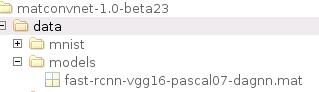本文主要是介绍MatConvNet包:运行fast_rcnn_demo.m,希望对大家解决编程问题提供一定的参考价值,需要的开发者们随着小编来一起学习吧!
准备工作
首先,在以下路径中可以找到fast_rcnn_demo.m:
matconvnet/examples/fast_rcnn/fast_rcnn_demo.m除此以外,还包含了两个重要文件
fast_rcnn_train.m(用于训练模型)和fast_rcnn_demo.m(用于测试模型的准确率)。注意:这两个文件都需要数据库依赖,本文不涉及。在官网下载预训练好的网络:http://pjreddie.com/projects/pascal-voc-dataset-mirror/。
把网络文件解压后放到
matconvnet/data/models文件夹下 。
matlab命令行窗口运行 fast_rcnn_demo()
function fast_rcnn_demo(varargin)
%FAST_RCNN_DEMO Demonstrates Fast-RCNN
%
% Copyright (C) 2016 Abhishek Dutta and Hakan Bilen.
% All rights reserved.
%
% This file is part of the VLFeat library and is made available under
% the terms of the BSD license (see the COPYING file).# 自动设置路径
run(fullfile(fileparts(mfilename('fullpath')), ...'..', '..', 'matlab', 'vl_setupnn.m')) ;# bounding box相关的functions的路径添加到matlab
addpath(fullfile(vl_rootnn,'examples','fast_rcnn','bbox_functions')) ;# opts结构体??
opts.modelPath = '' ;
opts.classes = {'car'} ;
opts.gpu = [] ;
opts.confThreshold = 0.5 ;
opts.nmsThreshold = 0.3 ;
opts = vl_argparse(opts, varargin) ;# 看这里的代码,其实可以发现,如果把下载的.mat文件放在paths所列路径中的任何一个就可以了
# paths是待选模型路径列表
% Load or download the Fast RCNN model
paths = {opts.modelPath, ...'./fast-rcnn-vgg16-dagnn.mat', ...fullfile(vl_rootnn, 'data', 'models', 'fast-rcnn-vgg16-pascal07-dagnn.mat'), ...fullfile(vl_rootnn, 'data', 'models-import', 'fast-rcnn-vgg16-pascal07-dagnn.mat')} ;# cellfun(@(x)exist(x,'file'), paths)
# 以cell数组paths的members作为输入x,输入到exist(x,'file')
# 得到输出数组,分别代表各个路径是否存在
# find()返回其index
# 优先选取参数最小的:即paths中的排序靠前的为优先考虑的路径
ok = min(find(cellfun(@(x)exist(x,'file'), paths))) ;# 本地存在.mat则把相应路径设置opts.modelPath,否则自动下载
# http://www.vlfeat.org/matconvnet/models/fast-rcnn-vgg16-pascal07-dagnn.mat
if isempty(ok)fprintf('Downloading the Fast RCNN model ... this may take a while\n') ;opts.modelPath = fullfile(vl_rootnn, 'data', 'models', 'fast-rcnn-vgg16-pascal07-dagnn.mat') ;mkdir(fileparts(opts.modelPath)) ;urlwrite('http://www.vlfeat.org/matconvnet/models/fast-rcnn-vgg16-pascal07-dagnn.mat', ...opts.modelPath) ;
elseopts.modelPath = paths{ok} ;
end# 加载,设置‘测试’模式
% Load the network and put it in test mode.
net = load(opts.modelPath) ;
net = dagnn.DagNN.loadobj(net);
net.mode = 'test' ;# 分类和边界框预测标为'precious',避免评价期间优化它们
# 即设置网络的输出层,避免其继续迭代(fast_rcnn会交互迭代bbox层和cls层)
% Mark class and bounding box predictions as `precious`
% so they are not optimized away during evaluation.
net.vars(net.getVarIndex('cls_prob')).precious = 1 ;
net.vars(net.getVarIndex('bbox_pred')).precious = 1 ;# 加载一幅测试图像和bounding box竞选者(一系列bounding box坐标)
% Load a test image and candidate bounding boxes.
im = single(imread('000004.jpg')) ;
imo = im; % keep original image
boxes = load('000004_boxes.mat') ;# 转置`,并保存原boxes
boxes = single(boxes.boxes`) + 1 ;
% keep original boxes
boxeso = boxes - 1; # 把图像和boxes调整到适应网络的大小
% Resize images and boxes to a size compatible with the network.
imageSize = size(im) ;# normalization.imagesize为224*224*3
# .cropSize为小数表示的裁剪倍数,原始尺寸fullImageSize经过crop后得到的imagesize,所以这里是以下公式
fullImageSize = net.meta.normalization.imageSize(1)/ net.meta.normalization.cropSize ;# 缩放倍数选择更大的,使缩放后的图像大小不小于标准的600*600
scale = max(fullImageSize ./ imageSize(1:2)) ;# interpolatoin选择插值方式(双三),缩小图像时不消除锯齿,
im=imresize(im,scale,net.meta.normalization.interpolation,'antialiasing', false) ;
# 变换boxes
boxes = bsxfun(@times, boxes - 1, scale) + 1 ;% Remove the average color from the input image.
imNorm = bsxfun(@minus, im, net.meta.normalization.averageImage) ;boxes是4*2888的向量,rois多一行(第一行)全是1
% Convert boxes into ROIs by prepending the image index. There is only
% one image in this batch.
rois = [ones(1,size(boxes,2)) ; boxes] ;% Evaluate network either on CPU or GPU.
if numel(opts.gpu) > 0gpuDevice(opts.gpu) ;imNorm = gpuArray(imNorm) ;rois = gpuArray(rois) ;net.move('gpu') ;
endnet.conserveMemory = false ;# 输入data和感兴趣区域rois,进行评价,
# 结果在net.vars最后一层的value中
net.eval({'data', imNorm, 'rois', rois});# 提取结果,包括分类结果'cls_prob'
# 和对应的bounding_box位置'bbox_pred'
% Extract class probabilities and bounding box refinements
probs = squeeze(gather(net.vars(net.getVarIndex('cls_prob')).value)) ;
deltas = squeeze(gather(net.vars(net.getVarIndex('bbox_pred')).value)) ;# 依次可视化
% Visualize results for one class at a time
for i = 1:numel(opts.classes)# 获取opts.classes{i}所代表的类别在probs(k,:)中的indexc = find(strcmp(opts.classes{i}, net.meta.classes.name)) ;# 获取'cars'的概率矩阵cprobs:1*2888# 4*(c-1)+(1:4)为boxeso`(k,:)中'cars'的对应下标# 列出每个'cars'类candidates的boxeso`(k,:)下标,cdeltas:1*4# 合并为cboxes:2888*5cprobs = probs(c,:) ;cdeltas = deltas(4*(c-1)+(1:4),:)` ;cboxes = bbox_transform_inv(boxeso`, cdeltas);cls_dets = [cboxes cprobs`] ;# 采用‘非最大值抑制’,保留cls_dets中prob大于阈值0.3的boxeskeep = bbox_nms(cls_dets, opts.nmsThreshold) ;cls_dets = cls_dets(keep, :) ;# 再次筛选分类概率大于0.5的bbox选框sel_boxes = find(cls_dets(:,end) >= opts.confThreshold) ;# 显示bbox并在标题上说明类别imo = bbox_draw(imo/255,cls_dets(sel_boxes,:));title(sprintf('Detections for class ''%s''', opts.classes{i})) ;# 在屏幕上打印分类结果fprintf('Detections for category ''%s'':\n', opts.classes{i});for j=1:size(sel_boxes,1)bbox_id = sel_boxes(j,1);fprintf('\t(%.1f,%.1f)\t(%.1f,%.1f)\tprobability=%.6f\n', ...cls_dets(bbox_id,1), cls_dets(bbox_id,2), ...cls_dets(bbox_id,3), cls_dets(bbox_id,4), ...cls_dets(bbox_id,end));end
end
- vl_rootnn是
matconvnet/matlab/vl_rootnn.m,直接产生根路径。
这篇关于MatConvNet包:运行fast_rcnn_demo.m的文章就介绍到这儿,希望我们推荐的文章对编程师们有所帮助!