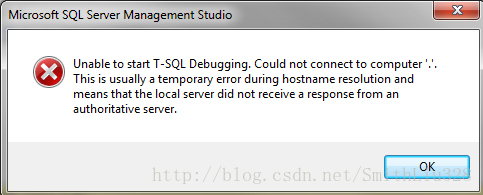本文主要是介绍Unable to start T-SQL Debugging. Could not connect to the computer ‘.’,希望对大家解决编程问题提供一定的参考价值,需要的开发者们随着小编来一起学习吧!
Unable to start T-SQL Debugging. Could not connect to the computer ‘.’
在Win7上面使用SSMS连接到SQL Server使用Debug功能,但是出现下面的错误:
Unable to start T-SQL Debugging. Could not connect to the computer ‘.’
如果不使用Debug功能之间用SSMS连接并且执行SQL语句是没有任何问题的。 然后尝试使用Server Name连接就可以正常了.
查看配置 Transact-SQL 调试器的说明,里面提到”如果 SQL Server Management Studio 或 SQL Server Data Tools与 SQL Server 数据库引擎实例在同一台计算机上运行,则对于运行 Transact-SQL调试器没有配置要求”,因为是我是本机连接的,所以不需要额外的配置。
根本原因还是没有找到。
这篇关于Unable to start T-SQL Debugging. Could not connect to the computer ‘.’的文章就介绍到这儿,希望我们推荐的文章对编程师们有所帮助!