本文主要是介绍vue结合Cesium加载gltf模型,希望对大家解决编程问题提供一定的参考价值,需要的开发者们随着小编来一起学习吧!
Cesium支持什么格式?
Cesium支持的格式包括:3D模型格式(如COLLADA、gITF、OBJ)、影像格式(如JPEG、PNG、GeoTIFF)、地形格式(如STL、Heightmap)、矢量数据格式(如GeoJSON、KMZ)、时间动态数据格式(如CZML),以及其他各种数据格式。此外,Cesium还通过插件支持其他特定格式。
Cesium加载Gltf模型
const position = Cesium.Cartesian3.fromDegrees(91.18062333588327,29.64956,3640.0);viewer.scene.globe.depthTestAgainstTerrain = true;const heading = Cesium.Math.toRadians(90); //135度转弧度const pitch = Cesium.Math.toRadians(0);const roll = 0;const hpr = new Cesium.HeadingPitchRoll(heading, pitch, roll);const orientation = Cesium.Transforms.headingPitchRollQuaternion(position,hpr);const entity = viewer.entities.add({position: position,orientation: orientation,model: {uri: "./assets/cesium_gltf/GLTF/M_BWG.gltf", //注意entitits.add方式加载gltf文件时,这里是uri,不是url,并且这种方式只能加载.glb格式的文件scale: 1.0, //缩放比例minimumPixelSize: 128, //最小像素大小,可以避免太小看不见maximumScale: 20000, //模型的最大比例尺大小。minimumPixelSize的上限incrementallyLoadTextures: true, //加载模型后纹理是否可以继续流入runAnimations: true, //是否启动模型中制定的gltf动画clampAnimations: true, //制定gltf动画是否在没有关键帧的持续时间内保持最后一个姿势// shadows: Cesium.ShadowMode.ENABLED,heightReference: Cesium.HeightReference.NONE,},});viewer.trackedEntity = entity; // 聚焦模型viewer.flyTo(entity);效果图:
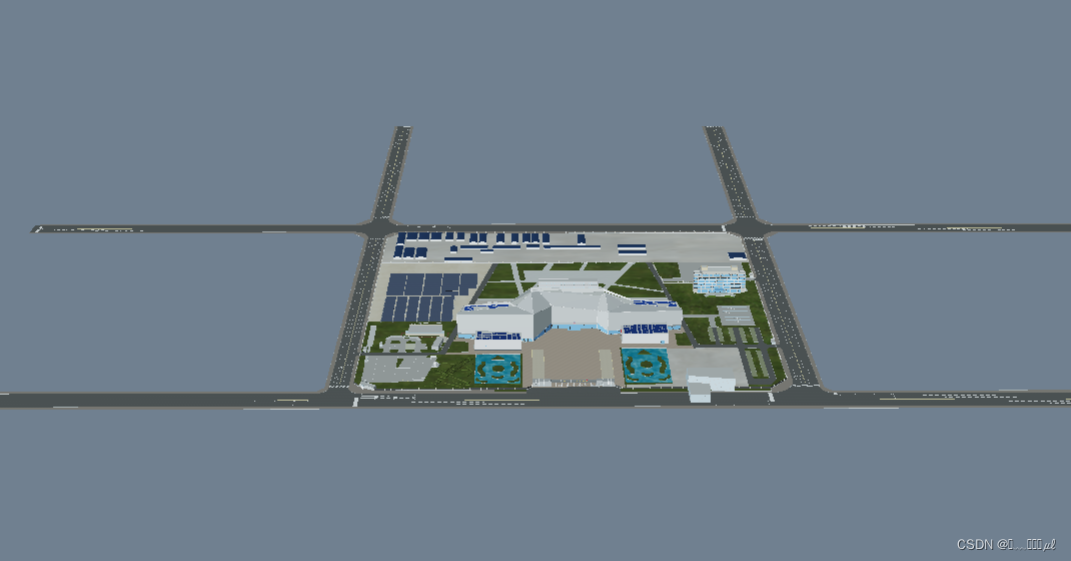
这篇关于vue结合Cesium加载gltf模型的文章就介绍到这儿,希望我们推荐的文章对编程师们有所帮助!






