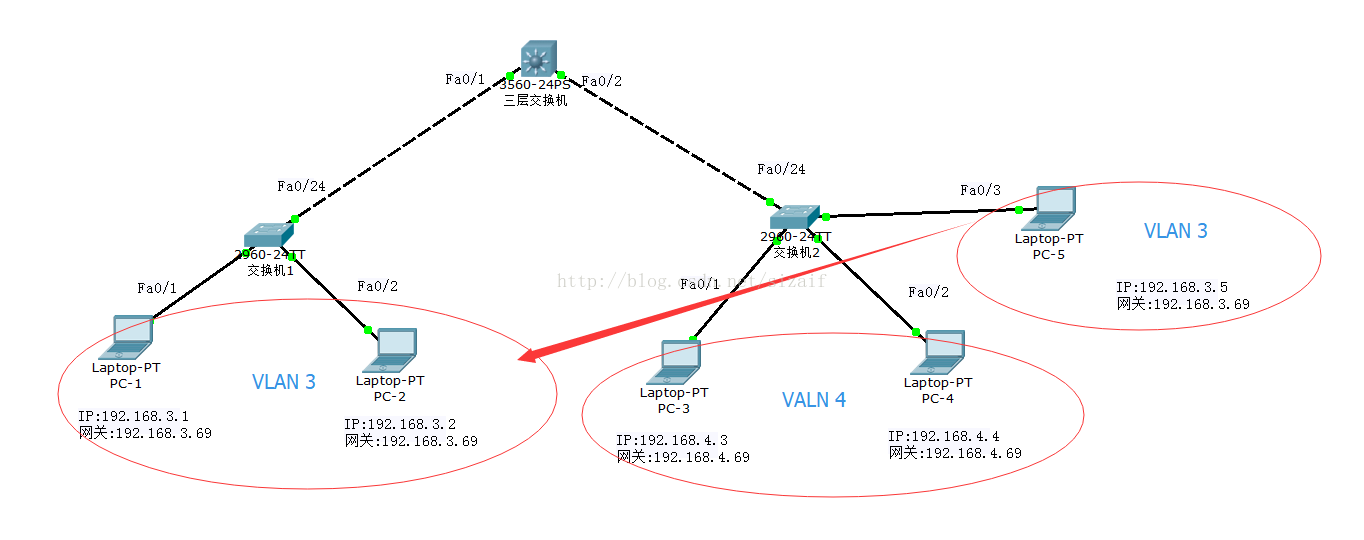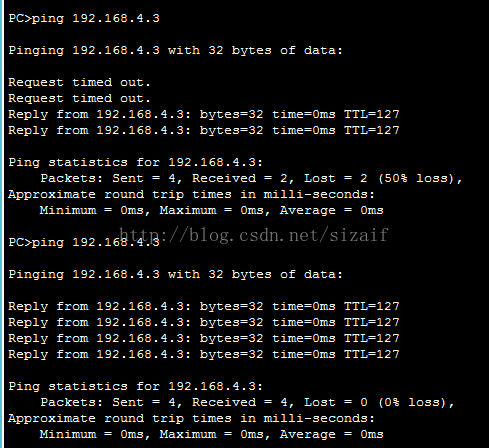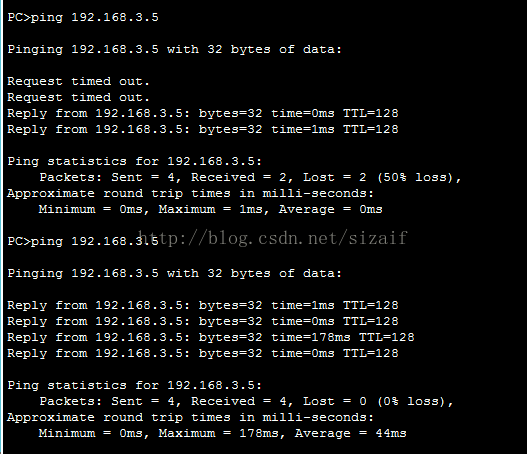本文主要是介绍两层交换机上划分VLAN借三层交换机路由功能实现跨网段访问(Cisco Packer Tracer 模拟器),希望对大家解决编程问题提供一定的参考价值,需要的开发者们随着小编来一起学习吧!
忙活了一下午 , 终于成功了 不容易啊!
还是 发一下 博文吧, 
【简单拓扑图】:
【注释】
这里 划分了 两个vlan 3 和 4 vlan3 分布在交换机1 和 2 中
【注意】
ip 与网关的 网段保持一致!!!!不要忘记设置主机网关 以及端口与命令保持一致!!! this very important!!
【命令】:
交换机1: 配置 VALN 3
Switch#en
Switch#conf
Configuring from terminal, memory, or network [terminal]?
Enter configuration commands, one per line. End with CNTL/Z.
Switch(config)#vlan 3
Switch(config-vlan)#exit
Switch(config)#int fa0/1 // fa0/1 与fa0/2 端口接在 vlan3 上
Switch(config-if)#switchport mode access
Switch(config-if)#switchport access vlan 3
Switch(config-if)#exit
Switch(config)#int fa0/2
Switch(config-if)#switchport mode access
Switch(config-if)#switchport access vlan 3
Switch(config)#int fa0/24 // fa0/4路线设置成trunk模式
Switch(config-if)#switchport mode access
Switch(config-if)#switchport mode trunk
Switch(config-if)#
%LINEPROTO-5-UPDOWN: Line protocol on Interface FastEthernet0/24, changed state to down
%LINEPROTO-5-UPDOWN: Line protocol on Interface FastEthernet0/24, changed state to up
Switch(config-if)#end
Switch#
%SYS-5-CONFIG_I: Configured from console by console
交换机2: 含两个vlan 3 和 4
Switch#en
Switch#conf
Configuring from terminal, memory, or network [terminal]?
Enter configuration commands, one per line. End with CNTL/Z.
Switch(config)#vlan 3
Switch(config-vlan)#vlan 4
Switch(config-vlan)#exit
Switch(config)#int fa0/1 // fa0/1 与fa0/2 端口接在 vlan4 上
Switch(config-if)#switchport mode access
Switch(config-if)#switchport access vlan 4
Switch(config-if)#exit
Switch(config)#int fa0/2
Switch(config-if)#switchport mode access
Switch(config-if)#switchport access vlan 4
Switch(config)#int fa0/3 // fa0/3 端口接在 vlan3 上
Switch(config-if)#switchport mode access
Switch(config-if)#switchport access vlan 3
Switch(config-if)#exit
Switch(config)#int fa0/24 // fa0/4路线设置成trunk模式
Switch(config-if)#switchport mode access
Switch(config-if)#switchport mode trunk
Switch(config)#end
Switch#
%SYS-5-CONFIG_I: Configured from console by console
三层交换机: 配置vlan 3和 4 并设置网关设置为routing模式
Switch>en
Switch#conf
Configuring from terminal, memory, or network [terminal]?
Enter configuration commands, one per line. End with CNTL/Z.
Switch(config)#vlan 3 // 创造 VLAN 3 和 4
Switch(config-vlan)#vlan 4
Switch(config-vlan)#exit
Switch(config)#int vlan 3 // VLAN 3 设置网关地址
Switch(config-if)#
%LINK-5-CHANGED: Interface Vlan3, changed state to up
%LINEPROTO-5-UPDOWN: Line protocol on Interface Vlan3, changed state to up
Switch(config-if)#ip address 192.168.3.69 255.255.255.0
Switch(config-if)#no shut
Switch(config-if)#exit
Switch(config)#int vlan 4 // VLAN 4设置网关地址
Switch(config-if)#
%LINK-5-CHANGED: Interface Vlan4, changed state to up
%LINEPROTO-5-UPDOWN: Line protocol on Interface Vlan4, changed state to up
Switch(config-if)#ip address 192.168.4.69 255.255.255.0
Switch(config-if)#no shut
Switch(config-if)#int fa0/1 //fa0/1 和fa0/2 设置为trunk 模式
Switch(config-if)#switchport mode access
Switch(config-if)#switchport mode trunk
Switch(config-if)#
%LINEPROTO-5-UPDOWN: Line protocol on Interface FastEthernet0/1, changed state to down
%LINEPROTO-5-UPDOWN: Line protocol on Interface FastEthernet0/1, changed state to up
Switch(config-if)#exit
Switch(config)#int fa0/2 //fa0/1 和fa0/2 设置为trunk 模式
Switch(config-if)#switchport mode access
Switch(config-if)#switchport mode trunk
Switch(config-if)#
%LINEPROTO-5-UPDOWN: Line protocol on Interface FastEthernet0/2, changed state to down
%LINEPROTO-5-UPDOWN: Line protocol on Interface FastEthernet0/2, changed state to up
Switch(config-if)#ip routing // 开启 路由功能!!!!!!!!!!!!! very important!!
Switch(config)#end
Switch#
%SYS-5-CONFIG_I: Configured from console by console
【测试】
PC –1 ping -----------à others
ping 192.168.3.2 同一换机 同一vlan
ping 通
ping 192.168.4.3 不同交换机 不同vlan
ping 通 第一次 存在丢包原因:ping第一个数据是ARP广播包,建立MAC地址和IP地址对应表,因为一开始是不知道对方的MAC地址所以丢包
第二次就可以100%成功
ping 192.168.3.5 不同交换机 同一vlan
同样 ping 同样 第一次存在丢包; 第二次 100%成功
【完工 】
///华丽分割线///
各位客官老爷 若在实现过程中 出现问题,欢迎指正错误。
By sizaif version: 1.01
///华丽分割线///
这篇关于两层交换机上划分VLAN借三层交换机路由功能实现跨网段访问(Cisco Packer Tracer 模拟器)的文章就介绍到这儿,希望我们推荐的文章对编程师们有所帮助!