本文主要是介绍山石网科Hillstone防火墙双机热备HA AA主主模式详细配置步骤(官方最新版),希望对大家解决编程问题提供一定的参考价值,需要的开发者们随着小编来一起学习吧!
1. 需求分析
- 配置HA Active- Active工作模式,以提高网络可靠性,保证业务不中断。
- 本案例将分别演示WebUI和CLI两种配置方式。
2. 案例说明
2.1 环境说明
- 在配置之前,确认搭建成HA典型组网模式的两台Hillstone设备采用完全相同的硬件平台、固件版本和安装相同的许可证,并且两台设备使用同样的接口连接到网络。
2.2 软硬件信息
| 硬件平台 | 软件版本 |
| SG-6000-E1100 | SG6000-M-3-5.5R8P5-v6.bin |
| SG-6000-E1100 | SG6000-M-3-5.5R8P5-v6.bin |
2.3 组网拓扑
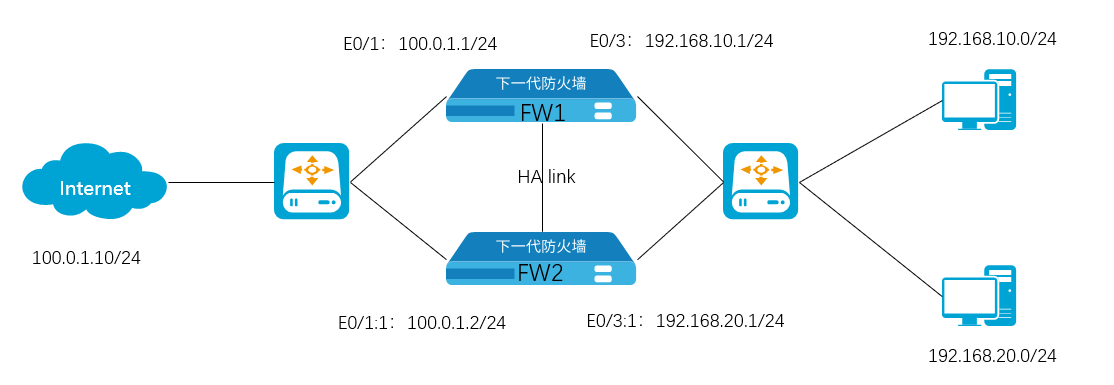
3. 功能配置
3.1 WebUI配置步骤
- FW1接口配置,ethernet0/1为外网出接口,ethernet0/3为内网口。

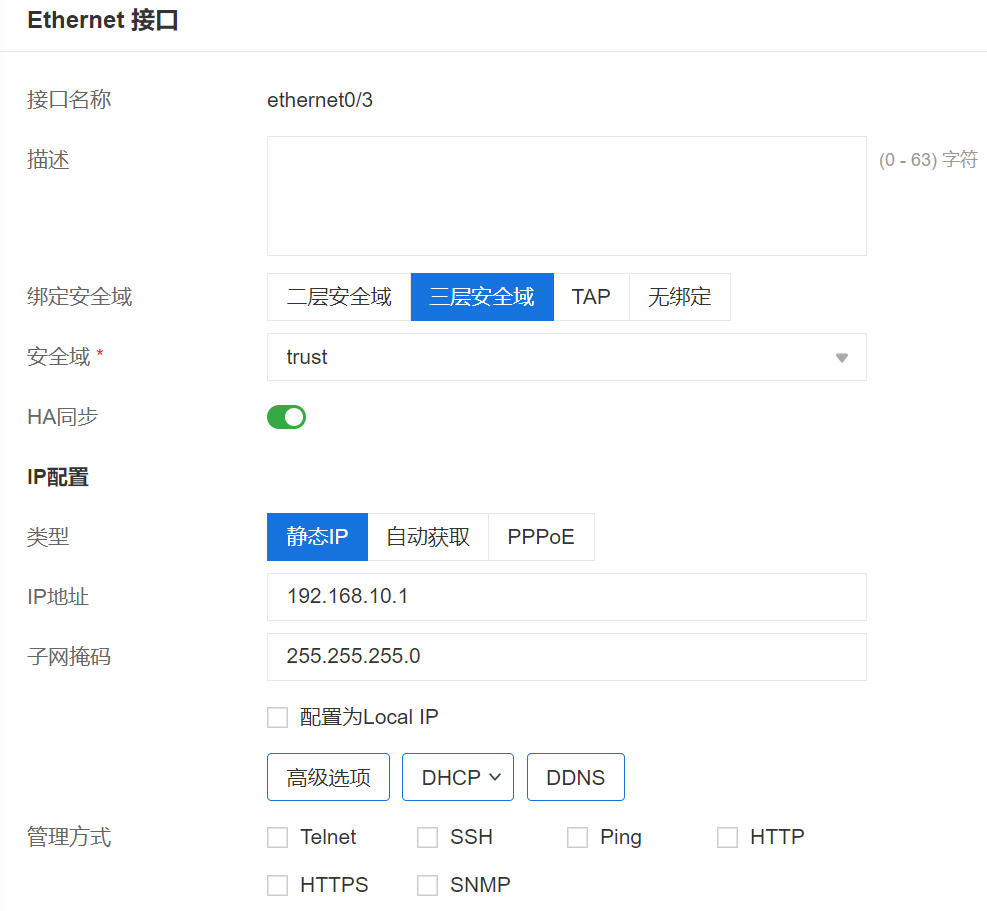
- 配置安全策略。

- 配置检测对象,建议同时监测内网口和外网口(本案例只监测外网口)。
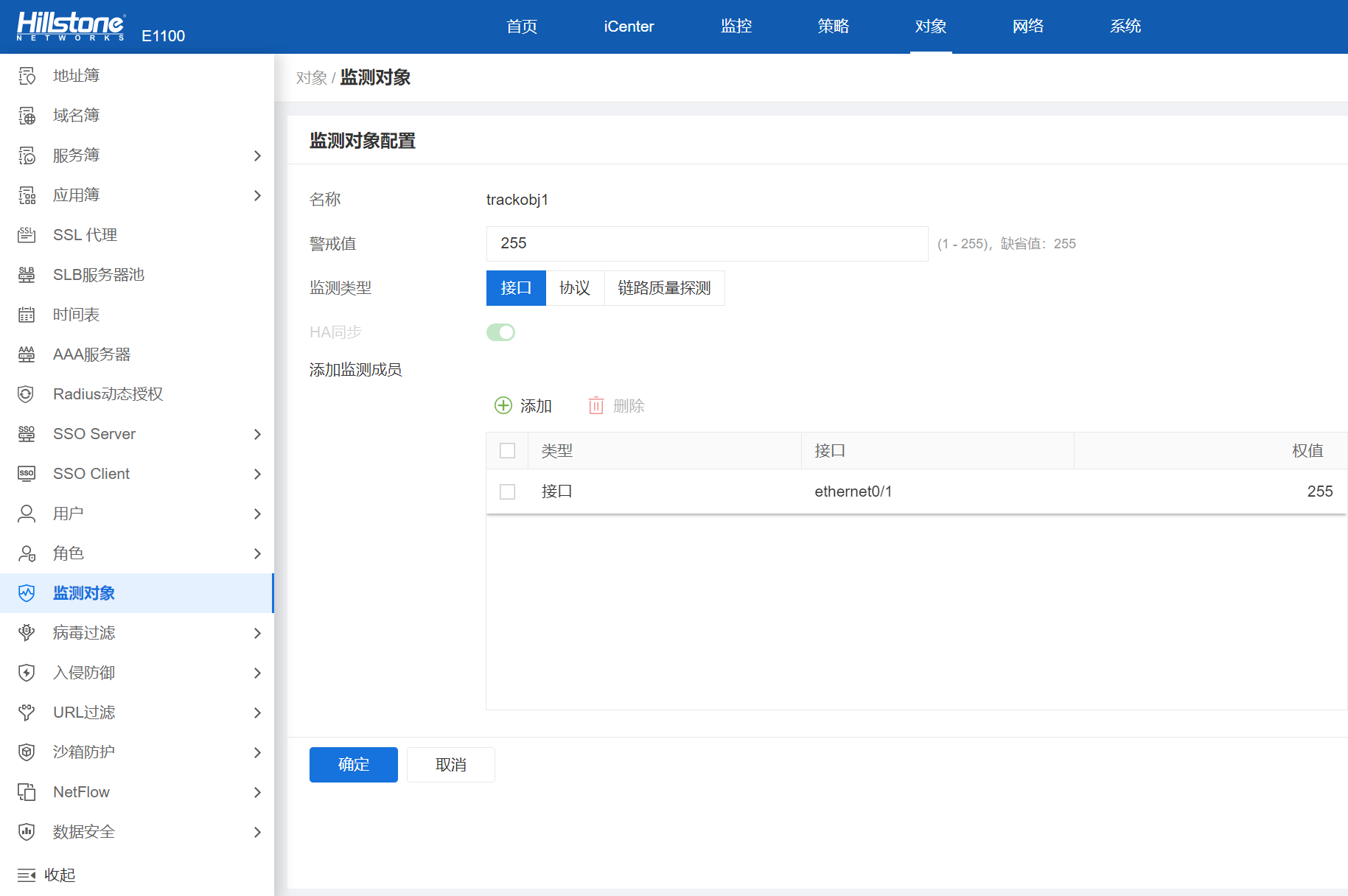
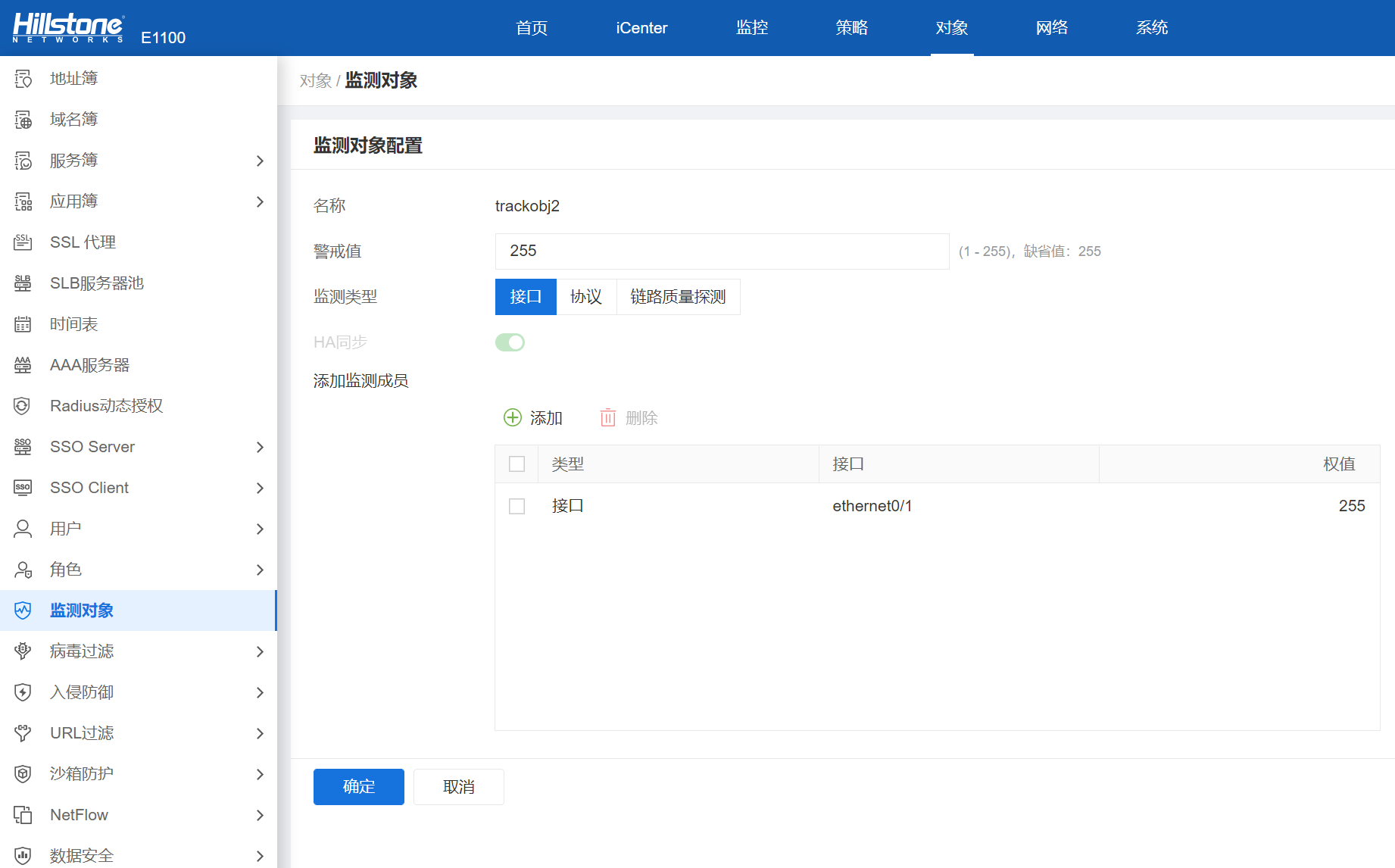
- 配置FW1,group0为主,group1为备(配置 ha link 和 HA group并调用检测对象)。(系统->HA)
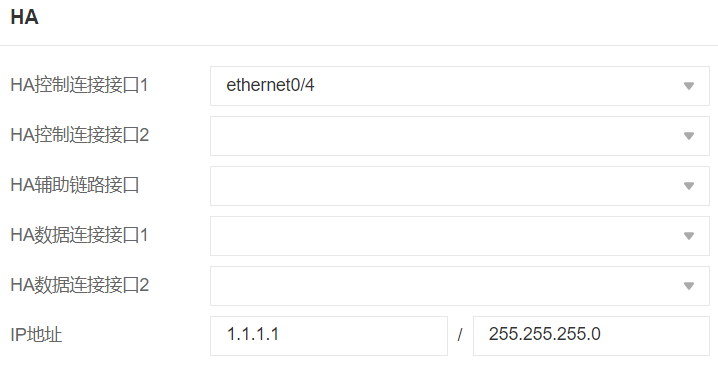
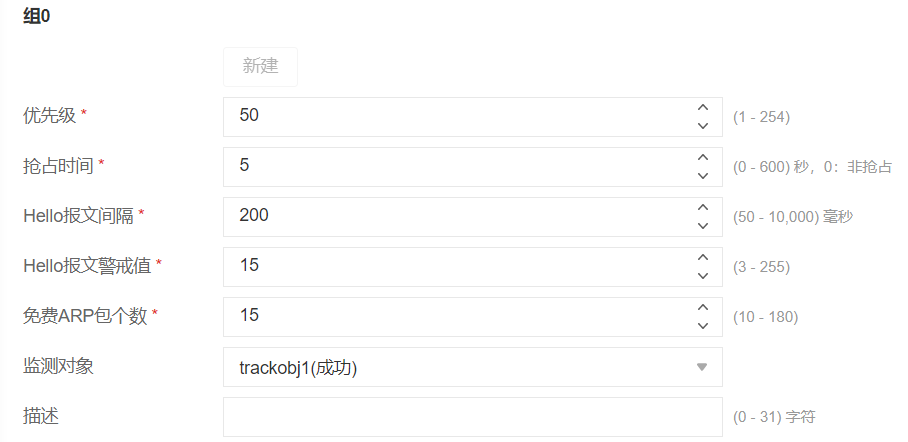
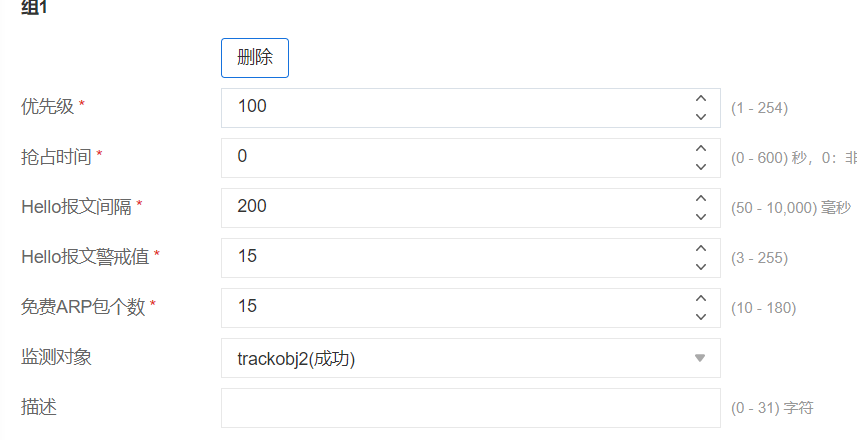
- 配置FW2,group0为备,group1为主。
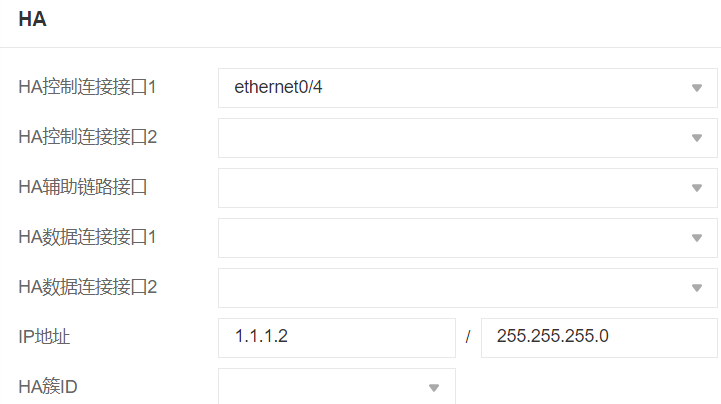

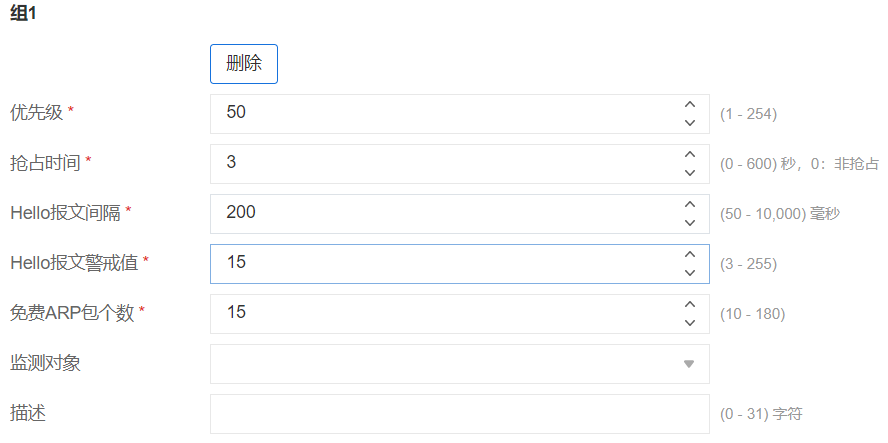
- 配置FW1上为group 1所生成的VFI接口。
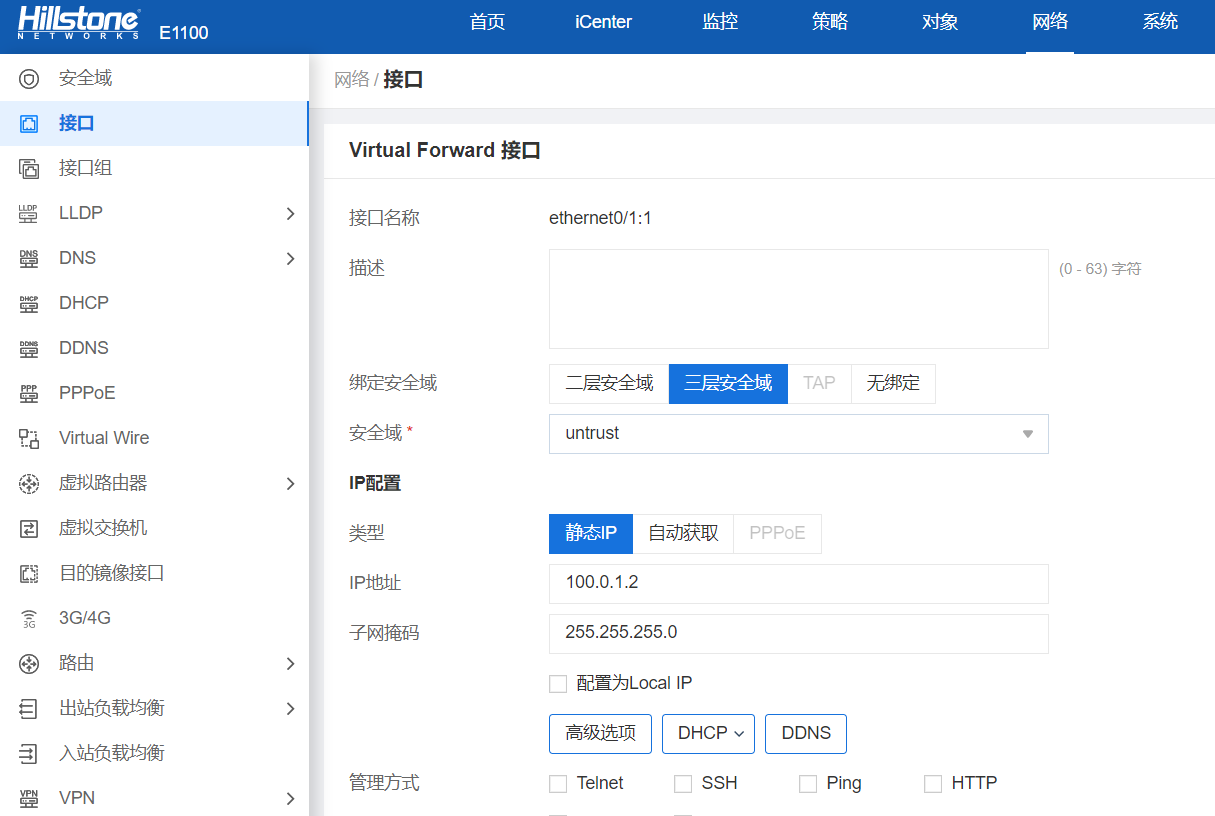
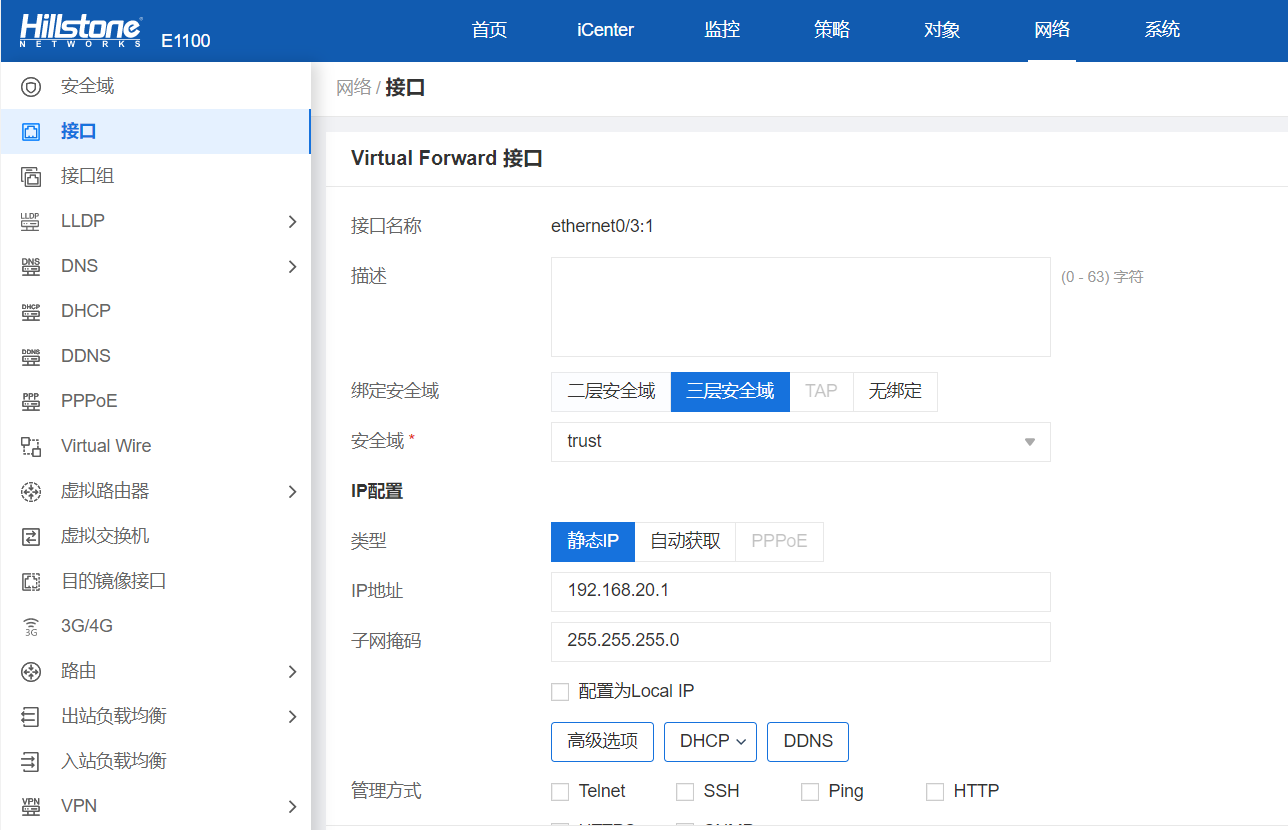
- 配置FW1的SNAT和目的路由。
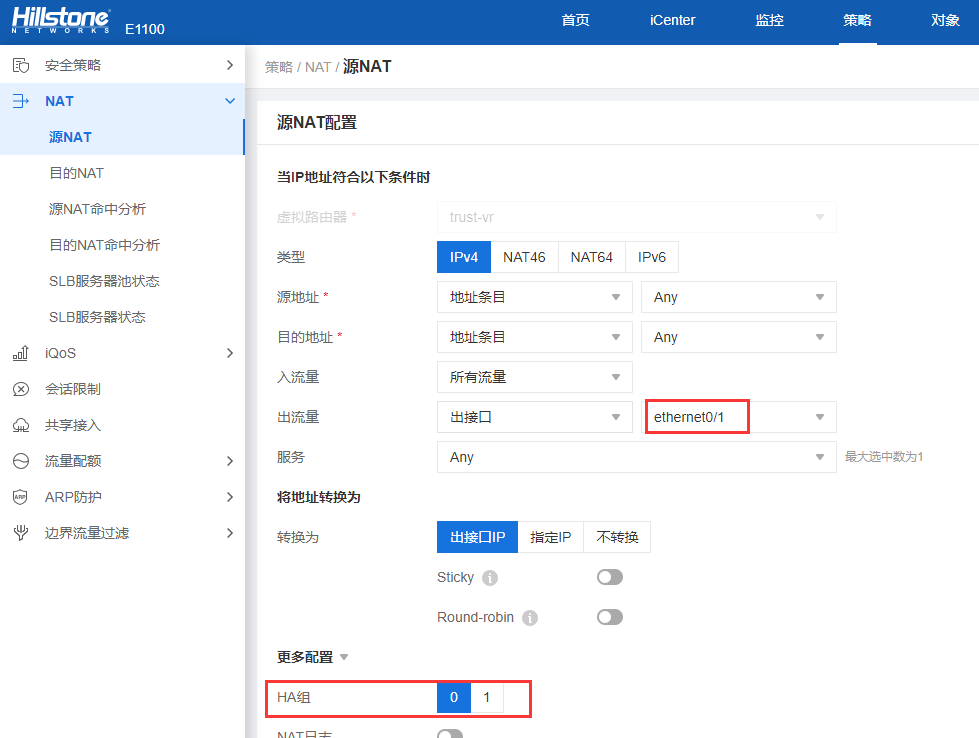
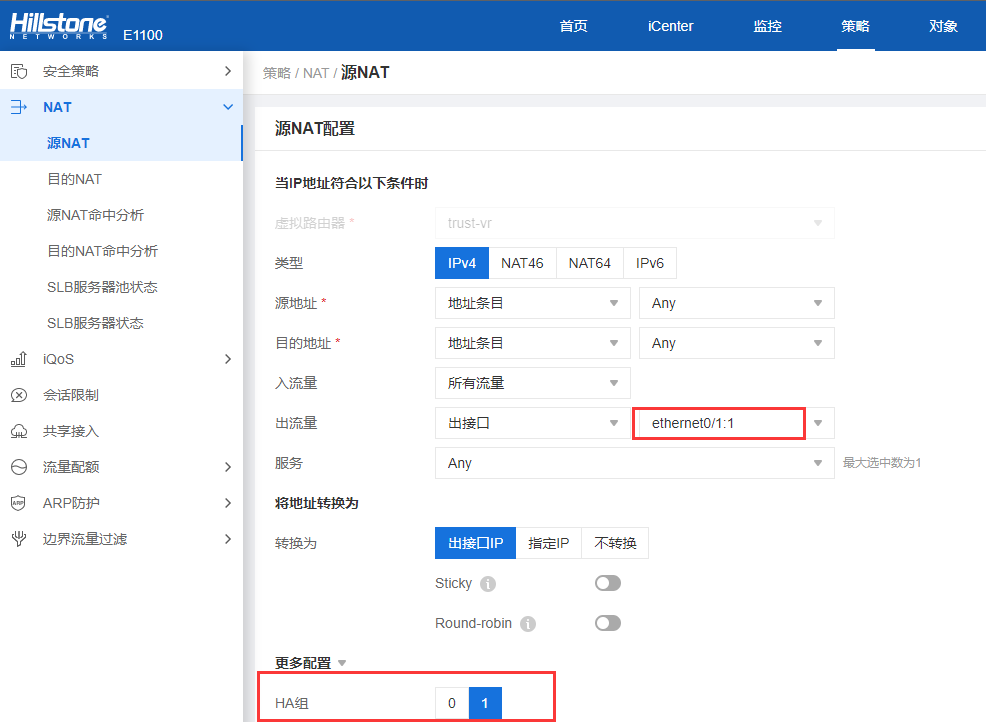
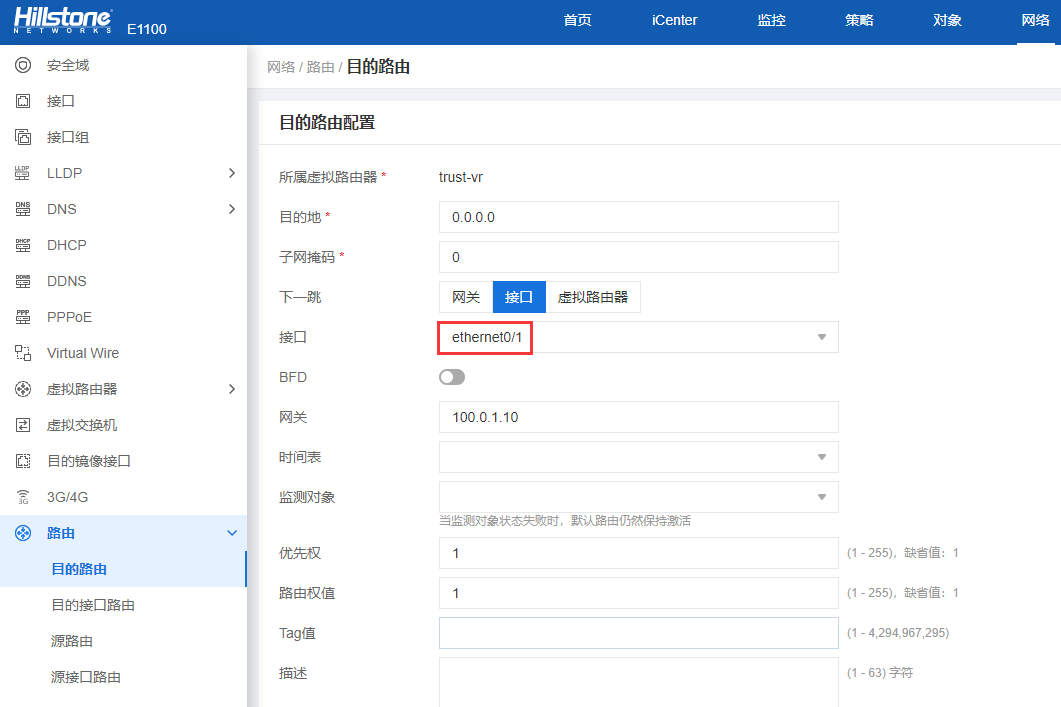
- FW1,FW2分别配置HA簇,开启HA功能。
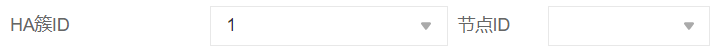
- 配置完成后,点击“系统 > 系统信息”,两台设备的HA状态分别如下显示:
FW1:
FW2:
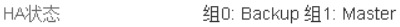
3.2 CLI配置步骤
• 配置FW1 ,group 0 为 主, group 1 为备。
FW1(config)# interface ethernet0/1
FW1 (config-if-eth0/2)# zone untrust
FW1(config-if-eth0/2)# ip address 100.0.1.1/24
FW1(config-if-eth0/2)# exit
FW1(config)# interface ethernet0/3
FW1(config-if-eth0/0)# zone trust
FW1(config-if-eth0/0)# ip address 192.168.10.1/24
FW1(config-if-eth0/0)# exit
FW1(config)# policy-global
FW1(config-policy)# rule from any to any service any permit
FW1(config-policy)# exit
FW1(config)#
配置 track
FW1(config)# track trackobj1
FW1(config-trackip)# interface ethernet0/3 weight 255
FW1(config-trackip)# interface ethernet0/1 weight 255
FW1(config-trackip)# exit
FW1(config)#
FW1(config)# track trackobj2
FW1(config-trackip)# interface ethernet0/3 weight 255
FW1(config-trackip)# interface ethernet0/1 weight 255
FW1(config-trackip)# exit
FW1(config)#
配置 ha link 和 HA group
FW1(config)# ha link interface ethernet0/4
FW1(config)# ha link ip 1.1.1.1/24
FW1(config)# ha group 0
FW1(config-ha-group)# priority 50
FW1(config-ha-group)# preempt 5
FW1(config-ha-group)# monitor track trackobj1
FW1(config-ha-group)# exit
FW1(config)# ha group 1
FW1(config-ha-group)# priority 100
FW1(config-ha-group)# monitor track trackobj2
FW1(config-ha-group)# exit• 配置 FW2 , group 0为 备 ,group 1 为 主 。
FW1(config)# ha link interface ethernet0/4
FW1(config)# ha link ip 1.1.1.2/24
FW2(config)# ha group 0
FW2(config-ha-group)# priority 100
FW2(config-ha-group)# exit
FW2(config)# ha group 1
FW2(config-ha-group)# priority 50
FW2(config-ha-group)# exit• 配置 FW1 上为 group 1 所生成的 VFI 接口。
VFI(Virtual Forward Interface)接口就是专为 HA group 1 所用
FW1(config)# interface ethernet0/3:1
FW1(config-if-eth0/1:1)# zone trust
FW1(config-if-eth0/1:1)# ip address 192.168.20.1/24
FW1(config-if-eth0/1:1)# exit
FW1(config)# interface ethernet0/1:1
FW1(config-if-eth0/3:1)# zone untrust
FW1(config-if-eth0/3:1)# ip address 100.0.1.2/24
FW1(config-if-eth0/3:1)# exit
FW1(config)# ip vrouter trust-vr
FW1(config-vrouter)# snatrule from any to any eif ethernet0/1 trans-to eif-ip mode dynamicport
FW1(config-vrouter)# snatrule from any to any eif ethernet0/1:1 trans-to eif-ip mode dynamicport group 1
FW1(config-vrouter)# ip route 0.0.0.0/0 ethernet0/1 100.0.1.10
FW1(config-vrouter)# ip route 0.0.0.0/0 ethernet0/1:1 100.0.1.10
FW1(config-vrouter)#exit• 配置 HA 簇开启HA 功能,等待配置同步。
FW1(config)# ha cluster 1
FW2(config)# ha cluster 1• 查看HA协商结果。
FW1# show ha group 0
FW1# show ha group 1
FW2# show ha group 0
FW2# show ha group 1☛ 以上部分图片显示异常,详细图文内容!
这篇关于山石网科Hillstone防火墙双机热备HA AA主主模式详细配置步骤(官方最新版)的文章就介绍到这儿,希望我们推荐的文章对编程师们有所帮助!





