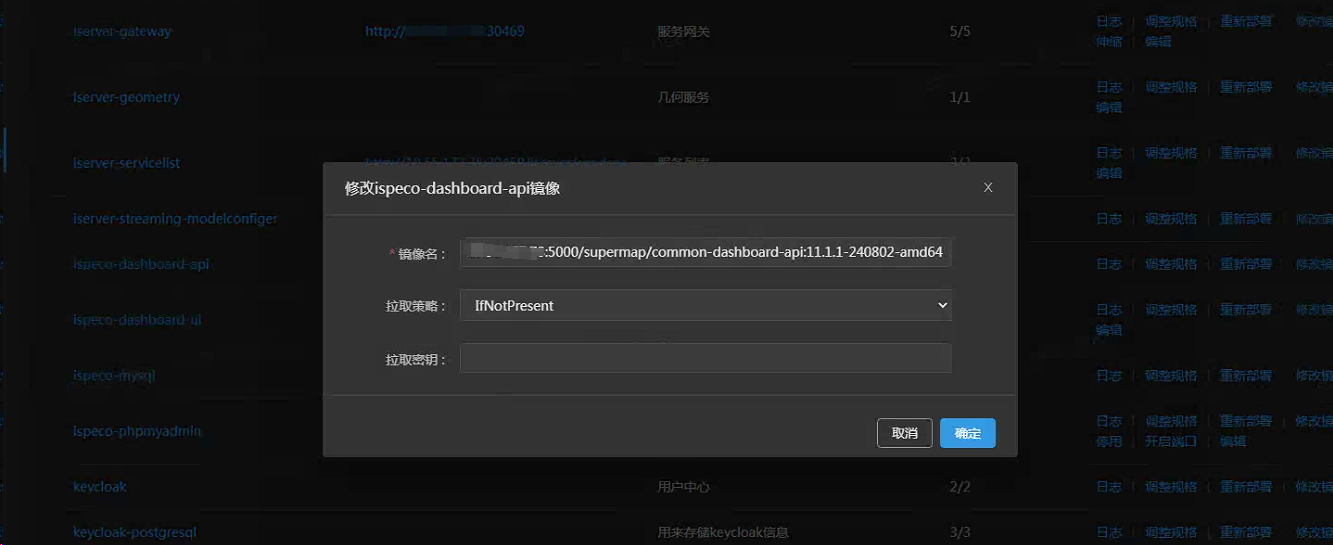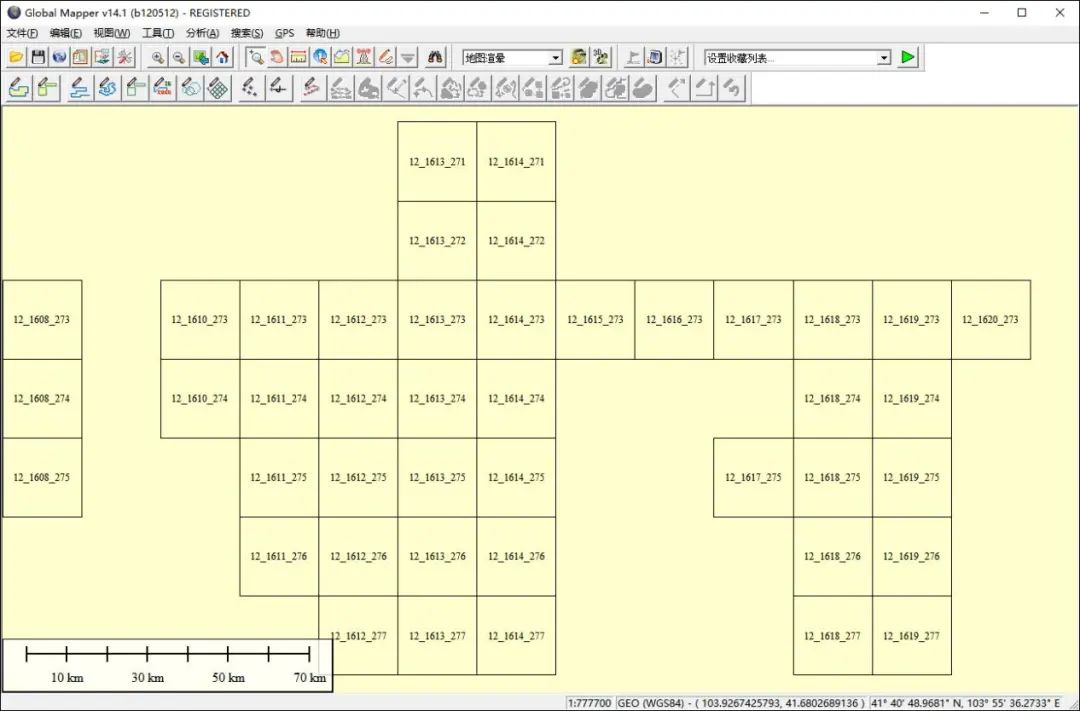本文主要是介绍SuperMap iClient3D for WebGL时序影像,希望对大家解决编程问题提供一定的参考价值,需要的开发者们随着小编来一起学习吧!
文章目录
- 前言
- 一、加载影像数据
- 二、创建时间条
- 1.这里使用Echarts来创建TimeLine,首先需要引入相关依赖
- 2.初始化Echarts实例
- 三、设置不同年份影像交替显示
- 四、效果
前言
时序影像可以用于对地球表面的变化进行定量分析和监测。 通过对多时相遥感影像的比较和分析,可以揭示地理现象的时空演变规律,提供科学依据和决策支持。下面就让我们来看看如何在SuperMap iClient3D for WebGL中模拟时序影像的演变效果。
一、加载影像数据
这里使用的是某天地图在线服务
let imgArr = [{url:"https://guangxi.tianditu.gov.cn/ime-server/rest/tdtgx_img_2015/wmts?tk=a55278eb7ef41fc91421fe7b2be86aa0",layerName:'某某省2015年影像'},{url:'https://guangxi.tianditu.gov.cn/ime-server/rest/tdtgx_img_2016/wmts?tk=a55278eb7ef41fc91421fe7b2be86aa0',layerName:'某某省2016年影像'},{url:'https://guangxi.tianditu.gov.cn/ime-server/rest/tdtgx_img_2017/wmts?tk=a55278eb7ef41fc91421fe7b2be86aa0',layerName:'某某省2017年影像'},{url:'https://guangxi.tianditu.gov.cn/ime-server/rest/tdtgx_img2018/wmts?tk=a55278eb7ef41fc91421fe7b2be86aa0',layerName:'某某省2018年影像'},{url:'https://guangxi.tianditu.gov.cn/ime-server/rest/tdtgx_img2019/wmts?tk=a55278eb7ef41fc91421fe7b2be86aa0',layerName:'某某省2019年影像'},{url:'https://guangxi.tianditu.gov.cn/ime-server/rest/tdtgx_img2020/wmts?tk=a55278eb7ef41fc91421fe7b2be86aa0',layerName:'某某省2020年影像'},{url:'https://guangxi.tianditu.gov.cn/ime-server/rest/tdtgx_img2021/wmts?tk=a55278eb7ef41fc91421fe7b2be86aa0',layerName:'某某省2021年影像'},{url:'https://guangxi.tianditu.gov.cn/ime-server/rest/tdtgx_img2022/wmts?tk=a55278eb7ef41fc91421fe7b2be86aa0',layerName:'某某省2022年影像'}]let layerArr = [];for(let i=0;i<imgArr.length;i++){let wmts = new SuperMap3D.WebMapTileServiceImageryProvider({url: imgArr[i].url,format: "image/jpgpng",layer: imgArr[i].layerName,style: 'default',tileMatrixSetID: 'guobiao028mm',tileMatrixLabels: ["1", "2", "3", "4", "5", "6", "7", "8", "9", "10", "11", "12","13", "14", "15", "16", "17", "18", "19", "20"],tilingScheme: new SuperMap3D.GeographicTilingScheme()})let imagelayer = viewer.imageryLayers.addImageryProvider(wmts);imagelayer.show = falselayerArr.push(imagelayer)}
二、创建时间条
1.这里使用Echarts来创建TimeLine,首先需要引入相关依赖
<script src="https://cdn.staticfile.org/echarts/4.3.0/echarts.min.js"></script>2.初始化Echarts实例
var myEcharts=echarts.init(document.getElementById('myChart'))var option={timeline: {//loop: false, axisType: 'category',show: true,autoPlay: true,playInterval: 3000,data: ['2015', '2016', '2017', '2018', '2019', '2020', '2021', '2022']}};//设置配置myEcharts.setOption(option);
三、设置不同年份影像交替显示
myEcharts.on('timelinechanged', function (timeLineIndex) {for(var i=0;i<layerArr.length;i++){layerArr[i].show = false}console.log(timeLineIndex)layerArr[timeLineIndex.currentIndex].show = true})
四、效果

这篇关于SuperMap iClient3D for WebGL时序影像的文章就介绍到这儿,希望我们推荐的文章对编程师们有所帮助!