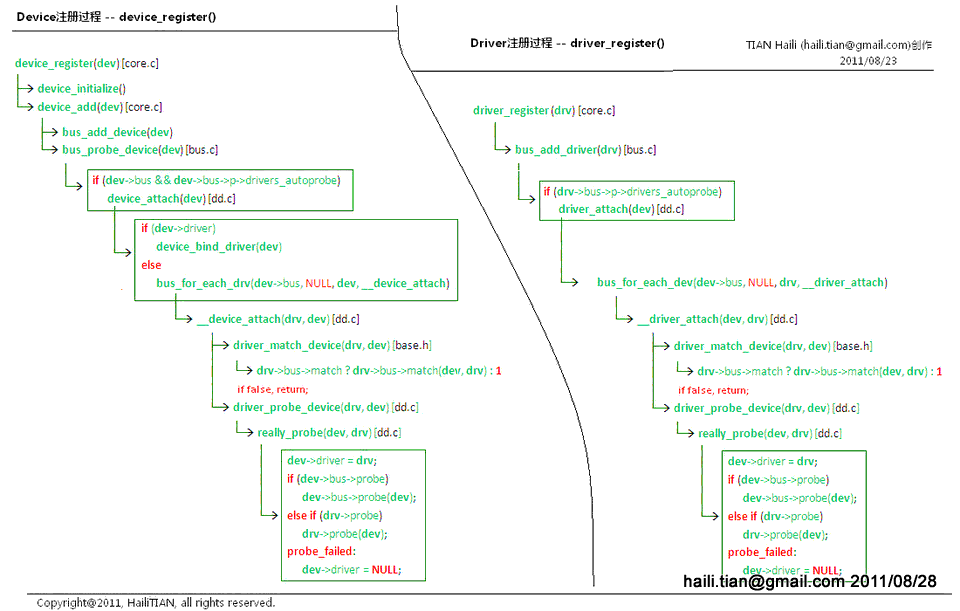本文主要是介绍[RISCV] 为android14添加一个新的riscv device,希望对大家解决编程问题提供一定的参考价值,需要的开发者们随着小编来一起学习吧!
本篇博客将基于android-14-r18添加Sifive unmatched板子的支持。
Setup build envoronment
Establishing a build environment
$ sudo apt install git-core gnupg flex bison build-essential zip curl zlib1g-dev libc6-dev-i386 libncurses5 x11proto-core-dev libx11-dev lib32z1-dev libgl1-mesa-dev libxml2-utils xsltproc unzip fontconfig python3 python3-pip python3-setuptools python3-wheel ninja-build
$ sudo apt install libssl-dev python3-setuptools
$ sudo pip3 install meson
$ sudo pip3 install mako
Download Android source with local_manifests
Refer to Downloading the source
$ repo init -u https://android.googlesource.com/platform/manifest -b android-14.0.0_r18
$ git clone https://github.com/android-risc-v/local_manifests .repo/local_manifests -b arv-14
$ repo sync
Build Android for Unmatched
Refer to Building Android
$ source build/envsetup.sh
$ lunch unmatched-eng
$ make ramdisk systemimage vendorimage -j$(nproc)
Prepare sd card
Partitions of the card should be set-up like followings
p1: 128MB for /vendor ----------------->Do fdisk, new primary partition
p2: 1024MB for /system---------------->Do fdisk, new primary partition
p3: 128MB for boot---------------------->Do fdisk, set W95 FAT32(LBA) & Bootable type, sudo mkfs.vfat -n boot /dev/sdb3
p4: remainings for /data---------------->Do fdisk, sudo mkfs.ext4 -L data /dev/sdb4
Set volume label of /data partition as userdata : use -L option for mkfs.ext4
Write system & vendor partition
$ cd out/target/product/unmatched
$ sudo dd if=vendor.img of=/dev/<p1> bs=1M
$ sudo dd if=system.img of=/dev/<p2> bs=1M
Copy firmware & ramdisk to boot partition
$ cp -ra device/arv/unmatched/boot/* to p3:/
$ cp -ra out/target/product/unmatched/ramdisk.img to p3:/
Download & Build kernel
Install cross-compiler
$ sudo apt install gcc-riscv64-linux-gnu
Git clone following kernel source under separate folder apart from Android
git clone https://android.googlesource.com/kernel/common linux -b android14-6.1-lts
Build the kernel
$ ARCH=riscv scripts/kconfig/merge_config.sh arch/riscv/configs/defconfig kernel/configs/android-base.config kernel/configs/android-recommended.config
$ ARCH=riscv CROSS_COMPILE=riscv64-linux-gnu- make Image.gz sifive/hifive-unmatched-a00.dtb -j$(nproc)
Copy kernel binaries to boot partition
<kernel directory>/arch/riscv/boot/Image.gz to p3:/
<kernel directory>/arch/riscv/boot/dts/sifive/hifive-unmatched-a00.dtb.dtb to p3:/dtbs/sifive/
Connect USB keyboard before power-up the board, at least one input device should exist.
Reference
- android-risc-v/device_arv_jh7110
- android-risc-v/hardware_arv
- android-risc-v/kernel_arv
- 史上最简最全,Android AOSP源码阅读+编译环境这一篇就够了
这篇关于[RISCV] 为android14添加一个新的riscv device的文章就介绍到这儿,希望我们推荐的文章对编程师们有所帮助!