本文主要是介绍从AMI镜像恢复AWS Amazon Linux 2实例碰到的VNC服务以及Chrome浏览器无法启动的问题,希望对大家解决编程问题提供一定的参考价值,需要的开发者们随着小编来一起学习吧!
文章目录
- 小结
- 问题及解决
- VNC服务无法启动
- `Chrome`浏览器无法启动
- 参考
小结
将Amazon Linux 2保存为AMI (Amazon Machine Images)后,恢复成EC2 Instance (实例)后,VNC服务以及Chrome浏览器无法启动,进行了解决。
问题及解决
如果要将一个EC2 Instance (实例)从一个VPC (Virtual Private Cloud)中迁移到另一个 VPC中,需要将EC2 Instance (实例)保存为AMI (Amazon Machine Images),再从另一个 VPC恢复这个实例。进行了此操作后,恢复后的大部分功能直接使用,但是碰到了VNC服务以及Chrome浏览器无法启动的问题。
VNC服务无法启动
报以下错误:
[ec2-user@ip-100-92-28-119 ~]$ sudo systemctl status vncserver@:1
● vncserver@:1.service - Remote desktop service (VNC)Loaded: loaded (/etc/systemd/system/vncserver@.service; enabled; vendor preset: disabled)Active: failed (Result: exit-code) since Mon 2023-12-25 13:17:27 UTC; 2min 13s agoProcess: 10111 ExecStart=/usr/bin/vncserver_wrapper ec2-user %i (code=exited, status=2)Process: 10108 ExecStartPre=/bin/sh -c /usr/bin/vncserver -kill %i > /dev/null 2>&1 || : (code=exited, status=0/SUCCESS)Main PID: 10111 (code=exited, status=2)Dec 25 13:17:27 ip-100-92-28-119 systemd[1]: Starting Remote desktop service (VNC)...
Dec 25 13:17:27 ip-100-92-28-119 systemd[1]: Started Remote desktop service (VNC).
Dec 25 13:17:27 ip-100-92-28-119 vncserver_wrapper[10111]: Warning: ip-100-92-28-119:1 is taken because of /tmp/.X11-unix/X1
Dec 25 13:17:27 ip-100-92-28-119 vncserver_wrapper[10111]: Remove this file if there is no X server ip-100-92-28-119:1
Dec 25 13:17:27 ip-100-92-28-119 vncserver_wrapper[10111]: A VNC server is already running as :1
Dec 25 13:17:27 ip-100-92-28-119 systemd[1]: vncserver@:1.service: main process exited, code=exited, status=2/INVALIDARGUMENT
Dec 25 13:17:27 ip-100-92-28-119 vncserver_wrapper[10111]: FATAL: 'runuser -l ec2-user' failed!
Dec 25 13:17:27 ip-100-92-28-119 systemd[1]: Unit vncserver@:1.service entered failed state.
Dec 25 13:17:27 ip-100-92-28-119 systemd[1]: vncserver@:1.service failed.解决办法,删除旧有的导致服务锁定的一些文件,例如使用以下办法解决了问题:
[ec2-user@ip-100-92-28-119 ~]$ sudo rm -rf /tmp/.X11-unix/X2
[ec2-user@ip-100-92-28-119 ~]$ sudo systemctl start vncserver@:1
[ec2-user@ip-100-92-28-119 ~]$ sudo systemctl status vncserver@:1
● vncserver@:1.service - Remote desktop service (VNC)Loaded: loaded (/etc/systemd/system/vncserver@.service; enabled; vendor preset: disabled)Active: active (running) since Mon 2023-12-25 13:22:28 UTC; 3s agoProcess: 12823 ExecStartPre=/bin/sh -c /usr/bin/vncserver -kill %i > /dev/null 2>&1 || : (code=exited, status=0/SUCCESS)Main PID: 12826 (vncserver_wrapp)CGroup: /system.slice/system-vncserver.slice/vncserver@:1.service├─12826 /bin/sh /usr/bin/vncserver_wrapper ec2-user :1└─13108 sleep 0.1Dec 25 13:22:28 ip-100-92-28-119 systemd[1]: Starting Remote desktop service (VNC)...
Dec 25 13:22:28 ip-100-92-28-119 systemd[1]: Started Remote desktop service (VNC).
Dec 25 13:22:32 ip-100-92-28-119 vncserver_wrapper[12826]: New 'ip-100-92-28-119:1 (ec2-user)' desktop is ip-100-92-28-119:1
Dec 25 13:22:32 ip-100-92-28-119 vncserver_wrapper[12826]: Starting applications specified in /home/ec2-user/.vnc/xstartup
Dec 25 13:22:32 ip-100-92-28-119 vncserver_wrapper[12826]: Log file is /home/ec2-user/.vnc/ip-100-92-28-119:1.log
Chrome浏览器无法启动
由于旧有的AMI (Amazon Machine Images)里面遗留的用户信息,Chrome浏览器无法启动,报以下错误:
[ec2-user@ip-100-92-28-119 ~]$ /usr/bin/chromium-browser
*** longjmp causes uninitialized stack frame ***: /usr/lib64/chromium-browser/chromium-browser --enable-plugins --enable-extensions --enable-user-scripts --enable-printing --enable-gpu-rasterization --enable-sync --auto-ssl-client-auth terminated
[1225/134002.778959:ERROR:file_io_posix.cc(145)] open /sys/devices/system/cpu/cpu0/cpufreq/scaling_cur_freq: No such file or directory (2)
[1225/134002.778999:ERROR:file_io_posix.cc(145)] open /sys/devices/system/cpu/cpu0/cpufreq/scaling_max_freq: No such file or directory (2)
[604:604:1225/134002.834881:ERROR:process_singleton_posix.cc(353)] The profile appears to be in use by another Chromium process (14895) on another computer (ip-10-0-3-241.ap-southeast-1.compute.internal). Chromium has locked the profile so that it doesn't get corrupted. If you are sure no other processes are using this profile, you can unlock the profile and relaunch Chromium.
[604:604:1225/134002.834965:ERROR:message_box_dialog.cc(146)] Unable to show a dialog outside the UI thread message loop: Chromium - The profile appears to be in use by another Chromium process (14895) on another computer (ip-10-0-3-241.ap-southeast-1.compute.internal). Chromium has locked the profile so that it doesn't get corrupted. If you are sure no other processes are using this profile, you can unlock the profile and relaunch Chromium.进行以下操作删除旧有用户信息也就是Singleton*相关文件,可以解决问题:
[ec2-user@ip-100-92-28-119 chromium]$ pwd
/home/ec2-user/.config/chromium
[ec2-user@ip-100-92-28-119 chromium]$
[ec2-user@ip-100-92-28-119 chromium]$ ls
AutofillStates Crash Reports Dictionaries FirstPartySetsPreloaded hyphen-data NativeMessagingHosts PKIMetadata segmentation_platform SingletonSocket
BrowserMetrics Crowd Deny FileTypePolicies First Run Last Version OnDeviceHeadSuggestModel PrivacySandboxAttestationsPreloaded ShaderCache SSLErrorAssistant
CertificateRevocation Default first_party_sets.db GraphiteDawnCache Local State OptimizationHints Safe Browsing SingletonCookie Subresource Filter
component_crx_cache DeferredBrowserMetrics first_party_sets.db-journal GrShaderCache MEIPreload OriginTrials SafetyTips SingletonLock TpcdMetadata
[ec2-user@ip-100-92-28-119 chromium]$ rm -rf Singleton*
可以正常启动chromium-browser:
[ec2-user@ip-100-92-28-119 ~]$ /usr/bin/chromium-browser
*** longjmp causes uninitialized stack frame ***: /usr/lib64/chromium-browser/chromium-browser --enable-plugins --enable-extensions --enable-user-scripts --enable-printing --enable-gpu-rasterization --enable-sync --auto-ssl-client-auth terminated
[1225/134932.848548:ERROR:file_io_posix.cc(145)] open /sys/devices/system/cpu/cpu0/cpufreq/scaling_cur_freq: No such file or directory (2)
[1225/134932.848588:ERROR:file_io_posix.cc(145)] open /sys/devices/system/cpu/cpu0/cpufreq/scaling_max_freq: No such file or directory (2)
[6597:6597:1225/134932.975664:ERROR:policy_logger.cc(156)] :components/enterprise/browser/controller/chrome_browser_cloud_management_controller.cc(161) Cloud management controller initialization aborted as CBCM is not enabled. Please use the `--enable-chrome-browser-cloud-management` command line flag to enable it if you are not using the official Google Chrome build.
[6638:6638:1225/134933.236481:ERROR:viz_main_impl.cc(196)] Exiting GPU process due to errors during initialization
[6597:6702:1225/134933.260061:ERROR:object_proxy.cc(577)] Failed to call method: org.freedesktop.DBus.Properties.Get: object_path= /org/freedesktop/UPower: org.freedesktop.DBus.Error.ServiceUnknown: The name org.freedesktop.UPower was not provided by any .service files
[6597:6702:1225/134933.260347:ERROR:object_proxy.cc(577)] Failed to call method: org.freedesktop.UPower.GetDisplayDevice: object_path= /org/freedesktop/UPower: org.freedesktop.DBus.Error.ServiceUnknown: The name org.freedesktop.UPower was not provided by any .service files
[6597:6702:1225/134933.260617:ERROR:object_proxy.cc(577)] Failed to call method: org.freedesktop.UPower.EnumerateDevices: object_path= /org/freedesktop/UPower: org.freedesktop.DBus.Error.ServiceUnknown: The name org.freedesktop.UPower was not provided by any .service files
[6703:6703:1225/134933.398015:ERROR:viz_main_impl.cc(196)] Exiting GPU process due to errors during initialization
[6673:25:1225/134933.463239:ERROR:command_buffer_proxy_impl.cc(127)] ContextResult::kTransientFailure: Failed to send GpuControl.CreateCommandBuffer.
[ec2-user@ip-100-92-28-119 ~]$ /usr/bin/chromium-browser
*** longjmp causes uninitialized stack frame ***: /usr/lib64/chromium-browser/chromium-browser --enable-plugins --enable-extensions --enable-user-scripts --enable-printing --enable-gpu-rasterization --enable-sync --auto-ssl-client-auth terminated
[1226/104833.800228:ERROR:file_io_posix.cc(145)] open /sys/devices/system/cpu/cpu0/cpufreq/scaling_cur_freq: No such file or directory (2)
[1226/104833.800269:ERROR:file_io_posix.cc(145)] open /sys/devices/system/cpu/cpu0/cpufreq/scaling_max_freq: No such file or directory (2)
[25423:25423:1226/104833.930465:ERROR:policy_logger.cc(156)] :components/enterprise/browser/controller/chrome_browser_cloud_management_controller.cc(161) Cloud management controller initialization aborted as CBCM is not enabled. Please use the `--enable-chrome-browser-cloud-management` command line flag to enable it if you are not using the official Google Chrome build.
[25423:25513:1226/104834.192655:ERROR:object_proxy.cc(577)] Failed to call method: org.freedesktop.DBus.Properties.Get: object_path= /org/freedesktop/UPower: org.freedesktop.DBus.Error.ServiceUnknown: The name org.freedesktop.UPower was not provided by any .service files
[25423:25513:1226/104834.193197:ERROR:object_proxy.cc(577)] Failed to call method: org.freedesktop.UPower.GetDisplayDevice: object_path= /org/freedesktop/UPower: org.freedesktop.DBus.Error.ServiceUnknown: The name org.freedesktop.UPower was not provided by any .service files
[25423:25513:1226/104834.193375:ERROR:object_proxy.cc(577)] Failed to call method: org.freedesktop.UPower.EnumerateDevices: object_path= /org/freedesktop/UPower: org.freedesktop.DBus.Error.ServiceUnknown: The name org.freedesktop.UPower was not provided by any .service files
[25461:25461:1226/104834.196267:ERROR:viz_main_impl.cc(196)] Exiting GPU process due to errors during initialization
[25489:27:1226/104834.266593:ERROR:command_buffer_proxy_impl.cc(127)] ContextResult::kTransientFailure: Failed to send GpuControl.CreateCommandBuffer.效果如下:
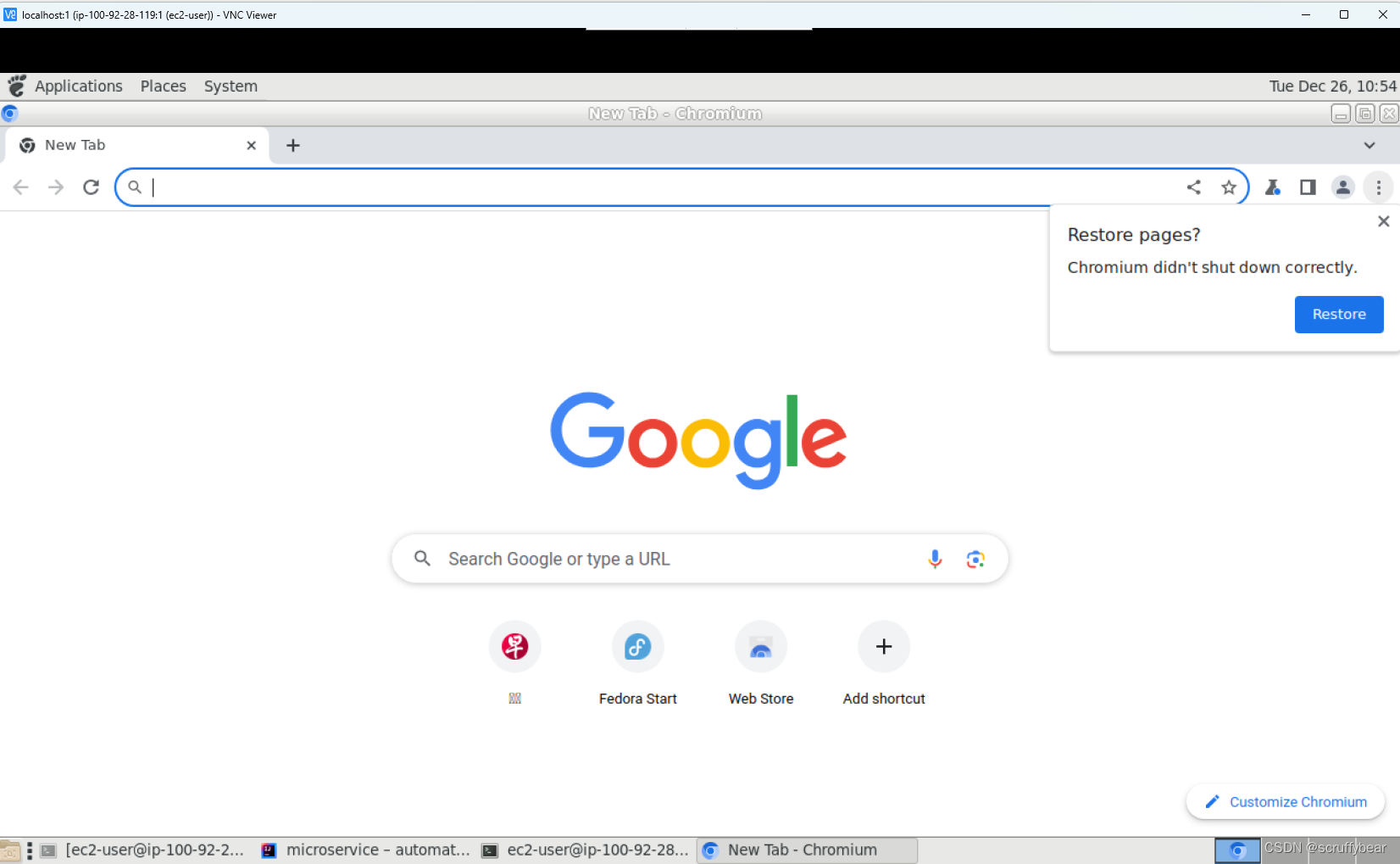
参考
chromium.org: Issue 367048: Cannot start chrome after changing hostname
askubuntu.com: “Your profile could not be opened correctly.” while opening Chrome(ium)
forums.fedoraforum.org: VNC Server Warning: localhost:1 is taken because of /tmp/.X1-lock
这篇关于从AMI镜像恢复AWS Amazon Linux 2实例碰到的VNC服务以及Chrome浏览器无法启动的问题的文章就介绍到这儿,希望我们推荐的文章对编程师们有所帮助!






