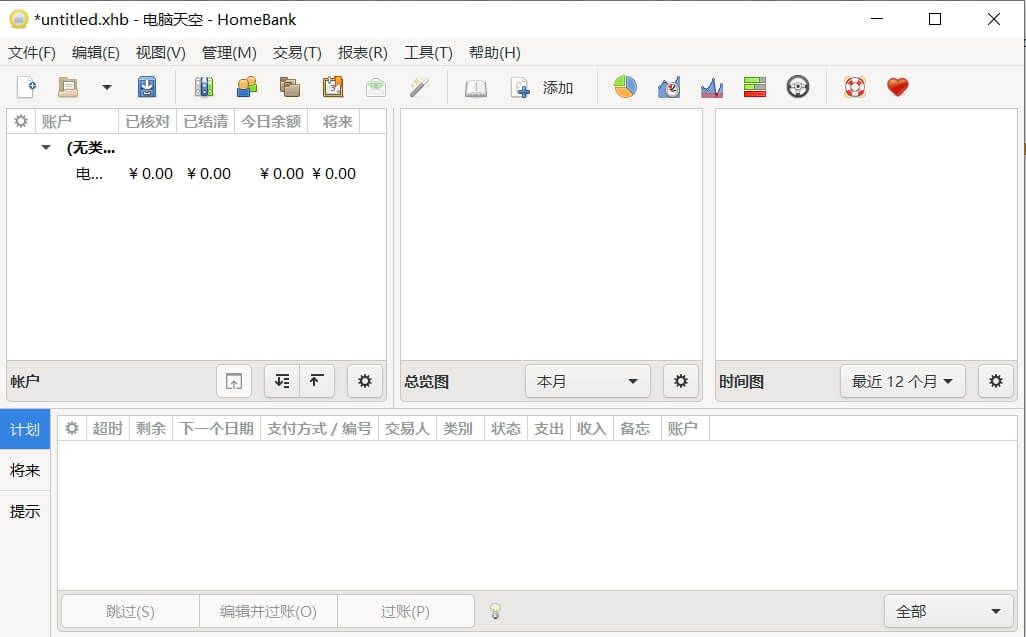本文主要是介绍免费ttf文件压缩工具font-spider,希望对大家解决编程问题提供一定的参考价值,需要的开发者们随着小编来一起学习吧!
一个ttf文件压缩工具font-spider
- npm i font-spider -g
- 在一个文件夹中创建一个index.html,文件中引入需要压缩的ttf文件
<!DOCTYPE html>
<html lang="en">
<head><meta charset="utf-8"><meta http-equiv="X-UA-Compatible" content="IE=edge"><meta name="viewport" content="width=device-width,initial-scale=1,user-scalable=no"><meta name="format-detection" content="telephone=yes" /><link rel="icon" href="<%= BASE_URL %>favicon.ico"><title>引入需要压缩的ttf文件</title><style>@font-face {font-family: 'HeadLineA';src: url('./HeadlineA.ttf') format('truetype');}body {-webkit-text-size-adjust: 100% !important;}#app{font-family: HeadLineA;}</style>
</head><body><noscript><div id="app">We're sorry but vant-app doesn't work properly without JavaScript enabled. Please enable it tocontinue.</div>
</body></html>
- 在index.html文件目录中执行命令
font-spider index.html
再看之前的ttf文件体积就已经减少90%啦!
源ttf文件会存在一个新增的font-spider文件夹下
这篇关于免费ttf文件压缩工具font-spider的文章就介绍到这儿,希望我们推荐的文章对编程师们有所帮助!