本文主要是介绍flutter圆形或线型进度条,希望对大家解决编程问题提供一定的参考价值,需要的开发者们随着小编来一起学习吧!
前言
Flutter是谷歌的移动UI框架,可以快速在iOS和Android上构建高质量的原生用户界面。
IT界著名的尼古拉斯·高尔包曾说:轮子是IT进步的阶梯!热门的框架千篇一律,好用轮子万里挑一!Flutter作为这两年开始崛起的跨平台开发框架,其第三方生态相比其他成熟框架还略有不足,但轮子的数量也已经很多了。本系列文章挑选日常app开发常用的轮子分享出来,给大家提高搬砖效率,同时也希望flutter的生态越来越完善,轮子越来越多。
本系列文章准备了超过50个轮子推荐,工作原因,尽量每1-2天出一篇文章。
tip:本系列文章合适已有部分flutter基础的开发者,入门请戳:flutter官网
正文
轮子
- 轮子名称:percent_indicator
- 轮子概述:flutter一个圆形和线形的进度条.
- 轮子作者:diego.velasquez.lopez@gmail.com
- 推荐指数:★★★★
- 常用指数:★★★
- 效果预览:
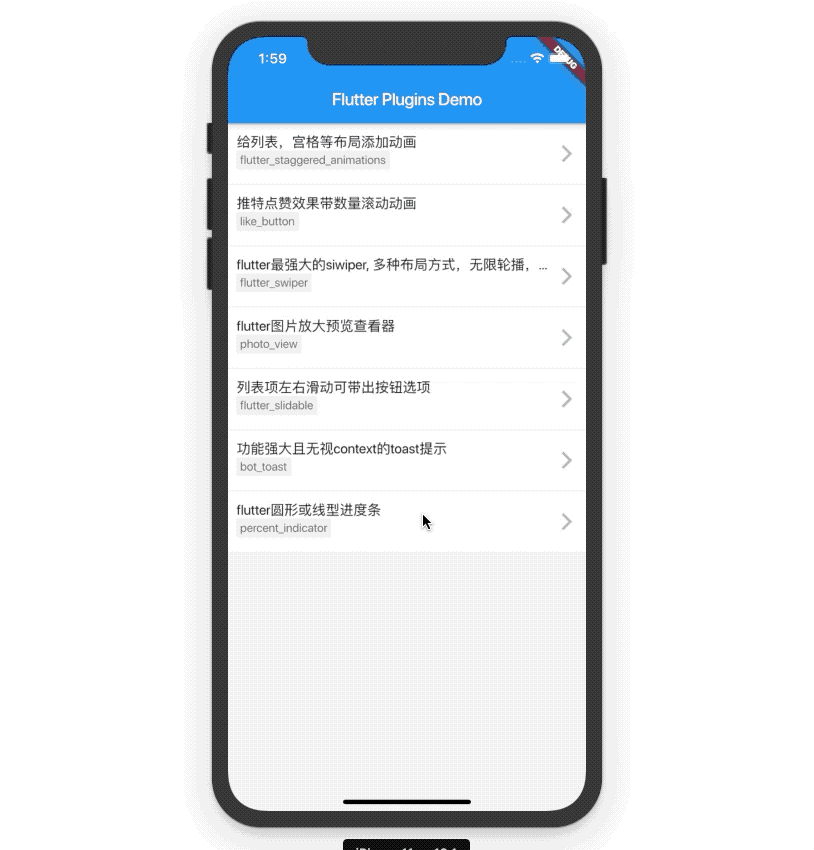
效果图
功能概述
- 圆形百分比进度
- 线形百分比进度
- 切换动画
- 自定义动画的持续时间
- 基于百分比值的进度
- 进度和背景色
- 自定义大小
- 左,右或居中子项用于线性百分比指示器
- 圆形百分比指示器的顶部,底部或中心widget
- 使用渐变色
安装
yaml
1 2 | dependencies:percent_indicator: ^2.1.1+1 |
dart
1 | import 'package:percent_indicator/percent_indicator.dart'; |
使用
圆形进度
基础使用
dart
1 2 3 4 5 6 7 8 9 10 11 12 13 14 15 16 17 18 19 20 21 22 23 | new CircularPercentIndicator(radius: 60.0, //大小lineWidth: 5.0,//指示线条大小percent: 1.0,//当前进度center: new Text("100%"),//中心widget 可以是文字 或其他widget 如何iconprogressColor: Colors.green, //进度条颜色....
)
头部标题+icon内容+背景色:
```dart
new CircularPercentIndicator(radius: 100.0,lineWidth: 10.0,percent: 0.8,header: new Text("Icon header"),center: new Icon(Icons.person_pin,size: 50.0,color: Colors.blue,),backgroundColor: Colors.grey,progressColor: Colors.blue,
)
|
头部标题+动画:
dart
1 2 3 4 5 6 7 8 9 10 11 | new CircularPercentIndicator(radius: 130.0,animation: true,animationDuration: 1200,lineWidth: 15.0,percent: 0.4,center: new Text("40 hours",style:new TextStyle(fontWeight: FontWeight.bold, fontSize: 20.0),),circularStrokeCap: CircularStrokeCap.butt,backgroundColor: Colors.yellow,progressColor: Colors.red,
),
|
底部文案+动画+圆角截断:
dart
1 2 3 4 5 6 7 8 9 10 11 12 13 14 15 16 17 18 | new CircularPercentIndicator(radius: 120.0,lineWidth: 13.0,animation: true,percent: 0.7,center: new Text("70.0%",style:new TextStyle(fontWeight: FontWeight.bold, fontSize: 20.0),),footer: new Text("Sales this week",style:new TextStyle(fontWeight: FontWeight.bold, fontSize: 17.0),),circularStrokeCap: CircularStrokeCap.round,progressColor: Colors.purple,
)
|
线型进度
基础使用:
dart
1 2 3 4 5 6 7 | new LinearPercentIndicator(width: 300,lineHeight: 14.0,percent: 0.5,backgroundColor: Colors.grey,progressColor: Colors.blue, ), |
线型进度+进度数字:
dart
1 2 3 4 5 6 7 8 9 10 11 12 13 | new LinearPercentIndicator(width: 300,lineHeight: 14.0,percent: 0.5,center: Text("50.0%",style: new TextStyle(fontSize: 12.0),),trailing: Icon(Icons.mood),linearStrokeCap: LinearStrokeCap.roundAll,backgroundColor: Colors.grey,progressColor: Colors.blue,
)
|
线型进度+进度数字+左右内容+动画+矩形边框:
dart
1 2 3 4 5 6 7 8 9 10 11 12 | new LinearPercentIndicator(width: 200,animation: true,animationDuration: 1000,lineHeight: 20.0,leading: new Text("左侧内容"),trailing: new Text("右侧内容"),percent: percent,center: Text((percent*100).toString()+'%'),linearStrokeCap: LinearStrokeCap.butt,progressColor: Colors.red,
)
|
更多用法可自行参考轮子文档中的参数定制。
结尾
- 轮子仓库地址:https://pub.flutter-io.cn/packages/percent_indicator
- 系列演示demo源码:https://github.com/826327700/flutter_plugins_demo
这篇关于flutter圆形或线型进度条的文章就介绍到这儿,希望我们推荐的文章对编程师们有所帮助!





