本文主要是介绍设计模式 ------- 仿写Android RxJava 中的装饰器模式,希望对大家解决编程问题提供一定的参考价值,需要的开发者们随着小编来一起学习吧!
仿写RxJava中的装饰器模式:
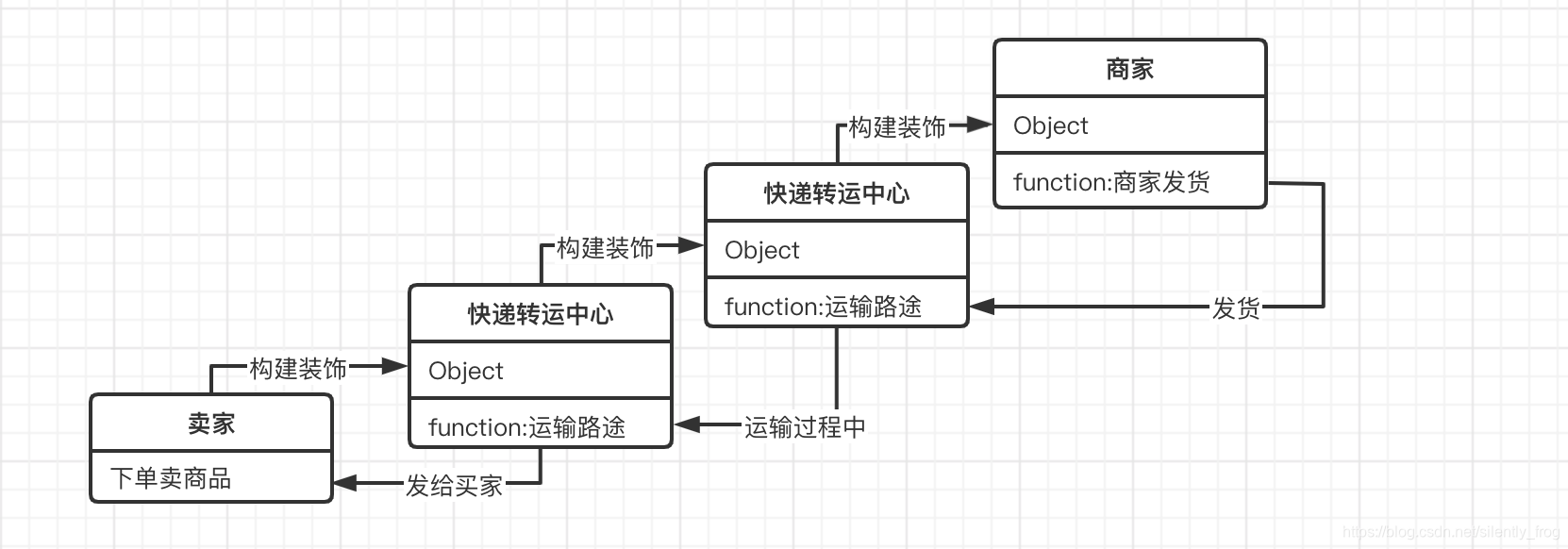
整个例子的背景:用户选择商品、下单、店家发货、快递、拿到商品。
交易类:Delivery
public abstract class Delivery {public abstract void transport(Product product);public void arrive(Product product){transport(product);}// 创建订单与收获地址public static Delivery create(String name,Order order){// 创建收获地址DeliveryCreate deliveryCreate=new DeliveryCreate(order);// 创建快递return new DeliveryProcess(deliveryCreate,name);}// 设置商品传递流程public Delivery sendOrderToLocation(String name){return new DeliveryProcess(this,name);}// 设置商品传递流程,且做些事public Delivery sendOrderToLocation(String name,String thing){return new DeliveryProcess(this,name,thing);}// 转换商品public Delivery map(String name,Exchange<?,?> p){return new DeliveryProcess(this,name,p);}
}创建订单和收获地址类:
public class DeliveryCreate extends Delivery{// 订单private Order order;public DeliveryCreate(Order order){this.order = order;}// 收获地址@Overridepublic void transport(Product product) {System.out.println("用户拿到了商品");order.apply(product);}
}订单类:Order
public interface Order {void apply(Product dothing);
}
快递传递类:DeliveryProcess
public class DeliveryProcess extends Delivery{private Exchange exchange;private String name;private String otherThing;private Delivery parent;public DeliveryProcess(Delivery nextNode, String name){System.out.println("LogOut:订单到达-----"+name);this.parent= nextNode;this.name= name;}public DeliveryProcess(Delivery nextNode,String name,Exchange exchange){System.out.println("LogOut:订单到达-----"+name);this.name=name;this.parent= nextNode;this.exchange= exchange;}public DeliveryProcess(Delivery nextNode, String name,String otherThing){System.out.println("LogOut:订单到达-----"+name);this.parent= nextNode;this.name= name;this.otherThing=otherThing;}// 传递快递@Overridepublic void transport(Product product) {if(name!=null){System.out.println("LogOut:商品已发货,目前到达-----"+name);}if(otherThing!=null){System.out.println("LogOut:商品检查:-----"+otherThing);}Product newProduct=product;if (exchange!=null){newProduct=exchange.change(product);}// 将快递给下一个快递站parent.transport(newProduct);}}商品类:Product
public interface Product<T> {void size(int d);void number(int t);void color(String e);void content(T info);
}商品转换类:
public interface Exchange<R,T> {Product<T> change(Product<R> product);
}main:
Delivery.create("用户下单地点",new Order() {@Overridepublic void apply(Product dothing) {dothing.color("Red");dothing.size(100);dothing.number(10);dothing.content("三只松鼠");}}).sendOrderToLocation("广东","检查下是否过期了").sendOrderToLocation("四川","看看好不好吃???").sendOrderToLocation("三只松鼠旗舰店").arrive(new Product<String>() {@Overridepublic void number(int d) {System.out.println("商品的个数:"+d);}@Overridepublic void size(int big) {System.out.println("商品的大小:"+big);}@Overridepublic void color(String col) {System.out.println("商品的颜色:"+col);}@Overridepublic void content(String str) {System.out.println("商品的类型:"+str);}});}执行结果:
LogOut:订单到达-----用户下单地点
LogOut:订单到达-----广东
LogOut:订单到达-----四川
LogOut:订单到达-----三只松鼠旗舰店
LogOut:商品已发货,目前到达-----三只松鼠旗舰店
LogOut:商品已发货,目前到达-----四川
LogOut:商品检查:-----看看好不好吃???
LogOut:商品已发货,目前到达-----广东
LogOut:商品检查:-----检查下是否过期了
LogOut:商品已发货,目前到达-----用户下单地点
用户拿到了商品,三只松鼠
商品的颜色:Red
商品的大小:100
商品的个数:10
商品的类型:三只松鼠添加商品转换:
Delivery.create("用户下单地点",new Order() {@Overridepublic void apply(Product dothing) {dothing.color("Red");dothing.size(100);dothing.number(10);dothing.content(12);}}).sendOrderToLocation("广东","检查下是否过期了").map("重庆", new Exchange<Integer, String>() {@Overridepublic Product<Integer> change(Product food) {return new Product<Integer>() {@Overridepublic void number(int d) {System.out.println("商品被掉包:number");food.number(5);}@Overridepublic void size(int big) {System.out.println("商品被掉包:size");food.size(big);}@Overridepublic void color(String cor) {System.out.println("商品被掉包:color");food.color("绿色");}@Overridepublic void content(Integer str) {System.out.println("商品被掉包:info");food.content("重庆火锅");}};}}).sendOrderToLocation("四川","看看好不好吃???").sendOrderToLocation("三只松鼠旗舰店").arrive(new Product<String>() {@Overridepublic void number(int d) {System.out.println("商品的个数:"+d);}@Overridepublic void size(int big) {System.out.println("商品的大小:"+big);}@Overridepublic void color(String col) {System.out.println("商品的颜色:"+col);}@Overridepublic void content(String str) {System.out.println("商品的类型:"+str);}});}打印结果:
LogOut:订单到达-----用户下单地点
LogOut:订单到达-----广东
LogOut:订单到达-----重庆
LogOut:订单到达-----四川
LogOut:订单到达-----三只松鼠旗舰店
LogOut:商品已发货,目前到达-----三只松鼠旗舰店
LogOut:商品已发货,目前到达-----四川
LogOut:商品检查:-----看看好不好吃???
LogOut:商品已发货,目前到达-----重庆
LogOut:商品已发货,目前到达-----广东
LogOut:商品检查:-----检查下是否过期了
LogOut:商品已发货,目前到达-----用户下单地点
用户拿到了商品
商品被掉包:color
商品的颜色:绿色
商品被掉包:size
商品的大小:100
商品被掉包:number
商品的个数:5
商品被掉包:info
商品的类型:重庆火锅上面的仿写,其实就做了两件事:在拿到商品前,不停的装饰自己(即添加额外操作),拿到商品后,不停的卸装(执行额外操作,然后将商品传给下一层)。
这种设计模式是一种垂直方向添加功能,上一层需要持有下一层的对象。
缺点: 多层装饰比较复杂
这篇关于设计模式 ------- 仿写Android RxJava 中的装饰器模式的文章就介绍到这儿,希望我们推荐的文章对编程师们有所帮助!




