本文主要是介绍【Android】 self_introduce实现,希望对大家解决编程问题提供一定的参考价值,需要的开发者们随着小编来一起学习吧!
一、测试截图
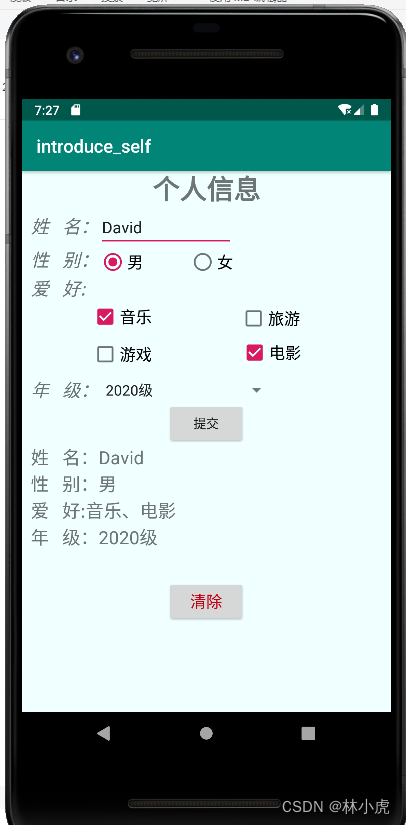
没有填完的异常处理!
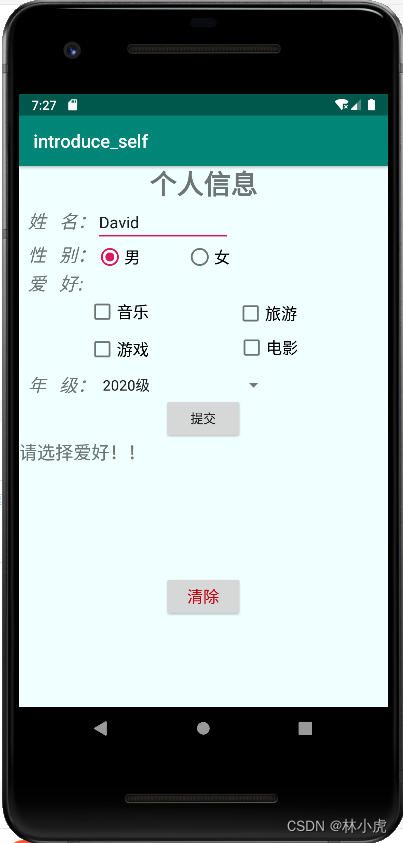
二、关键代码
1、layout
<?xml version="1.0" encoding="utf-8"?>
<LinearLayout xmlns:android="http://schemas.android.com/apk/res/android"android:id="@+id/linearlayout"android:layout_width="match_parent"android:layout_height="match_parent"android:background="#F0FFFF"android:orientation="vertical"><TextViewandroid:id="@+id/tv_1"android:layout_width="wrap_content"android:layout_height="wrap_content"android:layout_gravity="center"android:text="个人信息"android:textSize="30dp"android:textStyle="bold" /><Viewandroid:layout_width="match_parent"android:layout_height="1px"android:background="#000000" /><LinearLayoutandroid:layout_width="wrap_content"android:layout_height="wrap_content"android:orientation="horizontal"><TextViewandroid:id="@+id/tv_2"android:layout_width="wrap_content"android:layout_height="wrap_content"android:text=" 姓 名:"android:textSize="20sp"android:textStyle="italic" /><EditTextandroid:id="@+id/edt_1"android:layout_width="150sp"android:layout_height="wrap_content" /></LinearLayout><LinearLayoutandroid:layout_width="wrap_content"android:layout_height="wrap_content"android:orientation="horizontal"><TextViewandroid:id="@+id/tv_3"android:layout_width="wrap_content"android:layout_height="wrap_content"android:text=" 性 别:"android:textSize="20sp"android:textStyle="italic" /><RadioGroupandroid:id="@+id/rg_1"android:layout_width="wrap_content"android:layout_height="wrap_content"android:orientation="horizontal"><RadioButtonandroid:id="@+id/rb_1"android:layout_width="100dp"android:layout_height="wrap_content"android:text="男"android:textSize="18sp" /><RadioButtonandroid:id="@+id/rb_2"android:layout_width="100dp"android:layout_height="wrap_content"android:text="女"android:textSize="18sp" /></RadioGroup></LinearLayout><TextViewandroid:id="@+id/tv_4"android:layout_width="wrap_content"android:layout_height="wrap_content"android:text=" 爱 好:"android:textSize="20sp"android:textStyle="italic" /><RelativeLayoutandroid:layout_width="wrap_content"android:layout_height="86dp"><CheckBoxandroid:id="@+id/chb_1"android:layout_width="wrap_content"android:layout_height="wrap_content"android:layout_alignParentStart="true"android:layout_alignParentLeft="true"android:layout_marginStart="77dp"android:layout_marginLeft="108dp"android:layout_marginTop="2dp"android:checked="false"android:text="音乐"android:textSize="18sp" /><CheckBoxandroid:id="@+id/chb_2"android:layout_width="wrap_content"android:layout_height="wrap_content"android:layout_below="@+id/chb_1"android:layout_alignParentStart="true"android:layout_alignParentLeft="true"android:layout_marginStart="77dp"android:layout_marginLeft="108dp"android:layout_marginTop="10dp"android:text="游戏"android:textSize="18sp" /><CheckBoxandroid:id="@+id/chb_3"android:layout_width="wrap_content"android:layout_height="wrap_content"android:layout_alignLeft="@+id/chb_4"android:layout_alignTop="@+id/chb_1"android:layout_marginLeft="-1dp"android:layout_marginTop="2dp"android:layout_marginRight="-77dp"android:text="旅游"android:textSize="18sp" /><CheckBoxandroid:id="@+id/chb_4"android:layout_width="wrap_content"android:layout_height="wrap_content"android:layout_below="@+id/chb_3"android:layout_alignParentEnd="true"android:layout_alignParentRight="true"android:layout_marginTop="6dp"android:layout_marginEnd="100dp"android:layout_marginRight="167dp"android:text="电影"android:textSize="18sp" /></RelativeLayout><LinearLayoutandroid:layout_width="wrap_content"android:layout_height="wrap_content"android:orientation="horizontal"><TextViewandroid:id="@+id/tv_5"android:layout_width="wrap_content"android:layout_height="wrap_content"android:text=" 年 级:"android:textSize="20dp"android:textStyle="italic" /><Spinnerandroid:id="@+id/sp_1"android:layout_width="200dp"android:layout_height="match_parent"android:layout_gravity="center"android:entries="@array/nianji" /></LinearLayout><Buttonandroid:id="@+id/bt_1"android:layout_width="wrap_content"android:layout_height="wrap_content"android:layout_gravity="center"android:text="提交" /><TextViewandroid:id="@+id/tv_6"android:layout_width="match_parent"android:layout_height="150dp"android:text=" 请填入信息!"android:textSize="20dp" /><Buttonandroid:id="@+id/bt_2"android:layout_width="wrap_content"android:layout_height="wrap_content"android:layout_gravity="center"android:text="清除"android:textColor="#c20014"android:textSize="18sp" /></LinearLayout>2、java
public class MainActivity extends AppCompatActivity implements CompoundButton.OnCheckedChangeListener {private TextView tv_2,tv_3,tv_4,tv_5,tv_6;private EditText edt_1;private Button bt_1,bt_2;private RadioButton rb_1,rb_2;private RadioGroup rg_1;private CheckBox chb_1,chb_2,chb_3,chb_4;Spinner sp_1;private String s_1;private String s_2;ArrayList<String> hobbies=new ArrayList<String>();@Overrideprotected void onCreate(Bundle savedInstanceState) {super.onCreate(savedInstanceState);setContentView(R.layout.activity_main);tv_2=findViewById(R.id.tv_2);edt_1=findViewById(R.id.edt_1);tv_6=findViewById(R.id.tv_6);bt_1=findViewById(R.id.bt_1);bt_2=findViewById(R.id.bt_2);rg_1=findViewById(R.id.rg_1);rb_1=findViewById(R.id.rb_1);rb_2=findViewById(R.id.rb_2);tv_3=findViewById(R.id.tv_3);tv_4=findViewById(R.id.tv_4);chb_1=findViewById(R.id.chb_1);chb_2=findViewById(R.id.chb_2);chb_3=findViewById(R.id.chb_3);chb_4=findViewById(R.id.chb_4);sp_1=findViewById(R.id.sp_1);tv_5=findViewById(R.id.tv_5);s_1="";s_2="";//单选组事件rg_1.setOnCheckedChangeListener(new RadioGroup.OnCheckedChangeListener() {@Overridepublic void onCheckedChanged(RadioGroup radioGroup, int i) {if(i==rb_1.getId()){s_1=rb_1.getText().toString();}else if(i==rb_2.getId()){s_1=rb_2.getText().toString();}}});//提交按钮事件bt_1.setOnClickListener(new View.OnClickListener() {@Overridepublic void onClick(View view) {String stv_6="";int flag=0;tv_6.setText("");//格式化内容//pd名字输入if(edt_1.length()!=0){stv_6=tv_2.getText().toString()+edt_1.getText().toString()+"\n";flag++;}else{tv_6.append("请输入姓名!!"+"\n");}//pd性别选择if(s_1!=""){stv_6+=tv_3.getText().toString()+s_1+"\n";flag++;}else{tv_6.append("请选择性别!!"+"\n");}//复选框if(hobbies.size()!=0){for(int i=0;i<hobbies.size();i++){if(i==hobbies.size()-1)s_2+=hobbies.get(i);elses_2+=hobbies.get(i)+"、";}stv_6+=tv_4.getText().toString()+s_2+"\n";flag++;}else{tv_6.append("请选择爱好!!"+"\n");}//spinnerif(sp_1.getSelectedItemPosition()!=0){stv_6+=tv_5.getText().toString()+sp_1.getSelectedItem().toString();flag++;}else {tv_6.append("请选择年级!!");}if(flag==4)tv_6.setText(stv_6);}});//清除按钮事件bt_2.setOnClickListener(new View.OnClickListener() {@Overridepublic void onClick(View view) {edt_1.setText("");tv_6.setText("");rg_1.clearCheck();s_1="";chb_1.setChecked(false);chb_2.setChecked(false);chb_3.setChecked(false);chb_4.setChecked(false);sp_1.setSelection(0);}});//复选框设置监听器chb_1.setOnCheckedChangeListener(this);chb_2.setOnCheckedChangeListener(this);chb_3.setOnCheckedChangeListener(this);chb_4.setOnCheckedChangeListener(this);}//接口类的Override@Overridepublic void onCheckedChanged(CompoundButton compoundButton, boolean b) {if(b){hobbies.add(compoundButton.getText().toString().trim());}else{hobbies.remove(compoundButton.getText().toString());}}
}
这篇关于【Android】 self_introduce实现的文章就介绍到这儿,希望我们推荐的文章对编程师们有所帮助!


