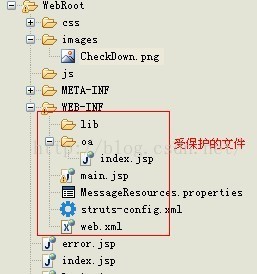本文主要是介绍gyp info it worked if it ends with ok,希望对大家解决编程问题提供一定的参考价值,需要的开发者们随着小编来一起学习吧!
😭当一个项目初始化的时候,一般通过npm install 或 yarn安装npm模块包,假如库里边使用了sass作为项目css预处理器,那么恭喜你很可能入了这个坑。
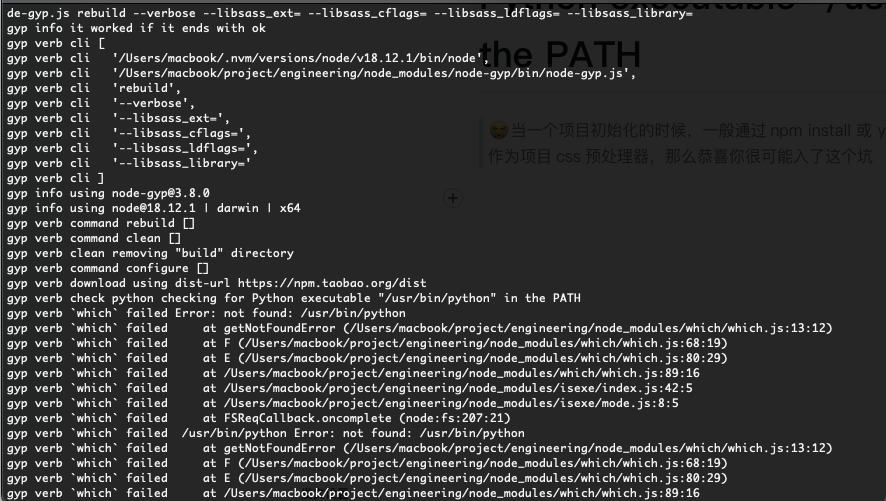
原因
`node-sass` 这个npm包需要依赖gyp、node-gyp、python等环境和库的支持,但在加载这些包的时候由于境内网络墙的原因导致下载失败从而无法正确执行,还有可能是这些库执行某个操作的时候依赖python之类环境、nodejs与node-sass版本不匹配也会导致失败。
解决
清理
卸载掉`node-sass` 或 清除node_modules
代理设置
全局 或 当前项目下的 .npmrc
phantomjs_cdnurl=https://npm.taobao.org/mirrors/phantomjs/
electron_mirror=https://npm.taobao.org/mirrors/electron/
registry=https://registry.npm.taobao.org
SASS_BINARY_SITE=https://npm.taobao.org/mirrors/node-sass/
sass_binary_site=https://npm.taobao.org/mirrors/node-sass/安装
npm ior
npm i -D node-sass环境问题
npm&node
node-sass依赖的nodejs版本可能引发环境问题,可以去node-sass npm库查看依赖的nodejs版本号做对应升级。
nodejs版本过低: 升级nodejs版本。
nodejs版本过高:升级node-sass版本。
Syntax Error: Error: Node Sass does not yet support your current environment: OS X 64-bit with Unsupported runtime (93)
npm uninstall --save node-sass
npm i -D node-sassSyntax Error: Error: Node Sass version 8.0.0 is incompatible with ^4.0.0.
npm i -D sass注意把/deep/转换成:deep
python
gyp verb check python checking for Python executable "python2" in the PATH
brew install pythonor
通过python官网下载安装python即可。
sass-loader
Syntax Error: TypeError: this.getOptions is not a function
npm uninstall sass-loader --legacy-peer-deps
npm i -D sass-loader@7.3.1 --legacy-peer-deps其他
注意检查是否已经安装好npm模块:gyp、node-gyp
相关文章
[node-sass安装] https://www.pudn.com/news/62e8401255398e076b0f07ce.html
[python环境安装] cas.src.corp.qihoo.net/index.php/git/Permission/addIndex
这篇关于gyp info it worked if it ends with ok的文章就介绍到这儿,希望我们推荐的文章对编程师们有所帮助!