本文主要是介绍球上进攻^^,希望对大家解决编程问题提供一定的参考价值,需要的开发者们随着小编来一起学习吧!
欢迎来到程序小院
球上进攻
玩法:点击鼠标走动躲避滚动的球球,球球碰到即为游戏结束,看看你能坚持多久,快去玩吧^^。
开始游戏![]() https://www.ormcc.com/play/gameStart/214
https://www.ormcc.com/play/gameStart/214

html
<div id="game" class="game" style="margin: 0 auto;text-align: center;"></div>
css
.game {position: absolute;top: 0; left: 0; bottom: 0; right: 0;background-color: #fff;}
js
// 为了地震效果,将world的边界扩张一下var margin = 50;// 四边都增加一个marginvar x = -margin;var y = -margin;var w = game.world.width + margin * 2;var h = game.world.height + margin * 2;// 设置游戏区域game.world.setBounds(x, y, w, h);game.physics.startSystem(Phaser.Physics.ARCADE);// 背景var bg = game.add.image(0, 0, 'bg');// 地this.land = game.add.sprite(0, HEIGHT - 204, 'land' + this.landIndex);game.physics.arcade.enable(this.land);this.land.body.setSize(1216, 184, 0, 20);this.land.body.immovable = true;// 小人this.hero = game.add.sprite(WIDTH / 2, HEIGHT - 204 + 20);// 小人 spinevar stickman = game.add.spine(0, 0, 'stickman');stickman.scale.setTo(1.5, 1.5);stickman.setAnimationByName(0, 'Idle', true);this.hero.stickman = stickman;this.hero.addChild(stickman);// 影子this.shadow = game.add.sprite(0, stickman.bottom, 'shadow');this.shadow.anchor.setTo(0.5, 0.5);this.shadow.scale.x = stickman.width / this.shadow.width;this.hero.addChild(this.shadow);this.hero.dir = 0;game.physics.arcade.enable(this.hero);this.hero.anchor.setTo(0.5, 0.5);this.hero.body.setSize(80, 80, -40, -80);// tap数组this.hero.taps = [];game.input.onDown.add(this.tapDown, this);game.input.onUp.add(this.tapUp, this);// 球们this.balls = game.add.group();this.balls.enableBody = true;this.ballTimer = game.time.events.loop(Phaser.Timer.SECOND * 1, this.generateBall, this);this.leftBall = true;// 加分数字们this.numberItems = game.add.group();this.balls.enableBody = true;this.numberTimer = game.time.events.loop(Phaser.Timer.SECOND * 5, this.generateNumber, this);// 时间条this.gauge = game.add.sprite(0, 0, 'gauge');this.gauge.count = 0;this.gauge.scale.x = this.game.width / this.gauge.width;this.gauge.tint = Math.random() * 0xffffff;this.gaugeCropRect = new Phaser.Rectangle(0, 0, 0, this.gauge.height);this.gauge.crop(this.gaugeCropRect);this.gaugeHead = game.add.sprite(0, 0, 'gaugeHead');game.time.events.loop(Phaser.Timer.SECOND * 0.1, function() {this.gaugeHead.tint = Math.random() * 0xffffff;}, this);this.timeTimer = game.time.events.loop(Phaser.Timer.SECOND * 0.1, function() {this.gauge.count++;this.updateTimeNumber();}, this);// 时间数字this.timeIntegerText = game.add.bitmapText(this.gaugeHead.x, this.gaugeHead.bottom, 'numberTime', '0', 32);this.timeIntegerText.tint = 0x000000;this.dot = game.add.image(this.timeIntegerText.right + 2, this.gaugeHead.bottom + this.timeIntegerText.height - 5, 'white4');this.dot.tint = 0x000000;this.timeDecimalText = game.add.bitmapText(this.dot.right, this.gaugeHead.bottom, 'numberTime', '00', 32);this.timeDecimalText.tint = 0x000000;// 更改大地颜色this.floorTimer = game.time.events.loop(Phaser.Timer.SECOND * 10, function() {this.land.loadTexture("landWhite");game.time.events.repeat(Phaser.Timer.SECOND * 0.1, 10, function() {this.land.tint = Math.random() * 0xffffff;}, this);game.time.events.add(Phaser.Timer.SECOND * 1, function() {this.land.loadTexture("land" + game.rnd.integerInRange(0, 5));}, this);}, this);
源码
需要源码请关注添加好友哦^ ^
转载:欢迎来到本站,转载请注明文章出处
https://ormcc.com/
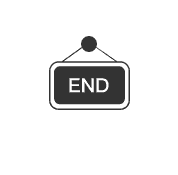
这篇关于球上进攻^^的文章就介绍到这儿,希望我们推荐的文章对编程师们有所帮助!







