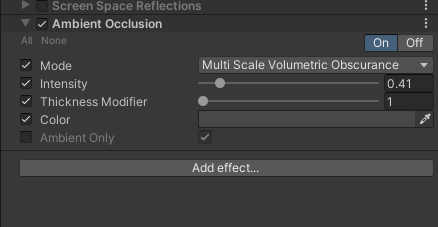本文主要是介绍Unity 资源管理之StreamingAssets,希望对大家解决编程问题提供一定的参考价值,需要的开发者们随着小编来一起学习吧!
StreamingAssets也是Unity中特殊的文件夹,用于存放运行时可以直接访问的资源。StreamingAssets一般存放数据或配置文件、图片、视频资源等。
StreamingAssets的文件路径可以通过Application.streamingAssetsPath来获取。
加载或访问使用WWW类或UnityWebRequest类。如:
WWW类:
// 在StreamingAssets文件夹中的资源路径string filePath = Path.Combine(Application.streamingAssetsPath, "data.txt");IEnumerator LoadTextureFromFile3(string filePath){ WWW www = new WWW(filePath);yield return www;if (string.IsNullOrEmpty(www.error)){var data = www.text; }else{Debug.LogError("下载失败:" + www.error);}}UnityWebRequest类:
// 在StreamingAssets文件夹中的资源路径
string filePath = Path.Combine(Application.streamingAssetsPath, "data.txt");UnityWebRequest www = UnityWebRequest.Get(filePath);
yield return www.SendWebRequest();if (www.result == UnityWebRequest.Result.Success)
{string data = www.downloadHandler.text;// 处理数据
}
else
{Debug.LogError("加载失败: " + www.error);
}
这篇关于Unity 资源管理之StreamingAssets的文章就介绍到这儿,希望我们推荐的文章对编程师们有所帮助!