吐槽
最近新项目需要用到导出数据到Excel,试了试之前写的一篇博文,但是感觉那个不太好,主要原因是没能实现样式控制,今天我们就来介绍一种新的导出Excel方法,而且这种方法很轻量级,它利用xml生成,然后加不同后缀进行导出不同格式的文件。
正文
1.前台实现(这里直接使用submit将参数post到后台即可。)
function download() {$('form').submit();}
2.控制器实现
return new XmlExcelResult<MemberMessageListDto>(list, "会籍公海");
3.帮助类实现
>>ExportingField.cs
using System; using System.Collections.Generic; using System.Linq; using System.Text; using System.Threading.Tasks;namespace Cloud.Arch.Utility.Excel {[AttributeUsage(AttributeTargets.Property, AllowMultiple = false, Inherited = true)]public class ExportingField : System.Attribute{public bool isExport;public string exportTitle;/// <summary>/// execl格式串/// </summary>public ExeclFiledType execlType;public ExportingField() { }public ExportingField(bool isexport, string exporttitle){isExport = isexport;exportTitle = exporttitle;}public ExportingField(bool isexport, string exporttitle, ExeclFiledType execltype){isExport = isexport;exportTitle = exporttitle;execlType = execltype;}}public enum ExeclFiledType{/// <summary>/// execl单元格的文本/// </summary>String = 10,/// <summary>/// execl单元格的货币格式/// </summary>Number = 20} }
>>XMLExcelResult.cs
using System; using System.Collections.Generic; using System.ComponentModel; using System.Linq; using System.Reflection; using System.Text; using System.Text.RegularExpressions; using System.Web.Mvc;namespace Cloud.Arch.Utility.Excel {/// <summary> /// 提供将泛型集合数据导出Excel文档。 要转换的类型的属性必须用ExportingField声明 才能识别/// </summary> /// <typeparam name="T"></typeparam> public class XmlExcelResult<T> : ActionResult where T : new(){public XmlExcelResult(IList<T> entity, string fileName){this.Entity = entity;DateTime time = DateTime.Now;this.FileName = string.Format("{0}{1}", fileName,time.ToString("yyMMddhhmmss"));}public XmlExcelResult(IList<T> entity){this.Entity = entity;DateTime time = DateTime.Now;this.FileName = string.Format("{0}_{1}_{2}_{3}",time.Month, time.Day, time.Hour, time.Minute);}public IList<T> Entity{get;set;}public string FileName{get;set;}public override void ExecuteResult(ControllerContext context){if (Entity == null){new EmptyResult().ExecuteResult(context);return;}SetResponse(context);}/// <summary> /// 设置并向客户端发送请求响应。 /// </summary> /// <param name="context"></param> private void SetResponse(ControllerContext context){StringBuilder sBuilder = ConvertEntity();byte[] bytestr = Encoding.UTF8.GetBytes(sBuilder.ToString());context.HttpContext.Response.Clear();context.HttpContext.Response.ClearContent();context.HttpContext.Response.Buffer = true;context.HttpContext.Response.Charset = "GB2312";context.HttpContext.Response.ContentEncoding = System.Text.Encoding.UTF8;context.HttpContext.Response.ContentType = "text/xml";context.HttpContext.Response.AddHeader("Content-Disposition", "attachment; filename=" + FileName + ".xls");context.HttpContext.Response.AddHeader("Content-Length", bytestr.Length.ToString());context.HttpContext.Response.Write(sBuilder);context.HttpContext.Response.Flush();context.HttpContext.Response.End();}/// <summary> /// 把泛型集合转换成组合Excel表格的字符串。 /// </summary> /// <returns></returns> private StringBuilder ConvertEntity(){StringBuilder sb = new StringBuilder();sb.Append(@"<?xml version='1.0'?> <?mso-application progid='Excel.Sheet'?> <Workbookxmlns='urn:schemas-microsoft-com:office:spreadsheet'xmlns:o='urn:schemas-microsoft-com:office:office'xmlns:x='urn:schemas-microsoft-com:office:excel'xmlns:ss='urn:schemas-microsoft-com:office:spreadsheet'xmlns:html='http://www.w3.org/TR/REC-html40'><DocumentProperties xmlns='urn:schemas-microsoft-com:office:office'><Author>Darl McBride</Author><LastAuthor>Bill Gates</LastAuthor><Created>2007-03-15T23:04:04Z</Created><Company>SCO Group, Inc.</Company><Version>11.8036</Version></DocumentProperties><ExcelWorkbook xmlns='urn:schemas-microsoft-com:office:excel'><WindowHeight>6795</WindowHeight><WindowWidth>8460</WindowWidth><WindowTopX>120</WindowTopX><WindowTopY>15</WindowTopY><ProtectStructure>False</ProtectStructure><ProtectWindows>False</ProtectWindows></ExcelWorkbook><Styles><Style ss:ID='Default' ss:Name='Normal'><Alignment ss:Vertical='Bottom' /><Borders /><Font /><Interior /><NumberFormat /><Protection /></Style><Style ss:ID='s1' ss:Name='s1'><Borders><Border ss:Position='Bottom' ss:LineStyle='Continuous' ss:Weight='1'/><Border ss:Position='Left' ss:LineStyle='Continuous' ss:Weight='1'/><Border ss:Position='Right' ss:LineStyle='Continuous' ss:Weight='1'/><Border ss:Position='Top' ss:LineStyle='Continuous' ss:Weight='1'/></Borders></Style><Style ss:ID='header' ss:Name='Header'><Font ss:FontName='宋体' x:CharSet='134' ss:Size='11' ss:Color='#FFFFFF'/><Alignment ss:Horizontal='Center' ss:Vertical='Center'/> <Interior ss:Color='#0070C0' ss:Pattern='Solid'/> <Borders><Border ss:Position='Bottom' ss:LineStyle='Continuous' ss:Weight='1'/><Border ss:Position='Left' ss:LineStyle='Continuous' ss:Weight='1'/><Border ss:Position='Right' ss:LineStyle='Continuous' ss:Weight='1'/><Border ss:Position='Top' ss:LineStyle='Continuous' ss:Weight='1'/></Borders></Style> <Style ss:ID='Number'><Borders><Border ss:Position='Bottom' ss:LineStyle='Continuous' ss:Weight='1'/><Border ss:Position='Left' ss:LineStyle='Continuous' ss:Weight='1'/><Border ss:Position='Right' ss:LineStyle='Continuous' ss:Weight='1'/><Border ss:Position='Top' ss:LineStyle='Continuous' ss:Weight='1'/></Borders><NumberFormat ss:Format='"¥"#,##0;"¥"\-#,##0'/></Style></Styles><Worksheet ss:Name='Sheet1'><Table x:FullColumns='1' x:FullRows='1'> ");AddTableHead(sb);AddTableBody(sb);sb.Append(@"</Table> <WorksheetOptions xmlns='urn:schemas-microsoft-com:office:excel'><Print><ValidPrinterInfo /><HorizontalResolution>600</HorizontalResolution><VerticalResolution>600</VerticalResolution></Print><Selected /><Panes><Pane><Number>3</Number><ActiveRow>5</ActiveRow><ActiveCol>1</ActiveCol></Pane></Panes><ProtectObjects>False</ProtectObjects><ProtectScenarios>False</ProtectScenarios></WorksheetOptions></Worksheet></Workbook>");return sb;}/// <summary> /// 根据IList泛型集合中 用ExportingField特性标示的属性值来组合Excel表格。 /// </summary> /// <param name="sb"></param> private void AddTableBody(StringBuilder sb){if (Entity == null || Entity.Count <= 0){return;}PropertyDescriptorCollection properties = FindProperties();if (properties.Count <= 0){return;}string content = string.Empty;for (int i = 0; i < Entity.Count; i++){Type t = Entity[i].GetType();PropertyInfo[] fields = t.GetProperties();sb.Append("<Row ss:AutoFitHeight='0' ss:Height='20'>\n");for (int j = 0; j < fields.Length; j++){string sign = string.Empty;ExportingField[] arrDesc = (ExportingField[])fields[j].GetCustomAttributes(typeof(ExportingField), false);object obj = null;if (arrDesc != null && arrDesc.Length != 0 && arrDesc[0].isExport){ExeclFiledType eft = arrDesc[0].execlType;string execlTypeStr = (int)eft == 0 ? "s1" : eft.ToString();string execlDataTypeStr = (int)eft == 0 ? "String" : eft.ToString();sb.Append("<Cell ss:StyleID='" + execlTypeStr + "'>\n<Data ss:Type='" + execlDataTypeStr + "'>");obj = fields[j].GetValue(Entity[i], null);content = obj == null ? string.Empty : obj.ToString();//var arr = content.Split("<br/>".ToCharArray());var arr = Regex.Split(content, "<br/>", RegexOptions.IgnoreCase);if (arr != null && arr.Length > 0){foreach (var s in arr){if (!string.IsNullOrWhiteSpace(s)){sb.Append("<![CDATA[");sb.Append(s);sb.Append("]]>");sb.Append("<br/>");}}}sb.Append("</Data>\n</Cell>");}}sb.Append("</Row>\n");}}/// <summary> /// 根据指定类型T的所有根用ExportingField特性标示的属性值来组合Excel表头。 /// </summary> /// <param name="sb"></param> private void AddTableHead(StringBuilder sb){Type t = typeof(T);PropertyInfo[] fields = t.GetProperties();StringBuilder sheader = new StringBuilder();//存储标题行信息sheader.Append("<Row ss:AutoFitHeight='0' ss:Height='20'>\n");string content = string.Empty;for (int j = 0; j < fields.Length; j++){string sign = string.Empty;ExportingField[] arrDesc = (ExportingField[])fields[j].GetCustomAttributes(typeof(ExportingField), false);object obj = null;if (arrDesc != null && arrDesc.Length != 0 && arrDesc[0].isExport){sb.Append("<Column ss:Width='100'/>");sheader.Append("<Cell ss:StyleID='header'>\n<Data ss:Type='String'>");obj = arrDesc[0].exportTitle;content = obj == null ? string.Empty : obj.ToString();// var arr = content.Split("<br/>".ToCharArray());var arr = Regex.Split(content, "<br/>", RegexOptions.IgnoreCase);if (arr != null && arr.Length > 0){foreach (var s in arr){if (!string.IsNullOrWhiteSpace(s)){sheader.Append("<![CDATA[");sheader.Append(s);sheader.Append("]]>");sheader.Append("<br/>");}}}sheader.Append("</Data>\n</Cell>\n");}}sheader.Append("</Row>");sb.Append(sheader.ToString());}/// <summary> /// 返回指定类型T的属性集合。 /// </summary> /// <returns></returns> private static PropertyDescriptorCollection FindProperties(){return TypeDescriptor.GetProperties(typeof(T));}/// <summary>/// 获取枚举类型的描述信息/// </summary>/// <param name="obj"></param>/// <returns></returns>public static ExportingField GetDescription(object obj){string objName = obj.ToString();Type t = obj.GetType();FieldInfo[] fields = t.GetFields();ExportingField[] arrDesc = (ExportingField[])fields[0].GetCustomAttributes(typeof(ExportingField), false);return arrDesc == null || arrDesc.Length == 0 ? new ExportingField(false, string.Empty) : arrDesc[0];}} }
导出效果如下:
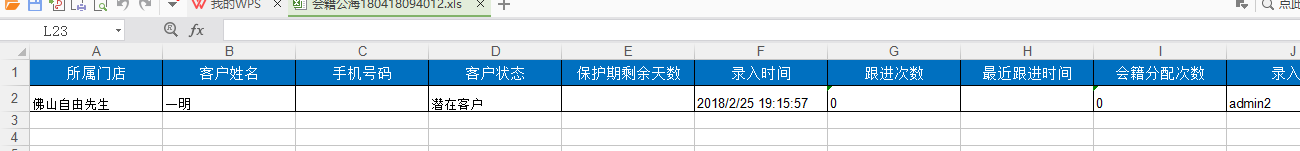
如何要更改样式的话,可以通过调整文件样式,然后导出为xml格式,然后把程序里面的xml替换掉就OK了。具体自己可以试试~







