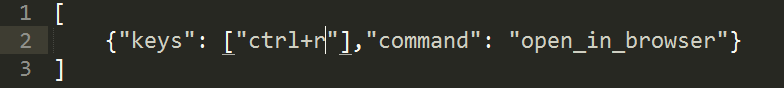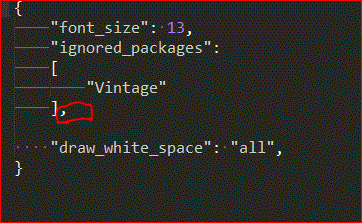本文主要是介绍iPhone – Wrap Text in UILabel,希望对大家解决编程问题提供一定的参考价值,需要的开发者们随着小编来一起学习吧!
iPhone – Wrap Text in UILabel
In UILabel, there is an adjustsFontSizeToFitWidth property which will automatically adjust the text font size to fit the UILabel width.
1 | UILabel *aLabel = [[UILabel alloc] initWithFrame:CGRectMake(0.0, 0.0, 320.0, 20.0)]; |
2 | aLabel.adjustsFontSizetoWidth = YES; |
3 | aLabel.minimumFontSize = 8.0f; |
4 | aLabel.numberOfLines = 1; |
But this only work for numberOfLines = 1…
Luckily, i found a workaround from a blog post. Here comes to the solution.
02 | UILabel *aLabel = [[UILabel alloc] initWithFrame:CGRectMake(0.0, 64.0, 320.0, 60.0)]; |
03 | UIFont *aFont = [UIFont fontWithName:@"Helvetica" size:28.0]; |
04 | NSString *aText = @"And I will love you, baby - Always. And I'll be there forever and a day - Always. I'll be there till the stars don't shine. Till the heavens burst and the words don't rhyme. And I know when I die, you'll be on my mind. And I'll love you - Always."; |
07 | for (NSInteger i = 28; i > 8; i--) { |
08 | aFont = [aFont fontWithSize:i]; |
10 | CGSize constraintSize = CGSizeMake(320.0f, MAXFLOAT); |
11 | CGSize labelSize = [aText sizeWithFont:aFont constrainedToSize:constraintSize lineBreakMode:UILineBreakModeWordWrap]; |
13 | if (labelSize.height <= 60.0f) { |
21 | aLabel.numberOfLines = 4; |
24 | [self.view addSubview:aLabel]; |
From: http://ykyuen.wordpress.com/2010/07/03/iphone-wrap-text-in-uilabel/
这篇关于iPhone – Wrap Text in UILabel的文章就介绍到这儿,希望我们推荐的文章对编程师们有所帮助!