本文主要是介绍盒子模型-高度塌陷问题,希望对大家解决编程问题提供一定的参考价值,需要的开发者们随着小编来一起学习吧!
盒子模型-高度塌陷问题
- 相邻兄弟塌陷问题
- 解决方法
- 使用margin-top时造成塌陷
- 使用margin-top时造成塌陷解决方案
- 1、给父元素添加边框属性,让父元素的边框颜色和浏览器的背景颜色一样。如下:
- 2、给父元素添加浮动属性(float)
- 3、溢出隐藏
- 4、给父元素设置display:table;
- 5、给父元素添加position:fixed;
- 6、给父类添加伪元素
相邻兄弟塌陷问题
给两个是兄弟关系的div的外边距都设置为20px,让第一个div的浮动,第二个div左边距和第一个div的宽度相同。由于第一个div浮动脱离了文档流,所以这样会造成两个div对不齐,如下图。
<!DOCTYPE html>
<html lang="en">
<head><meta charset="UTF-8"><meta http-equiv="X-UA-Compatible" content="IE=edge"><meta name="viewport" content="width=device-width, initial-scale=1.0"><title>Document</title>
</head>
<style>
#div1{width: 300px;height: 300px;background-color: aquamarine;margin-top: 20px;float: left;
}
#div2{width: 300px;height: 300px;background-color:brown;margin-top: 20px;margin-left: 300px;
}
</style>
<body><div id="div1"></div><div id="div2"></div>
</body>
</html>
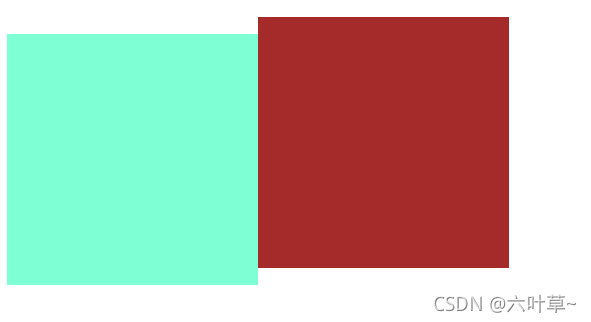
解决方法
给这两个div添加一个父div,并设置父div的上边框,如下。
<!DOCTYPE html>
<html lang="en">
<head><meta charset="UTF-8"><meta http-equiv="X-UA-Compatible" content="IE=edge"><meta name="viewport" content="width=device-width, initial-scale=1.0"><title>Document</title>
</head>
<style>
#div1{width: 300px;height: 300px;background-color: aquamarine;margin-top: 20px;float: left;
}
#div2{width: 300px;height: 300px;background-color:brown;margin-top: 20px;margin-left: 300px;}
.div3{border-top: white solid 1px;clear: both;
}
</style>
<body><div class="div3"><div id="div1"></div><div id="div2"></div></div>
</body>
</html>
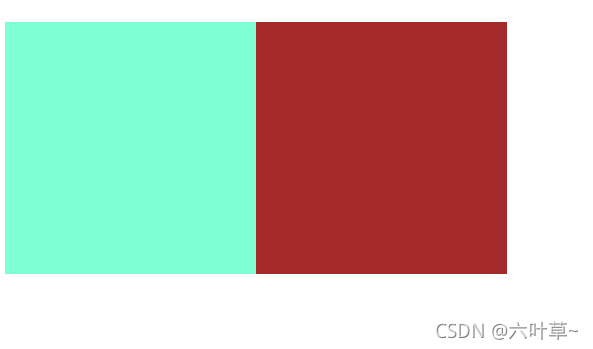
使用margin-top时造成塌陷
使用margin-top造成的塌陷是由于当标签出现父子关系,给子元素添加margin-top属性,让它距离父盒子顶部50px时,却出现父元素距离边框50px。如下:
<style>.div1{width: 600px;height: 600px;background-color: aquamarine;}.div2{width: 300px;height: 300px;background-color: red;margin-top: 50px;}
</style>
<body><div class="div1"><div class="div2"></div></div>
</body>
不设置margin-top时,盒子的显示情况
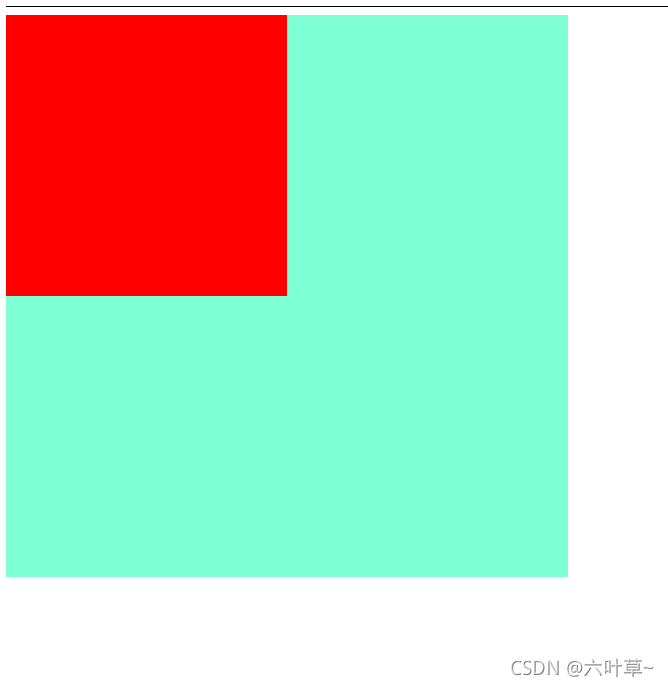
设置margin-top时,盒子的显示情况
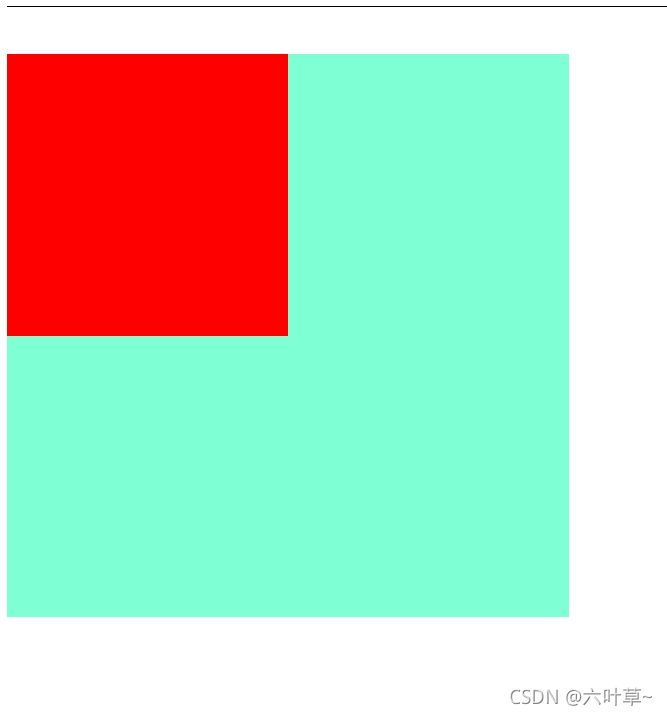
使用margin-top时造成塌陷解决方案
1、给父元素添加边框属性,让父元素的边框颜色和浏览器的背景颜色一样。如下:
给第一个div(div1)添加border属性。
border: white solid 1px;
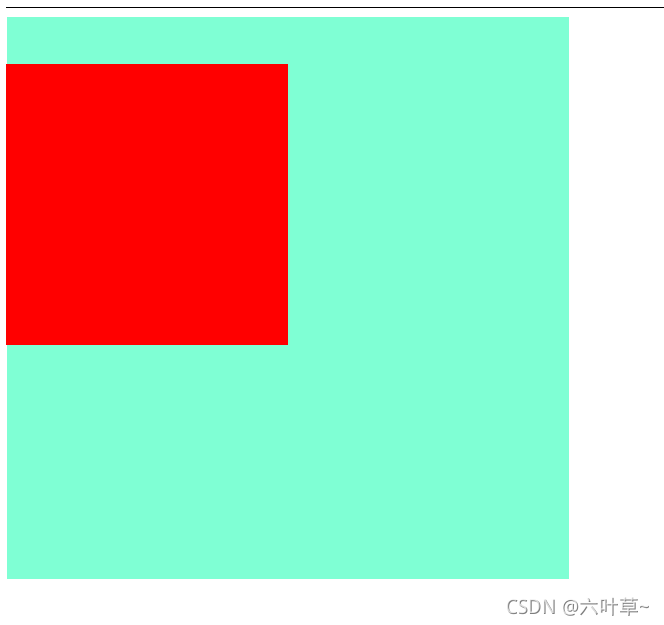
2、给父元素添加浮动属性(float)
虽然这种方法可以解决margin-top造成塌陷问题,但是float属性可能会带来一些其他未知的问题,所以不建议使用float来解决margin-top造成塌陷问题。
给第一个div(div1)添加float: left;
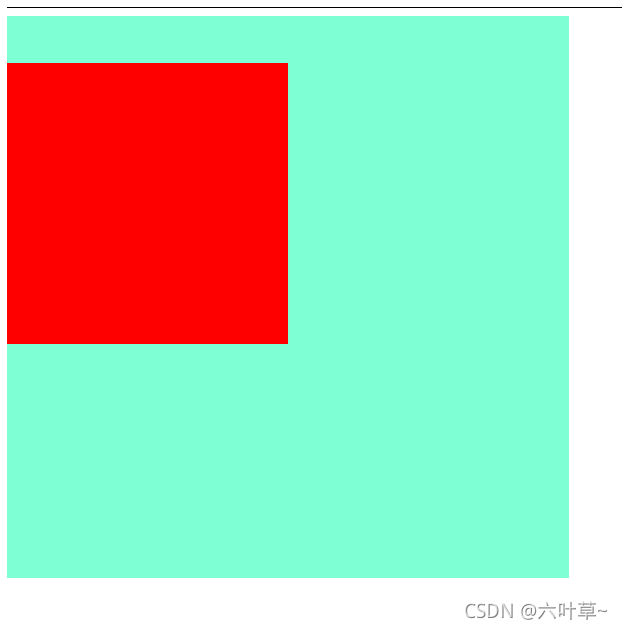
3、溢出隐藏
在父元素的style里面添加overflow:hidden;
给第一个div(div1)添加verflow:hidden。
.div1{width: 600px;height: 600px;background-color: aquamarine;overflow: hidden;}
4、给父元素设置display:table;
此元素会作为块级表格来显示,表格前后带有换行符。
.div1{width: 600px;height: 600px;background-color: aquamarine;display: table;}
5、给父元素添加position:fixed;
生成绝对定位的元素,相对于浏览器窗口进行定位。
元素的位置通过 “left”, “top”, “right” 以及 “bottom” 属性进行规定。
.div1{width: 600px;height: 600px;background-color: aquamarine;position: fixed;}
6、给父类添加伪元素
给父类添加伪元素,其用法、表现形式和真正元素的用法一样
.box-div1::before{content: ' '; /*内容为空*/display: table;}
<style>.div1{width: 600px;height: 600px;background-color: aquamarine;}.div2{width: 300px;height: 300px;background-color: red;margin-top: 50px;}.box-div1::before{content: '';display: table;}
</style>
<body><hr color="black"><div class="div1 box-div1"><div class="div2"></div></div>
</body>
参考:塌陷问题
这篇关于盒子模型-高度塌陷问题的文章就介绍到这儿,希望我们推荐的文章对编程师们有所帮助!









