本文主要是介绍buildAdmin 后端控制器的代码分析,希望对大家解决编程问题提供一定的参考价值,需要的开发者们随着小编来一起学习吧!
buildAdmin的代码生成,很像是 fastadmin 的生成模式,当我们利用数据库生成了一个控制器的时候,我们可以看到, 它的生成代码很简洁
<?phpnamespace app\admin\controller\askanswer;use app\common\controller\Backend;/*** 回答管理*/
class Answer extends Backend //控制器继承了 backend
{/*** Answer模型对象* @var object* @phpstan-var \app\admin\model\Answer*///定义了一个 模型对象,也就是对应数据表的 模型protected object $model;//这里是在添加数据中 排除了一些,自动生成的字段, 在Backend中,有对这些字段的调用protected array|string $preExcludeFields = ['id', 'create_time', 'update_time'];//这里是设置了前端的快速搜索protected string|array $quickSearchField = ['id'];public function initialize(): void{parent::initialize(); //这里用了父类的 初始化方法, 做了一些 用户认证,权限判断,数据库连接检测等$this->model = new \app\admin\model\Answer;$this->request->filter('clean_xss'); //这里对 request 做了一次 xss 攻击的过滤}/*** 若需重写查看、编辑、删除等方法,请复制 @see \app\admin\library\traits\Backend 中对应的方法至此进行重写*/
}
接着我们来到,父类, backend
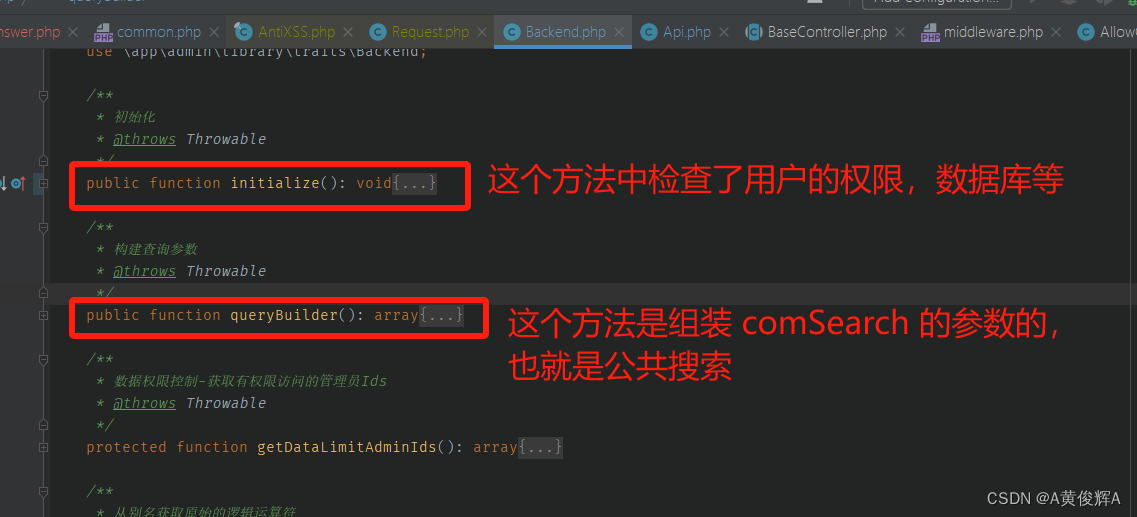
在追代码的过程中,我没有看到 跨域的操作, 因为fastadmin 在这里面是有跨域操作的一段代码的,后来经过 整块代码搜索, 才想起来, 这是tp8了, 是有中间键的,而fastadmin中是tp5.0,没有中间键的
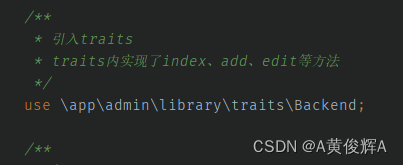
真正的 增,删,改,查的代码 就在traits中
<?phpnamespace app\admin\library\traits;use Throwable;
use think\facade\Config;/*** 后台控制器trait类* 已导入到 @see \app\common\controller\Backend 中* 若需修改此类方法:请复制方法至对应控制器后进行重写*/
trait Backend
{/*** 排除入库字段* @param array $params* @return array*/protected function excludeFields(array $params): array{if (!is_array($this->preExcludeFields)) {$this->preExcludeFields = explode(',', (string)$this->preExcludeFields);}foreach ($this->preExcludeFields as $field) {if (array_key_exists($field, $params)) {unset($params[$field]);}}return $params;}/*** 查看* @throws Throwable*/public function index(): void{if ($this->request->param('select')) {$this->select();}list($where, $alias, $limit, $order) = $this->queryBuilder();$res = $this->model->field($this->indexField)->withJoin($this->withJoinTable, $this->withJoinType)->alias($alias)->where($where)->order($order)->paginate($limit);$this->success('', ['list' => $res->items(),'total' => $res->total(),'remark' => get_route_remark(),]);}/*** 添加*/public function add(): void{if ($this->request->isPost()) {$data = $this->request->post();if (!$data) {$this->error(__('Parameter %s can not be empty', ['']));}$data = $this->excludeFields($data);if ($this->dataLimit && $this->dataLimitFieldAutoFill) {$data[$this->dataLimitField] = $this->auth->id;}$result = false;$this->model->startTrans();try {// 模型验证if ($this->modelValidate) {$validate = str_replace("\\model\\", "\\validate\\", get_class($this->model));if (class_exists($validate)) {$validate = new $validate;if ($this->modelSceneValidate) $validate->scene('add');$validate->check($data);}}$result = $this->model->save($data);$this->model->commit();} catch (Throwable $e) {$this->model->rollback();$this->error($e->getMessage());}if ($result !== false) {$this->success(__('Added successfully'));} else {$this->error(__('No rows were added'));}}$this->error(__('Parameter error'));}/*** 编辑* @throws Throwable*/public function edit(): void{$id = $this->request->param($this->model->getPk());$row = $this->model->find($id);if (!$row) {$this->error(__('Record not found'));}$dataLimitAdminIds = $this->getDataLimitAdminIds();if ($dataLimitAdminIds && !in_array($row[$this->dataLimitField], $dataLimitAdminIds)) {$this->error(__('You have no permission'));}if ($this->request->isPost()) {$data = $this->request->post();if (!$data) {$this->error(__('Parameter %s can not be empty', ['']));}$data = $this->excludeFields($data);$result = false;$this->model->startTrans();try {// 模型验证if ($this->modelValidate) {$validate = str_replace("\\model\\", "\\validate\\", get_class($this->model));if (class_exists($validate)) {$validate = new $validate;if ($this->modelSceneValidate) $validate->scene('edit');$validate->check($data);}}$result = $row->save($data);$this->model->commit();} catch (Throwable $e) {$this->model->rollback();$this->error($e->getMessage());}if ($result !== false) {$this->success(__('Update successful'));} else {$this->error(__('No rows updated'));}}$this->success('', ['row' => $row]);}/*** 删除* @param array $ids* @throws Throwable*/public function del(array $ids = []): void{if (!$this->request->isDelete() || !$ids) {$this->error(__('Parameter error'));}$where = [];$dataLimitAdminIds = $this->getDataLimitAdminIds();if ($dataLimitAdminIds) {$where[] = [$this->dataLimitField, 'in', $dataLimitAdminIds];}$pk = $this->model->getPk();$where[] = [$pk, 'in', $ids];$count = 0;$data = $this->model->where($where)->select();$this->model->startTrans();try {foreach ($data as $v) {$count += $v->delete();}$this->model->commit();} catch (Throwable $e) {$this->model->rollback();$this->error($e->getMessage());}if ($count) {$this->success(__('Deleted successfully'));} else {$this->error(__('No rows were deleted'));}}/*** 排序* @param int $id 排序主键值* @param int $targetId 排序位置主键值* @throws Throwable*/public function sortable(int $id, int $targetId): void{$dataLimitAdminIds = $this->getDataLimitAdminIds();if ($dataLimitAdminIds) {$this->model->where($this->dataLimitField, 'in', $dataLimitAdminIds);}$row = $this->model->find($id);$target = $this->model->find($targetId);if (!$row || !$target) {$this->error(__('Record not found'));}if ($row[$this->weighField] == $target[$this->weighField]) {$autoSortEqWeight = is_null($this->autoSortEqWeight) ? Config::get('buildadmin.auto_sort_eq_weight') : $this->autoSortEqWeight;if (!$autoSortEqWeight) {$this->error(__('Invalid collation because the weights of the two targets are equal'));}// 自动重新整理排序$all = $this->model->select();foreach ($all as $item) {$item[$this->weighField] = $item[$this->model->getPk()];$item->save();}unset($all);// 重新获取$row = $this->model->find($id);$target = $this->model->find($targetId);}$backup = $target[$this->weighField];$target[$this->weighField] = $row[$this->weighField];$row[$this->weighField] = $backup;$row->save();$target->save();$this->success();}/*** 加载为select(远程下拉选择框)数据,默认还是走$this->index()方法* 必要时请在对应控制器类中重写*/public function select(): void{}
}
这篇关于buildAdmin 后端控制器的代码分析的文章就介绍到这儿,希望我们推荐的文章对编程师们有所帮助!






