本文主要是介绍Vuex:模块化Module :VCA模式,希望对大家解决编程问题提供一定的参考价值,需要的开发者们随着小编来一起学习吧!
VCA中不支持辅助函数,因为辅助函数中是用this.$store,而VCA中没有绑定this的
由于使用单一状态树,应用的所有状态会集中到一个比较大的对象。当应用变得非常复杂时,store 对象就有可能变得相当臃肿。
这句话的意思是,如果把所有的状态都放在/src/store/index.js中,当项目变得越来越大的时候,Vuex会变得越来越难以维护
分成模块化后,每个人负责自己的那个模块开发,然后在/src/store.index.js中将这些模块进行汇总,这样可以避免多人开发的协调问题。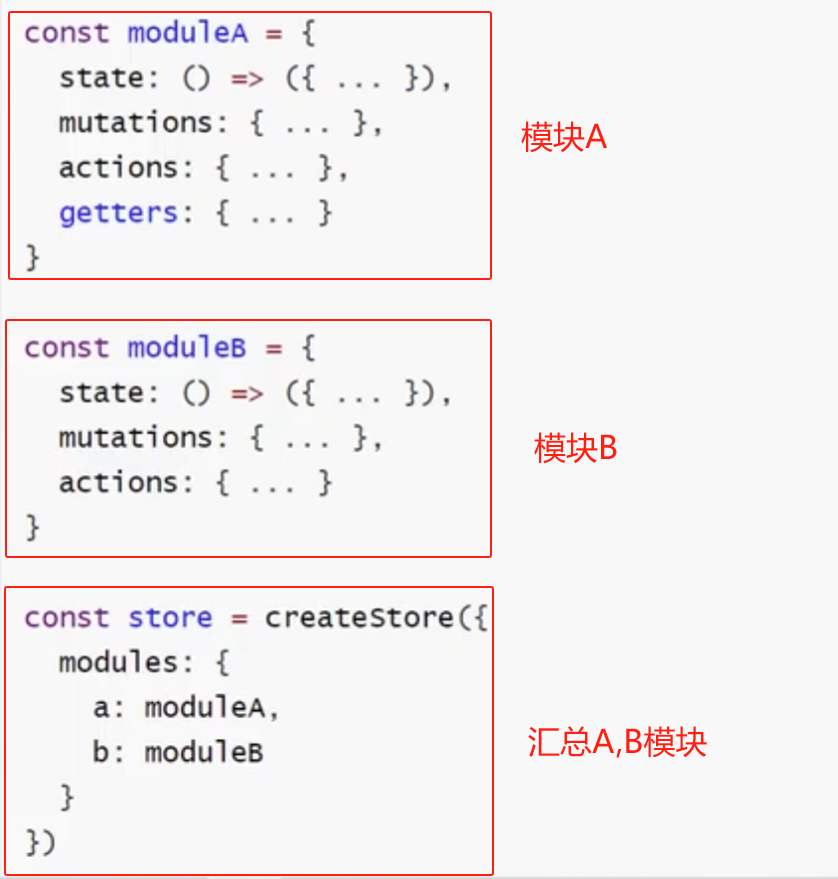
案列:
/src/router/index.js 路由器
import { createRouter, createWebHashHistory,createWebHistory } from "vue-router"; //导入vue-router路由模块,createWebHashHistor函数
//import Home from "../views/Home.vue" //异步加载的组件,这里不需要
//import List from "../views/List.vue" //异步加载的组件,这里不需要进行导入,所以要注释掉const routes = [{path: "/", //路径: redirect: {name: "ListA" //重定向到路由名称为mylist的路由中,这样当浏览器输入的是:http://localhost:5173/ 则会重定向跳转到 http://localhost:5173/list}},{path: "/lista", //路径//当路由被触发时,该组件才会被异步加载,举列:打开页面就不会加载所有的组件,而是根据当前页面需要的组件进行异步加载//这样可以减少初始加载时间,提升用户体验,同时也节省了不必要的资源消耗。name:"ListA",component: () => import("../views/ListA.vue")},{path: "/listb", //路径//当路由被触发时,该组件才会被异步加载,举列:打开页面就不会加载所有的组件,而是根据当前页面需要的组件进行异步加载//这样可以减少初始加载时间,提升用户体验,同时也节省了不必要的资源消耗。name:"ListB",component: () => import("../views/ListB.vue")}
]//创建路由对象
const router = createRouter({//history:createWebHashHistory() 这种方式是按照hash路由模式来路由导航,这种路由模式的url地址会存在 /#/ 样式是:http://localhost:5173/#/listhistory: createWebHistory(), //这种方式基于浏览器 history API 的路由模式,url的样式是:http://localhost:5173/listroutes, //routes:routes的缩写})export default router //导出router路由对象//导出router路由对象状态管理器:模块
/src/views/ListAModule.js ListA.vue组件单独使用的状态管理器模块
//ListA.vue组件使用的vuex模块
import axios from 'axios'
const ListAModule = {namespaced: true, //开启命名空间:建议开启,开启的好处是可以vuex模块化开发中使用辅助函数,否则无法使用state() {return {name: "张三",datalist: []}},mutations: {changeName(state, strParams) {state.name = strParams},dataListInit(state, arrParams) {state.datalist = arrParams;}},actions: {async getDataList(store) {//异步const result = await axios({url: "https://m.maizuo.com/gateway?cityId=110100&pageNum=1&pageSize=10&type=1&k=7069698",headers: {'X-Client-Info': '{"a":"3000","ch":"1002","v":"5.2.1","e":"16992764191480200349024257"}','X-Host': 'mall.film-ticket.film.list'}})//同步:向mutations提交数据:触发dataListInit函数,并向函数传递了一个数组参数store.commit("dataListInit", result.data.data.films);}},getters: {filterDataList(state) {return (keyword) => {console.log(state.datalist);return state.datalist.filter(item => item.name.includes(keyword));}}}
}
export default ListAModule;/src/views/ListBModule.js ListB.vue组件单独使用的状态管理器模块
//ListB.vue组件使用的vuex模块
import axios from 'axios'
const ListBModule = {namespaced: true, //开启命名空间:建议开启,开启的好处是可以vuex模块化开发中使用辅助函数,否则无法使用state() {return {name: "李四",datalist: []}},mutations: {changeName(state, strParams) {state.name = strParams},dataListInit(state, arrParams) {state.datalist = arrParams;}},actions: {async getDataList(store) {//异步const result = await axios({url: "https://m.maizuo.com/gateway?cityId=110100&ticketFlag=1&k=3777796",headers: {'X-Client-Info': '{"a":"3000","ch":"1002","v":"5.2.1","e":"16992764191480200349024257","bc":"110100"}','X-Host': 'mall.film-ticket.cinema.list'}});console.log("获取数据")//同步:向mutations提交数据:触发dataListInit函数,并向函数传递了一个数组参数store.commit("dataListInit", result.data.data.cinemas);}},getters: {filterDataList(state) {return (intParams) => {return state.datalist.filter(item => item.eTicketFlag == intParams)}}}
}export default ListBModule;状态管理器:模块汇总
import axios, { Axios } from 'axios';
import { createStore } from 'vuex'import ListAModule from '../views/ListAModule.js'
import ListBModule from '../views/ListBModule.js' //导入模块const store = createStore({modules: {ListAModule, //ListAModel:ListAModel简写 注册ListAModel模块ListBModule //ListBModel:ListBModel简写 注册ListBModel模块}
});export default store注册路由器 和 状态管理器
import { createApp } from 'vue'
import './style.css'
import App from './App.vue'import router from "../src/router/index.js" //导入状态管理器js
import store from "../src/store/index.js" //导入状态管理器js var app=createApp(App)app.use(router);app.use(store) //注册vuex插件:状态管理器app.mount("#app")ListA.vue组件:电影列表
<template><div><div><!-- 从store中的state中取数:获取ListAModule模块state中的name -->姓名: {{ store.state.ListAModule.name }}</div><input type="text" v-model.lazy="keyword" placeholder="搜索"><ul><!-- 从store中的Getters中取数:执行ListAModule模块Getters中的filterDataList方法 --><li v-for="item in store.getters['ListAModule/filterDataList'](keyword)" :key="item.filmId">{{ item.name }}</li></ul></div>
</template>
<script setup>
// VCA中不支持辅助函数,因为辅助函数中是用this.$store,而VCA中没有绑定this的
import { useStore } from 'vuex'
import {ref,onMounted} from 'vue'
const store = useStore();const keyword=ref("");
onMounted(()=>{if(store.state.ListAModule.datalist.length===0){store.dispatch("ListAModule/getDataList");//执行ListAModule模块Actions中的getDataList方法}
})</script>
<style scoped>
li {padding: 10px;
}
</style>ListB.vue组件:影院列表
<template><div><!-- 从store中的state中取数:获取ListBModule模块state中的name --><div> 姓名:{{ store.state.ListBModule.name }}</div><select v-model="type"><option :value="0">APP订票</option><option :value="1">前台兑换</option></select><ul><!-- 从store中的Getters中取数:执行ListBModule模块Getters中的filterDataList方法 --><li v-for="item in store.getters['ListBModule/filterDataList'](type)" :key="item.cinemaId"> {{ item.name }}</li></ul></div>
</template>
<script setup>
// VCA中不支持辅助函数,因为辅助函数中是用this.$store,而VCA中没有绑定this的
import { useStore } from 'vuex'
import { ref, onMounted } from 'vue'
const store = useStore();const type = ref(0);
onMounted(() => {if (store.state.ListBModule.datalist.length === 0) {store.dispatch("ListBModule/getDataList"); //执行ListBModule模块Actions中的getDataList方法}
})
</script>这篇关于Vuex:模块化Module :VCA模式的文章就介绍到这儿,希望我们推荐的文章对编程师们有所帮助!





