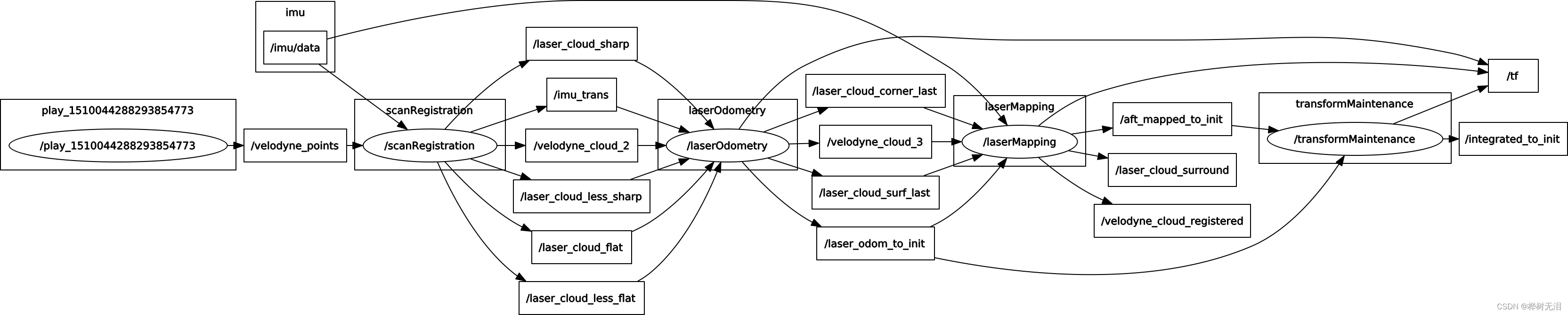本文主要是介绍工程(一)Lego_Loam安装调试及运行,希望对大家解决编程问题提供一定的参考价值,需要的开发者们随着小编来一起学习吧!
一、LeGO _LOAM安装
# 下载gtsam
cd ~
git clone https://bitbucket.org/gtborg/gtsam.git#编译
cd ~/gtsam
mkdir build
cd build
cmake ..
make check #可选的,运行单元测试,我没执行这个命令,因为在TX2上编译太慢了,太慢了,太慢了
make install#下载编译Lego_loam
mkdir -p ~/catkin_ws/src
cd ~/catkin_ws/src
git clone https://github.com/RobustFieldAutonomyLab/LeGO-LOAM.git
cd ..
catkin_make -j1当第一次编译代码时,需要在“catkin_make”后面添加“-j1”以生成一些消息类型。将来的编译不需要“-j1”。
编译时出现错误,找不到Cmake文件,则需要在路径中添加相应的环境变量
catkin_make编译错误_weixin_30485291的博客-CSDN博客
Ubuntu下三种方法设置环境变量 - cv_gordon - 博客园
二、运行
运行lego_loam程序
roslaunch lego_loam run.launch运行数据包
一定要加--clock时间,这样才能生成完整的全局地图
rosbag play 3-1.bag --clock
#转存为PCD文件
在代码建图过程中保存数据
rosbag record -o out /laser_cloud_surround转化为pcd文件
rosrun pcl_ros bag_to_pcd input.bag /laser_cloud_surround pcd查看pcd文件
pcl_viewer xxxxxx.pcd三、LeGO _LOAM调试
utility文件修改
//1、激光雷达选型
// VLP-16
extern const int N_SCAN = 16;
extern const int Horizon_SCAN = 1800;
extern const float ang_res_x = 0.2;
extern const float ang_res_y = 2.0;
extern const float ang_bottom = 15.0+0.1;
extern const int groundScanInd = 7;//pandar-40
extern const int N_SCAN =40;
extern const int Horizon_SCAN = 1800;
extern const float ang_res_x = 0.2;
extern const float ang_res_y = 0.33;
extern const float ang_bottom = 3.0+0.1;
extern const int groundScanInd = 10;//VLP-64
extern const int N_SCAN = 64;
extern const int Horizon_SCAN = 1800;
extern const float ang_res_x = 0.2;
extern const float ang_res_y = 0.427;
extern const float ang_bottom = 24.9;
extern const int groundScanInd = 20;// 2、特征点提取分割
extern const int edgeFeatureNum = 6;
extern const int surfFeatureNum = 10;
extern const int sectionsTotal = 2;
extern const float edgeThreshold = 0.1;
extern const float surfThreshold = 0.1;
extern const float nearestFeatureSearchSqDist = 25;//3、输入点云类型定义
struct EIGEN_ALIGN16 PointXYZRGBI
{PCL_ADD_POINT4D; // This adds the members x,y,z which can also be accessed using the point (which is float[4])PCL_ADD_RGB;float intensity; //intensityEIGEN_MAKE_ALIGNED_OPERATOR_NEW
};POINT_CLOUD_REGISTER_POINT_STRUCT(PointXYZRGBI,(float,x,x)(float,y,y)(float,z,z)(uint8_t,rgb,rgb)(float,intensity,intensity)
)
typedef PointXYZRGBI PointType;4. Ubuntu20.04遇到的问题
1、编译错误在CMakelists.txt中添加
set( CMAKE_CXX_STANDARD 14)2、20.04的openCV自带的是opencv4,所以需要将utility.h中的#include <opencv/cv.h>
#include <opencv2/opencv.hpp>3、编译不报错,能够正常运行,但不显示地图和轨迹,只看到坐标系移动
原因:ubuntu20.04的rostopic格式更加严格,之前版本/rostopic和rostopic发出消息均是/rostopic。ubuntu20.04/rostopic发出消息是//rostopic。
在mapOptmization.cpp文件中将以下代码中的/camera_init更改为camera_init,去除/
void publishKeyPosesAndFrames(){if (pubKeyPoses.getNumSubscribers() != 0){sensor_msgs::PointCloud2 cloudMsgTemp;pcl::toROSMsg(*cloudKeyPoses3D, cloudMsgTemp);cloudMsgTemp.header.stamp = ros::Time().fromSec(timeLaserOdometry);cloudMsgTemp.header.frame_id = "/camera_init";pubKeyPoses.publish(cloudMsgTemp);}if (pubRecentKeyFrames.getNumSubscribers() != 0){sensor_msgs::PointCloud2 cloudMsgTemp;pcl::toROSMsg(*laserCloudSurfFromMapDS, cloudMsgTemp);cloudMsgTemp.header.stamp = ros::Time().fromSec(timeLaserOdometry);cloudMsgTemp.header.frame_id = "/camera_init";pubRecentKeyFrames.publish(cloudMsgTemp);}if (pubRegisteredCloud.getNumSubscribers() != 0){pcl::PointCloud<PointType>::Ptr cloudOut(new pcl::PointCloud<PointType>());PointTypePose thisPose6D = trans2PointTypePose(transformTobeMapped);*cloudOut += *transformPointCloud(laserCloudCornerLastDS, &thisPose6D);*cloudOut += *transformPointCloud(laserCloudSurfTotalLast, &thisPose6D);sensor_msgs::PointCloud2 cloudMsgTemp;pcl::toROSMsg(*cloudOut, cloudMsgTemp);cloudMsgTemp.header.stamp = ros::Time().fromSec(timeLaserOdometry);cloudMsgTemp.header.frame_id = "/camera_init";pubRegisteredCloud.publish(cloudMsgTemp);} }这篇关于工程(一)Lego_Loam安装调试及运行的文章就介绍到这儿,希望我们推荐的文章对编程师们有所帮助!