本文主要是介绍【VUE】vue3 SFC方式实现九宫格效果,希望对大家解决编程问题提供一定的参考价值,需要的开发者们随着小编来一起学习吧!
效果图
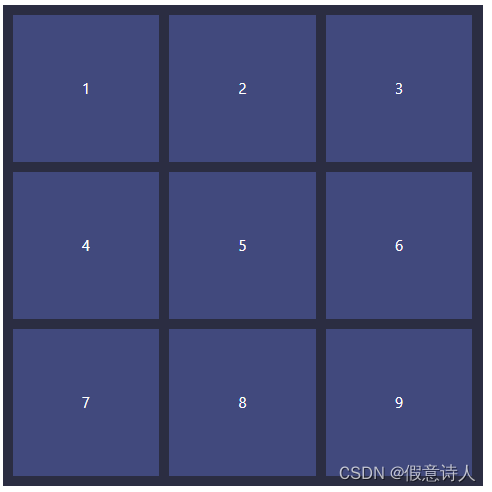
调用方式
<template><grid class="grid-demo" isScale><grid-item class="grid-demo-item">1</bg-grid-item><grid-item class="grid-demo-item">2</bg-grid-item><grid-item class="grid-demo-item">3</bg-grid-item><grid-item class="grid-demo-item">4</bg-grid-item><grid-item class="grid-demo-item">5</bg-grid-item><grid-item class="grid-demo-item">6</bg-grid-item><grid-item class="grid-demo-item">7</bg-grid-item><grid-item class="grid-demo-item">8</bg-grid-item><grid-item class="grid-demo-item">9</bg-grid-item></grid>
<template><style scoped>
.grid-demo{background-color: #2b2d42;
}
.grid-demo-item{color: #fff;background-color: #41497D;
}
</style>
grid-item组件代码
<script setup>
import {ref, inject, watch} from 'vue'defineOptions({name: 'GridItem'
})
const isScale = inject("isScale");// 自适应高度等于宽度
const liDom = ref();
const height = ref("");
watch(() => liDom.value, (dom) => {if (isScale) {height.value = dom.clientWidth + "px";} else {height.value = "";}
}, {deep: true,
});</script><template><li class="grid-layout-item" ref="liDom"><slot /></li>
</template><style scoped lang="scss">
.grid-layout-item {float: left;list-style: none;height: v-bind(height);line-height: v-bind(height);text-align: center;vertical-align: middle;margin-bottom: 10px;
}
</style>
grid组件代码
<script setup>
import {useSlots, provide, ref, computed, watch, onMounted} from "vue";defineOptions({name: "Grid"
})
const props = defineProps({/** 间隔 */gutter: {type: Number, default: 10},/** 列数 */column: {type: Number, default: 3},/** 约束宽=高 */isScale: {type: Boolean, default: false},
})provide('isScale', props.isScale)
// 插槽列表
const slotList = useSlots()?.default() || []
// 渲染列表
const renderList = ref([])
const columnNum = ref(props.column || 1)
// 尾行编号
const lastRow = ref(0);const gridStyles = computed(() => {return {overflow: "hidden",padding: `${props.gutter}px`,margin: "0px"}
})function _SlotListHandler(el, index) {if (typeof el.type === "object" && el.type.name === "GridItem") {if (!el.props) el.props = {};if (!el.props.style) el.props.style = {};el.props.style.width = `calc((100% - ${props.gutter * (columnNum.value - 1)}px) / ${columnNum.value})`;// 右边距设置和下边距设置el.props.style.marginRight = `${props.gutter}px`;el.props.style.marginBottom = `${props.gutter}px`;// 每行最后一个不加右边距if ((index + 1) % columnNum.value === 0) el.props.style.marginRight = "0px";// 最后一行不加下边距if ((index + 1) >= lastRow.value * columnNum.value){el.props.style.marginBottom = 0;}else{el.props.style.marginBottom = `${props.gutter}px`}return el;} else if (typeof el.type === 'symbol') {let _list = [];el.children.forEach((childrenEl, childrenIndex) => {_list.push(_SlotListHandler(childrenEl, childrenIndex));})return _list;}return false;
}function renderSlot(list) {renderList.value = [];lastRow.value = Math.ceil((list[0]?.children||[]).length / columnNum.value) - 1;list.forEach((el, index) => {let _e = _SlotListHandler(el, index);if (_e instanceof Array) {renderList.value.push(..._e);} else if (typeof _e === 'object') {renderList.value.push(_e);}});
}watch(() => slotList,(list) => {console.log('list:', list)renderSlot(list);},{deep: true}
)onMounted(()=>{renderSlot(slotList);
})
</script><template><div class="grid-layout"><ul :style="gridStyles"><component v-for="(element, key) in renderList" :key="key":is="element"/></ul></div>
</template><style scoped lang="scss">
.grid-layout {list-style: none;
}
</style>
这篇关于【VUE】vue3 SFC方式实现九宫格效果的文章就介绍到这儿,希望我们推荐的文章对编程师们有所帮助!




