本文主要是介绍Python开源项目CodeFormer——人脸重建(Face Restoration),模糊清晰、划痕修复及黑白上色的实践,希望对大家解决编程问题提供一定的参考价值,需要的开发者们随着小编来一起学习吧!
无论是自己、家人或是朋友、客户的照片,免不了有些是黑白的、被污损的、模糊的,总想着修复一下。作为一个程序员 或者 程序员的家属,当然都有责任满足他们的需求、实现他们的想法。除了这个,学习了本文的成果,或许你还可以用来赚点小钱。
比如这样!

或是这样!

需要什么编程技能?什么知识?
答案:你不需要会编程序!你只需要认识26个字母 和 大约4GB左右的硬盘空间.

1 CODEFORMER概要(可略过,允许你看不懂)
GitHub - sczhou/CodeFormer: [NeurIPS 2022] Towards Robust Blind Face Restoration with Codebook Lookup Transformer
Releases · sczhou/CodeFormer · GitHub
https://github.com/sczhou/CodeFormer/
https://github.com/sczhou/CodeFormer/releases
1.1 论文Paper(可略过,允许你看不懂)
Towards Robust Blind Face Restoration with Codebook Lookup Transformer (NeurIPS 2022)
Shangchen Zhou, Kelvin C.K. Chan, Chongyi Li, Chen Change Loy
PAPER: https://arxiv.org/abs/2206.11253
Zhou: Shangchen Zhou
Chan: Kelvin C.K. Chan
Li: Chongyi Li
Loy: Home | Chen Change Loy
of Lab, Nanyang Technological University
(新加坡)南阳科技大学(NTU)
基本原理(可略过)

⭐ If CodeFormer is helpful to your images or projects, please help star this repo. Thanks!
1.2 进化史Update(可略过)
- 2023.07.20: Integrated to OpenXLab. Try out online demo! OpenXLab
Demo: 🐼 OpenXLab
OpenXLab浦源 - 应用中心 - 2023.04.19: Training codes and config files are public available now.
- 2023.04.09: Add features of inpainting and colorization for cropped and aligned face images.
- 2023.02.10: Include dlib as a new face detector option, it produces more accurate face identity.
- 2022.10.05: Support video input --input_path [YOUR_VIDEO.mp4]. Try it to enhance your videos! ?
- 2022.09.14: Integrated to Hugging Face. Try out online demo! Hugging Face
- 2022.09.09: Integrated to Replicate. Try out online demo! Replicate
1.3 功能 TODO(虽然不可略过,但瞄一眼即可)
- Add training code and config files
- Add checkpoint and script for face inpainting
- Add checkpoint and script for face colorization
- Add background image enhancement
1.3.1 老照片修复Try Enhancing Old Photos / Fixing AI-arts

1.3.2 人脸重建(画质修复,画质提升)Face Restoration

1.3.3 黑白上色Face Color Enhancement and Restoration

1.3.4 照片划痕修复Face Inpainting
1.4 依赖项与安装Dependencies and Installation
(可或不可略过,快速浏览即可)
- Pytorch >= 1.7.1
- [Option] CUDA >= 10.1 可选,没有CUDA也可以运行。
- Other required packages in requirements.txt
1.4.2 安装 Install(看看就行了,看后面的教程再干活!)
# git clone this repository
git clone https://github.com/sczhou/CodeFormer
cd CodeFormer
# create new anaconda env
conda create -n codeformer python=3.8 -y
conda activate codeformer
# install python dependencies
pip3 install -r requirements.txt
python basicsr/setup.py develop
conda install -c conda-forge dlib (only for face detection or cropping with dlib)
1.5 快速指南Quick Inference
(可略过,后面有更快的指南)
下载预训练模型Download Pre-trained Models:
(下面的网址 与 方法 都很慢,用后面分享的网盘会快一些)
Download the facelib and dlib pretrained models from [Releases | Google Drive | OneDrive] to the weights/facelib folder. You can manually download the pretrained models OR download by running the following command:
Release CodeFormer V0.1.0 Release · sczhou/CodeFormer · GitHub
https://drive.google.com/drive/folders/1b_3qwrzY_kTQh0-SnBoGBgOrJ_PLZSKm?usp=sharing
OneDrive
python scripts/download_pretrained_models.py facelib
python scripts/download_pretrained_models.py dlib (only for dlib face detector)
Download the CodeFormer pretrained models from [Releases | Google Drive | OneDrive] to the weights/CodeFormer folder. You can manually download the pretrained models OR download by running the following command:
Release CodeFormer V0.1.0 Release · sczhou/CodeFormer · GitHub
https://drive.google.com/drive/folders/1CNNByjHDFt0b95q54yMVp6Ifo5iuU6QS?usp=sharing
OneDrive
python scripts/download_pretrained_models.py CodeFormer
准备测试数据Prepare Testing Data:
(作者已经帮你下载好了)
You can put the testing images in the inputs/TestWhole folder. If you would like to test on cropped and aligned faces, you can put them in the inputs/cropped_faces folder. You can get the cropped and aligned faces by running the following command:
# you may need to install dlib via: conda install -c conda-forge dlib
python scripts/crop_align_face.py -i [input folder] -o [output folder]
1.6 测试Testing:
(可略过,后面有更快的指南,下同!)
[Note] If you want to compare CodeFormer in your paper, please run the following command indicating --has_aligned (for cropped and aligned face), as the command for the whole image will involve a process of face-background fusion that may damage hair texture on the boundary, which leads to unfair comparison.
Fidelity weight w lays in [0, 1]. Generally, smaller w tends to produce a higher-quality result, while larger w yields a higher-fidelity result. The results will be saved in the results folder.
1.6.1 人脸重建Face Restoration (cropped and aligned face)
脸部重建(局部512x512)
# For cropped and aligned faces (512x512)
python inference_codeformer.py -w 0.5 --has_aligned --input_path [image folder]|[image path]
全图
Whole Image Enhancement
# For whole image
# Add '--bg_upsampler realesrgan' to enhance the background regions with Real-ESRGAN
# Add '--face_upsample' to further upsample restorated face with Real-ESRGAN
python inference_codeformer.py -w 0.7 --input_path [image folder]|[image path]
Video Enhancement
# For Windows/Mac users, please install ffmpeg first
conda install -c conda-forge ffmpeg
# For video clips
# Video path should end with '.mp4'|'.mov'|'.avi'
python inference_codeformer.py --bg_upsampler realesrgan --face_upsample -w 1.0 --input_path [video path]
1.6.2 黑白上色Face Colorization (cropped and aligned face)
# For cropped and aligned faces (512x512)
# Colorize black and white or faded photo
python inference_colorization.py --input_path [image folder]|[image path]
1.6.3 人脸修复Face Inpainting (cropped and aligned face)
# For cropped and aligned faces (512x512)
# Inputs could be masked by white brush using an image editing app (e.g., Photoshop)
# (check out the examples in inputs/masked_faces)
python inference_inpainting.py --input_path [image folder]|[image path]
1.7 自训练Training:
(费力不讨好的事!别干了。再说你也没有资源!)
The training commands can be found in the documents: English | 简体中文.
https://github.com/sczhou/CodeFormer/blob/master/docs/train.md
https://github.com/sczhou/CodeFormer/blob/master/docs/train_CN.md
1.8 发行版本Release V0.1.0
(可略过,后面有更快的指南)
下面这些是你需要下载的模型。。。。。。
但是,作者已经帮你下载好了。
CodeFormer V0.1.0 Release Latest
This release is mainly for storing pre-trained models, etc.
Assets 22
codeformer.pth 359 MB Aug 10, 2022
codeformer_colorization.pth 355 MB Apr 3
codeformer_inpainting.pth 354 MB Apr 9
codeformer_stage2.pth 365 MB Jul 23
detection_mobilenet0.25_Final.pth 1.71 MB Aug 10, 2022
detection_Resnet50_Final.pth 104 MB Aug 10, 2022
latent_gt_code1024.pth 302 MB Apr 17
latent_gt_code512.pth 302 MB Apr 17
mmod_human_face_detector-4cb19393.dat 713 KB Feb 10
motion-blur-kernels-32.pth 65.4 KB Apr 17
parsing_bisenet.pth 50.8 MB Aug 10, 2022
parsing_parsenet.pth 81.4 MB Aug 10, 2022
RealESRGAN_x2plus.pth 64 MB Sep 13, 2022
shape_predictor_5_face_landmarks-c4b1e980.dat 8.73 MB Feb 10
shape_predictor_68_face_landmarks-fbdc2cb8.dat 95.1 MB Apr 7
vqgan_code1024.pth 243 MB Feb 25
vqgan_code512.pth 243 MB Apr 17
vqgan_discriminator.pth 26.6 MB Apr 18
yolov5l-face.pth 178 MB Aug 10, 2022
yolov5n-face.pth 6.81 MB Aug 10, 2022
Source code(zip) Aug 9, 2022
Source code(tar.gz) Aug 9, 2022
1.9 权利License
(不可略过,请爱惜他人成果!)
This project is licensed under NTU S-Lab License 1.0</a>. Redistribution and use should follow this license.
https://github.com/sczhou/CodeFormer/blob/master/LICENSE
1.10 相关知识Acknowledgement
(不可略过,来龙去脉要搞清爽的!)
This project is based on [BasicSR]. Some codes are brought from [Unleashing Transformers], [YOLOv5-face], and [FaceXLib]. We also adopt [Real-ESRGAN] to support background image enhancement. Thanks for their awesome works.
BasicSR GitHub - XPixelGroup/BasicSR: Open Source Image and Video Restoration Toolbox for Super-resolution, Denoise, Deblurring, etc. Currently, it includes EDSR, RCAN, SRResNet, SRGAN, ESRGAN, EDVR, BasicVSR, SwinIR, ECBSR, etc. Also support StyleGAN2, DFDNet.
Transformers GitHub - samb-t/unleashing-transformers: Code for the ECCV 2022 paper "Unleashing Transformers"
YOLOv5-face GitHub - deepcam-cn/yolov5-face: YOLO5Face: Why Reinventing a Face Detector (https://arxiv.org/abs/2105.12931) ECCV Workshops 2022)
FaceXLib GitHub - xinntao/facexlib: FaceXlib aims at providing ready-to-use face-related functions based on current STOA open-source methods.
Real-ESRGAN GitHub - xinntao/Real-ESRGAN: Real-ESRGAN aims at developing Practical Algorithms for General Image/Video Restoration.
1.11 联系 Contact
try it!
If you have any questions, please feel free to reach me out at `shangchenzhou@gmail.com`.
----------------------------------------------------------------------
2 以下字字珠玑,不bu可ke略lue过guo.!.!.!
2.1 安装 python
90年代末期,在一知半解的情况下在某985大学给大家做了一次 python 讲座,最后告诉大家这个语言没有什么前途,听者大多稀里糊涂。没想到借助 AI,这个垃圾语言又死灰复燃了。
python 用于一些算法的验证等等,特别适合在大学、研究机构使用,工业场景就很吃力了。
CodeFormer 是python写的。
当然要先下载、安装 python。
提示:不同的python程序需要不同版本的python。这里随便先安装一个,不用太在意。
访问:
http://www.python.org(文件不太大,一会儿就能下载完成)
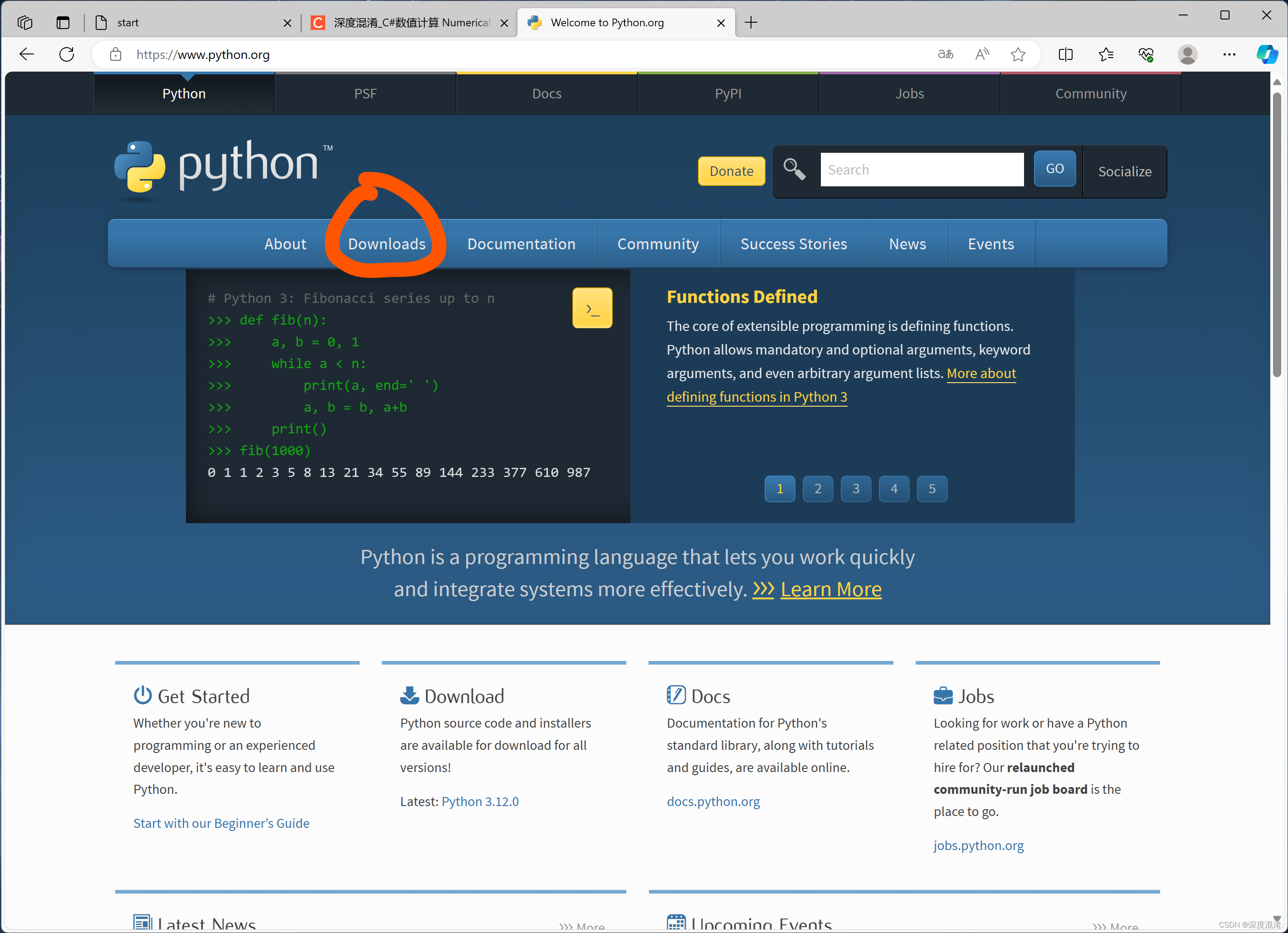
下载 windows 64 bit版本:
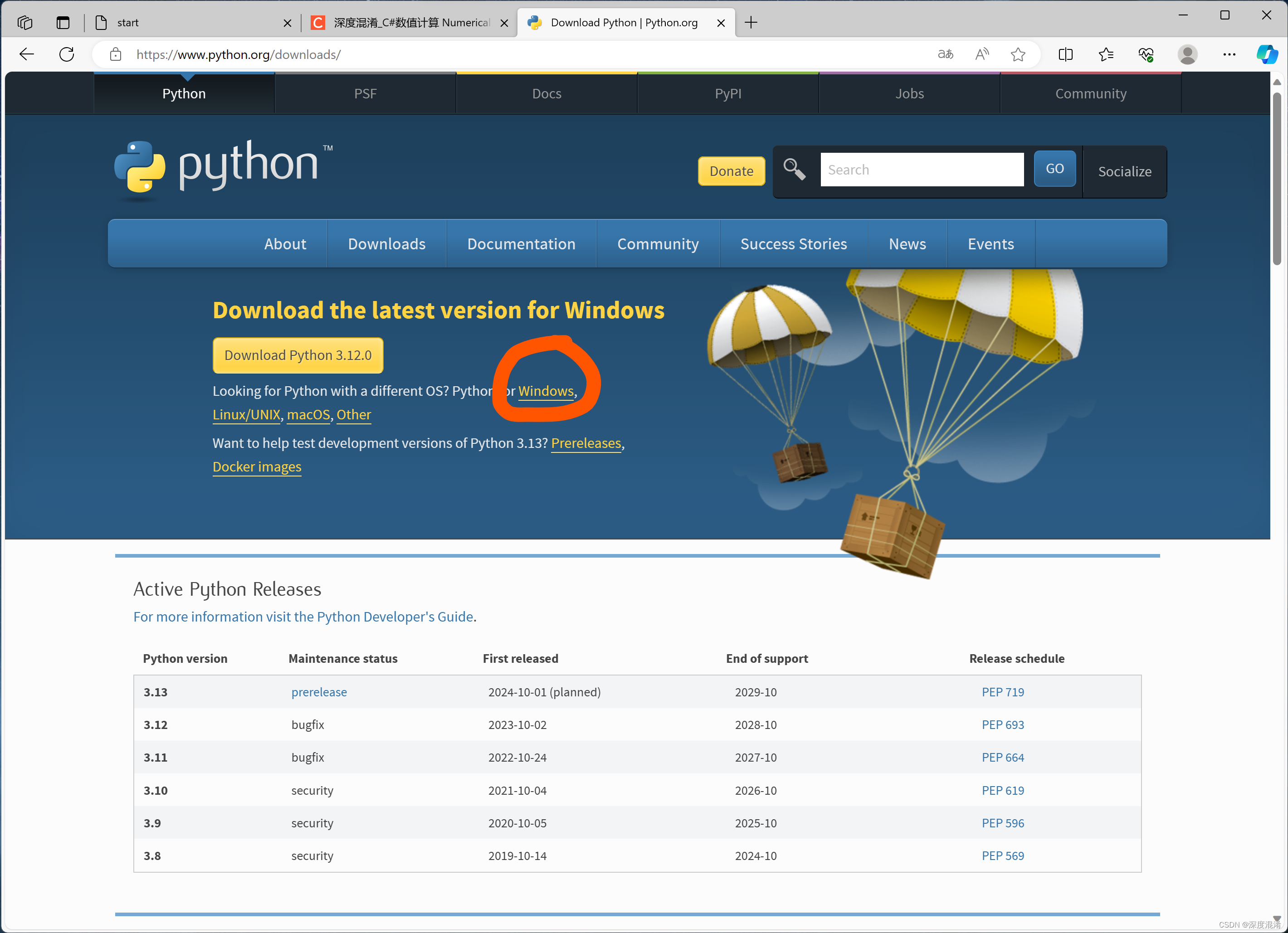
下载稳定版本 stable releases:

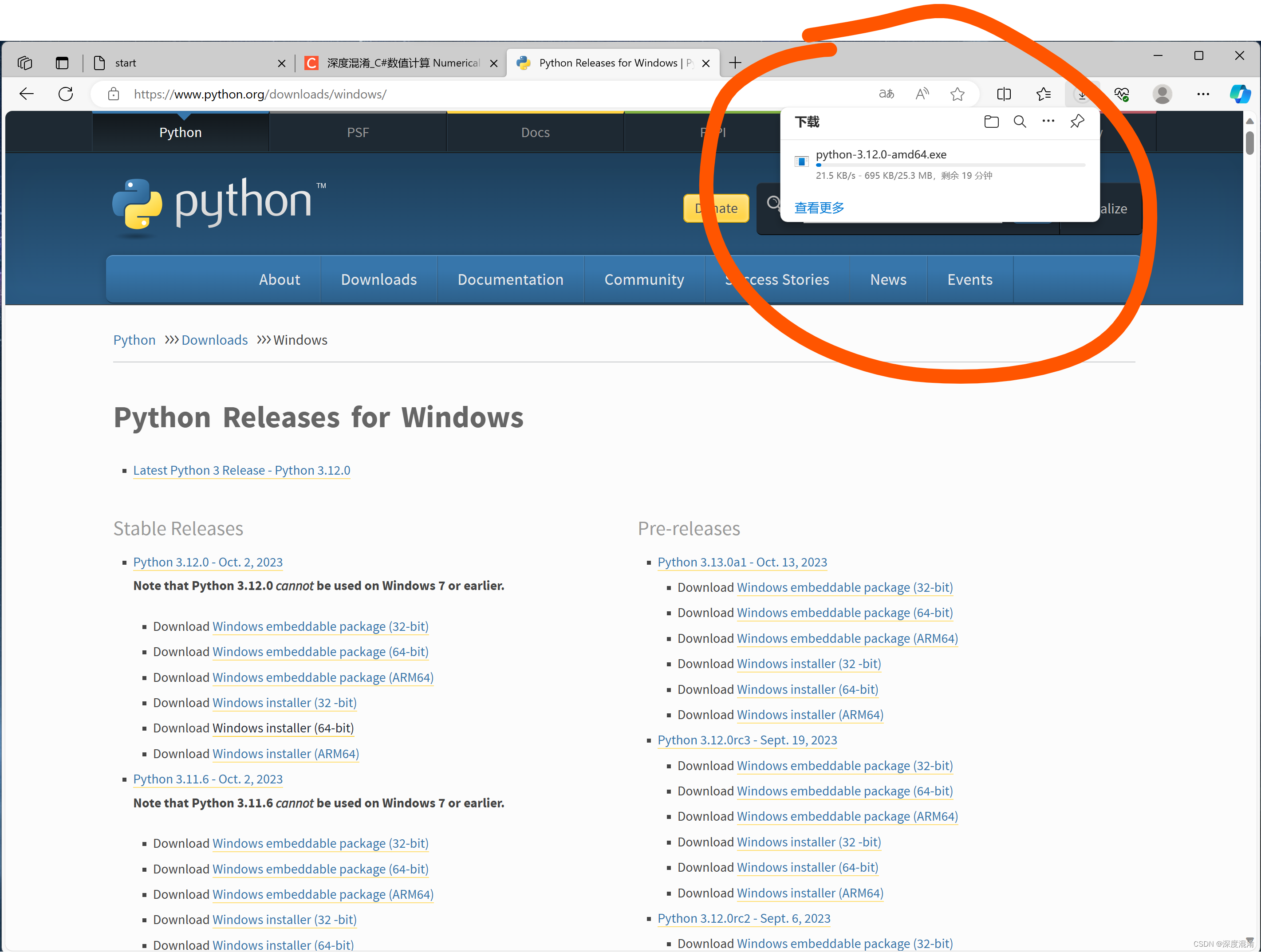
然后在你的计算机 下载 目录,就会有一个 python-.......exe 文件。双击安装。

务必记住:安装过程中,请将所有的可选项 【✔️】都点开,再点击【下一步】什么的!
再请记住:安装差不多的时候,有一个 Disable path length limit! 的项目!一定记得点击!

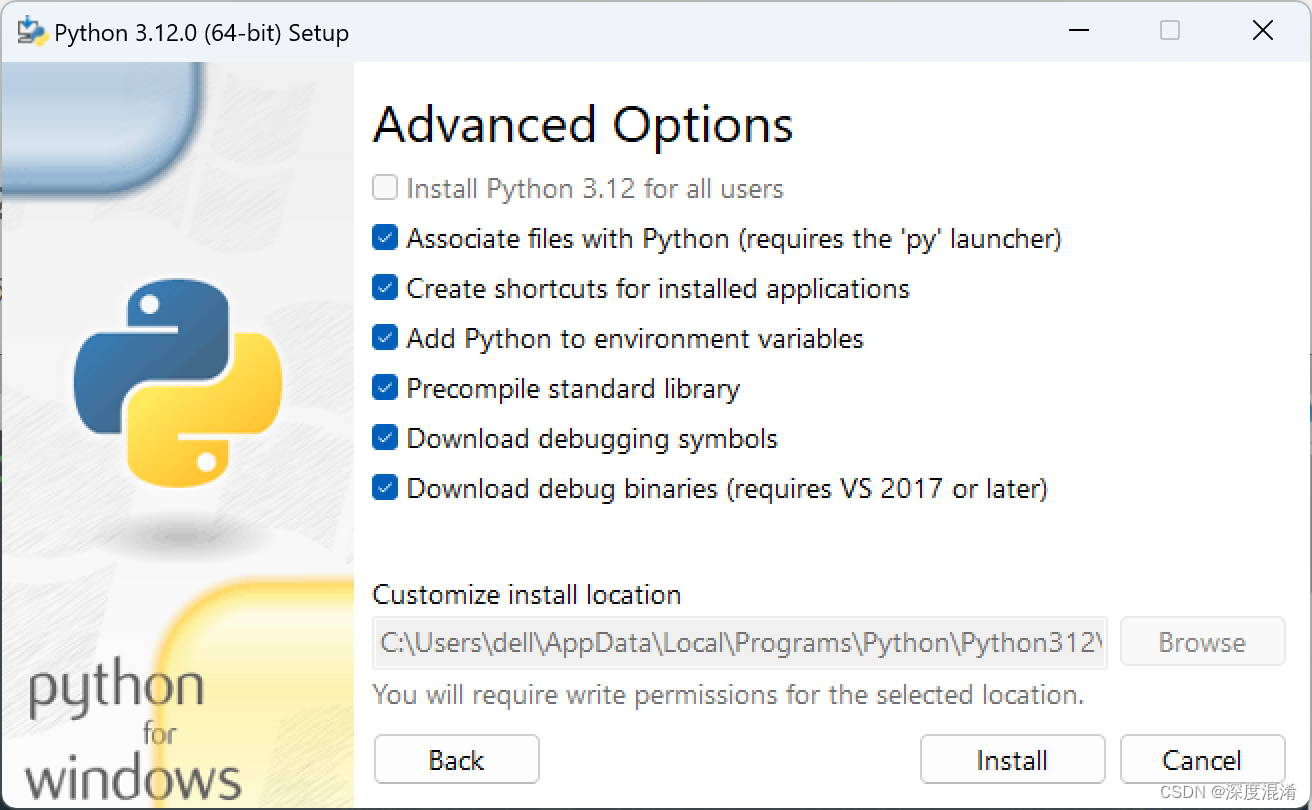

2.2 安装Anaconda
官网:www.anaconda.com 访问但不要下载哦!太慢啦!用镜像。下面有!

看一下网页左下角的文件名。 Ana.......64.exe 什么的。

访问清华的镜像:
https://mirrors.tuna.tsinghua.edu.cn/anaconda/achive/
技巧:CTRL+F,然后输入 2023.09 可以快速定位。如果是其他版本,按上面你看到的 版本信息,取其中几个具有区别性的字母或数字来搜搜。

Anaconda 比较大, 1 GB 多了,慢慢下吧。
下载后双击运行 exe 文件即可。后面照样选择全部的【可选项】,下一步。。。。。。
2.3 无需下载安装 PyCharm(收费)
很多python教程指导大家下载、安装 PyCharm,其实这个软件没有大用处。
那咱们用什么编辑器编写软件呢。
推荐用:
(1)微软 Visual Studio 2022 或者 Visual Studio Code;
(2)或:个人最喜欢用 EditPlus 绿色版本;或其他任何可以写文本文件的软件;
(3)或:用 Windows 写字板 也是可以的。
2.4 开始工作
做完了 2.1 与 2.2 ,再安装代码、模型及设置最基本的运行环境。后面就快了。
2.4.1 下载 CodeFormer 及其模型库 (复习一下,差点忘记了本文的主角!)
作者为大家下载了全部的代码 和 需要的 模型文件,大约是 2GB 左右,主要是模型数据比较大。
下面的网盘连接可以免费下载,不需要积分与铜钱。
链接:https://pan.baidu.com/s/1QLnLKvVQGnmedP7WdxGZ8w?pwd=miff 提取码:miff --来自百度网盘超级会员V5的分享![]() https://pan.baidu.com/s/1QLnLKvVQGnmedP7WdxGZ8w?pwd=miff
https://pan.baidu.com/s/1QLnLKvVQGnmedP7WdxGZ8w?pwd=miff
下载后,先创建文件夹(这是我的文件夹结构,你如果能跑,不限啊!):
C:/Yohoo/
C:/Yohoo/Face Restoration
将文件复制到该文件夹下,再解压成:
C:/Yohoo/Face Restoration/CodeFormer-Master
即可。
2.4.2 设置 CodeFormer 运行环境
Windows 10 或 Windows 11,应用程序。


这样就进入了 Conda Prompt 界面,如下:

进入 CodeFormer-master 目录:

dir 可以看到一些文件:
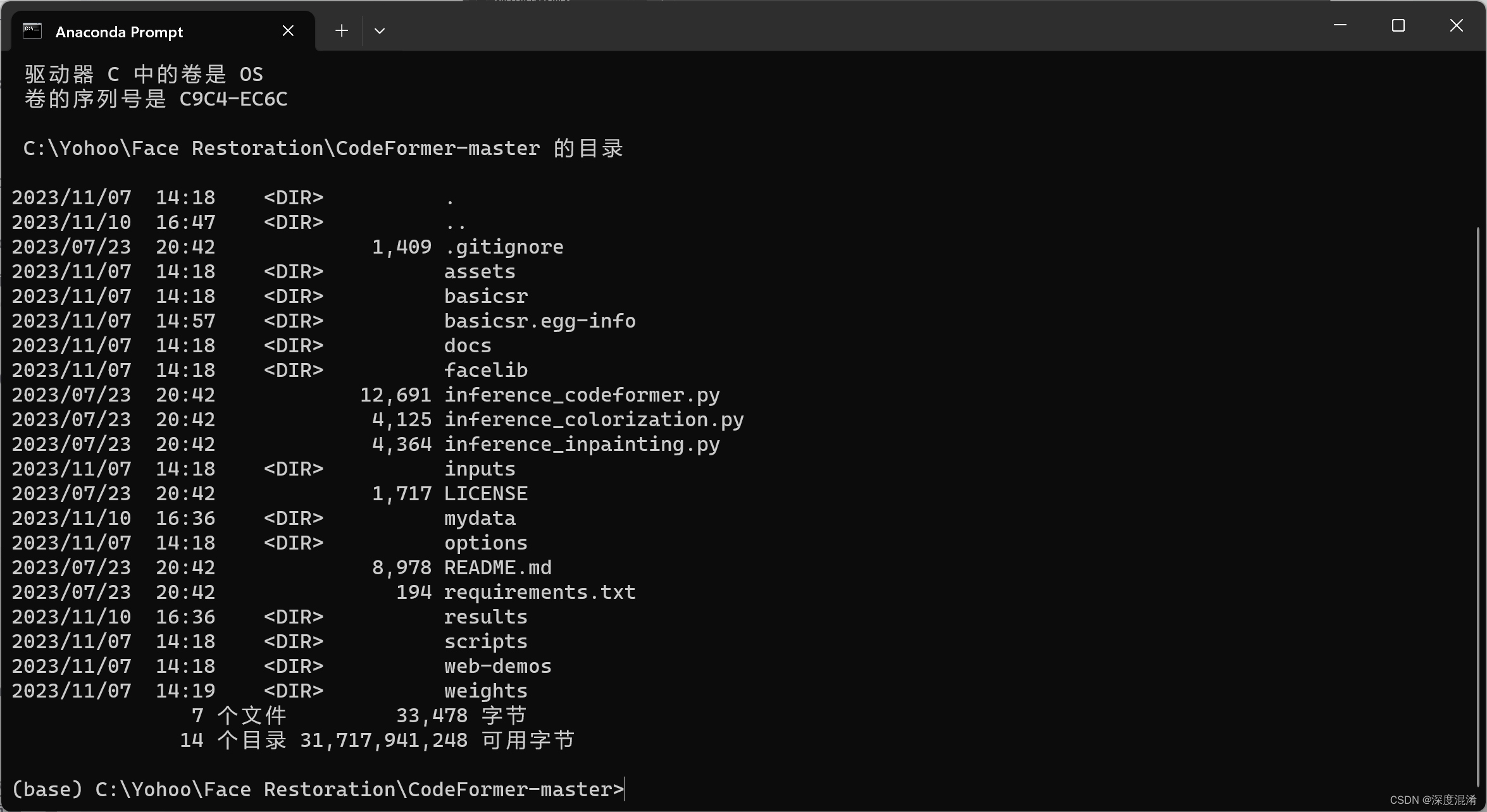
下面开始逐句执行一些代码,借此设置运行环境。
第一句:
conda create -n codeformer python=3.8 -y
你可以复制本语句(CTRL+C),到黑色窗口后,粘贴(CTRL+V)
如此:

然后回车(下同!)
第二句:
conda activate codeformer
第三句:
pip3 install -r requirements.txt
如果出现错误,一般是你没到达 codeformer-master 目录。
第四句:
python basicsr/setup.py develop
第五句:
conda install -c conda-forge dlib
上面这些过程,一般将持续 20 分钟。
2.5 见证奇迹的时候
画质修复:
第一步:在 mydata 目录下,创建 src 文件夹。将需要处理的图片,复制到该目录下。

第二步:输入代码
python inference_codeformer.py -w 0.7 --input_path mydata/src
一会结果就能出来,保存到 results 文件夹下。

上面的这个图,有彩蛋哦!
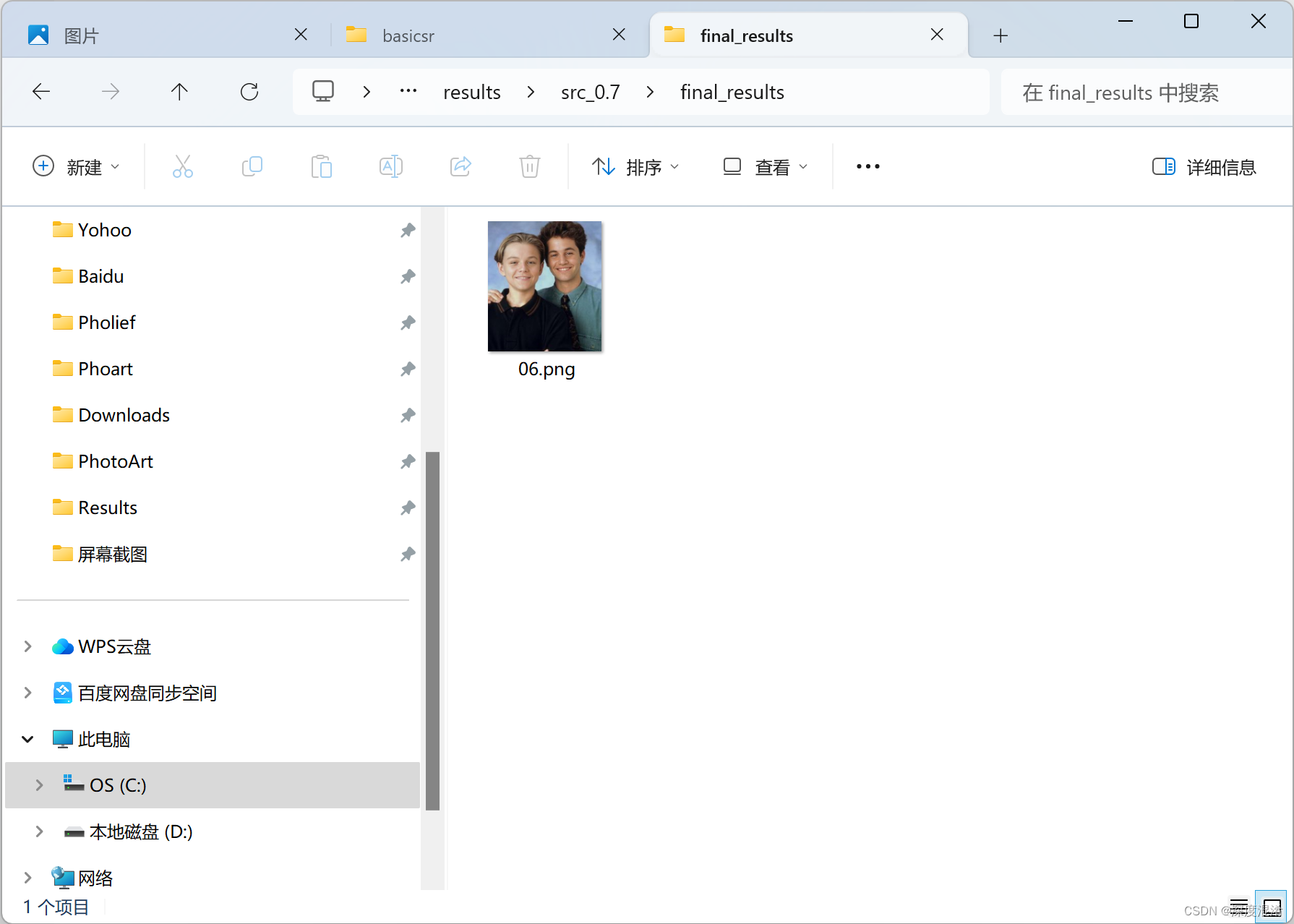
环境设置只需要一次!
后面如果多次使用 CodeFormer ,则需要每次都:
conda activate codeformer
这里只做一个试验,其他的功能看上面的 1.6 节 代码即可。
总结几条:
(1)python 一点儿都不简单;说简单的都是为了买书、买视频;
(2)python 除了AI领域,其他的领域没有多大用处,建议学其他的语言;
(3)即使把 python 玩出花来,也成不了大神。
效果不好,不是我的错,也不是 python 的错。
所有的都是数据的错。
这篇关于Python开源项目CodeFormer——人脸重建(Face Restoration),模糊清晰、划痕修复及黑白上色的实践的文章就介绍到这儿,希望我们推荐的文章对编程师们有所帮助!






