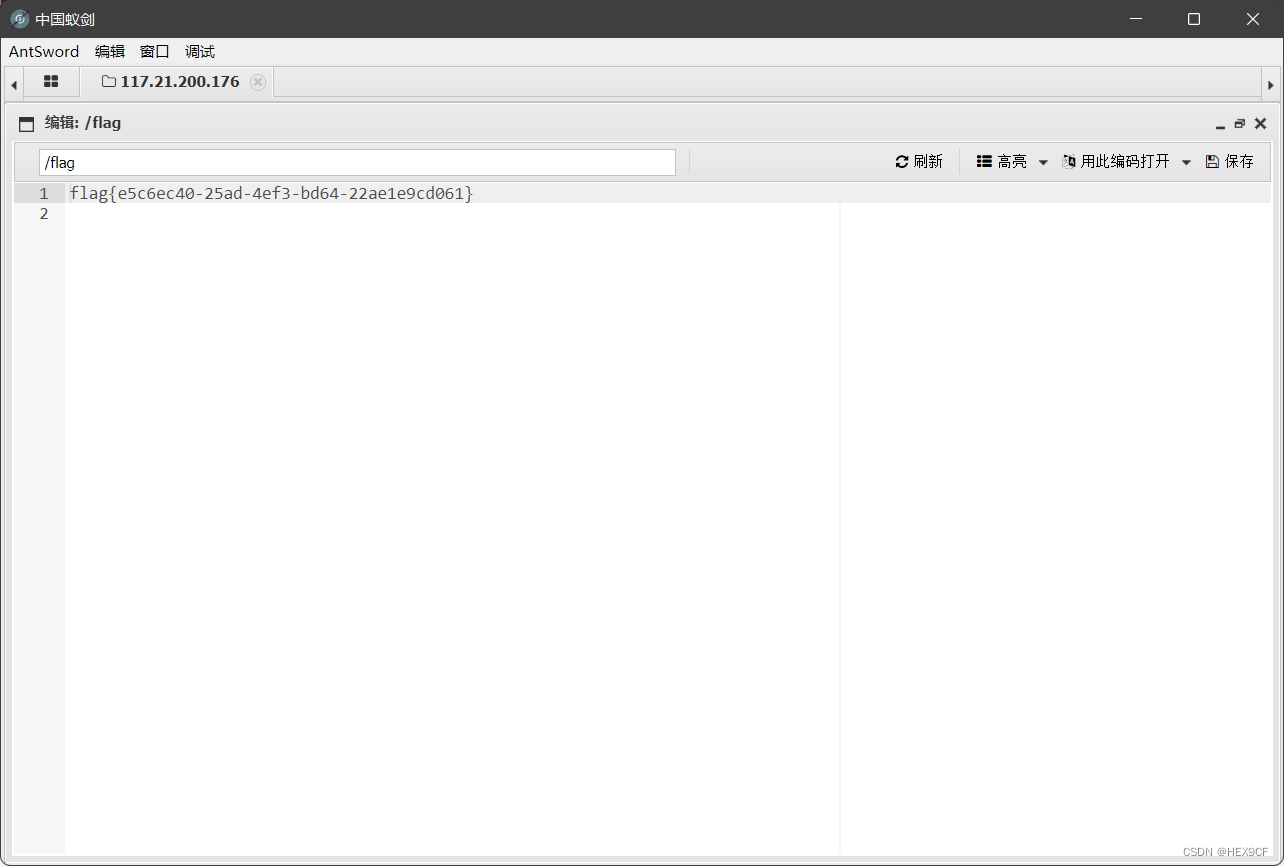本文主要是介绍Cannot resolve com.aliyun:aliyun-sdk-vod-upload:1.4.11/1.43,希望对大家解决编程问题提供一定的参考价值,需要的开发者们随着小编来一起学习吧!
一、问题原因
在做阿里云视频点播的引入依赖时,遇到如标题所示的报错。
二、解决方案
1.下载
http://docs-aliyun.cn-hangzhou.oss.aliyun-inc.com/assets/attach/51992/cn_zh/1600848199952/VODUploadDemo-java-1.4.13.zip?spm=a2c4g.11186623.2.40.235a192b2r0uzF&file=VODUploadDemo-java-1.4.13.zip
2.解压后,把选中的文件复制

3.找到自己maven仓库,粘贴到bin文件夹下。
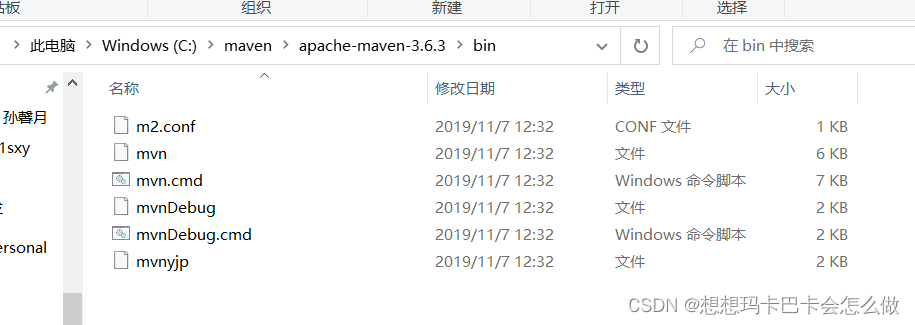
4.用cmd打开bin,并输入命令
mvn install:install-file -DgroupId=com.aliyun -DartifactId=aliyun-sdk-vod-upload -Dversion=1.4.13 -Dpackaging=jar -Dfile=aliyun-java-vod-upload-1.4.13.jar5.结果如图
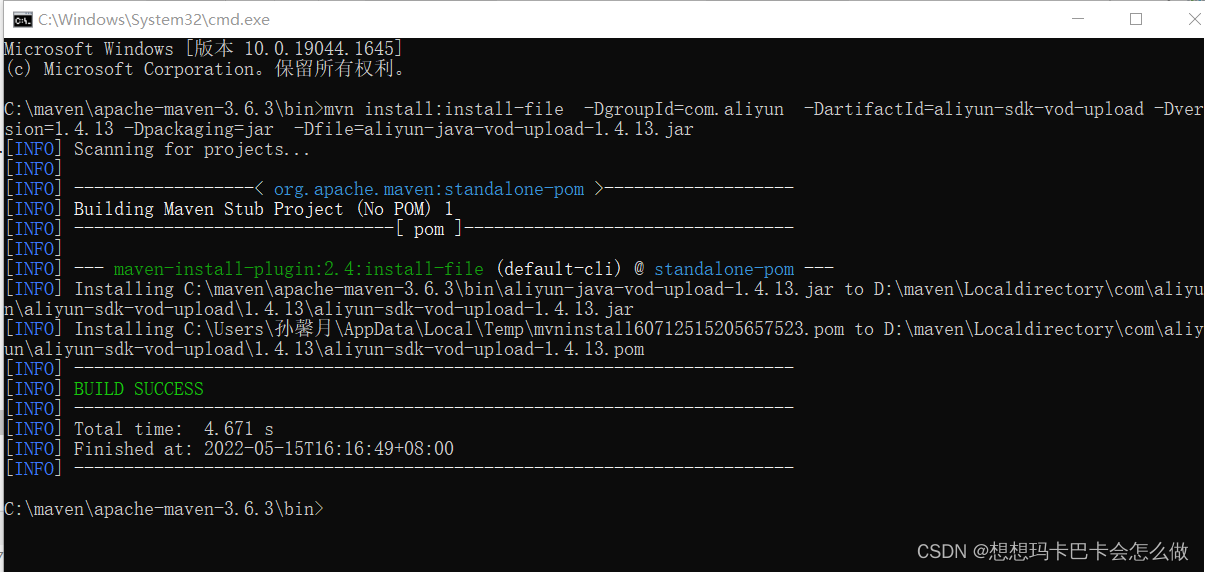
6.返回父pom,把版本改了,4.11改为4.13 。刷新maven,即可。
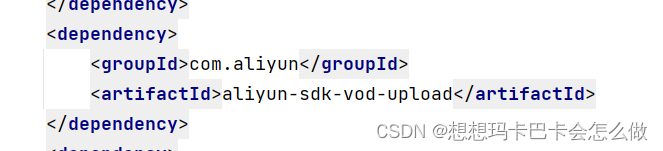
这篇关于Cannot resolve com.aliyun:aliyun-sdk-vod-upload:1.4.11/1.43的文章就介绍到这儿,希望我们推荐的文章对编程师们有所帮助!